
Swann Indoor-Outdoor Surveillance Security Camera
About Swann
Swann is a market leader in consumer electronics, security-focused products, and security monitoring for today’s and tomorrow’s smart homes and enterprises. Swann has consistently taken the lead. Having started small in Melbourne, Australia, the company today has offices in the United States, Canada, Australia, the United Kingdom, Hong Kong, and China, as well as a presence in more than 40 nations across six continents.
Swann is proud of the work it has done to make local communities safer and is recognized as a pioneer in the field of Do-it-Yourself security. Swann is now a member of the Infinova Group, giving the company access to an extended global network, cutting-edge security and networking research and development, and improved production capabilities.
Introduction
Congratulations on the purchase of your Swann Thermal-Sensing Camera.
- Enjoy day & night protection with the latest thermal-sensing security & have a bird’s eye view of your premises
- See what’s happening during the night with an infrared cut filter & powerful LEDs
- State-of-the-art True Detect PIR motion sensor is designed for security applications with the ability to reliably detect people, cars, large pets & other heat-generating large objects
- With more accurate motion detection you have more reliable push notifications & activity-trig-geared recording, eliminating false triggers due to the wind, leaves falling, bugs, rain & more, saving you hard drive space & playback time
Important instructions
- Make sure the camera is fixed correctly and stable if fastened in place.
- Never place strain of any kind on the network cable connection. It’s designed to clip into the Ethernet port, but it won’t support weight and can be broken.
- Do not operate if wires and terminals are exposed.
- Important Note: All jurisdictions have specific laws and regulations relating to the use of cameras. Before using any camera for any purpose, it is the buyer’s responsibility to be aware of all applicable laws and regulations that limit the use of cameras.
- About this Manual: The content in this manual is for information purposes only and is subject to change without notice. While every effort is made to ensure that this manual is accurate at the time of printing, no liability is assumed for any errors occurred.
Connecting the Camera
To connect the camera to your NVR, simply connect the supplied Ethernet cable to the LAN connection on the camera then plug the other end of the cable into one of the camera inputs on the back of your NVR.
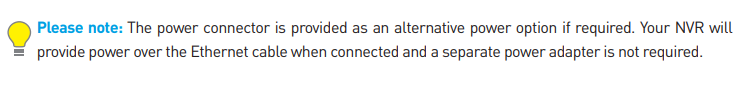
Mounting the Camera
The camera can be mounted onto a flat vertical or horizontal surface and must be of sufficient strength to hold the camera.
- Hold the dome enclosure (1) and the dome ring (2) then rotate the mounting bracket (3) clockwise to remove it from the camera.
- Position the camera bracket (4) in the location you want to mount it and mark the mounting holes on the surface to position the screws (a mounting template has been included).
- Using the appropriate screws for the surface you are mounting to, secure the bracket in place.
- Run the cable then place the camera into the dome enclosure and dome ring and aim the camera to the desired position. The camera can be rotated left or right or up and down. Check the image on your DVR and make adjustments as necessary.
- After you’ve finished adjusting the viewing position, rotate the dome ring to the mounting bracket counterclockwise to lock the position in place.
Camera Location Tips
- Take into consideration what you want to monitor and where you’ll get the best view of it.
- How you’re going to connect the camera to your monitoring system; remember that cables and connections should be kept out of the weather.
- How to keep the camera out of harm’s way. It’s recommended to mount your camera at an elevated position.
- Place your camera as close to the area of interest as practicable. The best position is from about 13 ft/4 m above looking slightly down, keeping in mind the details you are looking for.
- Although the sky looks nice when you look at the live view from your camera, it is an unlikely direction for an offender to approach. Make sure your camera has minimal sky in it as the light in daylight can make the foreground of the image darker.
- Think about the most likely way a potential offender may approach your home, and use your camera to give you the best coverage of these areas.
- The camera’s casing is resistant to different weather conditions and tampering. It would take an overwhelming event to damage the housing.
- Even though the camera is weather and water- and water-resistant, prolonged exposure to adverse weather conditions such as sunlight or excessive moisture, may eventually damage the internal components of the camera and adversely affect its performance.
- Run cables inside a wall cavity or other protected enclosure, and ensure that all wiring and connectors are insulated and protected from moisture.
- Don’t put your cable near live electrical wiring. AC electricity generates radio “noise” which can interfere with the signal from your camera.
Limited Warranty
Terms & Conditions
Swann Communications warrants this product against defects in workmanship and material for one (1) year from its original purchase date. You must present your receipt as proof of purchase for warranty validation. Any unit that proves defective during the stated period will be repaired without charge for parts or labor or replaced at the sole discretion of Swann. The end user is responsible for all freight charges incurred to send the product to Swann’s repair centers. The end user is responsible for all shipping costs incurred when shipping from and to any country other than the country of origin.
The warranty does not cover any incidental, accidental, or consequential damages arising from the use of or the inability to use this product. Any costs associated with the fitting or removal of this product by a tradesman or other person or any other costs associated with its use are the responsibility of the end user. This warranty applies to the original purchaser of the product only and is not transferable to any third party. Unauthorized end-user or third-party modifications to any component will render all warranties void. By law, some countries do not allow limitations on certain exclusions in this warranty. Where applicable local laws, regulations, and legal rights will take precedence.
- For Australia: Our goods come with guarantees which cannot be excluded under Australian Consumer Law. You are entitled to a replacement or refund for a major failure and compensation for any other reasonably foreseeable loss or damage. You are also entitled to have the goods repaired or replaced if the goods fail to be of acceptable quality.
FCC Verification
This equipment has been tested and found to comply with the limits for Class A digital devices, under part 15 of the FCC Rules. These limits are designed to provide reasonable protection against harmful interference in a residential installation. This equipment generates, uses, and can radiate radio frequency energy and, if not installed and used by the instructions, may cause harmful interference to radio or television reception, which can be determined by turning the equipment off and on, the user is encouraged to try to correct the interference by one or more of the following measures:
- Reorient or relocate the receiving antenna
- Increase the separation between the equipment and the receiver
- Connect the equipment to an outlet on a circuit different from that to which the receiver is connected
- Consult the dealer or an experienced radio/TV technician for help
These devices comply with part 15 of the FCC Rules. Operation is subject to the following two conditions:
- These devices may not cause harmful interference.
- These devices must accept any interference received, including interference that may cause undesired operation.
FAQS About Swann Indoor-Outdoor Surveillance Security Camera
How much time does Swann Security keep video on hand?
1-7 days.
Can I operate Swann cameras offline?
No. There must be internet.
Are Swann Security cameras having issues?
The cameras are the single biggest issue with Swann CCTV kits.
Swann cameras are they weatherproof?
Weatherproof Swann Camera 2K Wi-Fi Outdoor Security Camera
Can Swann cameras continuously record?
While they are still powered by a sufficient battery or source of power, standalone Swann Security WiFi cameras continuously record based on motion detection, 24 hours per day, 7 days per week.
How durable are Swann cameras?
6 months or more on a single charge
Can you use your phone to view Swann cameras?
You may check in on your house from anywhere at any time with remote viewing.
Swann cameras are they IP cameras?
Using an IP security camera, the Swann 4K UHD True Detect camera
Swann cameras are they encrypted?
Swann devices, the cloud, and all apps use at least AES-128 bit (Bank Grade) encryption for all data transmissions.
Swann detection mode: what is it?
True DetectTM adds thermal heat sensing in addition to motion sensing.
For more manuals by Swann, Visit Manualsdock


