
SunGoldPower UL1741 Certified 6500W DC 48V Solar Inverter
About SunGoldPower
A corporation focused on renewable energy, SunGoldPower was founded several decades ago. With solar panels, low-frequency inverters, solar inverters, and other green energy equipment, we are dedicated to offering green power solutions. SunGoldPower manufactures all of its products in compliance with the strictest quality standards.
ABOUT THIS MANUAL
Purpose
This manual describes the assembly, installation, operation, and troubleshooting of this unit. Please read this manual carefully before installations and operations. Keep this manual for future reference.
Scope
This manual provides safety and installation guidelines as well as information on tools and wiring.
SAFETY INSTRUCTIONS
WARNING: This chapter contains important safety and operating instructions. Read and keep this manual for future reference.
- Before using the unit, read all instructions and cautionary markings on the unit, the batteries, and all appropriate sections of this manual.
- CAUTION –To reduce the risk of injury, charge only deep-cycle lead acid-type rechargeable batteries. Other types of batteries may burst, causing personal injury and damage.
- Do not disassemble the unit. Take it to a qualified service center when service or repair is required. Incorrect re-assembly may result in a risk of electric shock or fire.
- To reduce the risk of electric shock, disconnect all wirings before attempting any maintenance or cleaning. Turning off the unit will not reduce this risk.
- CAUTION – Only qualified personnel can install this device with a battery.
- NEVER charge a frozen battery.
- For optimum operation of this inverter/charger, please follow the required spec to select the appropriate cable size. It’s very important to correctly operate this inverter/charger.
- Be very cautious when working with metal tools on or around batteries. A potential risk exists of dropping a tool to spark or short circuit batteries or other electrical parts which could cause an explosion.
- Please strictly follow the installation procedure when you want to disconnect AC or DC terminals.
Please refer to the INSTALLATION section of this manual for the details.
- Fuses are provided as over-current protection for the battery supply.
- GROUNDING INSTRUCTIONS -This inverter/charger should be connected to a permanent grounded wiring system. Be sure to comply with local requirements and regulations to install this inverter.
- NEVER cause AC output and DC input to short-circuit. Do NOT connect to the mains when DC input short circuits.
- Warning!! Only qualified service persons can service this device. If errors persist after following the troubleshooting table, please send this inverter/charger back to the local dealer or service center for maintenance.
- WARNING: Because this inverter is non-isolated, only three types of PV modules are acceptable: single crystalline, polycrystalline with class A-rated, and CIGS modules. To avoid any malfunction, do not connect any PV modules with possible current leakage to the inverter. For example, grounded PV modules will cause current leakage to the inverter. When using CIGS modules, please be sure NO grounding.
- CAUTION: It’s required to use a PV junction box with surge protection. Otherwise, it will cause damage to the inverter when lightning occurs on PV modules.
INTRODUCTION
This is a multi-function inverter, combining functions of inverter, solar charger, and battery charger to offer uninterruptible power support in a single package. The comprehensive LCD offers user-configurable and easily accessible button operations such as battery charging current, AC or solar charging priority, and acceptable input voltage based on different applications.
Features
- Pure sine wave inverter
- Configurable color with the built-in RGB LED bar
- Built-in Wi-Fi for mobile monitoring (APP is required)
- Supports USB On-the-Go function
- Optional 12V DC output
- Built-in anti-dusk kit
- Detachable LCD control module with multiple communication ports for BMS (RS485, CAN-BUS, RS232)
- Configurable input voltage ranges for home appliances and personal computers via LCD control panel
- Configurable AC/PV output usage timer and prioritization
- Configurable AC/Solar charger priority via LCD control panel
- Configurable battery charging current based on applications via LCD control panel
- Compatible with utility mains or generator power
- Auto restart while AC is recovering
- Overload / Over temperature / short circuit protection
- Smart battery charger design for optimized battery performance
- Cold start function
Basic System Architecture
The following illustration shows the basic application of this unit. It also required the following devices to have a complete running system:
- Generator or Utility mains.
- PV modules
Consult with your system integrator for other possible system architectures depending on your requirements. This inverter can power various appliances in a home or office environment, including motor-type appliances such as tube lights, fans, refrigerators, and air conditioners.
Product Overview
- LCD
- Status indicator
- Charging indicator
- Fault indicator
- Function buttons
- Power on/off switch
- AC input connectors
- AC output connectors (Load connection)
- PV connectors
- Battery connectors
- Remote LCD module communication details) Port
- Current sharing port
- Parallel communication port
- Dry contact
- USB port as USB communication port and USB function port
- BMS communication port: CAN, RS-485 or RS-232
- Output source indicators (refer to OPERATION/Operation and Display Panel section for details) and USB function setting reminder (refer to OPERATION/Function Setting for the details)
- RS-232 communication port
- RGB LED bar (refer to LCD Setting section for the
INSTALLATION
Unpacking and Inspection
Before installation, please inspect the unit. Be sure that nothing inside the package is damaged. You should have received the following items inside of package: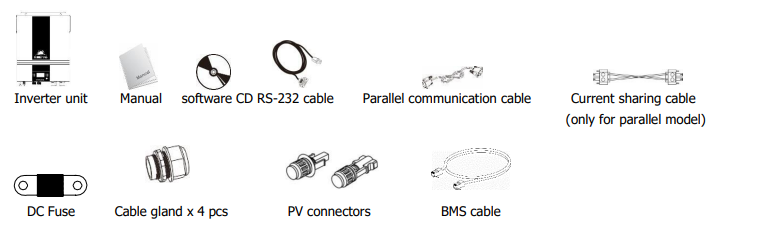
Preparation
Before connecting all wirings, please take off the bottom cover by removing five screws. When removing the bottom cover, be careful to remove three cables as shown below.
Mounting the Unit
Consider the following points before selecting where to install:
- Do not mount the inverter on flammable construction materials.
- Mount on a solid surface
- Install this inverter at eye level to allow the LCD to be read at all times.
- The ambient temperature should be between 0°C and 55°C to ensure optimal operation.
- The recommended installation position is to be adhered to the wall vertically.
- Be sure to keep other objects and surfaces as shown in the right diagram to guarantee sufficient heat dissipation and to have enough space for removing wires.
Battery Connection
CAUTION: For safety operation and regulation compliance, it’s requested to install a separate DC over-current protector or disconnect the device between the battery and inverter. It may not be requested to have a disconnect device in some applications, however, it’s still requested to have over-current protection installed. Please refer to the typical amperage below table as the required fuse or breaker size.
WARNING! All wiring must be performed by a qualified personnel.
WARNING! System safety and efficient operation need to use appropriate cables for battery connection. To reduce the risk of injury, please use the proper recommended cable and terminal size as below.
Recommended battery cable and terminal size:
Please follow the below steps to implement battery connection:
- Assemble the battery ring terminal based on the recommended battery cable and terminal size.
- Fix two cable glands into positive and negative terminals.
- Insert the ring terminal of the battery cable flatly into the battery connector of the inverter and make sure the nuts are tightened with a torque of 5 Nm. Make sure polarity at both the battery and the inverter/charge is correctly connected and ring terminals are tightly screwed to the battery terminals.

Final Assembly
After connecting all wirings, re-connect three cables and then put the bottom cover back by screwing five screws as shown below.
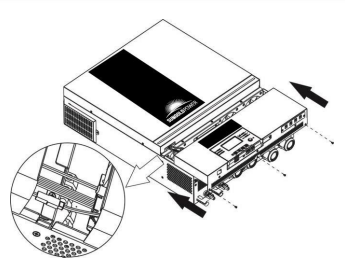
Remote Display Panel Installation
The LCD module can be removable and installed in a remote location with an optional communication cable. Please take the following steps to implement this remote panel installation.
Step 1. Remove the screw on the bottom of the LCD module and pull down the module from the case. Detach the cable from the original communication port. Be sure to replace the retention plate with the inverter.
Step 2. Prepare your mounting holes in the marked locations as shown in the illustration below. The LCD module then can be securely mounted to your desired location.
Step 3. After the LCD module is installed, connect the LCD module to the inverter with an optional RJ45 communication cable as shown below.

DC Output Connectors (Optional)
These DC output connectors are used to provide emergency power backup to all kinds of DC-powered equipment such as routers, modems, set-top boxes, VOIP phone systems, surveillance systems, alarm systems, access control systems, and many critical telecom equipment. There are 4 channels (current limit at 3A for each channel), which could be activated/disabled manually either through LCD operation or a power switch beside the DC jacks.
- The supplied dimension of the DC jack (male) is OD 5.5mm, ID 2.5mm.
Communication Connection
Serial Connection
Please use the supplied serial cable to connect between the inverter and your PC. Install the monitoring software from the bundled CD and follow the on-screen instructions to complete your installation. For detailed software operation, refer to the software user manual on the bundled CD.
Wi-Fi Connection
This unit is equipped with a Wi-Fi transmitter. Wi-Fi transmitters can enable wireless communication between off-grid inverters and monitoring platforms. Users can access and control the monitored inverter with a downloaded APP. You may find the “WatchPower” app from the Apple® Store or “WatchPower Wi-Fi” in the Google® Play Store. All data loggers and parameters are saved in iCloud. For quick installation and operation, please check Appendix III.
BATTERY EQUALIZATION
The equalization function is added to the charge controller. It reverses the buildup of negative chemical effects like stratification, a condition where acid concentration is greater at the bottom of the battery than at the top. Equalization also helps to remove sulfate crystals that might have built up on the plates. If left unchecked, this condition, called sulfation, will reduce the overall capacity of the battery. Therefore, it’s recommended to equalize the battery periodically.
How to Apply Equalization Function
You must enable the battery equalization function in monitoring LCD setting program 33 first. Then, you may apply this function in the device by either one of the following methods:
- Setting equalization interval in program 37.
- Active equalization immediately in program 39.
When to Equalize
In the float stage, when the setting equalization interval (battery equalization cycle) is arrived, or equalization is active immediately, the controller will start to enter the Equalize stage.
Equalize charging time and timeout
In the Equalize stage, the controller will supply power to charge the battery as much as possible until the battery voltage rises to the battery equalization voltage. Then, constant-voltage regulation is applied to maintain battery voltage at the battery equalization voltage. The battery will remain in the Equalize stage until setting battery equalized time is arrived.
SPECIFICATIONS
Table 1 Line Mode Specifications


Table 2 Inverter Mode Specifications

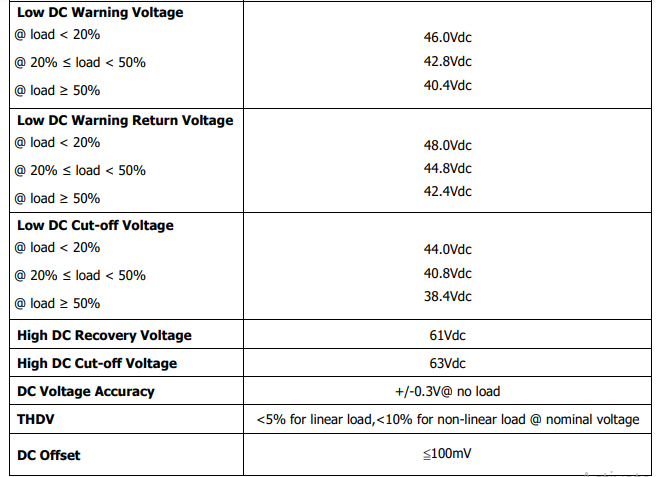
Table 3 Charge Mode Specifications
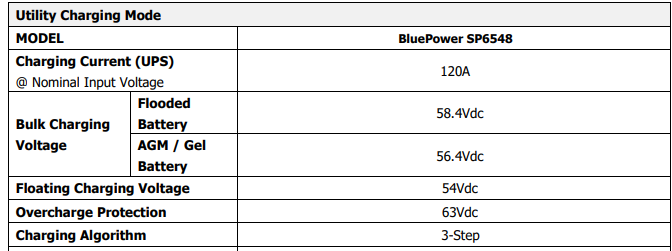

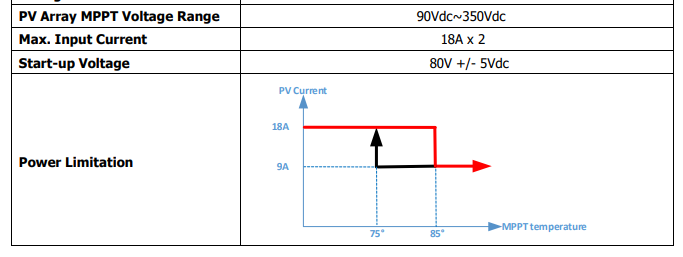
Table 4 General Specifications

Table 5 Parallel Specifications (Parallel model only)
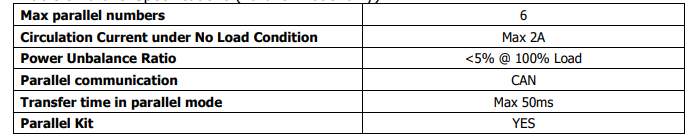
Note: Parallel feature will be disabled when only PV power is available
TROUBLESHOOTING
FAQS About SunGoldPower UL1741 Certified 6500W DC 48V Solar Inverter
How do I install the SunGoldPower solar inverter?
The user manual should provide detailed instructions for the installation process, including electrical connections, mounting, and any specific requirements.
What is the maximum power output of the inverter?
Check the manual for information on the inverter’s maximum power output, typically measured in watts. This information is crucial for sizing your solar PV system.
What is the efficiency rating of the inverter?
Inverters have efficiency ratings that indicate how effectively they convert DC power from the solar panels to AC power. Look for this information in the manual.
Is the inverter compatible with my solar panel system?
The manual may specify the compatibility requirements of the inverter, such as the maximum input voltage and current, as well as compatibility with different solar panel technologies.
What protections and safety features does the inverter have?
User manuals often include information about the built-in protections and safety features of the inverter, such as overvoltage protection, overcurrent protection, and temperature protection.
Can the inverter be used in off-grid or grid-tied systems?
Depending on the model, the inverter may be suitable for off-grid, grid-tied, or hybrid solar systems. The manual should provide guidance on the applicable system configurations.
How can I monitor the performance of the solar inverter?
Some inverters come with monitoring capabilities. Check the manual for information on how to monitor and troubleshoot the inverter’s performance, including any available communication interfaces.
What is the warranty period for the solar inverter?
Warranty information, including the duration and terms, is typically provided in the user manual. Be sure to understand the warranty coverage before installation.
How do I connect the solar inverter to the electrical grid?
If you are installing a grid-tied system, the manual should include instructions on how to connect the inverter to the electrical grid and comply with relevant regulations.
Troubleshooting: What should I do if the inverter encounters issues?
The manual may include a troubleshooting section with common issues and solutions. This can help you diagnose and resolve problems with the solar inverter.




