
SteelSeries Arctis 1 Wired Gaming Headset
About SteelSeries
SteelSeries is a Danish company that designs and manufactures gaming peripherals and accessories, including gaming mice, keyboards, headsets, mousepads, and controllers. The company was founded in 2001 and has since become a popular brand among gamers worldwide.
SteelSeries prides itself on its use of high-quality materials and advanced technology to create products that enhance the gaming experience. The company has collaborated with professional gamers to develop products that are tailored to the needs of serious gamers, including features such as programmable buttons, customizable RGB lighting, and advanced sensor technology.
Some of SteelSeries’ most popular products include the Rival gaming mouse series, the Apex gaming keyboard series, and the Arctis gaming headset series. The company has also developed a software platform called SteelSeries Engine that allows users to customize their gaming peripherals and create personalized settings for different games.
SteelSeries ENGINE

Download SteelSeries Engine to customize your audio settings and to integrate with Engine Apps (like Discord): steelseries.com/engine
PACKAGE CONTENTS
- Arctis 1 Wireless Headset
- USB-C Wireless Dongle
- USB Charging Cable
- USB-C to USB-A Adapter Cable
- ClearCast Microphone
SYSTEM REQUIREMENTS // COMPATIBILITY
- PC
- PlayStation 4
- Nintendo Switch
- Android (with USB-C)
PRODUCT OVERVIEW

- Airweave Ear Cushions*
- ClearCast Microphone
- Volume Wheel
- Microphone Mute Switch
- 3.5 mm Audio Jack
- Power Button
- Power LED
- Micro-USB Jack for charging and firmware updates
- Microphone Jack
- USB-C Wireless Dongle
- Micro-USB charging Cable
- USB-C to USB-A Adapter Cable
- 3.5 mm Audio Cable
*Find accessories and replacement parts at steelseries.com/gaming-accessories

SETUP WIRELESS SETUP
Connection to USB-A

WIRED SETUP

CHARGING

To charge the headset, connect the micro-USB charging cable 11 to the micro-USB jack 08 on the headset, and plug the other end into any USB power source.
The color of the power LED 07 indicates the battery level.
- Green 100–50 %
- Yellow 49–20 %
- Red 19–10 %
- Red (fast blink) 9–1 %
POWER ON/OFF

- To power on the headset press and hold the power button 06 for at least 2 seconds. You will hear a tone, and the power LED 07 will illuminate.
- To power off the headset press and hold the power 06 button for at least 3 seconds
PAIRING
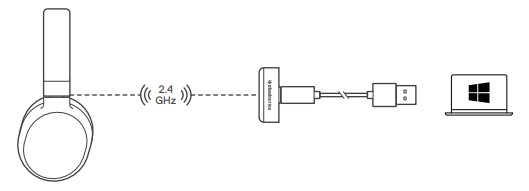
Note: The headset is already paired with the transmitter out of the box
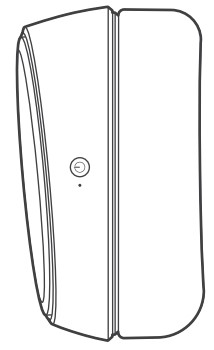
- Connect the USB-C wireless dongle 10 to a Windows PC with SteelSeries Engine installed
- Initiate wireless dongle pairing from Engine
- With the headset off, press and hold the power button 06 for 6 seconds
- You will hear a tone when the pairing is completed
MICROPHONE
- Microphone attachment

- Position the microphone close to the corner of your mouth with the flat surface facing you

MULTIMEDIA CONTROL
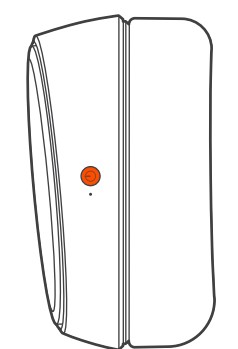
- Answer/end voice call single · press Power Button 06
- Play/pause music single · press Power Button 06
- Next track double ·· press Power Button 06
- Previous track triple · · · press Power Button 06
FAQs SteelSeries Arctis 1 Wired Gaming Headset
What is the SteelSeries Arctis 1 Wired Gaming Headset?
The SteelSeries Arctis 1 Wired Gaming Headset is a gaming headset designed by SteelSeries, a renowned gaming accessory manufacturer. It is a wired headset that offers high-quality audio, comfort, and versatility for gaming on various platforms.
What platforms are compatible with the SteelSeries Arctis 1 Wired Gaming Headset?
The SteelSeries Arctis 1 Wired Gaming Headset is compatible with multiple gaming platforms, including PC, PlayStation consoles, Xbox consoles, Nintendo Switch, and mobile devices. It features a universal 3.5mm audio jack, allowing you to connect it to a wide range of devices.
Does the SteelSeries Arctis 1 Wired Gaming Headset have surround sound?
The SteelSeries Arctis 1 Wired Gaming Headset does not have built-in surround sound. However, it offers high-fidelity audio with a wide frequency response range, providing immersive and detailed sound for gaming.
Does the SteelSeries Arctis 1 Wired Gaming Headset have a detachable microphone?
Yes, the SteelSeries Arctis 1 Wired Gaming Headset features a detachable ClearCast microphone. It uses bidirectional noise cancellation technology to deliver clear and precise voice communication. You can remove the microphone when it’s not needed or for convenience when using the headset for other purposes.
Can I use the SteelSeries Arctis 1 Wired Gaming Headset with my mobile device?
Yes, the SteelSeries Arctis 1 Wired Gaming Headset is compatible with mobile devices that have a standard 3.5mm audio jack. It allows you to enjoy gaming or multimedia experiences on your mobile device with high-quality audio and the convenience of the headset’s features.
Is the SteelSeries Arctis 1 Wired Gaming Headset comfortable for long gaming sessions?
Yes, the SteelSeries Arctis 1 Wired Gaming Headset is designed with comfort in mind. It features lightweight construction, a flexible headband, and cushioned ear cups that provide a comfortable fit even during extended gaming sessions. The materials used are also breathable to help prevent discomfort from heat and sweating.
Does the SteelSeries Arctis 1 Wired Gaming Headset support in-line audio controls?
Yes, the SteelSeries Arctis 1 Wired Gaming Headset has in-line audio controls on the cable. These controls allow you to adjust the volume, mute the microphone, and even answer calls or control media playback depending on the device you are using.
Can I replace the ear cushions on the SteelSeries Arctis 1 Wired Gaming Headset?
Yes, SteelSeries offers separate ear cushion replacements for the Arctis series headsets, including the Arctis 1 Wired Gaming Headset. You can purchase replacement ear cushions from their official website or authorized retailers to maintain the longevity and hygiene of your headset.
Does the SteelSeries Arctis 1 Wired Gaming Headset have customizable RGB lighting?
No, the SteelSeries Arctis 1 Wired Gaming Headset does not have customizable RGB lighting. It features a sleek and understated design without any RGB lighting effects.
Where can I purchase the SteelSeries Arctis 1 Wired Gaming Headset?
The SteelSeries Arctis 1 Wired Gaming Headset can be purchased from various online retailers, gaming accessory stores, and the official SteelSeries website. It’s recommended to check availability and pricing on popular e-commerce platforms or visit SteelSeries’ official website for information on authorized retailers.
For more manuals by SteelSeries, visit Manualsdock
[embeddoc url=”https://manualsdock.com/wp-content/uploads/2023/05/SteelSeries-Arctis-1-Wired-Gaming-Headset.pdf” download=”all”]


