![]()
Silvercrest 305806 Digital Kitchen Scale
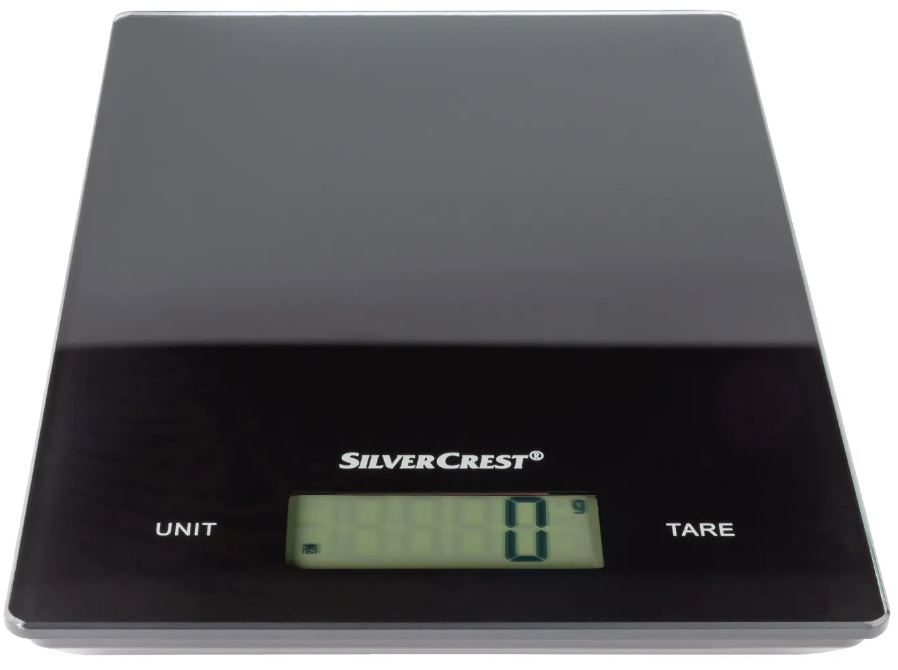
Introduction
We congratulate you on the purchase of your new product. You have chosen a high-quality product. The instructions for use are part of the product. They contain important information concerning safety, use,e, and disposal. Before using the product, please familiarise yourself with all of the safety information and instructions for use. Only use the product as described and for the specified applications. If you pass the product on to anyone else, please ensure that you also pass on all the documentation with it.
Proper use
This product is designed to weigh out and tare quantities of food. The product is designed only for use in private households and must not be used in medicinal or commercial areas. The manufacturer is not liable for damage caused by improper use.
Description of parts
-
- Kitchen scale (Figs. B+C):


- Kitchen scale (Figs. B+C):
- Weighing surface
- LC display
- Button /ZERO
- Button MODE
- Battery compartment
- LC display (Fig. D):

- LC display (Fig. D):
- Unit display
- Numerical display
- MODE weight indicator
- “Tare” symbol
- Minus symbol
- MODE water indicator
- MODE milk indicator
Technical data
- Max. measuring range: 5000 g / 176 oz / 11 lb / 5000 ml / 175 floozy
- Graduation: 1 g/0.05oz /0 lb:0.1oz / 1ml /0.05fl’oz
- Battery: button cell, type CR2032, 1 x 3V (Direct current)
- Rated current: 10mA
- Model numbers: HG04157A, HG04157B, HG04157C, HG04157D (see figure A)
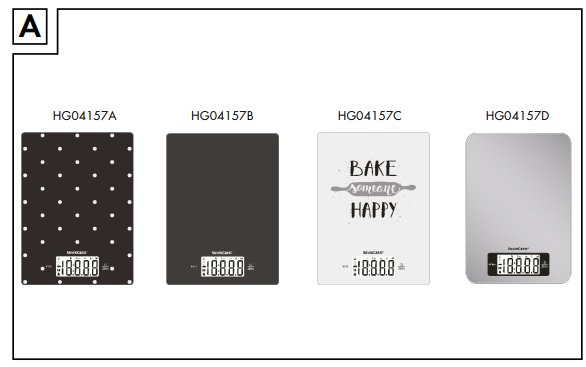
Scope of delivery
Check that all the items are present and that the product and all its parts have no defects immediately after unpacking. Do not under any circumstances use the product if the package contents are incomplete.
- 1 Kitchen scale
- 1 Set of instructions
- 2 Batteries (pre-installed)
- for use
Safety notices
KEEP ALL THE SAFETY ADVICE AND INSTRUCTIONS IN A SAFE PLACE FOR FUTURE REFERENCE!
General Safety Instructions
- DANGER OF DEATH AND ACCIDENTS FOR TODDLERS AND CHILDREN!
Never leave children unsupervised with the packaging material. The packaging material represents a danger of suffocation. Children frequently underestimate the dangers. Always keep children away from the packaging material.
- This product can be used by children aged 8 years and above and persons with reduced physical, sensory, or mental capabilities or lack of experience and knowledge if they have been given supervision or instruction concerning the use of the product in a safe way and understand the hazards involved. Children shall not play with the product. Cleaning and user maintenance shall not be done by children without supervision.
- CAUTION! RISK OF INJURY! Do not place more than 5 kg on the product. This could damage the product.
- Do not expose the product to
- extreme temperatures,
- direct sunlight
- magnetic fields,
- moisture.
These can damage the product.
- This product has delicate electronic components. This means that if it is placed near an object that transmits radio signals, it could cause interference. This could be, for example, mobile telephones, walkie-talkies, CB radios, remote controls, and microwaves. If the display indicates a problem, move such objects away from it.
- Electromagnetic interference / high-frequency emissions can lead to the product failing. In cases of the product failing to work, please remove the battery for a short while and then replace it. Do this as described in the “Replacing the battery“ section.
- Protect the product from electrostatic charge/discharge. This could hinder the internal data exchange, which causes errors in the LC display.
- Check the product for damage before use. Never use a damaged product.
- FOOD-SAFE! The taste and smell of your food are not detrimentally affected by this product.
Safety instructions for batteries / rechargeable batteries
- DANGER TO LIFE! Keep batteries / rechargeable batteries out of reach of children. If accidentally swallowed seek immediate medical attention.
- DANGER OF EXPLOSION! Never recharge non-rechargeable batteries. Do not short-circuit batteries / rechargeable batteries and/or open them.
- Overheating, fire, or bursting can be the result.
- Never throw batteries / rechargeable batteries into fire or water.
- Do not exert mechanical loads on batteries / rechargeable batteries.
Risk of leakage of batteries / rechargeable batteries
- Avoid extreme environmental conditions and temperatures, which could affect batteries / rechargeable batteries, e.g. radiators / direct sunlight.
- If batteries / rechargeable batteries have leaked, avoid contact with skin, eyes, and mucous membranes with the chemicals! Flush immediately the affected areas with fresh water and seek medical attention!
- You can remove leaked battery fluids with a dry, absorbent cloth.
- WEAR PROTECTIVE GLOVES! Leaked or damaged batteries / rechargeable batteries can cause burns on contact with the skin. Wear suitable protective gloves at all times if such an event occurs.
- In the event of a leakage of batteries / rechargeable batteries, immediately remove them from the product to prevent damage.
- Remove batteries / rechargeable batteries if the product will not be used for a longer period.
Risk of damage to the product
- Only use the specified type of battery / rechargeable battery!
- Insert batteries / rechargeable batteries according to polarity marks (+) and (-) on the battery / rechargeable battery and the product.
- Use a dry, lint-free cloth to clean the contacts on the battery / rechargeable battery and in the battery compartment before inserting!
- Remove exhausted batteries / rechargeable batteries from the product immediately.
Before first use (Fig. C)
- Remove all packaging materials from the product.
- Turn the product over and place it on a soft underlay to avoid scratching the surface. Loosen the screw located at the cover of the battery compartment 5 on the back of the product.
- Open the cover of the battery compartment 5 on the back of the product.
- Pull out the insulation strip from the battery compartment 5.
- Close the cover of the battery compartment 5 and tighten the screw.
Replacing the battery (Fig. C)
- Turn the product over and place it on a soft underlay to avoid scratching the surface. Loosen the screw located at the cover of the battery compartment 5 on the back of the product.
- Open the cover of the battery compartment on the back of the product.
- Remove the used battery, if present.
- Insert a battery type CR2032 in the battery compartment 5.
Note: Make sure you insert the batteries with the correct polarity. This is indicated on the cover of the battery compartment.
- Close the cover of the battery compartment and tighten the screw.
Operation
- Set the product on a solid, level, and flat surface to weigh.
Weighing
Note: Always place the object you wish to weigh gently onto the weighing surface 1 to avoid damaging the glass surface.
- Briefly touch the button / ZERO 3 to switch on the product. The LC display will show all displays for approx. 2 seconds.
Note: A slight touch of the button / ZERO and the button MODE is sufficient to operate the product. If there is too much pressure, the product may cause tilting. During this time the weighing equipment on the product is adjusted. Afterwards the numerical numerical display 7 will read „0“. The unit displays 6 and the MODE indicators 8, 11, and 12 will show the last unit and mode selected.
Note: if an object (e.g. a key) is already on the weighing surface 1 while switching on, the numerical display 7 will still read „0“. Place the item you wish to weigh onto the product. The numerical display 7 will show the weight of the item you are weighing.
Incremental weighing
- Touching the button /ZERO 3 with the product on will change the numerical display 7 from the reading to „0“. The „Tare“ symbol 9 will appear.
- Now add another item to weigh onto the product. The numerical display 7 will show the weight of the newly added item.
- If you remove the item added to the product, the numerical display 7 will again read „0“.
- If you remove all items from the product, the LC display 2 will show a negative value indicated by the minus symbol 10.
- Then briefly touch the button /ZERO 3, and the „Tare“ symbol 9 will disappear
- Important! Be sure never to add more than 5kg to the weighing surface 1 . Overloading the product can damage it.
Mode selection
The product has 3 different modes. One mode is used to determine the weight. The other 2 modes are used to determine the volume of water and milk.
- Holding the button MODE 4 to the entry mode selecting function. The current mode indicators 8, 11, and 12 will be flashing 3 times.
- During the mode selecting function, select the desired mode by touching the button MODE 4. After each time it is touched, the mode indicators 8, 11, and 12 will switch to the next mode listed:
- MODE weight“ → „MODE water“ → „MODE milk“
After flashing 3 times without any movement, it will exit the mode selecting function.
Changing the measuring unit
The product will display the weight in the official European measuring unit “g“ (grams), as well as the traditional unit of weight “oz“ (ounce, 1 oz ≈ 28.35 g) or “blog “ (pound: ounce, 1lb = 16 oz ≈ 453.59 g). When measuring the volume of water, the product calculates it by the weight using the official European unit of volume “ml“ (milliliters), or the traditional unit of measure flow (fluid ounces, 1fl’oz ≈ 28.41 ml).To switch the unit of measure, briefly touch the button MODE 4. After each time it is touched, the unit display 6 will switch to the next unit listed:
- For mode weight : g → oz → lb:oz
- For more water or milk: ml → floozy
Switching off
- Holding the button /ZERO 3 for approx. 1-2 seconds will off the product. If no movement is detected on the weighing surface 1 for to 2 minutes and no button is pressed, the product will automatically switch off.
Troubleshooting
- Fault
- Cause
- Solution
- The product is overloaded.
- Remove the overload.
- The batteries are too weak to weigh. You cannot operate the product.
- Replace the battery (see section “Replacing the battery”).
Note: The product contains sensitive electronic components. For this reason, it is possible that it can be disrupted by radio transmitting equipment in the immediate vicinity. If the LC display indicates a problem, move such objects away from it.
- Electrostatic discharges can lead to malfunctions. In cases of the product failing to work, remove the batteries for a short while and then replace them.
Cleaning and care
- Never immerse the product in water or other liquids. This can damage the product.
- Clean the product with a slightly dampened, fluff-free cloth. To remove more stubborn dirt, you can also dampen the cloth with a weak soap solution.
Disposal
The packaging is made entirely of recyclable materials, which you may dispose of at local recycling facilities.
- Observe the marking of the packaging materials for waste separation, which are marked with abbreviations (a) and numbers (b) with the following meanings:
- 1–7: plastics /
- 20–22: paper and fibreboard /
- 80–98: composite materials.
- The product and packaging materials are recyclable, and disposed of separately for better waste treatment. The Triman logo is valid in France only.
- Contact your local refuse disposal authority for more details on how to dispose of your worn-out product.
- To help protect the environment, please dispose of the product properly when it has reached the end of its useful life and not in the household waste. Information on collection points and their opening hours can be obtained from your local authority.
- Faulty or used batteries / rechargeable batteries must be recycled by Directive 2006/66/ EC and its amendments. Please return the batteries / rechargeable batteries and/or the product to the available collection points.
Environmental damage through incorrect disposal of the batteries / rechargeable batteries!
Batteries / rechargeable batteries may not be disposed of with the usual domestic waste. They may contain toxic heavy metals and are subject to hazardous waste treatment rules and regulations. The chemical symbols for heavy metals are as follows: Cd = cadmium, Hg = mercury, Pb = lead. That is why you should dispose of used batteries / rechargeable batteries at a local collection point.
Warranty
- The product has been manufactured to strict quality guidelines and meticulously examined before delivery. In the event of product defects, you have legal rights against the retailer of this product. Your legal rights are not limited in any way by our warranty detailed below.
- The warranty for this product is 3 years from the date of purchase. Should this product show any fault in materials or manufacture within 3 years from the date of purchase, we will repair or replace it – at our choice – free of charge to you.
- The warranty period begins on the date of purchase.
- Please keep the original sales receipt in a safe location. This document is required as your proof of purchase. This warranty becomes void if the product has been damaged, used, or maintained improperly.
- The warranty applies to defects in material or manufacture. This warranty does not cover product parts subject to normal wear, thus possibly considered consumables (e.g. batteries) or for damage to fragile parts, e.g. switches, rechargeable batteries, or glass parts.
FAQS About Silvercrest 305806 Digital Kitchen Scale
How is a Silvercrest digital scale turned on?
To turn on the scales, press the SET button (number 3).
Can a digital kitchen scale be kept on its side?
A digital kitchen scale shouldn’t be kept on its side.
Are digital kitchen scales precise?
The majority of digital food scales weigh in whole grams (or eighths of an ounce), and most recipes are fine with that degree of accuracy.
Why is the accuracy of my digital kitchen scale lacking?
Examine the batteries.
How long does it take a digital scale to charge?
The battery needs 5-7 hours to charge completely.
Do digital scales malfunction?
When they are overburdened with weight, digital scales can occasionally malfunction.
What is the lifespan of a digital scale?
five to ten years
A digital scale can it be cleaned?
Detergents and suitable solvents, like 70% ethanol or isopropanol, can also be used for cleaning.
Are digital scales consistently precise?
Similar errors can occur on a digital bathroom scale as on an analog one.
How much weight can you put on a kitchen scale?
11 lbs.
For more manuals by Silvercrest, Visit Manualsdock

