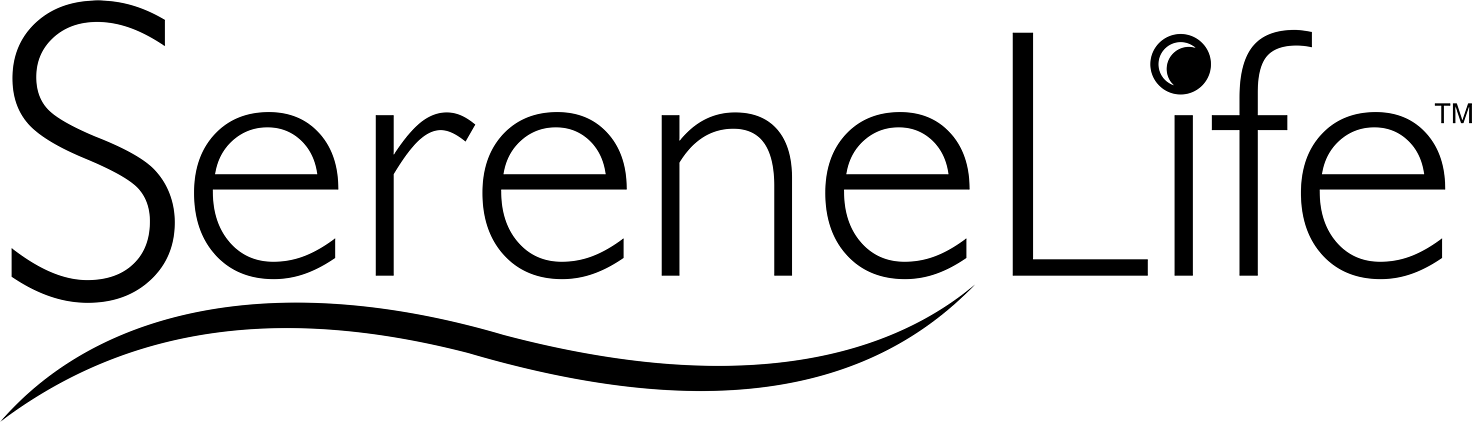
SereneLife Digital Safe Box for Home
About SereneLife
SereneLife is a brand that specializes in home and outdoor products designed to improve people’s quality of life. The company produces a wide range of products such as security systems, health and fitness equipment, home appliances, and outdoor gear. Some of SereneLife’s popular products include wireless security cameras, portable air conditioners, electric pressure washers, and smart thermostats.
SereneLife is committed to providing high-quality products that are affordable, easy to use, and designed to meet the needs of modern consumers. They aim to improve people’s daily lives by creating products that simplify their routines and make them feel more secure and comfortable in their homes and outdoor spaces.
OPENING YOUR SAFE FOR THE FIRST TIME
Upon first use, users should open the safe with the emergency key.
- To do this: Remove the emergency lock cover, insert the emergency key, and turn it counterclockwise.
- Turn the knob counterclockwise to open the door.
CAUTION: Finish the operation, pull the emergency key out, and keep it in a safe place.
INSERTING THE BATTERIES
- Open the door with the emergency key
- Insert 4 X 1.5V batteries into the battery compartment. Upon inserting, the buzzer will beep and the green light will flash.
- If both green and red lights are on, it indicates the batteries are low and should be replaced.
SETTING USER CODE
- With the door open, press the reset button (the red button on the battery compartment), input the 3- to 8- digit user code, and press the “enter ”button or the “lock” button.
- 2 buzzer beeps with green light flashes indicate the new user code is stored.
OPENING DOOR WITH USER CODE
Input your user code. After each press, the buzzer will beep and the green light will flash, press the “enter” button or the “lock” button. After the correct code is entered, there will be 2 buzzer beeps and the green light will flash, rotate the knob counterclockwise within 5 seconds to open the door.
CAUTION: A wrong code input will activate 3 buzzer beeps.
CLOSING DOOR
Turn the knob clockwise to close the door.
MOUNTING METHOD
- Fix the safe in a place that is not easy to move.
- Drill holes for expansion bolts (or clamping screws) in the right place.
- Turn the expansion bolts counterclockwise to separate.
- Use the expansion bolts (or clamping screws) to secure the case to the wall.
- Make sure the case is mounted in place as required and then tighten the screws.
CAUTION: Use the expansion bolt when there is a concrete wall surface. Use the clamping screw when there is a wooden wall surface.
AUTOMATIC LOCK
- 3 continuous wrong inputs will activate the warning beep for 20 seconds.
- Another 3 continuous wrong inputs will activate the warning beep for 3 minutes.
CAUTION: The keypad will be disabled during the beeping. You can only stop the beeps by opening the safe with an emergency key or removing the batteries.
Models:
- SLSFE12
- SLSFE14
- SLSFE15
FAQs SereneLife Digital Safe Box or Home
Q: What is the SereneLife Digital Safe Box or Home?
A: The SereneLife Digital Safe Box or Home is a small safe designed to store valuables such as jewelry, documents, and cash. It is made of steel and has a digital keypad to secure the safe.
Q: What are the dimensions of the SereneLife Digital Safe Box or Home?
A: The exterior dimensions of the safe are 8.7 x 6.7 x 6.7 inches, and the interior dimensions are 8.5 x 6.4 x 6.4 inches.
Q: What is the weight of the SereneLife Digital Safe Box or Home?
A: The safe weighs approximately 7 pounds.
Q: What items can I store in the SereneLife Digital Safe Box or Home?
A: You can store various items in the safe such as jewelry, cash, documents, passports, and other valuable items.
Q: How do I program the keypad on the SereneLife Digital Safe Box or Home?
A: The safe comes with an instruction manual that explains how to program the keypad. Typically, you will need to enter a master code followed by a user code to set up the keypad.
Q: What happens if I forget my code for the SereneLife Digital Safe Box or Home?
A: If you forget your code, you can reset the safe by using the backup keys that come with the safe. You can then reprogram the keypad to set a new code.
Q: Is the SereneLife Digital Safe Box or Home fireproof or waterproof?
A: No, the safe is not fireproof or waterproof.
Q: Can the SereneLife Digital Safe Box or Home be mounted to a wall or floor?
A: Yes, the safe can be mounted to a wall or floor using the pre-drilled mounting holes and hardware that come with the safe.
Q: Does the SereneLife Digital Safe Box or Home come with a warranty?
A: Yes, the safe comes with a one-year limited warranty from SereneLife.
For more manuals on SereneLife, visit ManualsDock
[embeddoc url=”https://manualsdock.com/wp-content/uploads/2023/03/SereneLife-Digital-Safe-Box-or-Home.pdf” download=”all”]


