Seosonic Power Supply

About Seosonic
Engineers established Sea Sonic Electronics Co., Ltd. more than 40 years ago. The company has consistently upheld its commitment to the development, production, and research of cutting-edge, high-quality products since its inception. One of the pioneering producers in this sector, Sea Sonic began producing PC power supply in 1981. Soon after, Sea Sonic’s primary focus shifted to the production of high-end, high-performance PC power supplies.
Engineers established Sea Sonic Electronics Co., Ltd. more than 40 years ago. The company has consistently upheld its commitment to the development, production, and research of cutting-edge, high-quality products since its inception. Sea Sonic increased its PC power production in 1981.
Overview
WARNING! IMPORTANT SAFETY INFORMATION
- NEVER, under any circumstances, open the power supply unit. High voltage inside. WARRANTY IS VOID once the cover is removed.
- DO NOT insert any object into the fan grill or the ventilation area of the power supply unit.
- DO NOT place any object in front of the fan or the ventilation area of the power supply unit that may obstruct or restrict airflow.
- USE ONLY the Seasonic modular cables provided with the power supply unit.
- Keep the power supply unit in a dry environment, away from humidity.
- The power supply unit is for integration into a computer system and not intended for external or outdoor usage.
Remove your old PSU
- Disconnect your AC power cord from the wall socket and the back of the power supply

- Disconnect all DC cable connectors.

- Remove all 4 mounting screws.
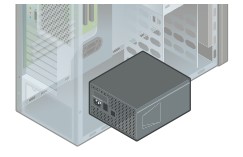
- Remove your old PSU.
Test your Seasonic PSU before installation
- Plug the AC power cord into the PSU. Make sure that the AC power is coming directly from the wall outlet.
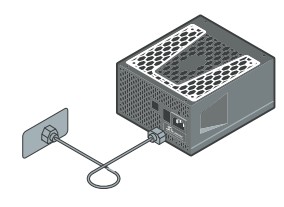
- Connect both the 18-pin and 10-pin connectors of the motherboard cable to the PSU.
- If your power supply features a fan control switch, set it to “Normal” Mode*.
- * In Hybrid or Fanless Mode (S³FC) the fan will not turn.

- * In Hybrid or Fanless Mode (S³FC) the fan will not turn.
- If you have a Power Supply Tester**, attach it to the 24-pin motherboard connector. There is a notch on the Tester that helps to make a perfect fit with the 24-pin connector.
- ** If you do not have a power supply tester, refer to the paper clip method described below.

- ** If you do not have a power supply tester, refer to the paper clip method described below.
- (Optional) For testing a Fanless PSU or a PSU without the fan control switch, attach an external fan or LED light using a Molex cable to the PSU.
- Turn on the power supply by setting the I/O switch to the “I” (ON) position.
If the power supply fan starts spinning (or the externally attached LED light turns on), then your PSU is working.
Paper clip method

Use a paper clip or a piece of wire to create a short circuit on the 24-pin motherboard connector by connecting the pins shown in the illustration.
Position your PSU
- Bottom of the case The fan control setting determines the optimal PSU placement.

- In “Hybrid” mode Seasonic recommends installing your PSU with a ventilation top cover facing UPWARD, towards the direction of the motherboard. This will ensure natural heat dissipation.
- Fanless PSU The PSU must be mounted into the computer case with the ventilation top cover facing UPWARD.

- In “Normal” mode Although the direction of mounting is optional, it is not recommended to install the PSU with the ventilation top cover facing downward if there are no ventilation holes on the bottom of the case. There should always be enough clearance left between the PSU and the bottom case panel.
- To learn about the ventilation of your computer case, please refer to the case manufacturer’s instruction manual.
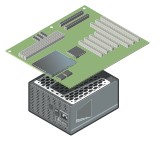
- To learn about the ventilation of your computer case, please refer to the case manufacturer’s instruction manual.
- Flat Desktop-, SFX- or ITX systems In general, it is recommended to mount the PSU with the ventilation top cover facing the motherboard. Due to the different varieties of case layouts, however, please also consult the case manufacturer’s instruction manual for more information.

- Top of the case Seasonic recommends the PSU to be mounted with its ventilation top cover facing DOWNWARD.
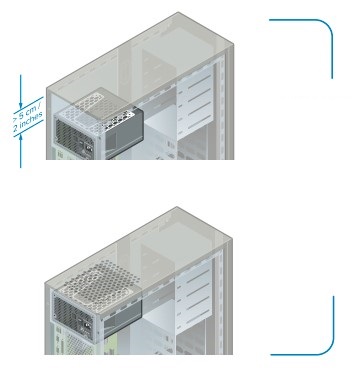
- Mount the power supply with the ventilation top cover facing UPWARD only if there is enough space (at least 5 cm / 2 inches) available between the PSU ventilation top cover and the metal plate of the case, and only if the case has a ventilation panel on top.
Install your Seasonic PSU
- Secure all 4 mounting screws.
- Make sure the PSU power switch is in the “O” (OFF) position.
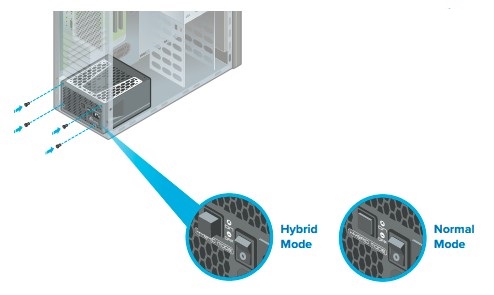
- Select the fan control type if your PSU has this option.
Note: First power OFF the PSU before changing the fan control to take effect.
Connect all the necessary system DC cables (Motherboard, CPU, VGA, HDD, Optical Drivers, etc). The connectors should click to lock in.
ATTENTION! Use only cables provided by Seasonic! Should you require additional cables, please contact Seasonic.
Motherboard Cable

Please make sure both connectors on the power supply side are properly connected.
- CPU and PCIe Cables (8-pin connectors)

- Peripheral Cables (6-pin connectors)
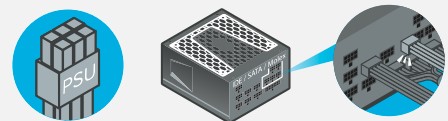
- ATX 3.0 Compatible 12VHPWR Cable (16-pin connector)

Note: The power supply drawings are for illustration purposes only, your actual model might look different.
High-powered graphics cards are usually outfitted with two or three PCIe power connector slots. Seasonic prefers the use of two or three separate PCIe cables to connect these cards to your power supply.
Recommendations
- Two PCIe power connector slots

- Three PCIe power connector slots

ATTENTION! The intended use of the PSU is to power PC systems. For mining usage, please contact Seasonic for special cables.
- Connect the AC power cord to the PSU. Plug the AC power cord into the wall socket.

- Click the AC ON/OFF switch to the “I” (ON) position.
FAQs Seosonic Power Supply
Is Seasonic a reliable PSU provider?
Seasonic is generally dependable (one of the few brands or OEMs you can truly endorse as a whole). They have some mediocre units, but they don’t have any exceptionally poor ones. However, at that price range, I’d suggest taking a look at the Corsair CXM series because they frequently offer the best quality for the money.
Corsair and Seasonic PSUs: Which is superior?
The only thing you should be focusing on is the price because the differences between EVGA, Corsair, and Seasonic power supply in this category are so little (because all 3 are excellent)!
Which PSU efficiency is the highest?
A power supply efficiency rating is often given as a percentage and, depending on the kind of power supply, can range from 60% to 95%. Standard power supplies have efficiency ratings between 60% and 75%, whereas high-efficiency power supplies have values of 80% or greater.
Does Seasonic produce Corsair?
The Variations in Every Corsair Power Supply Unit Seasonic, one of the most famous power supply unit producers in the PC industry, produces the majority of Corsair PSUs.
What PSU works best for cooling with water?
We advise utilizing a minimum 750W PSU to properly power all of your internal components if you are liquid cooling your computer. We advise utilizing a minimum of a 1000W PSU to power all of your components if you plan to liquid cool your PC and use several graphics cards.
NZXT PSU: Is it Seasonic?
Seasonic, a manufacturer of power supplies for many other brands with a reputation for producing high-quality PSUs, is the source of the NZXT C-series power supplies.
Which PSU is the most successful?
The top three profit-making PSUs in 2021–22 will be ONGC, Indian Oil, and Power Grid.
What does a “gold” PSU mean?
With an 80 Plus Gold certification, a PSU has an efficiency of at least 87% at 20% load, 90% at 50% load, and 87% at 100% load, which is a greater level of efficiency than Silver and Bronze.
What power supply unit should I use?
A PSU with a 600 or 650-watt output would be a smart choice if you predict that your system will consume 500 watts, which is a typical amount for a simple gaming setup. This will give you some extra room to work with and will also allow for potential upgrades in the future.
What does PSU mean by 80% efficiency?
At 20 percent, 50 percent, and 100 percent load, power supplies with the 80 Plus rating will have an 80 percent power to 20 percent heat ratio. Efficiency increases as you move into the precious metal designations, peaking at 94 percent under 50 percent load for a Titanium-rated device.
[embeddoc url=”https://manualsdock.com/wp-content/uploads/2023/07/Seosonic-Power-Supply.pdf” download=”all”]


