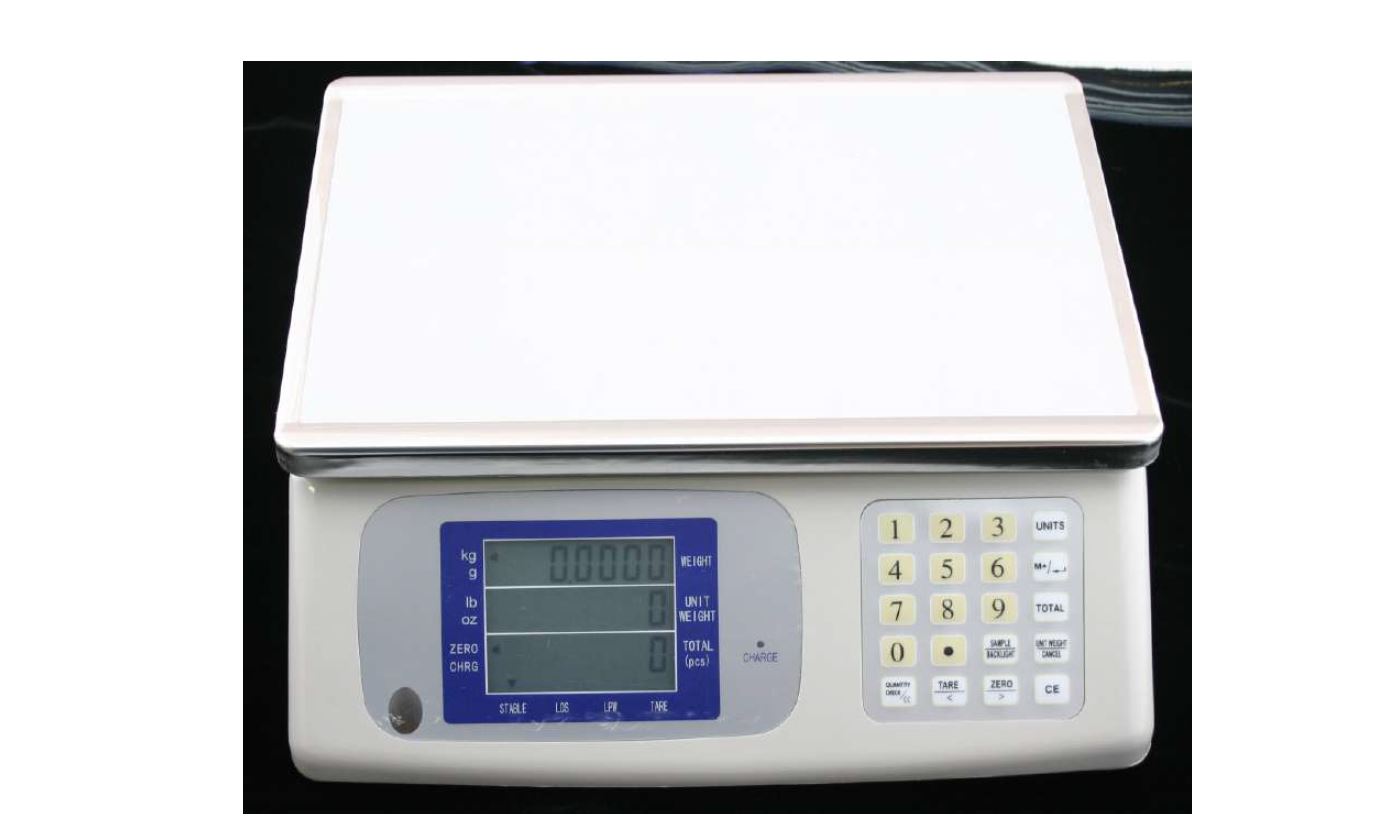![]()
Scales USA ACS001AC Digital Scales
INTRODUCTION
The ACS series of counting scales provides an accurate, fast, and versatile series of counting and check-weighing scales. The scales have selectable units of kilograms, grams, pounds, and ounces. There are 5 models, with capacities of up to 60lb/30 kg. They all have stainless steel weighing platforms on an ABS base assembly. All the keypads are sealed, membrane switches, and the displays are large easy-to-read liquid crystal type displays (LCD). The LCDs are supplied with a backlight.
Features include automatic zero tracking, audible alarm for pre-set weights, automatic tare, pre-set tare, and an accumulation facility that allows the count to be stored and recalled as an accumulated total.
SPECIFICATIONS
ACS SERIES

GENERAL INSTALLATION
- The scale should be sited in a location that will not degrade the accuracy.
- Avoid extremes of temperature. Do not place in direct sunlight or near air conditioning vents.
- Avoid unsuitable tables. The tables or floor must be rigid and not vibrate. Do not place near vibrating machinery.
- Avoid unstable power sources. Do not place near large users of electricity such as welding equipment or large motors.
- Avoid high humidity that might cause condensation. Avoid direct contact with water. Do not spray or immerse the scale in water.
- Avoid air movement such as from fans or opening doors. Do not place near open windows.
- Keep the scale clean.
- Do not stack material on the scale when not in use.
INSTALLATION OF ACS A/C SERIES
- Level the scale using adjustable feet. Center the bubble in the spirit level located on the left of the scale control panel. If the scale rocks readjust the levelers.
- The ACS A/C Series comes with a stainless steel platform packed separately. Place the platform in the locating holes on the top of the scale. Do not press with excessive force as this could damage the load cell inside. There is a protective peel-off plastic coating on the platform and on the display that may be removed if desired.
- For AC operation or charging of the internal battery, set the power source selection switch on the lower left side of the scale to the battery position and attach the power supply cable to the connector on the bottom of the scale. Be certain that it is firmly seated and that the shoulder of the plug fits into the hole in the scale case. Plug in the power supply module. The power switch is located on the bottom right side of the scale. See Figure 2.
- FOR Dry Cell operation, set the power source selection switch on the lower left side of the scale to Dry Cell. Insert 4 “C SIZE” alkaline batteries. Do not store the scale with batteries installed if it will not be used for over 30 days to prevent damage from battery corrosion.
- The battery charge light will illuminate whenever the scale is attached to power.
DISPLAY PANEL

- kg g lb oz: The “ ”symbol appears to indicate the weight unit currently in use. There are four units selectable. The default startup unit may be selected in the setup.
- ZERO: The “ ”symbol appears when the scale is displaying zero.
- CHRG: Not Used. The charge light on the front panel changes to red when the battery is discharged yellow while the battery is charging, and Green when the battery is charged.
- STABLE: The “▼” symbol appears when the reading is stable.
- LOS: The Lack of Sample symbol “▼” appears when the sample number on the platform is not enough for accurate counting operation.
- LPW: The Lack of Piece Weight symbol “▼” appears when the sample unit weight is not heavy enough for accurate counting operation.
- TARE: The “▼” symbol appears when the tare function is in effect.
- WEIGHT: The top display line indicates the gross or net (with the tare function activated) weight on the platform.
- UNIT WEIGHT: The center display line indicates the average or set unit piece weight.
- TOTAL: The bottom display line indicates the accumulated total number of pieces on the platform.
KEYBOARD

- 0-9 and . : Numeric and decimal keys.
- UNITS: Used to toggle through weight units. (Set default startup unit in scale setup)
- M+/ : Add the current weight/count to the accumulator memory. Up to 99 values or the full capacity of the weight display can be added. While in scale setup mode, this key can be used as a shift key.
- TOTAL: Recall the total accumulated weight and count from the memory.
- UNIT WEIGHT/CANCEL: Used to enter the known unit weight. In the setup mode, this key is used as a cancel and exit key.
- SAMPLE / BACKLIGHT: Used to input the sample size or weight. Turn the backlight on in the weighing mode. (Configure backlight behavior in scale setup mode)
- QUANTITY CHECK/<<: Used to turn on the check weight mode and for setting alarm quantity.
- TARE/<: Used to subtract the weight of a container. Indicates that the current reading is the net weight. In setup mode, this key can be used as a shift key
- ZERO/>: Set the weight display to “0” when a minor value is displayed on the scale (e.g. from drifting). In setup mode, this key can be used as a shift key.
- CE: Used to clear the displayed numeric readings.
SCALE OPERATION
Power on:
Place the scale horizontally by adjusting four leveling feet at the bottom of the scale, to place the bubble at the center of the level eye (Figure 3).

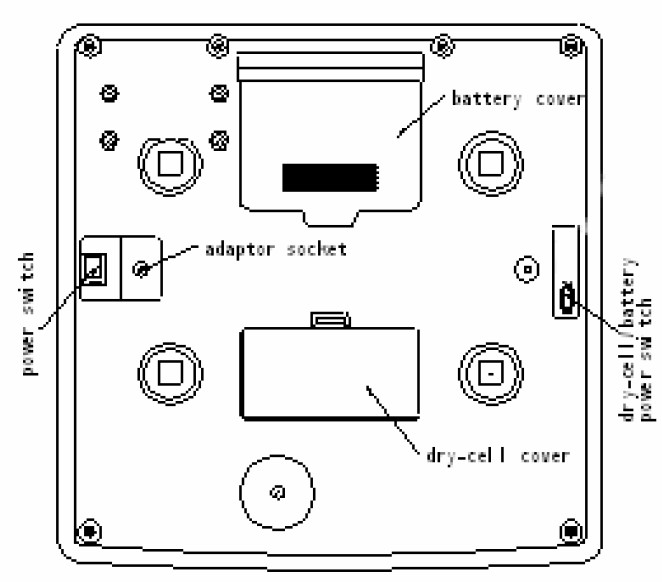
- Select the desired position of the Battery Selection to Battery or Dry Cell power as follows.
- For AC operation or charging of the internal battery, set the power source selection switch on the lower left side of the scale to the battery position and attach the power supply cable to the connector on the bottom of the scale. Be certain that it is firmly seated and that the shoulder of the plug fits into the hole in the scale case. Plug in the power supply module. The power switch is located on the bottom right side of the scale.
- FOR Dry Cell operation, set the power source selection switch on the lower left side of the scale to Dry Cell. Insert 4 “C SIZE” alkaline batteries. Do not store the scale with batteries installed if it will not be used for over 30 days to prevent damage from battery corrosion.
- Turn on the power switch at the bottom of the scale (See Figure 4). The display will show 0—9 sequentially and the battery voltage value (over 5.5v) for several seconds. Then it will enter the weighing mode. The weight will display zero and the zero sign will appear.
ZEROING THE DISPLAY
You can press the ZERO key at any time to set the zero point from which all other weighing and counting is measured, It is active within 4% of power up zero. This will usually only be necessary when the platform is empty. When the zero point is reached, the Weight display will show the indicator for zero. The scale has an automatic re-zeroing function to account for minor drifting or accumulation of material on the platform. However, you may need to press ZERO to re-zero the scale if small amounts of weight are shown when the platform is empty
TARING
The Tare function is used to remove the package weight, effectively setting the weight display to zero. If the item tarred is removed, a negative weight is displayed. This allows weighing or counting only the contents of the container.
There are two methods to enter a tare value. Normal Tare uses the weight on the platform and Pretare uses a value input by the user.
NORMAL TARE:
- Zero the scale by pressing the ZERO key if necessary. The zero indicator will be on.
- Place a container on the platform, and a value for its weight will be displayed.
- Press the TARE key to tare the scale. The weight that was displayed is stored as the tare value and that value is subtracted from the display, leaving zero on the display.
- The “TARE” indicator will be on. As the product is added only the weight of the product will be shown. The scale could be tarred a second time if another type of product was to be added to the first one. Again only the weight that is added after tarring will be displayed.
- When the container is removed, a negative value will be shown. If the scale was tarred just before removing the container this value is the gross weight of the container plus all product that was removed. The zero indicator will also be on because the platform is back to the same condition it was when the ZERO key was last pressed.
- Press the TARE key again to remove the tare weight.
ENTERING A KNOWN UNIT WEIGHT
- If the unit weight is already known then it is possible to enter that value using the keypad.
- When weighing in kilograms or grams the unit weight is entered in grams. When weighing in pounds the unit weight is entered in pounds. When weighing in ounces, the unit weight is entered in ounces.
- Enter the value of the unit weight using the numeric keys followed by pressing the UNIT WEIGHT key. The “Unit Weight” display will show the value as it was entered.
- Add items to the scale and the weight will be displayed as well as the quantity based upon the unit weight.
BATTERY OPERATION
The scales can be operated from the internal rechargeable battery if desired. The battery life is approximately 70 hours. When the battery needs charging the low battery symbol will be displayed, the battery should be recharged immediately. The scale will still operate for about 10 hours after which it will automatically switch off to protect the battery. To charge the battery, simply plug the AC Adapter into the scale and the AC power outlet. The charge LED on the front panel is red when the battery is discharged and changes to yellow while the battery is charging, and to green when the battery is charged. The scale does not need to be turned on. The battery should be charged for 12 hours at full capacity. When the battery life becomes unacceptable then obtain a sealed lead acid replacement battery of the same type and capacity.
OPTION SETTINGS
- To set the optional scale technical parameters, it is necessary to enter a setup menu. This is done by entering a key combination while the scale is in the weighing mode.
- To enter the settings menus press and hold the CE key and then briefly press the QUANTITY CHECK key and release both keys. The parameter menu has 7 functions that can be toggled through using the ZERO key The Weight Display will show the name of the functions and the Unit Weight Display will show the setting.
- To step through available settings within a parameter, press the ZERO key.
- At any time. Press the UNIT WEIGHT / CANCEL key to return to weighing.
SETUP TABLE 1


The ACS A/C scale comes with a 1-year warranty. If you need service for your scale, please email your request to our customer service center at sales@scalesusa.com or fax it to 206-600-1777. Also, you can log on to our website at www.scalesusa.com and contact us through our customer service page.
This warranty will cover all defective scales within their warranty period. You must provide a copy of your receipt. This warranty will be void if the scale has been damaged due to misuse, physical abuse, accident, unauthorized service, or other causes not arising out of defects in materials or workmanship.
FAQS About Scales USA ACS001AC Digital Scales
Are digital scales consistently precise?
Similar errors can occur on a digital bathroom scale as on an analog one.
How durable are digital scales?
five to ten years
Could a digital scale be inaccurate?
The digital scale will also provide erroneous readings if it is not leveled on the floor, table, or counter.
Do digital scales degrade in precision?
If a digital scale is subjected to excessive heat or cold, it could provide misleading readings.
Which scale is the most precise?
Scales for analyzers
Scales affected by low battery?
When taking measurements on digital scales, low battery power and bad battery connections are the main causes of scale malfunction and erroneous readings.
Are digital scales calibrated before use?
To achieve the precise measurements you require, calibrating a digital scale is a necessary step.
How frequently should digital scale calibrations be performed?
once a month, or sometimes even each week.
How is a digital scale cleaned?
If feasible, use a moist tissue to wipe the drip tray and weighing pan every day.
What could harm a digital balance?
Things that can create electromagnetic disturbances have a significant impact on digital scales.
Do digital scales work well?
Scales that are digital are typically more accurate than analog ones.
For more manuals by Scales USA, Visit Manualsdock
[embeddoc url=”https://manualsdock.com/wp-content/uploads/2023/10/Scales-USA-ACS001AC-Digital-Scales-User-Manual.pdf” download=”all”]