
Rokinon Series II 14mm Ultra Wide Angle Lens for Canon
About Rokinon
Rokinon is a brand known for manufacturing camera lenses and other optical equipment. It is part of the Samyang Optics Company, which is a South Korean optical equipment manufacturer. Rokinon lenses are often praised for their affordability and good optical quality, making them a popular choice among photographers and videographers, especially those on a budget.
Advantages
- Available in mounts to fit all major brands with Full Frame coverage, it will provide high-quality still images and video with DSLR and Mirrorless cameras of any sensor size.
- It features a de-clicked aperture function for shooting video, a focus ring lock, weather sealing to help protect against dust and moisture, and a nine-blade circular iris for smooth bokeh.
- Its ultra-wide view is well suited for landscapes, astrophotography interiors, and architecture while offering performance that competes with the best in its class.
- Its 14 elements in ten groups design utilizes seven specialized elements including Hybrid Aspherical, HRI, ASP, and ED types plus UMC anti-reflective coatings for clear and vibrant images.
- Focusing is achieved via the intuitive, damped, and precise action of its easy-to-grip micro pattern focus control ring.
- Its size, shape, and grips have been ergonomically designed for enhanced stability and comfortable use.
Cautions
- Do not look directly at the sun through the lens as it may seriously impair your vision.
- Attach or detach the lens only while the camera is turned off.
- Protect the lens from water, high humidity, and excessive heat.
- Avoid subjecting the lens to drastic temperature changes such as moving from a very cold outdoor location to a warm indoor location. This can cause moisture in the air to condense inside or on the outside of the lens and lead to failure or mold production. Before taking the lens indoors from a cold outdoor location, put the lens in a plastic bag or sealed camera bag and remove it only when the lens has warmed up to room temperature.
- It is extremely important before cleaning to dust off the lens surface using a lens blower or a soft brush to remove any foreign particles or grit that could scratch the lens.
- For stubborn spots, use only one or two small drops of a reputable lens cleaner on a microfiber cloth and gently wipe the lens in a circular motion.
Parts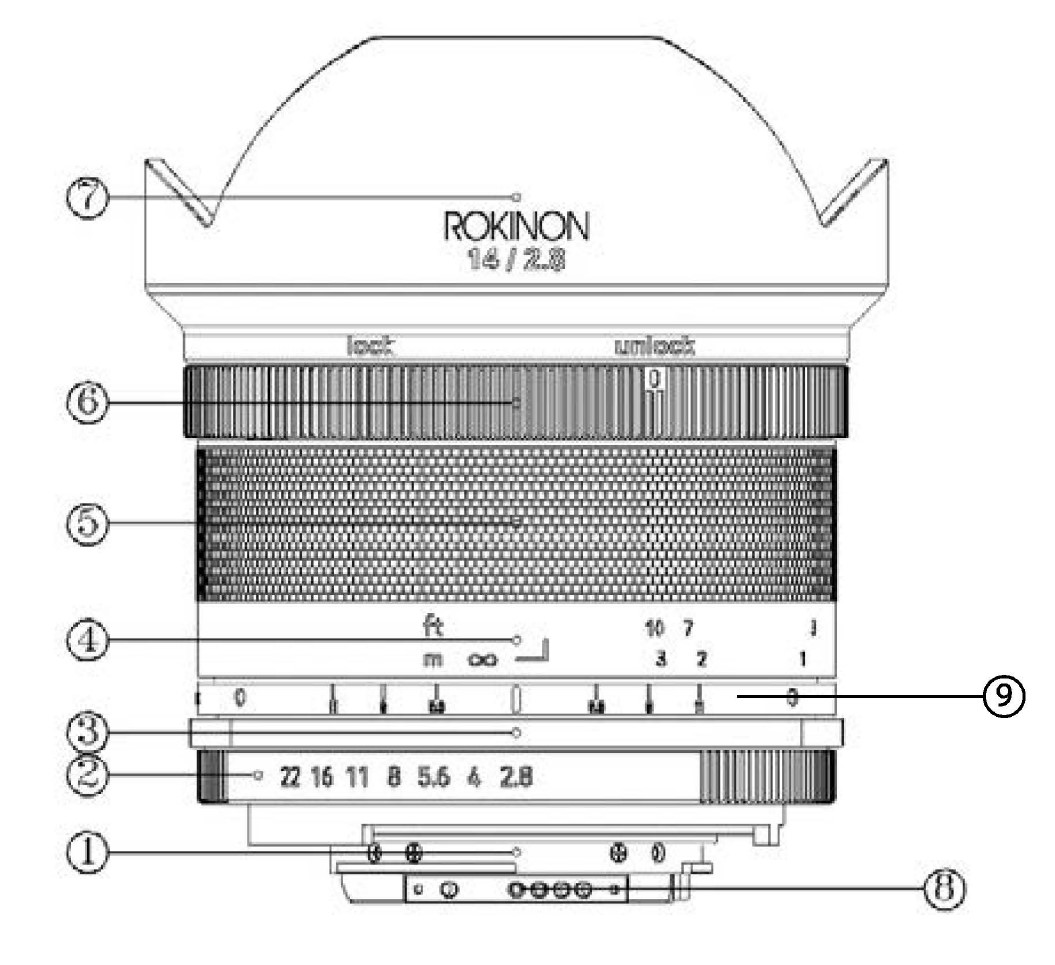
- Mount
- Aperture Ring
- Aperture Click Switch
- Focusing Scale
- Focusing Ring
- Focus Lock Ring
- Built-in Lens Hood
- Contacts (Nikon Only)
- Depth of Field Scale
Included Components
- Front Lens Cap
- Rear Lens Cap
- Soft Lens Pouch
- Instruction Manual
- Warranty Card
Attaching the Lens
- Remove the rear lens cap and the camera body cap.
- Align the index mark on the lens barrel with the index mark on the lens mount of the camera.
- Do not press the lens release button on the camera when mounting the lens.
- Insert the lens into the camera mount and rotate it clockwise (Counterclockwise for Nikon mount) until it”clicks” and locks into place. Do not insert the lens at an angle.
- Remove the front lens cap when you are ready to shoot.
Detaching the Lens
- Attach the front lens cap.
- While holding down the lens release button on the camera body, rotate the lens counterclockwise (Clockwise for Nikon mount) until it stops and separate the lens from the body.
- Attach the rear lens cap.
Focusing
Check your camera’s instruction book for manual focusing methods including Focus Confirmation and Focus Magnification. Available focusing methods may vary depending on your camera brand and model.
- Set the Focus Mode of your camera to Manual Focus. Adjust the focus by rotating the focusing ring on the lens until the focus confirmation indicator in your viewfinder confirms focus.
- The best-focusing option is to use the magnifying feature of your LCD screen or viewfinder. With the lens set to the maximum aperture of Fl .4 (Keep at F22 for Nikon mount}, and utilizing the highest magnification available, adjust the focus by rotating the focusing ring until the image on your LCD screen or viewfinder looks the sharpest. After achieving focus you can then set the aperture to your desired shooting aperture.
Aperture Adjustment and Exposure Modes
- If your camera will not fire, make sure that you are in either Manual or Aperture Priority exposure control mode and that “release without lens” is enabled within your camera’s menus.
- To adjust the shooting aperture, turn the aperture ring to the desired F-stop. The resulting effect of depth of field can be viewed on your LCD screen or viewfinder. (For Nikon mount, the aperture ring must be kept at F22 or you will receive an error message. All exposure modes are enabled and you can adjust the aperture directly from the camera.)
Aperture De-click Switch
When adjusting the aperture ring you can select to hear and sense the “Click” (In 1/3 F-stop increments) or cancel it. De-clicked mode (“Free”) is especially useful when shooting video for silent and smooth aperture adjustment.
- De-clicked mode: Turn the indicator line on the switch counterclockwise to the “Free “mark.
- Click mode: Turn the indicator line on the switch clockwise to the “Click” mark.
Aperture De-click Switch Nikon
To utilize the De-click (Free) function on Nikon Cameras you must proceed in the following order.
- Set the aperture ring on the lens to F22.
- Set the exposure control dial of the camera to”M” (Manual). From the camera set the aperture to F22.
- Enter your video shooting mode.
- After recording begins, set your desired F-stop value manually on the aperture ring of the lens. An error message will be displayed on the camera, but recording will take place.
- Once you stop recording, to resume recording, repeat steps 1-4.
- To return to shooting photos, set and keep the lens aperture ring to F22. The aperture is adjusted as normal from the camera depending on the exposure control mode you select.
*Please note that the De-clicked (Free} mode cannot be used with the lens and an adapter on Nikon Z series cameras.
Product Specifications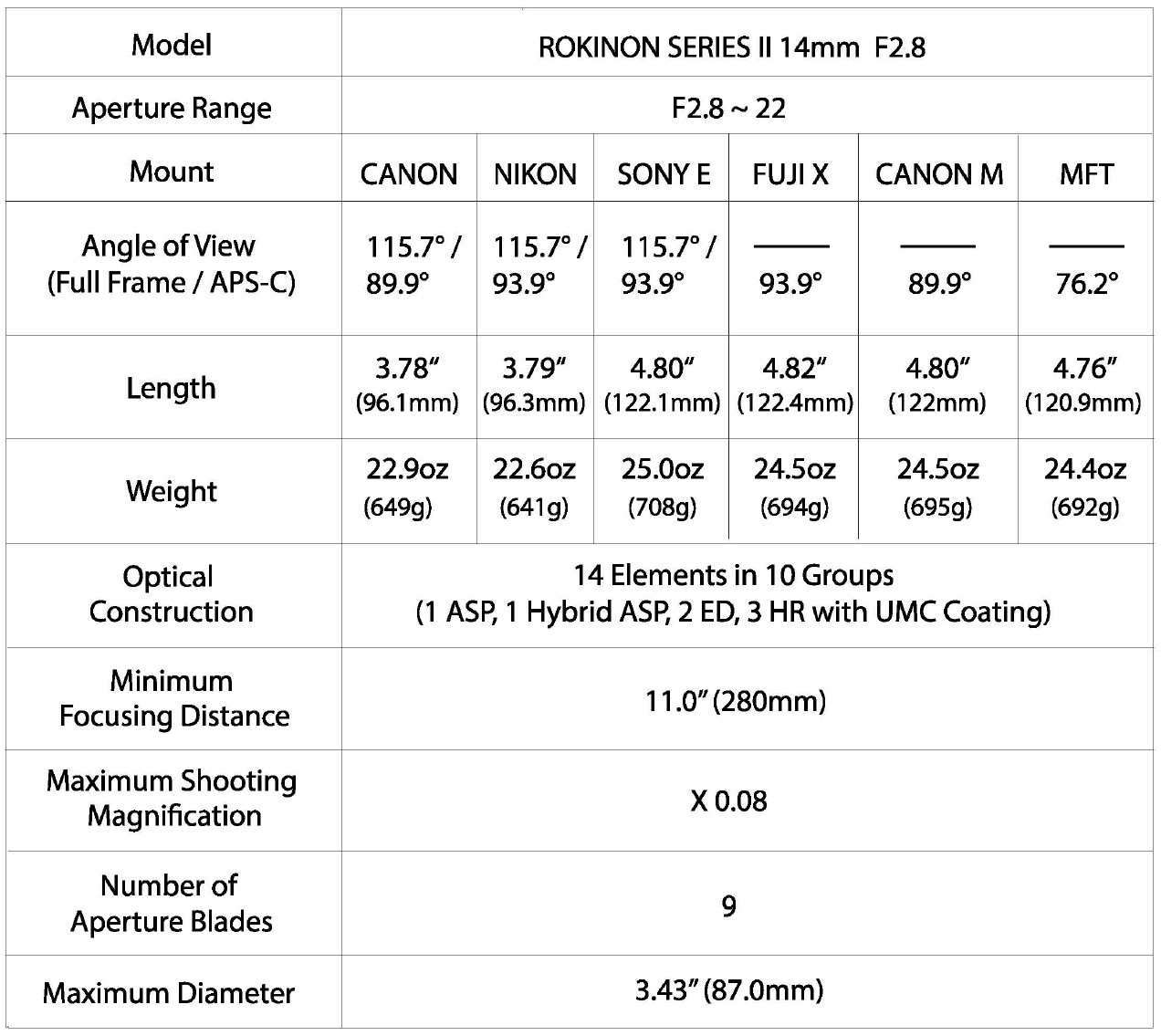
Focusing Lock
This feature prevents the focusing ring from turning easily.
- Lock mode: Turn the indicator line on the ring counterclockwise to the “Lock” mark.
- De-clicked mode: Turn the indicator line on the ring clockwise to the “Unlock” mark.
- The minimum focus is the distance from the image sensor to the object.
- The product specifications and exterior are subject to change without notice.
- The supported functions of this product may vary according to the camera brand and model.
Contacts
Elite Brands Inc.
Rokinon Division
New York, NY 10005
- rokinon.com
- facebook.com/rokinonlenses
- instagram.com/rokinon
- Toll Free: 800.441.1100
- Phone: 212.947.7100
- support@rokinon.com
ROKINON® is a registered trademark of Elite Brands Inc. ©2020, Elite Brands Inc., New York, NY 10005
FAQS About Rokinon Series II 14mm Ultra Wide Angle Lens for Canon
Rokinon lenses are weatherproof.
II SERIES ROKINON lenses come with weatherproofing.
Can a Rokinon lens be used with a Canon camera?
Canon EF Mount lenses are produced by Rokinon.
Have Rokinon optics been autofocused?
Rokinon will include imaging-optimized components into autofocus lenses.
What can you use a 14mm lens for?
The Samyang 14mm is perfect for astrophotography, cityscapes, interiors, and architectural shots.
Where are lenses created by Rokinon?
Korea, South
Are Rokinon lenses image stabilized?
With these lenses, stabilization is not an option.
Describe Rokinon lens.
With regard to camera mounts, Rokinon makes lenses that are appropriate for Canon, Nikon, Sony, Fujifilm, and Micro Four Thirds systems.
How is the Rokinon 14mm focused?
Use a bright, far-off object.
Does autofocus impact the quality of images?
Speed and the autofocus system are key elements in deciding a photograph’s quality.
The best autofocus is which?
modes for continuous autofocus (AF)
For more manuals by Rokinon, Visit Manualsdock
[embeddoc url=”https://manualsdock.com/wp-content/uploads/2023/10/Rokinon-Series-II-14mm-Ultra-Wide-Angle-Lens-for-Canon-Instruction-Manual.pdf” download=”all”]


