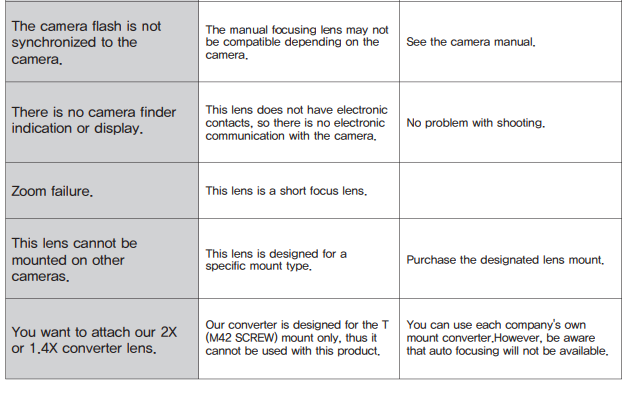Rokinon Cine DS 50mm Lens for Canon
About Rokinon
Rokinon is a brand known for manufacturing camera lenses and other optical equipment. It is part of the Samyang Optics Company, which is a South Korean optical equipment manufacturer. Rokinon lenses are often praised for their affordability and good optical quality, making them a popular choice among photographers and videographers, especially those on a budget.
We believe that this new, 50 mm T1.5 AS UMC lens for video recording will give you a special photographic experience.
The 50 mm T1.5 AS UMC lens forms an optical system based on superior optical technologies, and maintains excellent resolution both at the center and around the periphery of the lens by adopting a high-performance Glass Molding ASP lens and UMC {Ultra Multi Coating).
Advantages of the 50 mm T1.5 AS UMC
- , 50 mm T1.5 AS UMC full-frame Image size.
- High-performance glass aspherical lenses and Hybrid aspherical lenses compensate the optical aberration optimally.
- It corrects optical aberrations by utilizing a complex aspherical lens and produces a high resolution and high contrast at the center of the lens as well as at the periphery with a fully open aperture
- The flower-shaped hood and UMC (Ultra Multi Coating) design suppresses flaring and ghost images.
- Robust durability with a high-strength aluminum body.
- Smooth control when a follow focus is attached since the lens is equipped with a gear for the focus and aperture.
The 50 mm T1.5 AS UMC for video recording is designed with its mount. You can mount the lens directly onto the camera without using an additional adaptor.
- Please read this instruction manual carefully and use it accordingly.
- Please read the ‘Safety Precautions’ at the back of this instruction manual before use.
Component Names
- Mount
- T-number
- Range finder reference line
- Range finder
- Focusing gear
- Hood locking tube
- Hood
- Depth of focus indication line
- Aperture adjustment gear
Attaching to and Detaching from the Camera
The 50mm T1.5 AS UMC lens mount is uniquely designed for Nikon (Fujifilm) F, Pentax (Samsung GX) K, Sony (Minolta), Canon EOS, Four-Thirds, and Samsung NX compatible cameras.
[Attaching]
Gently hold the lens hood, align the camera mount attachment point with the attachment reference point or line on the lens, push the lens into the camera, and gently rotate the lens 90 degrees clockwise from the front view, until makes a dicking sound.
[Detaching]
Gently hold the lens hood, press the lens release button on the camera, and turn the lens counterclockwise to detach the lens.
Focus Adjustment
When using the e 50 mm T1.5 AS UMC lens, you can set the focus of a subject by turning the focus adjustment gear, since it is an MF (Manual Focus) adjustment lens.
[Nikon Mount]
- To change the focus from a sLibject that is far away to a subject that is close tum the focusing gear counterclockwise (from ∞ 0.45) and focus on the clearest sLibject using the indicator signal on the camera or by checking visually.
- To change the focus from a subject that is dose to a subject that is far away the focusing gear clockwise (from 0.45 to ∞) and focus on the clearest subject using the indicator signal on the camera or by checking visually.
[Sony α / Sony E /Canon/ Four Thirds/ Samsung NX Mount]
- To change the focus from a subject that is far away to a subject that is close turn the focusing gear clockwise (from ∞ 0.45) and focus on the clearest subject by checking visually.
- To change the focus from a sLibject that is dose to a subject that is far away tLim the focusing gear counterclockwise (from 0.45 to ∞) and focus on the clearest sLibject by checking visually.
Brightness Control
- You can set the brightness you want by turning the aperture adjustment gear when using the 50 mm T1.5 AS UMC lens.
- You can set T NO from 1.5 to 22. (The aperture is not positioned at any exact point, since it is adjustable continuously without steps.)
Mounting a Hood
- The bayonet-type hood guarantees speedy, efficient, safe, and precise installation and facilitates shooting that is free from ghosting or flaring.

- Align the attachment reference point on the hood with the hood reference point on the lens, push the hood onto the lens, and turn the hood clockwise until It makes a clicking sound.
Camera settings
Some cameras require special settings before using the lens. Please refer to the following and set the camera when necessary.
[Canon Mount ]
- Record a video in AV, TV, P, CA, □ or M mode
- Please note that while recording a video the shutter speed is limited to a minimum of 1/30.
(The procedures above are for the 5D MARK ▍▌ . The settings for the camera or the menu may vary based on the camera model or due to a functional upgrade. Refer to the camera manual or contact the camera manufacturer for detailed information.)
[Nikon Mount]
- Record a video in M or A mode.
- Adjust the exposure using the expos LI re compensation dial steps +5 to -5.
(The above procedure applies to the D7000. Settings for the camera or the menu may be different depending on the model or due to a menu upgrade, therefore refer to the camera manual or contact the camera manufacturer for more detailed information.)
[Pentax K Mount]
- Record a video in [icon] mode.
- Please note that while recording a video the shutter speed is limited to a minimum of 1/30.
(The procedures above are for the K-30. The settings for the camera or the menu may vary based on the camera model or due to a functional upgrade. Refer to the camera manual or contact the camera manufacturer for detailed information.)
[Sony α Mount ]
- Record a video in A, S, P, or M mode.
(The above procedure applies to the A580. Settings for the camera or the menu may be different depending on the model or due to a menu upgrade, therefore refer to the camera manual or contact the camera manufacturer for more detailed information.)
[Canon M Mount]
- Record a video in AV, TV, P, CA, or M mode.
- Please note that while recording a video the shutter speed is limited to a minimum of 1/30.
(The above procedure applies to the 5D MARKII. Settings for the camera or the menu may be different depending on the model or due to a menu upgrade, therefore refer to the camera manual or contact the camera manufacturer for more detailed information.)
[Fujifilm X Mount]
- Record a video in [icon] mode.
(The procedures above are for the X-Prof. The settings for the camera or the menu may vary based on the camera model or due to a functional upgrade. Refer to the camera manual or contact the camera manufacturer for detailed information.)
[Sony E Mount]
- Record a video in A, S, P, or M mode.
- Adjust the exposure by rotating the dial at the back of the camera.
(The above procedure applies to the NEX-5. Settings for the camera or the menu may be different depending on the model or due to a menu upgrade, therefore refer to the camera manual or contact the camera manufacturer for more detailed information.)
[SamsungNX]
- Record a video in A, M, or
 mode.
mode. - Please note that while recording a video the shutter speed is limited to a minimum of 1/30.
(The above procedure applies to the NX 200. Settings for the camera or the menu may be different depending on the model or due to a menu upgrade, therefore refer to the camera manual or contact the camera manufacturer for more detailed information.)
[Four-Thirds FT]
- Record a video in, P, A, or M mode.
- Please note that while recording a video the shutter speed is limited to a minimum of 1/30.
(The above procedure applies to the E-5. Settings for the camera or the menu may be different depending on the model or due to a menu upgrade, therefore refer to the camera manual or contact the camera manufacturer for more detailed information.)
SPEC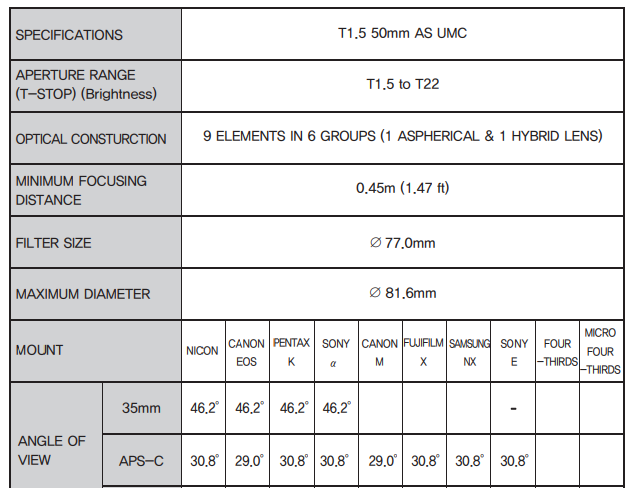
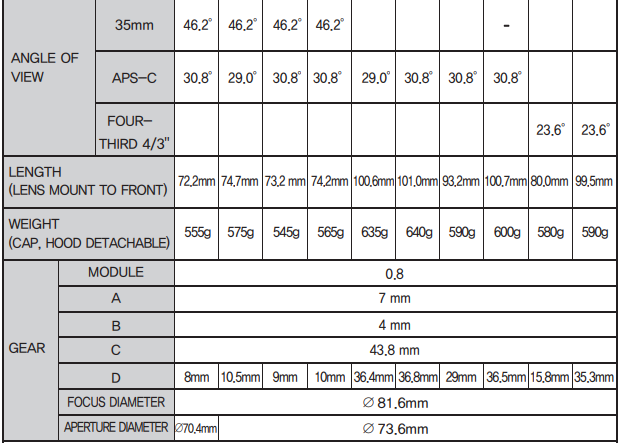

Troubleshooting
Safety Precautions
-
CAUTION
- When mounting the lens make sure that it clicks in place otherwise it may detach and cause damage or injury.

- Do not modify or try to repair the lens as this will void the warranty.

- Do not apply excessive force on the lens when it is attached to the camera. It may damage the lens and camera mount.

- Do not leave the lens in direct sunlight as this could cause a Fire.

- Ensure that the lens is operating properly by testing it on your camera before shooting an important event.

- Do not look directly at the sun through a camera with a lens attached as may damage your eyesight.

- When mounting the lens make sure that it clicks in place otherwise it may detach and cause damage or injury.
-
WARNING!
Do not allow this product to get wet, or expose it to a moist environment. It may cause a fire or electric shock.
-
CAUTION!
- Do not use this product or store it close to devices that generate heat i.e., heaters, thermal regulators, stoves, and stereo amplifiers.
- Do not expose the lens to drastic temperature changes.
- Do not touch the surface of the lens with your hand, or let it come into contact with sharp objects.
- Do not drop the lens.
- Do not soak the lens in water, and avoid water splashing onto the lens.
- If there are foreign bodies on the lens, Lise a lens cleaning kit only.
FAQS About Rokinon Cine DS 50mm Lens for Canon
Have Rokinon optics been autofocused?
Rokinon will include imaging-optimized components into autofocus lenses.
What is the purpose of the Canon 50mm lens?
for use in pictures and every day
Is Canon and Rokinon compatible?
Canon EF Mount lenses are produced by Rokinon.
Are Rokinon lenses image stabilized?
With these lenses, stabilization is not an option.
Rokinon lenses are weatherproof.
II SERIES ROKINON lenses come with weatherproofing.
What are the best uses for 50mm lenses?
from vehicle and portrait photography to twilight and landscape photography.
Describe Rokinon lens.
With regard to camera mounts, Rokinon makes lenses that are appropriate for Canon, Nikon, Sony, Fujifilm, and Micro Four Thirds systems.
Rokinon optics are they sharp?
Very crisp
What is the name of a 50mm lens?
five fifty
What shutter speed is ideal for a 50mm lens?
1/100th sec
How much zoom is there on a 50mm lens?
50mm lenses are non-zooming
For more manuals by Rokinon, Visit Manualsdock
[embeddoc url=”https://manualsdock.com/wp-content/uploads/2023/10/Rokinon-Cine-DS-50mm-Lens-for-Canon-Instruction-Manual.pdf” download=”all”]