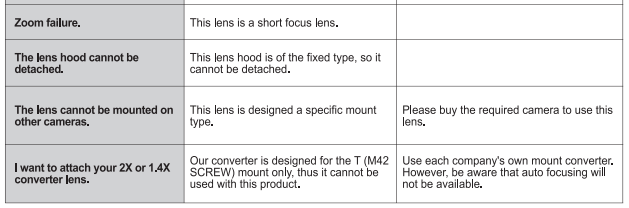Rokinon 8mm UMC Fisheye II Fixed Lens for Sony
About Rokinon
Rokinon is a brand known for manufacturing camera lenses and other optical equipment. It is part of the Samyang Optics Company, which is a South Korean optical equipment manufacturer. Rokinon lenses are often praised for their affordability and good optical quality, making them a popular choice among photographers and videographers, especially those on a budget.
Thank you for purchasing our lens. We believe that this new 8mm 1:2,8 UMC FISH-EYE (Samsung NX, Sony E, and Fujifilm X) lens will give you a special photographic experience.
With an optical design optimized for mirrorless cameras, such as the Samsung NX, Sony NEX, and Fujim X, the 8mm 1:2.8 UMC FISH-EYE lens is compact and very portable,” producing both close-up and distant images.
Features of the 8mm UMC FISH-EYE lens
- Optical design specially designed for the Mirrorless APS-C (1:1.5x) image format
- It compensates aberrations using 2 low dispersion lenses and 1 complex aspherical lens and, in the fully open position, produces high resolution and high contrast at the center of the lens as well as around the periphery.
- The non-detachable petal-type hood and UMC (Ultra Multi Coating) design suppresses flaring and ghost images.
- With its stereoscopic projective optical design, the lens can express distortion smoothly, producing even images
The 8mm 1:2.8 UMC FISH-EYE lens (suitable for the Samsung NX, Sony E, Fujifilm X) is designed with its mount. You can mount the lens directly onto the camera without using an adaptor.
- Please read this instruction manual carefully and use the product accordingly.
- Please read the ‘Safety Precautions’ at the back of this instruction manual before use.
Component Names
- Hood
- Focusing ring (range finder)
- Distance scale point
- Aperture adjustment ring
- Mount (suitable for the Samsung NX, Sony E, and Fujifilm X)
Attaching and Detaching from the Camera
The 8mm 1:2.8 UMC FISH-EYE lens mount is uniquely designed for the Samsung NX, Sony E, and Fujifilm X cameras.
Attaching
Gently hold the lens hood, align the camera mount attachment point with the camera locking reference point on the lens, push the lens into the camera, and turn the lens gently until it makes a clicking sound, and the depth of field scale is positioned at the top of the camera.
Detaching
Gently hold the lens hood, press the lens release button on the camera, and turn the lens in the opposite direction to detach the lens.
Focus Adjustment
When using the 8mm 1:2.8 UMC FISH-EYE lens, you can focus on a subject by turning the focusing ring, since it is an MF (Manual Focus) adjustment lens.
Samsung NX/Sony E/Fujifilm X Mount
- To change the focus from a subject that is far away to a subject that is close turn the focusing ring clockwise (from ∞ 0.3) and focus on the clearest subject, using the indicator signal on the camera or by checking on the LCD.
- To change the focus from a subject that is close to a subject that is far away turn the focusing ring counterclockwise (from 0.3 to ∞) and focus on the clearest subject, using the indicator signal on the camera or by checking on the LCD.
Brightness Control
Aperture adjustment ring mark
 Each number between 4~22 is 1 stop (1 EV) away from the next number. Brightness can be set more precisely by using the stop setting in between, such as the 0.5 stop between 2.8 and 4. e.g.
Each number between 4~22 is 1 stop (1 EV) away from the next number. Brightness can be set more precisely by using the stop setting in between, such as the 0.5 stop between 2.8 and 4. e.g.
-
- 5.6 and 8 are 1 stop (1 EV) away from each other.
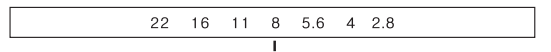
- Set a brightness between 5.6 and & which is 0 5 of a stop (0.5 EV\ between the two

- 5.6 and 8 are 1 stop (1 EV) away from each other.
Camera settings
The aperture of the 8mm 1:2.8 UMC FISH-EYE lens (for the Samsung NX, Sony E, Fujifilm X) is not geared to the camera. If the brightness value is set to above 8, the user may have difficulty in setting the correct focus when viewing a subject through the camera viewfinder, therefore focus on the subject by fully opening the aperture when attaching this lens to the camera, and then setting the depth of focus and brightness you want to express before shooting.
Samsung NX Mount
-
- Set the camera mode dial to M.
- Adjust the shutter speed by turning the dial to achieve the appropriate exposure for the brightness.
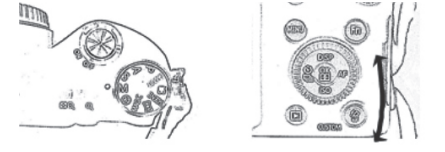
For some Samsung NX cameras, if you set the camera mode dial to A and set the brightness by turning the aperture adjustment ring on the lens, the camera automatically changes the shutter speed, so you don’t have to adjust the shutter speed as well, which is required in M mode.
(The above procedure is given based on the NX200. The camera settings may be different depending on the model or due to a menu upgrade. Therefore refer to the camera manual or contact the camera manufacturer for more detailed information.)
Sony E Mount
- Set the camera mode dial to M.
- Adjust the shutter speed by turning the dial to achieve the appropriate exposure for the brightness.

For some Sony E cameras, if you set the camera mode dial to A and set the brightness by turning the aperture adjustment ring on the lens, the camera automatically changes the shutter speed, so you don’t have to adjust the shutter speed as well, which is required in M mode.
(The above procedure is given based on the NE-5. The camera settings may be different depending on the model or due to a menu upgrade. Therefore refer to the camera manual or contact the camera manufacturer for more detailed information.)
Fujifilm X Mount
- Turn the camera power on, and set the focus mode selector on the camera to M. Focusing will be easier with partial expansion using the command dial.

- Press the MENU/OK button, and select ON for ‘Shooting without lens’ in the shooting menu. image. When the shooting mode is for video recording, you need to change the mode to still

(The above procedure is given based on the X-Pro1. The camera settings may be different depending on the model or due to a menu upgrade. Therefore refer to the camera manual or contact the camera manufacturer for more detailed information.)
About Photography
Thanks to its stereoscopic projective design, the 8mm 1:2.8 UMC FISH-EYE lens can encompass 180° of view distortions. If you use this feature creatively, you can produce really interesting photos. With a very short focal distance and a 180° diagonal angle of broad view, you can capture an extensive panorama, which is very useful for landscape shooting.
SPECIFICATIONS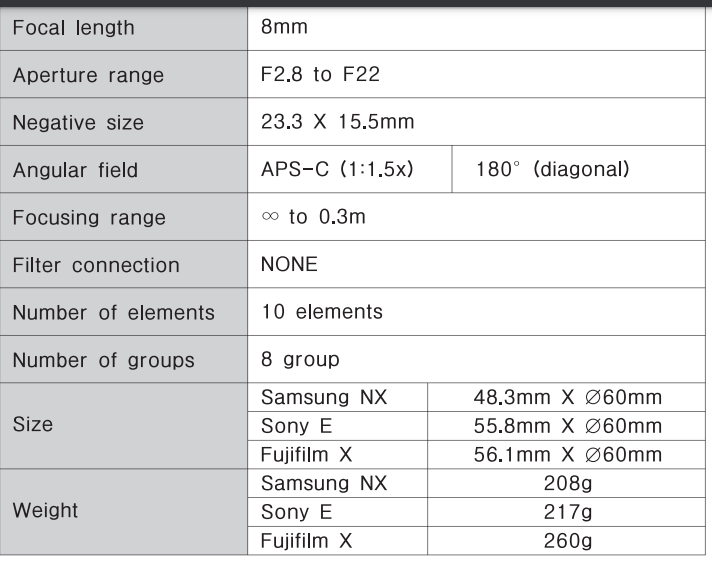
Troubleshooting
Safety Precautions
The following pictograms are used in the below precautions:
- Requires caution. The pictogram shows the contents of the precautions. (The pictogram on the left shows the caution for ignition.
- Shows prohibition. Inside the pictogram, it shows the contents of the prohibition. (The pictogram on the left shows the prohibition of disassembly.
- Shows instruction. Inside the pictogram, it shows the contents of the instructions. (It shows instructions of precaution in the pictogram on the left.)

WARNING!
Do not wet this product or expose it to a moist environment. It may cause a fire or electric shock.
CAUTION!
- Don’t use this product or store it close to devices that generate heat i.e., heaters, thermal regulators, stoves, and stereo amplifiers.
- Do not expose the lens to drastic temperature changes.
- Do not touch the surface of the lens with your hand, or let it come into contact with sharp objects.
- Do not drop the lens.
- Do not soak the lens in water, and avoid water splashing onto the lens.
- If there are foreign bodies on the lens, use a lens cleaning kit only.
FAQS About Rokinon 8mm UMC Fisheye II Fixed Lens for Sony
What is the purpose of an 8mm fisheye lens?
Excellent for astronomy photos
Is a fisheye lens an 8mm lens?
You get a 180° vision with spectacular clarity when using Rokinon’s 8mm Ultra Wide Angle Fisheye Lens.
What is a fisheye lens’s advantage?
A lens with an unusually wide field of vision is called a fisheye or fish eye.
What makes it a fisheye lens?
based on how an underwater fish would perceive an ultrawide hemispherical vision
What is a fisheye lens’ field of view?
For circular photos, fisheye lenses must be larger than 10 mm, and for full-frame images, they cannot be larger than 16 mm.
How do I safeguard my fish-eye lens?
Use of a dome-shaped cover is required.
What is a fisheye lens’ field of view?
Only 180 degrees of the scene are visible through a full-frame fisheye lens’s diagonal. Less than 180 degrees are present on the image’s horizontal and vertical axes (usually 150 and 100 degrees, respectively).
Who employs a fisheye lens?
some photographers of architecture
What drawbacks do fisheye lenses have?
The image will appear twisted when using fisheye lenses, which is a common problem.
How does a fisheye lens operate?
A larger picture circle that fills the entire image frame is produced by full-frame fisheye lenses.
For more manuals by Rokinon, Visit Manualsdock