![]()
Philips Viva HR7510 Food Processor
About Philips
Philips refers to the Dutch global conglomerate firm Koninklijke Philips N.V., which was established in Eindhoven in 1891. Although the Benelux headquarters are currently in Eindhoven, it has been mostly headquartered in Amsterdam since 1997.
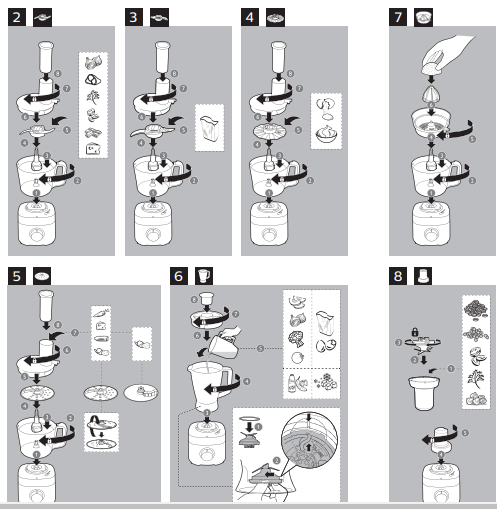

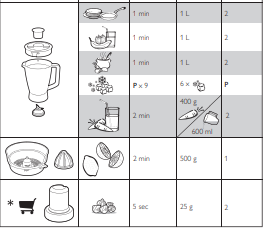
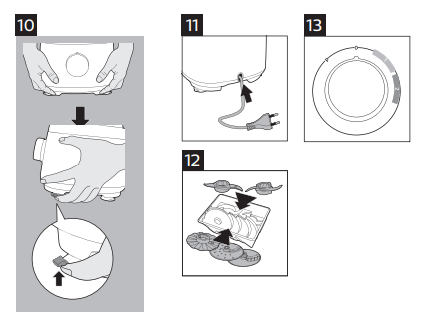

Important
Congratulations on your purchase and welcome to Philips! To fully benefit from the support that Philips offers, register your product at www.philips.com/welcome. Read this user manual carefully before you use the appliance, and save the user manual for future reference.
Danger
- Do not immerse the motor unit in water nor rinse it under the tap.
Warning
- Never use your fingers or an object to push ingredients into the feeding tube while the appliance is running. Only use the pusher.
- Before you connect the appliance to the power, make sure that the voltage indicated on the bottom of the appliance corresponds to the local power voltage.
- Never connect this appliance to a timer switch, to avoid a hazardous situation.
- Do not use the appliance if the power cord, the plug, the protecting cover, or any other parts are damaged or have visible cracks.
- If the power cord is damaged, you must have it replaced by Philips, a service center authorized by Philips,
- This appliance shall not be used by children. Keep the appliance and its cord out of reach of children.
- This appliance can be used by persons with reduced physical, sensory, or mental capabilities or lack of experience and knowledge if they have been given supervision or instruction concerning the use of the appliance in a safe way and if they understand the hazards involved.
- Never let the appliance run unattended.
- If food sticks to the wall of the blender jar or bowl, switch off the appliance and unplug it. Then use a spatula (not provided) to remove the food from the wall.
- Be careful when you are emptying the bowl, or handle, or cleaning the discs, the blade units, and the juicer sieve. The cutting edges are very sharp.
- Do not touch the blades, especially when the appliance is plugged in. The blades are very sharp.
- If the blades get stuck, unplug the appliance before you remove the ingredients that block the blades.
- Let hot ingredients cool down (<60°C) before processing them.
- Be careful if hot liquid is poured into the food processor or blender as it can be ejected out of the appliance due to a sudden steaming.
- This appliance is intended for household use only.
Caution
- To avoid a hazard due to inadvertent resetting of the thermal cut-out, this appliance must not be supplied through an external switching device, such as a timer, or connected to a circuit that is regularly switched on and off by the utility.
- Never switch off the appliance by turning the blender jar, the bowl, or its lid. Always switch off the appliance by turning the speed selector to 0.
- Unplug the appliance immediately after use.
- Always switch off and unplug the appliance if it is left unattended, and before assembling, disassembling, cleaning, and changing accessories, or approaching parts that move in use.
- Thoroughly clean the parts that come into contact with food before you use the appliance for the first time. Refer to the instructions and table for cleaning given in this manual.
- Never use any accessories or parts from other manufacturers that Philips does not specifically recommend. If you use such accessories or parts, your guarantee becomes invalid.
- Do not exceed the maximum level indication on the bowl or the jar. Follow the quantities, processing time, and speed as indicated in the user manual.
- Always let the appliance cool down to room temperature after each batch that you process.
Electromagnetic fields (EMF)
This Philips appliance complies with all standards regarding electromagnetic fields (EMF).
Recycling
This symbol means that this product shall not be disposed of with normal household waste (2012/19/EU).
Follow your country’s rules for the separate collection of electrical and electronic products. Correct disposal helps prevent negative consequences for the environment and human health.
Overview
- Food processor pusher
- Food processor bowl lid
- Blade unit
- Kneading accessory
- Emulsifying disc
- French fried disc (HR7530 only)
- Double-sided disc
- For fine slicing
- For fine shredding
- Driveshaft
- Food processor bowl
- Citrus press cone
- Citrus press sieve
- Mill (HR7520 / HR7530 only)
- Storage tray (HR7530 only)
- Measuring cup for blender
- Blender lid
- Blender jar
- Seal ring
- Detachable blade unit for blender/mill (HR7520 / HR7530 only)
- Motor unit with control knob
Before first use
Before you use the appliance and accessories for the first time, thoroughly clean the parts that come into contact with food.
To explore more helpful tips and basic recipes online, you can:
- Go to www.philips.com.
- Click the search button on the homepage. 3 Type your product number HR7510/HR7520/
Use your food processor
General Assembly
Before you use or assemble any of the accessories, make sure that you assemble them according to Fig. 2 to 8.
- Turn the bowl clockwise until you hear a click to
- Assemble the accessory or the accessory equipped with the shaft to the bowl.
- Put the ingredients in the bowl.
- Put the lid on the bowl, and turn the lid clockwise
- Connect the power plug to the power supply.
- Check the advised ingredient quantity and setting in Fig. 9. Turn the knob to the desired speed setting.
- After use, turn the knob to 0, and then unplug the appliance.
Color matching speed guide
For perfect results every time, match the accessory color to the same speed color near the knob area. Use speed 1 to whip cream, beat eggs, and make pastries and bread doughs. Use speed 2 to chop onions, mincemeat, make smoothies, and more (Refer to Fig.9 for details).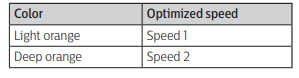
Blade unit (Speed 2)
Before you start, make sure that you assemble according to Fig. 2. You can use the blade unit to chop, mix, mince, crumble, or puree ingredients.
Kneading accessory (Speed 1)
- Before you start, make sure that you assemble according to Fig. 3.
- Turn the knob to speed 1 to start. Turn the knob to speed 0 to stop when the dough is formed.
- You can use the kneading accessory for a quick and fuss-free kneading of your dough for bread, rolls, pastries, cookies, pies, and pasta.
Mill (Speed 2) (HR7520 / HR7530 only)
- Before you start, make sure that you assemble according to Fig.8.
- You can use the mill to chop coffee beans, peppercorns, nuts, herbs, dried fruits, etc.
- Dried fruits such as figs can be chopped and used as toppings for yogurt or spread for your bread or biscuit.
- For best results when processing dried Turkey figs, use the max of 25 g at speed P for 5 seconds.
Cleaning
Caution
The cutting edges are sharp. Be careful when you clean the blade unit of the food processor, the blade unit of the blender, and the discs.
- Clean the motor unit with a moist cloth.
- Clean the other parts in hot water (< 60°C) with some washing-up liquid or in a dishwasher.
Storage
- Push the power cord into the integrated cord storage (Fig. 11).
- Store the product in a dry place.
- Put the small accessories in the storage tray (Fig. 12).
Caution
Carefully handle the blades and discs during storage. Make sure that the cutting edges of the blades and discs do not come into contact with hard objects. This may cause the blade to get blunt.
Guarantee and service
If you have a problem, need service, or need information, see www.philips.com/support or contact the Philips Consumer Care Center in your country. The phone number is in the worldwide guarantee leaflet. If there is no Consumer Care Center
in your country, go to your local Philips dealer.
FAQS About Philips Viva HR7510 Food Processor
What functions does the Philips Viva HR7510 Food Processor perform?
The Philips Viva HR7510 Food Processor is a versatile appliance that typically performs functions such as chopping, slicing, grating, and kneading, among others.
What is the capacity of the food processor bowl?
The capacity of the food processor bowl can vary, but it is usually in the range of 2 to 3 liters. This provides ample space for various food preparation tasks.
Can it handle both wet and dry ingredients?
Yes, the Philips Viva HR7510 is generally designed to handle both wet and dry ingredients, making it suitable for a wide range of recipes.
How many speed settings does it have?
The number of speed settings can vary, but many food processors, including the HR7510, come with multiple speed options to accommodate different tasks.
Is it easy to clean?
Philips food processors typically have removable parts that are dishwasher safe, making them easy to clean. However, it’s always recommended to check the product manual for specific cleaning instructions.
Does it come with different attachments and blades?
Yes, the HR7510 often comes with a variety of attachments and blades for tasks such as slicing, chopping, and kneading. Check the product specifications to see the included accessories.
Can it handle dough and kneading tasks?
Yes, the food processor is usually equipped with a dough blade and is capable of handling kneading tasks for bread and pastry dough.
Is it suitable for making smoothies or soups?
Some food processors come with blender attachments that enable them to handle tasks like making smoothies or soups. Check if the HR7510 includes such attachments.
What safety features does it have?
Food processors often come with safety features such as interlocking systems and overload protection. Refer to the product manual for details on the safety features of the HR7510.
What is the warranty period for the Philips Viva HR7510 Food Processor?
Warranty periods can vary, so it’s important to check the specific warranty information provided by Philips for the HR7510. This information is typically available in the product manual or on the manufacturer’s website.
For more manuals by Philips ManualsDock


