
PDP Gaming LVL50 Wireless Stereo Headset
About PDP
PDP, or Performance Designed Products, is a company specializing in designing and manufacturing gaming accessories and peripherals. Founded in 1996, PDP has grown to become a leading brand in the gaming industry, known for its high-quality and innovative products.
PDP offers a wide range of gaming accessories, including controllers, headsets, charging solutions, and other gaming peripherals. They cater to various gaming platforms, such as PlayStation, Xbox, Nintendo Switch, and PC, providing gamers with options to enhance their gaming experience.
The company is dedicated to creating products that are both functional and visually appealing. PDP often collaborates with popular gaming franchises and licenses to develop officially licensed merchandise, allowing gamers to showcase their favorite brands while gaming.
LVL50 Wireless Headset

Wireless USB Dongle
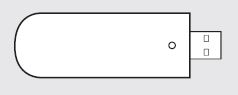
USB Cable
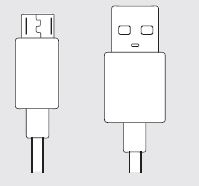
Overview
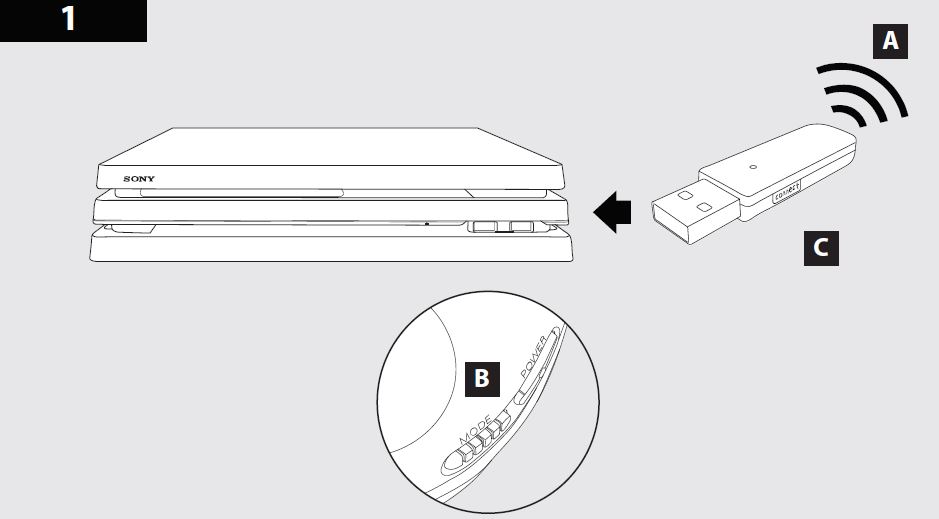
- a. Plug the dongle and power on the headset. Both should pair automatically
- b. Press the Mode button to switch between Pure Audio and Bass Boost
- (1 Beep = Pure Audio) (2 beeps = Bass Boost)
If the headset and dongle are not paired:
- (1 Beep = Pure Audio) (2 beeps = Bass Boost)
- c. Press and hold the button on USB Dongle until LED blinks rapidly
- d. Press and hold the power button on the headset until it pairs with USB Dongle (Solid LED)
Mic Mute
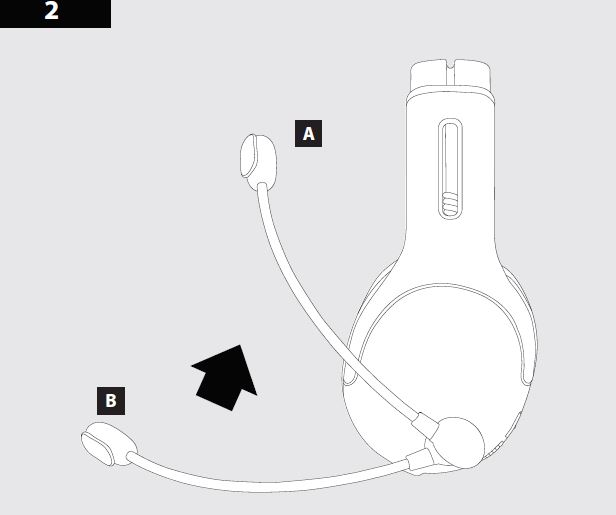
- a. Mic Boom up to mute
- b. Mic Boom down to unmute
Mic Monitoring
Allows you to hear your voice through the headset when you speak
Adjust Volume
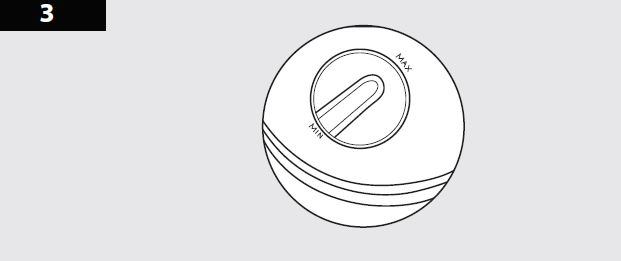
Turn the volume dial on the right ear cup to the preferred audio level
Charging
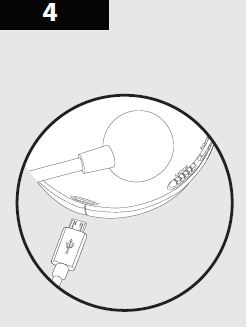
- To charge, plug the USB cable into the headset
- Up to 16 Hours of Battery Life
- Pulsing LED = Charging
- Solid LED = Charged
- Low Battery Tone = Descending Tones every minute
To increase your volume:

Go to the PlayStation® 4 menu > Settings > Devices > Audio Devices > Volume Control
To adjust your microphone levels:
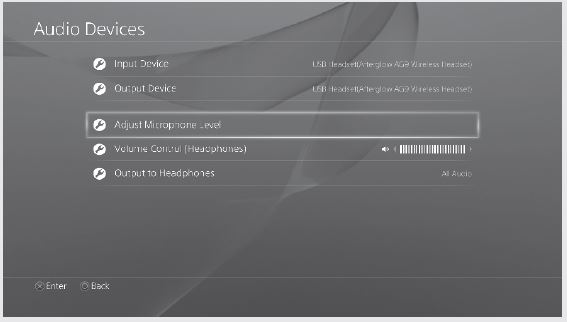
Go to PlayStation® 4 menu > Settings > Devices > Audio Devices > Microphone Level
Battery Warning Words for lithium-ion battery WARNING – BATTERY LEAKAGE
This product contains a rechargeable lithium-ion battery pack. Leakage of ingredients contained within the battery pack, or the combustion products of the ingredients, can cause personal injury as well as damage to your product. If battery leakage occurs, avoid contact with the skin. If contact occurs, immediately wash thoroughly with soap and water. If liquid leaking from a battery pack comes into contact with your eyes, immediately flush thoroughly with water and see a doctor.
To avoid battery leakage:
- Do not expose the battery to excessive physical shock, vibration, or liquids.
- Do not disassemble, attempt to repair, or deform the battery.
- Do not dispose of battery packs in a fire.
- Do not touch the terminals of the battery or cause a short between the terminals with a metal object.
- Do not peel or damage the battery label.
FCC AND IC STATEMENT FOR WIRELESS PRODUCTS
CAUTION:
Changes or modifications not expressly approved by the party responsible for compliance could void your authority to operate the equipment. The equipment complies with FCC RF exposure limits set forth for an uncontrolled environment. The equipment must not be co-located or operating in conjunction with any other antenna or transmitter. This equipment has been tested and found to comply with the limits for a Class B digital device, pursuant to part 15 of the FCC Rules. These limits are designed to provide reasonable protection against harmful interference in a residential installation.
This equipment generates, uses, and can radiate radio frequency energy and, if not installed and used in accordance with the instructions, may cause harmful interference to radio communications. However, there is no guarantee that interference will not occur in a particular installation. If this equipment does cause harmful interference to radio or television reception, which can be determined by turning the equipment on, the user is encouraged to try to correct the interference by one or more of the following measures:
- Reorient or relocate the receiving antenna.
- Increase the separation between the equipment and the receiver.
- Connect the equipment to an outlet on a circuit different from that to which the receiver is connected.
- Consult the dealer or an experienced radio/TV technician for help.
LIMITED WARRANTY
Coverage and Terms
PDP warrants that this product will be free from manufacturing defects for two years from the original date of purchase. Manufacturing defects are those defects in materials and/or workmanship, subject to final determination by PDP’s customer service department. This warranty applies only to original purchasers with valid proof of purchase from an authorized PDP retailer that clearly shows the date of purchase.
Exclusive Remedy and Exclusions
The exclusive remedy for valid claims will be the repair, replacement, or refund of the product. This warranty does not cover defects caused by accidents, improper or abusive use of the product, unauthorized or improper modifications, repairs, or handling.
How to Get Service
Purchasers should contact the PDP customer service department at (800) 331-3844 (US and Canada only) or by visiting support.pdp.com. Inquiries are typically answered within twenty-four business hours.
Your Rights Under Applicable Law
This warranty does not affect the legal rights of customers under applicable state, provincial or national laws governing the sale of consumer goods.
FAQS About PDP Gaming LVL50 Wireless Stereo Headset
Q: What is the PDP Gaming LVL50 Wireless Stereo Headset?
A: The PDP Gaming LVL50 Wireless Stereo Headset is a gaming headset designed for use with various gaming platforms, including PlayStation, Xbox, and PC. It is a wireless headset that offers immersive audio, comfort, and convenience for gamers.
Q: What gaming platforms are compatible with the PDP Gaming LVL50 Wireless Stereo Headset?
A: The PDP Gaming LVL50 Wireless Stereo Headset is compatible with PlayStation gaming consoles (e.g., PS5, PS4), Xbox gaming consoles (e.g., Xbox Series X/S, Xbox One), and PC. It is essential to check the specific compatibility details for each platform before purchasing.
Q: Is the PDP Gaming LVL50 Wireless Stereo Headset truly wireless?
A: Yes, the PDP Gaming LVL50 Wireless Stereo Headset is a truly wireless gaming headset. It connects to your gaming platform via a wireless connection, eliminating the need for any cables while gaming.
Q: What type of audio does the headset provide?
A: The PDP Gaming LVL50 Wireless Stereo Headset offers stereo audio, providing clear and immersive sound for your gaming experience.
Q: What is the battery life of the PDP Gaming LVL50 Wireless Stereo Headset?
A: The battery life may vary depending on usage, audio volume, and other factors. However, on average, the headset offers a battery life of around 16-20 hours per charge.
Q: How do I charge the PDP Gaming LVL50 Wireless Stereo Headset?
A: To charge the headset, you can use the included USB cable to connect it to a power source, such as a USB wall adapter or a USB port on your gaming console or PC.
Q: Is the microphone detachable or foldable?
A: The PDP Gaming LVL50 Wireless Stereo Headset typically features a detachable microphone. You can remove it when you don’t need it or attach it when you want to communicate with other players during multiplayer games.
Q: Does the headset have built-in controls for audio and chat?
A: Yes, the PDP Gaming LVL50 Wireless Stereo Headset often comes with built-in controls for audio and chat. These controls allow you to adjust volume, mute the microphone, and balance game audio with chat audio easily.
Q: Is the PDP Gaming LVL50 Wireless Stereo Headset comfortable for long gaming sessions?
A: PDP Gaming usually designs their headsets with comfort in mind. The LVL50 Wireless Stereo Headset may include features like padded ear cups and an adjustable headband to provide comfort during extended gaming sessions.
Q: Does the headset support virtual surround sound or 3D audio?
A: The PDP Gaming LVL50 Wireless Stereo Headset is primarily a stereo headset and may not natively support virtual surround sound or 3D audio. However, some gaming platforms might offer virtual surround sound settings that can be used with the headset to simulate a surround sound experience.
For more manuals by PDP, visit Manualsdock
[embeddoc url=”https://manualsdock.com/wp-content/uploads/2023/07/PDP-Gaming-LVL50-Wireless-Stereo-Headset-User-Manual.pdf” download=”all”]


