![]()
NEXTECH WQC3886 1080p Smart Wireless Doorbell
About NEXTECH
NEXTECH is a technology company that specializes in the development and distribution of innovative consumer electronics products. Their product line includes smart home devices, wireless headphones, fitness trackers, and more. The company is known for its focus on delivering high-quality products at an affordable price point. NEXTECH has a global presence and operates in multiple countries around the world.
BOX CONTENTS
- 1 x Smart Doorbell Camera 1 x Mounting Bracket
- 1 x Mounting Hardware
- 1 x Chime
- 1 x USB Charging Cable
- 1 x User Manual
PRODUCT DIAGRAM
| 1 | PIR Motion Sensor | 6 | Indicator | 11 | Power Plug |
| 2 | Infrared LED | 7 | Speaker | 12 | LED Indicator |
| 3 | Microphone | 8 | Volume Control | 13 | Chime Speaker |
| 4 | Push Button | 9 | Previous Ringtone | ||
| 5 | 170° HD Camera | 10 | Next Ringtone | ||
SETUP
Install App
Download & install the “Smart Life” app from the Google Play or iOS App Store. This can be found by searching for “Smart Life” in the correct store for your phone, or by scanning the below QR code.
Once you have downloaded & installed the App, you will need to register an account before continuing.
Add Device
Press the “+” symbol in the top right of the screen, followed by the “Add Device” button to begin setting up your new wireless doorbell. Select “Add Manually”, choose “Security & Video Surveillance” and finally “Smart Doorbell” as the device.
Reset Device
Before adding your new wireless doorbell, ensure the unit is reset & in pairing mode. To do this, with batteries inserted press and hold the “Reset” button on the rear until it makes a chime sound. Once confirmed, check the button and press next.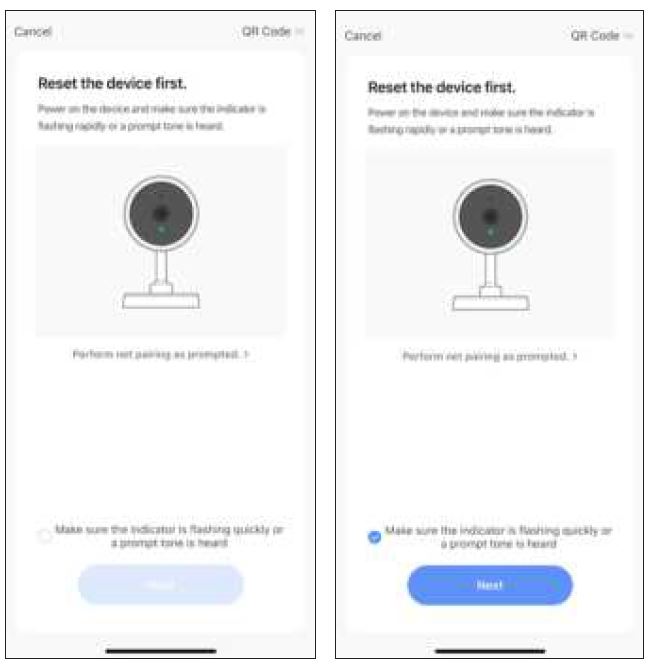
Setup WiFi
If your mobile phone is not connected, the App will ask you to connect. Press the “Connect to WiFi” button & connect to the network your wireless door phone will be connected to. Once connected, enter the WiFi password into the app & press the “Next” button to begin the pairing process.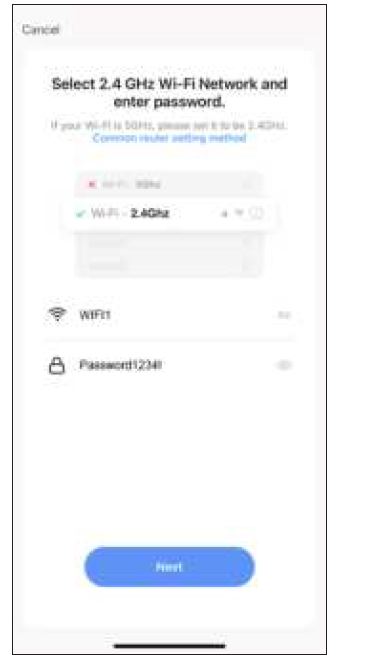
Scan QR Code
With the doorbell still powered on, face the QR shown on the App in your phone towards the camera until a chime is heard. Press the “I Heard a Prompt” button to begin the pairing process. The device will begin linking to the app and may take a few minutes. Once complete, the device is setup and ready to use.
USING THE APP
When the doorbell is rung via the button on the unit, a notification will be sent to the App. Within the app, press the “Monitor Switch” button to enable talk and then press & hold the “Speak” button to talk through the door phone. Recorded photos & videos can also be played back, provided an SD card has been installed.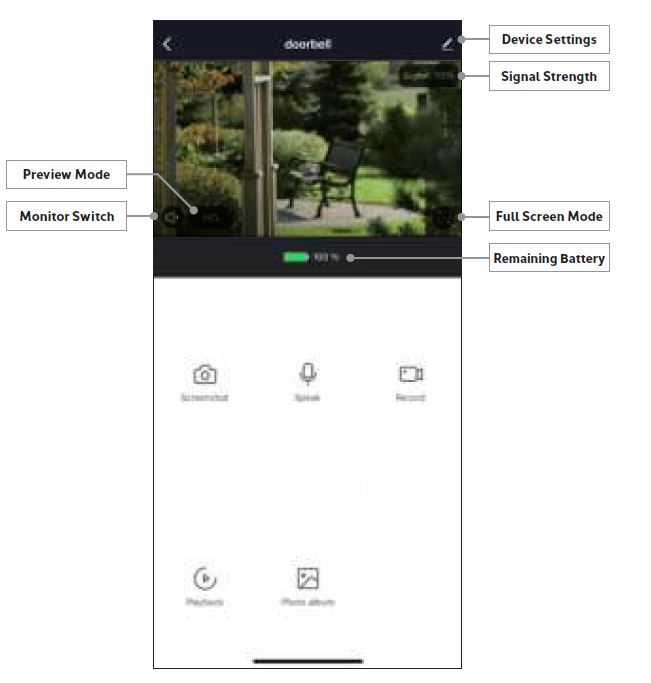
PRODUCT SPECIFICATIONS
| Video Resolution: | 1080p (1920 x 1080) |
| Lens Angle: | 170’ |
| Video Compression: | H.264 |
| Recording Format: | Video: MP4
Images: PNG |
| Storage Capacity: | Up to 128GB* MicroSD Card |
| Standby Time: | Up to 6 months |
| Battery: | 2 x 18650 Li-ion Batteries (Not included) |
| Wireless Frequency: | 2.4Ghz WiFi |
| Dimensions: | 131(W) x 68(H) x 29(D)mm |
Max storage capacity in FAT32 Format.
FAQs NEXTECH WQC3886 1080p Smart Wireless Doorbell
Q: What is the NEXTECH WQC3886 1080p Smart Wireless Doorbell?
A: The NEXTECH WQC3886 1080p Smart Wireless Doorbell is a device that allows you to see and talk to visitors at your front door through a wireless connection.
Q: What are the features of the NEXTECH WQC3886 1080p Smart Wireless Doorbell?
A: The features of the NEXTECH WQC3886 1080p Smart Wireless Doorbell include 1080p HD video, two-way audio, motion detection, night vision, and smartphone app integration.
Q: How does the NEXTECH WQC3886 1080p Smart Wireless Doorbell work?
A: The NEXTECH WQC3886 1080p Smart Wireless Doorbell connects to your home Wi-Fi network and sends video and audio to your smartphone through a dedicated app. When a visitor presses the doorbell, you’ll receive a notification on your phone and can talk to them through the app.
Q: Does the NEXTECH WQC3886 1080p Smart Wireless Doorbell require any special installation?
A: The NEXTECH WQC3886 1080p Smart Wireless Doorbell can be installed by yourself without professional assistance. It is designed to be easily mounted on a wall or door frame using the included screws and anchors.
Q: Is the NEXTECH WQC3886 1080p Smart Wireless Doorbell weatherproof?
A: Yes, the NEXTECH WQC3886 1080p Smart Wireless Doorbell is weatherproof and can withstand rain, snow, and extreme temperatures.
Q: How does the motion detection feature work on the NEXTECH WQC3886 1080p Smart Wireless Doorbell?
A: The motion detection feature on the NEXTECH WQC3886 1080p Smart Wireless Doorbell uses a passive infrared (PIR) sensor to detect movement in front of the doorbell. When motion is detected, the device will send a notification to your smartphone and start recording a video clip.
Q: Is the NEXTECH WQC3886 1080p Smart Wireless Doorbell compatible with Amazon Alexa or Google Assistant?
A: Yes, the NEXTECH WQC3886 1080p Smart Wireless Doorbell is compatible with Amazon Alexa and Google Assistant, allowing you to control it with your voice.
Q: Can I view the video from the NEXTECH WQC3886 1080p Smart Wireless Doorbell on my TV?
A: Yes, the NEXTECH WQC3886 1080p Smart Wireless Doorbell can be connected to your TV using an HDMI cable and a compatible streaming device, such as a Chromecast or Fire TV Stick.
For more manuals by Nextech, visit ManualsDock


