
Mighty Mule Digital Wireless Keypad
About Mighty Mule
Mighty Mule is a brand that specializes in the manufacturing and distribution of gate openers and related access control products. They are known for their automatic gate opener systems, which are designed to provide convenience, security, and automation for residential and commercial properties. These gate openers are typically used for driveway gates, farm gates, and other types of entrance gates.
Here are some key features and products associated with Mighty Mule:
- Gate Openers: Mighty Mule offers a range of gate opener systems that are designed to work with various types of gates, including swing gates and sliding gates. These openers can be controlled remotely using transmitters, keypads, or smartphone apps.
- Solar-Powered Options: Many of their gate openers are available with solar panel kits, making them energy-efficient and environmentally friendly. Solar-powered gate openers use energy from the sun to operate, reducing the need for electricity.
- Access Control: In addition to gate openers, Mighty Mule provides access control accessories such as keypads, intercom systems, and remote controls. These accessories allow property owners to control and secure their gates more effectively.
- DIY Installation: Mighty Mule gate openers are often designed for easy installation by homeowners and do-it-yourself enthusiasts. They come with detailed instructions and user-friendly features to simplify the setup process.
- Security and Safety: Many Mighty Mule gate openers are equipped with safety features like obstruction sensors, which prevent the gate from closing if an object or person is in the way. Security is also a primary concern, and these systems offer secure access control options.
- Compatibility: Mighty Mule gate openers are typically compatible with a variety of gate materials, including steel, wood, and vinyl. This compatibility makes them suitable for different gate designs and styles.
Mighty Mule’s products are commonly used to enhance the security and convenience of gated properties, providing an automated solution for accessing and securing entrances.
WALL MOUNTING
- DRIVE THE PROVIDED SCREW INTO THE MOUNTING SURFACE (NOT ALL THE WAY).
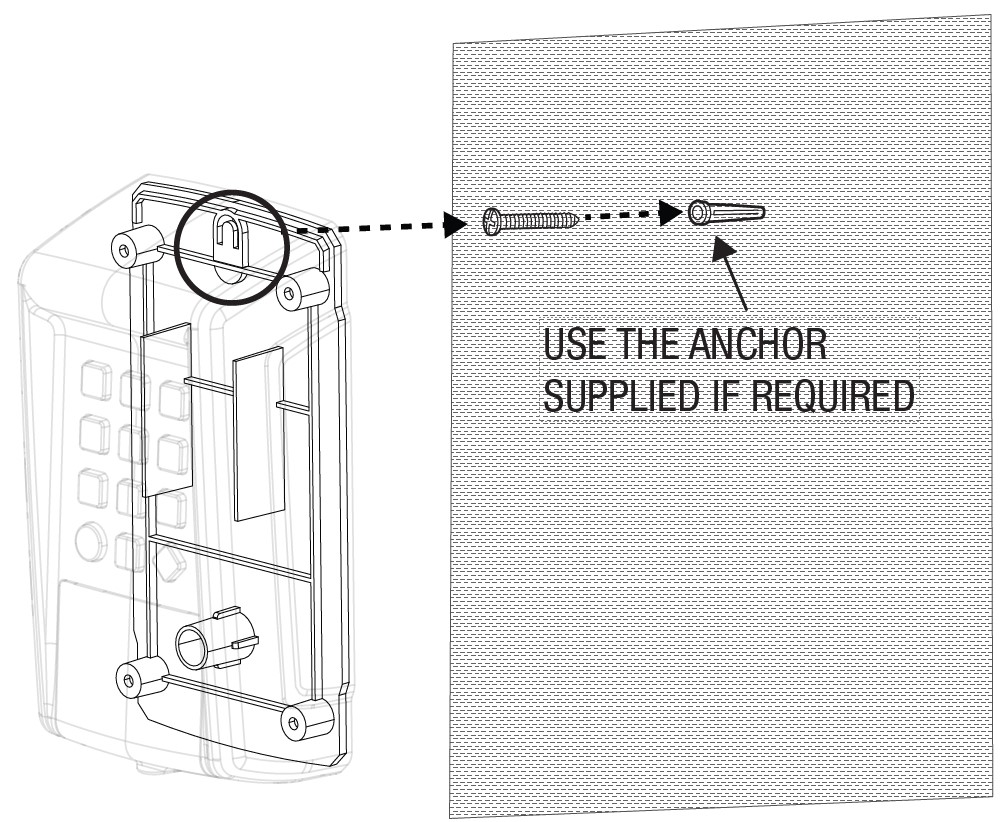
- ALIGN THE SCREW WITH U-SHAPED SLOT ON THE BACK OF THE UNIT, INSERT AND SLIDE DOWNWARD UNTIL SECURE.
ADJUST THE SCREW DEPTH IF NEEDED.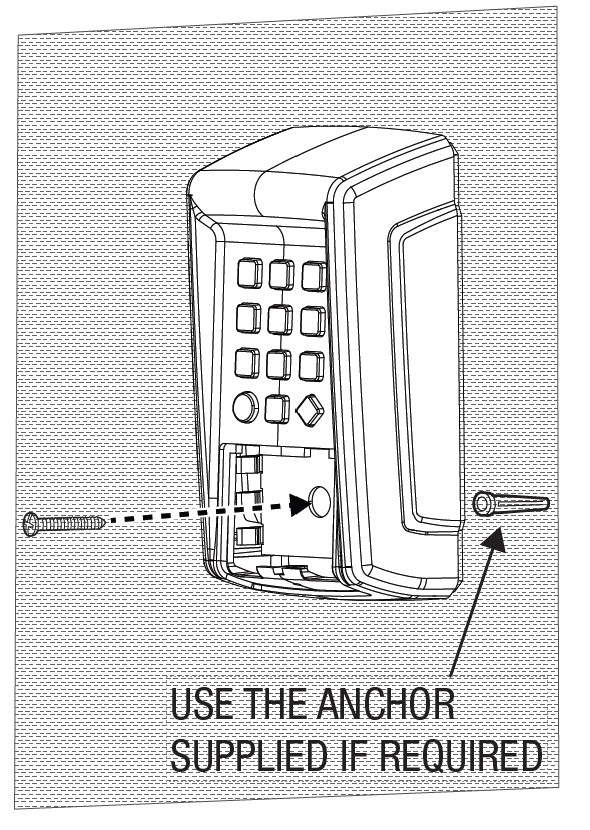
- REMOVE THE BATTERY ASSEMBLY TO ACCESS THE SECOND MOUNTING HOLE.
ALIGN THE SCREW WITH THE MOUNTING HOLE AND TIGHTEN.
REPLACE THE BATTERY ASSEMBLY.
CHANGING BATTERIES
- REMOVE ONE SCREW THEN REMOVE THE BATTERY CRADLE.

- REMOVE THE OLD BATTERIES FROM THE CRADLE, AND DISPOSE OF THEM PROPERLY.
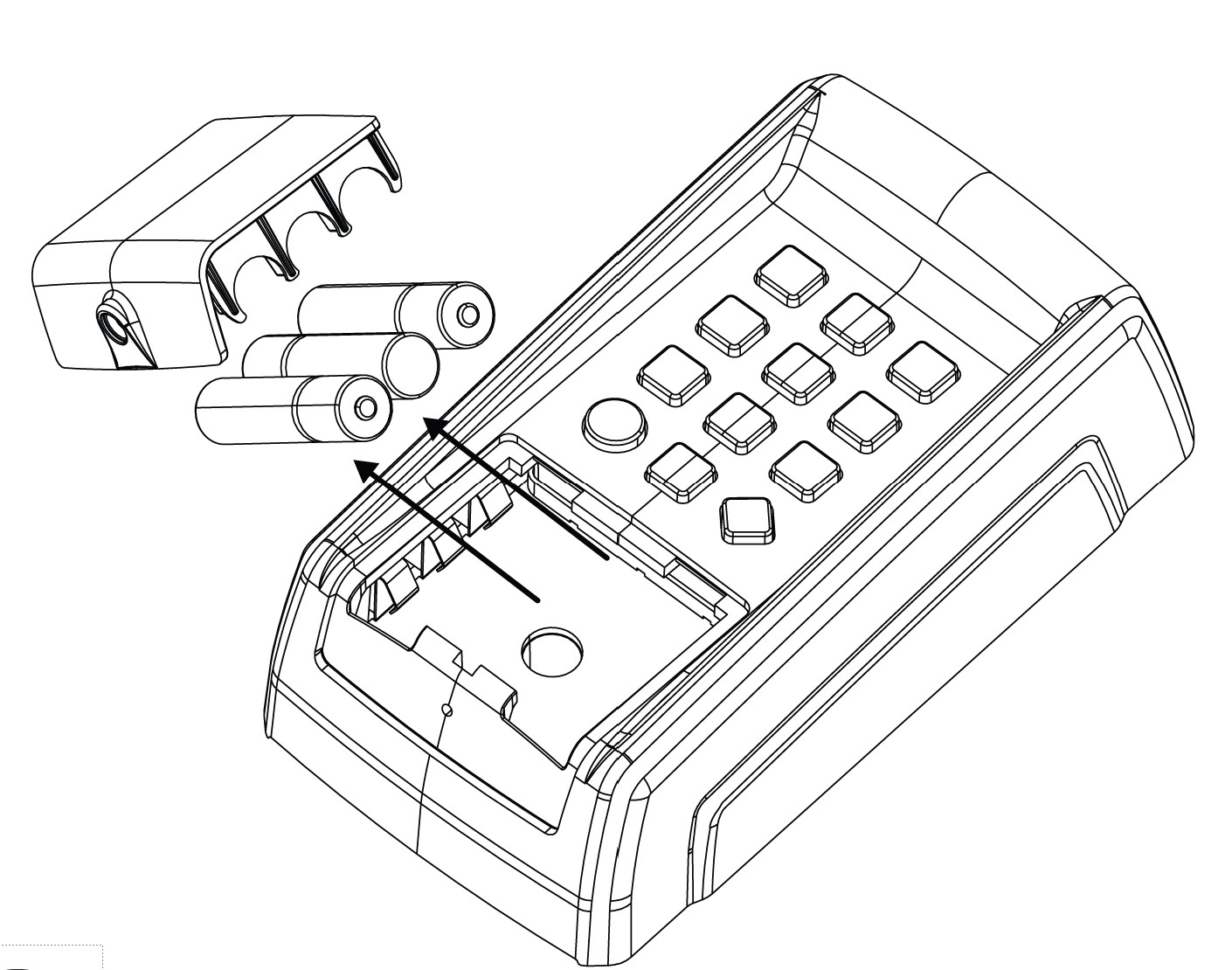
- INSTALL 3 FRESH AAA BATTERIES INTO THE CRADLE.

- REPLACE BATTERY CRADLE AND SECURE THE SCREW.
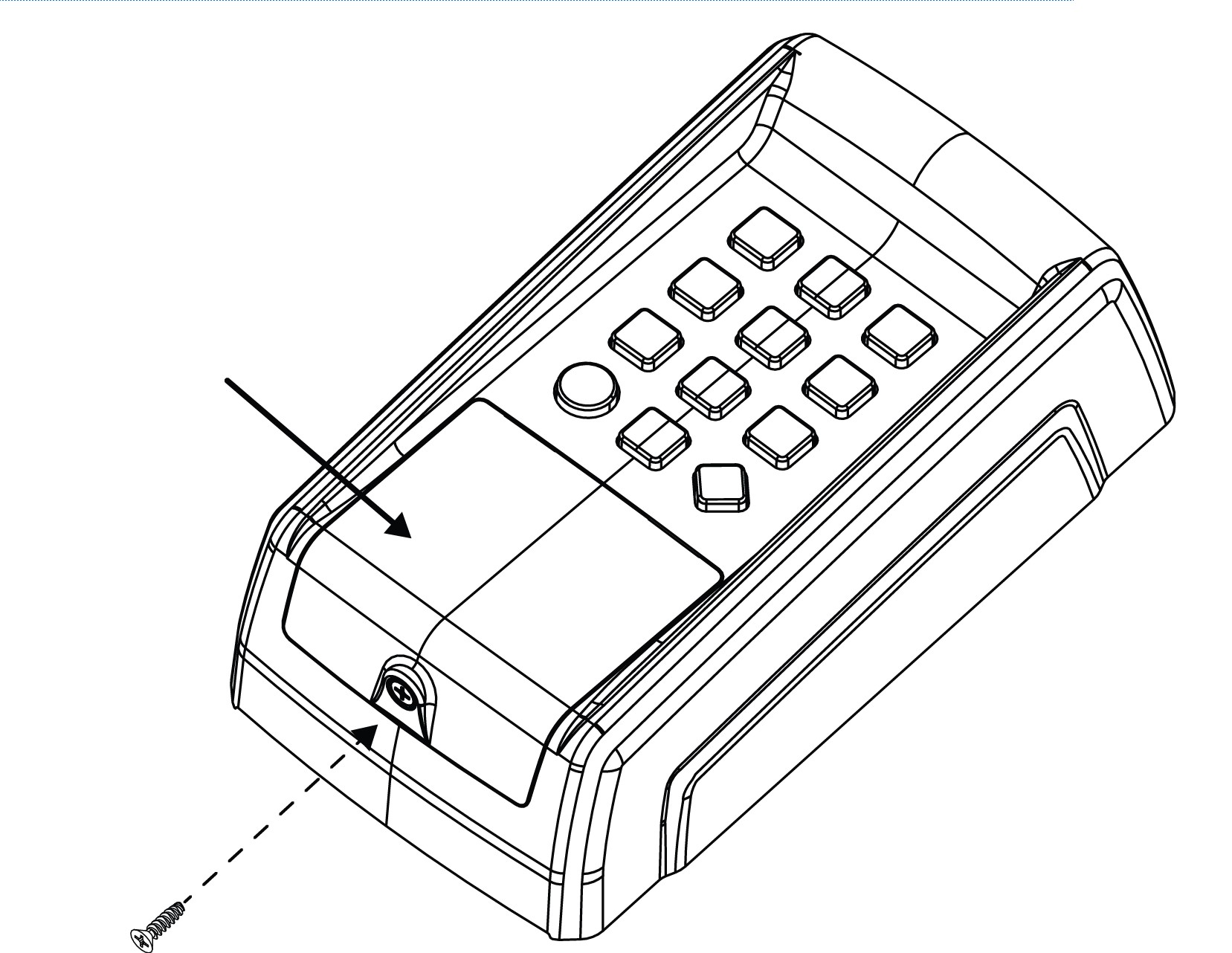
KEYPAD OPERATION
DAYTIME OPERATION
- ENTER THE KEYPAD CODE
- PRESS

 1-6 DIGIT KEYPAD CODE THAT WAS PROGRAMMED INTO THE OPENER
1-6 DIGIT KEYPAD CODE THAT WAS PROGRAMMED INTO THE OPENER
NIGHTTIME OPERATION
- PRESS THE LIGHT (
 ) BUTTON (TO LIGHT KEYPAD)
) BUTTON (TO LIGHT KEYPAD) - ENTER THE KEYPAD CODE
- PRESS


1-6 DIGIT KEYPAD CODE THAT WAS PROGRAMMED INTO THE OPENER
Installation Instructions
OPERATION (FOR PROGRAMMING, PROCEED TO STEP 2)
This MMK200 Digital Keypad is designed for use with Mighty Mule automatic gate operators. The radio format provides unparalleled security with more than a million different codes.
To activate the automatic gate operator, the user enters their unique 1 to 6-digit long code on the unit’s keypad and presses the ( ![]()
The keypad has built-in lighting for use at night or in dark areas. The clear silicone keys are backlit with a pleasing blue glow. Pressing any key will activate the backlight.
The Mighty Mule gate operator contains a built-in receiver that is programmed by sending a signal from the keypad. This stores the keypad’s code into the receiver’s memory. The receiver will retain its memory even without power and will only activate from the “memorized” keypad.
PACKAGE INCLUDES

KEY FEATURES

PROGRAM A KEYPAD CODE TO THE OPENER (MODELS MM371, MM372, MM571, MM572)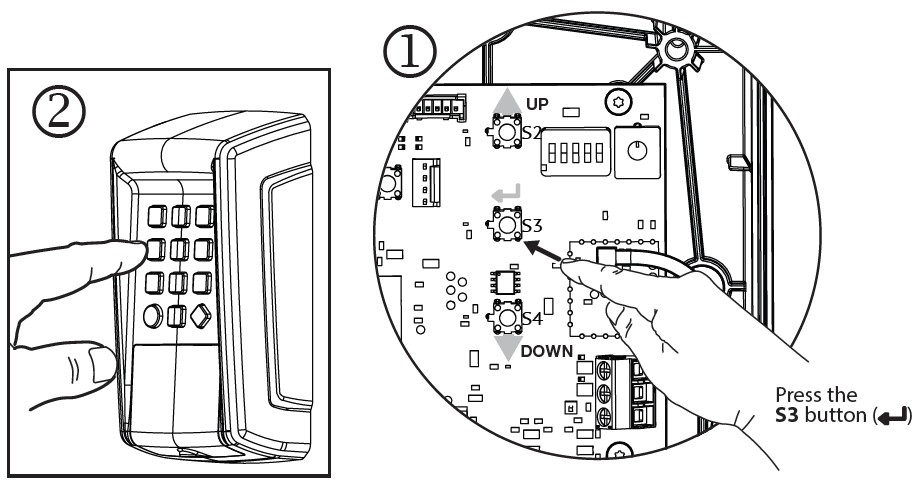
- On the control board, press and hold the S3 button until LED2 [beside the S3 button illuminates and the buzzer sounds. Release the (S3) button.
- While the LED2 button is lit, enter a 1-6 digit code into the keypad. Then PRESS and HOLD the keypad’s BEEPS and the light BLINKS once. Repeat Steps 1 & 2 for any additional keypad codes.
DELETE A KEYPAD CODE: Follow Steps 1 and 2 (above) to delete (overwrite) an existing keypad code.
PROGRAMMING A KEYPAD CODE (MM271 OR MM272)
- Use the ON/OFF switch on the control box to power the system off.
- Enter the desired 1-6 digit code into the keypad.
PRESS and HOLD the key, and continue to hold until instructed to release. - While still holding the key, use the ON/OFF switch on the control box to power the system ON.
- After the startup beep, there will be a silence for 5-10 seconds, followed by an uninterrupted beep.
- Release the key.
DELETING A KEYPAD CODE (MM271 OR MM272)
Follow Steps 1 through 5 to delete the keypad code.
Note: If using the MM271, the gate must be in the closed position to delete an existing keypad code. It can be opened or closed to program a new code.
MIGHTY MULE LIMITED WARRANTY
This product is warranted to the consumer against defects in material and workmanship for one year from the date of purchase. This warranty applies to first-time retail buyers of new devices. Mighty Mule will repair, or at its option, replace, any device it finds that requires service under this warranty, and will return the repaired or replaced device to the consumer at the Mighty Mule’s cost. For warranty service and return authorization
(RA) contact Mighty Mule Tech Service. Devices must be sent to Mighty Mule for service at the owner’s expense. The remedies provided by this warranty are exclusive. Implied warranties under state law are to the one-year period of this written warranty. Some states do not allow limitations on how long an implied warranty lasts, so the above limitation may not apply to you. In order to be protected by this warranty, save your proof of purchase as it is required for a return authorization.
This warranty gives you specific legal rights, and you may also have other rights which vary from state to state.
All products returned for warranty service require a Return Authorization (RA). Contact Mighty Mule Technical Services at 1-800-543-1236 for an RA# and other important details.
FAQS About Mighty Mule Digital Wireless Keypad
What is the Mighty Mule keypad’s operating range?
50-foot radius
Mighty Mule keypad is water resistant.
A weatherproof digital keypad accessory is available from Mighty Mule.
How many remote controls can a Mighty Mule gate opener accept?
There are countless transmitters available.
How long is the lifespan of a Mighty Mule battery?
3-5 years
Can you change Mighty Mule’s open limit?
A customizable auto-close capability is also included with the Mighty Mule Gate Operator. The gate can be programmed to stay open for up to 120 seconds after it has reached its fully open position before automatically closing.
Is Mighty Mule battery-operated or not?
The system is entirely powered by a battery.
Why does the gate on my strong mule open itself?
This indicates that there can be instances when the radio frequency of your gate is interfered with.
On Mighty Mule, where is the Learn button?
the control panel.
What is the Mighty Mule’s default code?
“1234” is the factory default Master Code.
A Mighty Mule access control is what?
Secure access to your property is made possible by the wireless digital keypad.
For more manuals by Mighty Mule, Visit Manualsdock
[embeddoc url=”https://manualsdock.com/wp-content/uploads/2023/09/Mighty-Mule-Digital-Wireless-Keypad-Installation-Instructions.pdf” download=”all”]


