
LG HU70LAB CineBeam UHD 4K Projector
ABOUT LG Electronics
Globally, LG Electronics concentrated on creating new breakthroughs. We are dedicated to offering customers electronic products that improve their quality of life. In order to enable this, we want to keep enhancing consumers’ lives. We provide a comprehensive selection of goods in a number of categories, such as TV & Home Entertainment, Kitchen, Laundry, Computers, Air Conditioning, and solar. Learn more about LG right now. For additional information, speak with the LG salesperson in your area.
LICENSES
Supported licenses may differ by model. For more information about licenses, visit www.lg.com.
The terms HDMI, HDMI High-Definition Multimedia Interface, HDMI Trade Dress, and the HDMI Logos are trademarks or registered trademarks of HDMI Licensing Administrator, Inc.
Manufactured under license from Dolby Laboratories. Dolby, Dolby Vision, Dolby Audio, Dolby Atmos, and the double-D symbol are trademarks of Dolby Laboratories.
For DTS patents, see http://patents.dts.com. Manufactured under license from DTS Licensing Limited. DTS, the Symbol, & DTS and the Symbol together, DTS 2.0 Channel, DTS 2.0+Digital Out, DTS-HD, and DTS Virtual:X are registered trademarks or trademarks of DTS, Inc. in the United States and/or other countries. © DTS, Inc. All Rights Reserved.
USB Type-C™ and USB-C™ are trademarks of USB Implementers Forum.
NOTE:
- Images shown in this manual may differ from your projector.
- Your projector’s OSD (On Screen Display) may differ slightly from that shown in this manual.
Open Source Software Notice Information
To obtain the source code under GPL, LGPL, MPL, and other open-source licenses, that are contained in this product, please visit http://opensource.lge.com.
In addition to the source code, all referred license terms, warranty disclaimers, and copyright notices are available for download.
LG Electronics will also provide open source code to you on CD-ROM for a charge covering the cost of performing such distribution (such as the cost of media, shipping, and handling) upon email request to opensource@lge.com.
This offer is valid for a period of three years after our last shipment of this product. This offer is valid to anyone in receipt of this information.
SAFETY PRECAUTIONS
Please take note of the safety instructions to prevent any potential accident or misuse of the projector.
Child injuries can be prevented by following these simple safety precautions. The precautions should be followed in the same manner when you store or move your existing projector.
Read these instructions. Keep these instructions. Heed all warnings. Follow all instructions.
Indoor Installation
WARNING:
Do not install products including projectors and remote controls in the following places:
- Any place exposed to direct sunlight;
- Any humid place such as a bathroom;
- Any place near hot objects such as flammables and stoves;
- Any place where oil, oil mist, and steam can reach such as a worktop or places near a humidifier;
- Any place where water can splash like a vase or the aquarium;
- Any place that is dusty or exposed to wind and rain;
- Any place that is under the air conditioner or is directly exposed to the wind from the air conditioner;
- Any place near flammable materials such as flammable sprays, etc.; or
- Any cupboard, bookcase shelf, or cabinet without a fixture installed and any place where a pet can access it.
It may cause an electric shock, fire, malfunction, deformation, or falling.
Be careful not to fall or drop the projector when connecting an external device.
It may cause injury or damage to the product.
Keep the following precautions in mind to prevent the temperature rise inside the projector:
- Install the air vents at least 30 cm (11.8 inches) away from the wall.
- Do not install the product in a place where it cannot be ventilated, such as on a bookcase or in a closet.
- Do not install the product on the carpet or cushion.
- Make sure that the air vents are not blocked with tablecloths, curtains, etc.
It may cause a fire.
For places where oil or oil mist can reach, do not install the product on a wall or ceiling.
- The product may be damaged and fall.
Do not allow a child to hang or climb on the installed projector.
- The projector may fall and cause injury or death.
When installing the product on the ceiling, observe the following precautions to prevent the projector from falling:
- Contact the Customer Support Center for installation.
- Tighten the product by using the mounting equipment and M4 x 8 mm screws that are approved by a professional technician.
- Do not use adhesive, lubricant, oil, etc. when using the mounting equipment.− Do not tighten the screws with excessive force since the projector may fall due to breakage of the screw connection part. (the recommended torque: 5-8 kgf.cm (4.34-6.94 lbf-in))
A failure to follow the precautions may result in injury or death and product damage due to the fall of the product.
CAUTION:
When moving the projector, be sure to turn off the power switch and disconnect the power plug, antenna cable, and the connection cord between the devices.
- A failure to do so may cause damage to the projector or the cord, resulting in a fire or electric shock.
Do not install the projector on a shaky shelf, a slanted place, a place subject to vibrations, a place where the projector is not fully supported or on a fabric such as tablecloths.
- It may cause injury as the projector falls or tips over, or it may cause a malfunction of the projector.
To prevent damage to the power cord or plug, do not install the projector where the cord can be walked on.
- It may cause a fire or electric shock.
When installing the projector, do not install it too close to the wall.
- The cable connection may be deteriorated or the projector and its cables may be damaged.
When installing the projector on a cabinet or a shelf, make sure that the front end of the bottom of the projector does not come out.
- The projector may fall due to the unbalance of the center of gravity and cause injury to people or a malfunction.
When in Use
WARNING:
When thunder or lightning strikes, unplug the power cord and do not touch the antenna wire.
- It may cause an electric shock.
If there is a gas leak from the gas lines, do not touch the outlet, and be sure to vent by opening the window.
- Sparks may be caused and lead to a fire or burns.
When using the product with an external device such as a game console connected, keep the length of the connection line enough.
- The product may fall over and cause injury or product damage.
Do not scratch or impact the projector with metallic materials or objects.
- It may cause injury to people or damage to the product.
Do not insert metallic objects including coins, hairpins, or a piece of iron, or flammable objects such as paper or matches into the projector.
- It may cause a fire or electric shock.
When replacing the batteries used for the remote control, be careful not to let children eat them and keep the batteries out of reach of children.
- If a child swallows the battery, consult a doctor immediately.
Keep the plastic wrapping of the product out of the reach of children.
- If a child misuses it, it may suffocate the child.
Do not touch the vents during the operation or immediately after the power is turned off as they generate intense heat.
- The heat does not indicate a defect or a problem with the projector when it is operating so use it with confidence.
Do not look into the front of the lens when the projector is operating. Strong light is projected from the product which can cause injury to your eyes.
Never try to disassemble or modify the projector yourself. Always seek a qualified service technician or consult your dealer or local Service Center for inspection, adjustment, or repairs.
- It may cause a fire or electric shock.
CAUTION:
Do not use any product that uses high-voltage electricity near the projector. (e.g. An electric fly swatter)
- It may cause a malfunction.
Do not place any liquid containers such as a vase, pot, cup, cosmetics or medicine, decorations such as candles, or any heavy objects on top of the projector.
- Doing so may cause a fire, electric shock, and injury due to failing.
The surface of the AC adapter is hot, so be careful not to put the surface against your skin or let the children touch the surface during use. (Except for the models that do not use an adapter)
Do not hold or move the projector upside down by grabbing only the power cord, signal cable, or projection mirror.
- Doing so may damage the product or cause an electric shock or fire.
Even if the projector is turned off with the remote control or the button, the power is not completely cut off if the power cord is plugged in.
If you use headphones or earphones, do not use them at high volume or for a long period of time. (It applies only to the models that support headphones (earphones).)
- Doing so may damage your hearing.
Do not start the projector when the volume is high.
- A loud volume can cause hearing loss.
Do not use or store the projector outdoors for an extended period of time. Do not touch the projector’s lens or give an impact on it.
- It may cause damage to the product.
Do not block the light from the projector lens with a person, book, or other objects.
- If the light from the projector shines on an object for a long time, it can cause fire due to the heat of such light. Also, the reflected light can heat the lens and cause damage to the projector.
Do not mix old and new batteries together.
- It may cause battery rupture or fire due to liquid leakage or may cause electrical shock.
When replacing the batteries, make sure that they are properly installed according to the polarities (+, -).
- Battery rupture or leakage may lead to fire, explosion, injury, or contamination (damage) of the surrounding area.
Do not expose the batteries to direct sunlight, a fireplace, an electric heater, high temperatures above 60 °C (140 °F), excessively humid places or excessive heat.
- It can cause an explosion or fire.
Do not throw or disassemble the battery.
- It can cause a fire and explosion due to battery damage.
Do not carelessly throw away old batteries.
- It can cause an explosion or fire. The disposal method may vary by country and region. Dispose of it in an appropriate manner.
Risk of fire or explosion if the battery is replaced by an incorrect type.
PREPARATION
The pictures may differ slightly from the actual product.
Accessories
Accessories included with the projector are shown below.
Accessories are subject to change without prior notice.
New accessories may be added or old ones removed.
- When connecting an HDMI or USB cable, or connecting a USB flash drive to the HDMI or USB port, use a product that has a width of 18 mm (0.7 inches) or less and a height of 10 mm (0.3 inches) or less. If the USB cable or USB flash drive does not fit the USB ports of the projector, use an extension cable that supports USB 2.0.
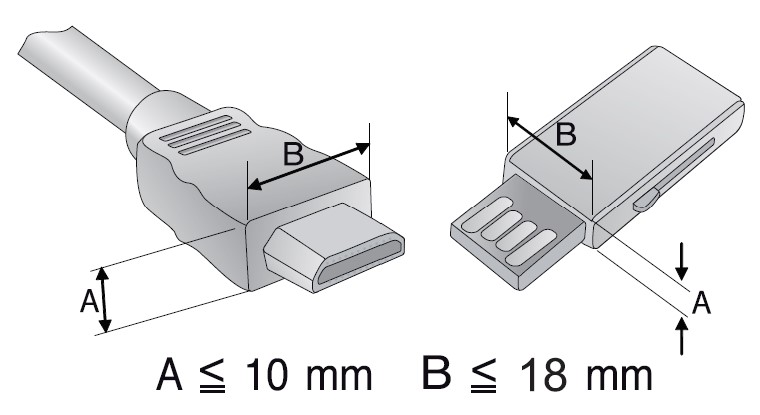
- When connecting two USB devices at the same time, each one should have bezels less than 8.5 mm (0.3 inches) thick.
- Use a certified cable with the HDMI logo attached.
- If you do not use a certified HDMI cable, the screen may not display or a connection error may occur. (Recommended HDMI cable types)
- Ultra High-Speed HDMI®/TM Cable (3 m (9.8 feet) or less)
Optional Extras
To purchase optional accessories, visit an electronics store or online shopping site or contact the retail store where you purchased the product. Optional accessories are subject to change without prior notice.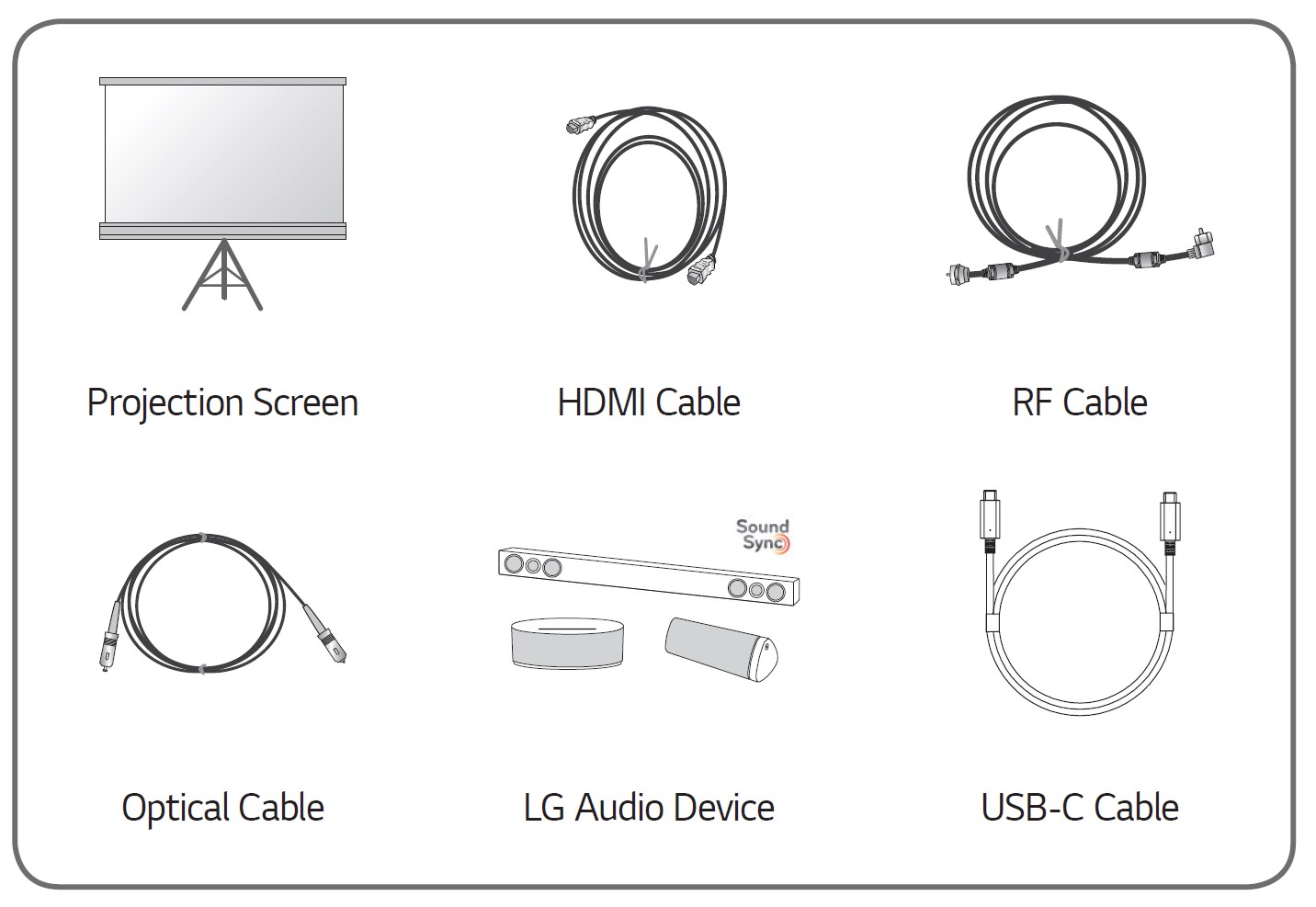
Parts and Components
- Due to the high temperature of the vent area, do not get close to the vent area.
- Do not touch the lens when using the projector. The lens may be damaged. (Keep lens away from sharp objects.)
- Turn the adjustable leg left or right to adjust the angle.

- DC IN Port
- IR Receiver
- OPTICAL DIGITAL AUDIO OUT Port
- LAN Port
- Antenna Port (
 )
)  (Headphone Port)
(Headphone Port)- USB 2.0 Port
 (USB-C Port)
(USB-C Port)- HDMI Port
Using the Buttons
You can operate the projector by pressing the button.
Basic functions
![]()
![]()
![]()
![]()
Adjusting the menu
Press the power button once while the projector is on.
Press the top, bottom, left, and right buttons to move to a menu item (![]()
![]()
![]()
![]()
![]()
Projector Status Indicators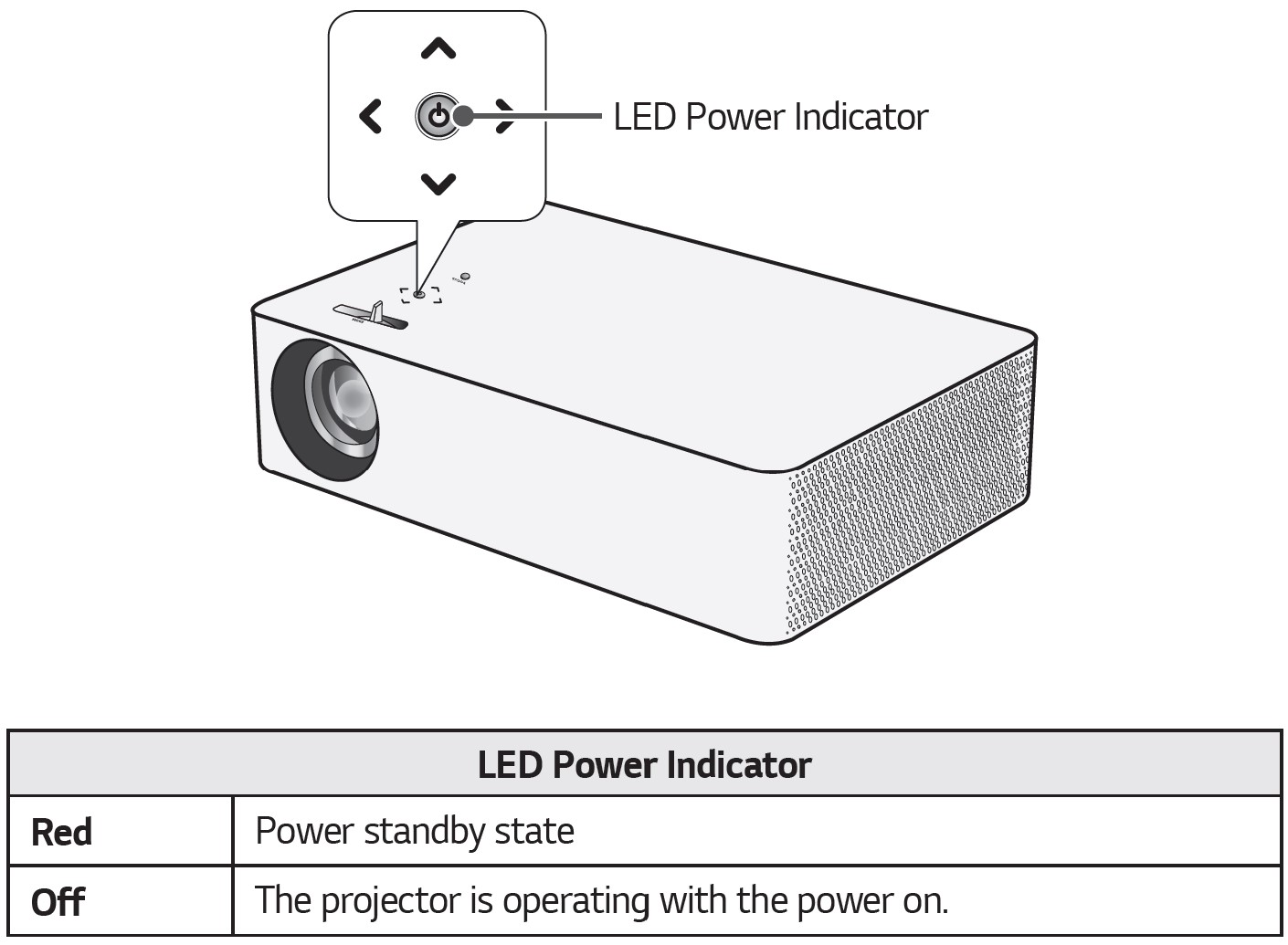
INSTALLATION
How to use the ferrite core
- Use the ferrite core as illustrated below to reduce electromagnetic radiation.
- The pictures may differ slightly from the actual product.
Put the ferrite core around the AC-DC Adaptor cable as illustrated below. Place the ferrite core as close to the AC-DC Adaptor body as possible for best results.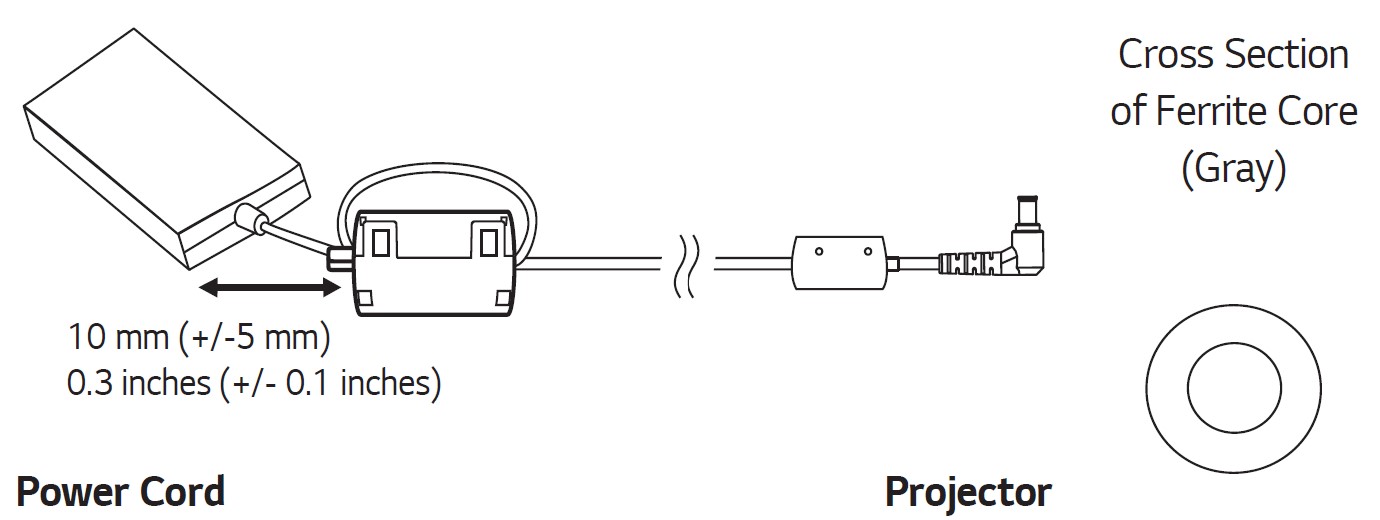
Projection Distance per Screen Size
- Place the projector on a sturdy, level surface, together with the PC or audio/video source.
- Place the projector at an appropriate distance away from the screen. The distance between the projector and the screen determines the actual size of the image.
- Position the projector so that the lens is at a right angle to the screen. If the projector is not at a right angle, the projected image will look distorted. To correct the distortion, use the Keystone function.
- Connect the power cord of the projector and the connected device to the wall outlet.
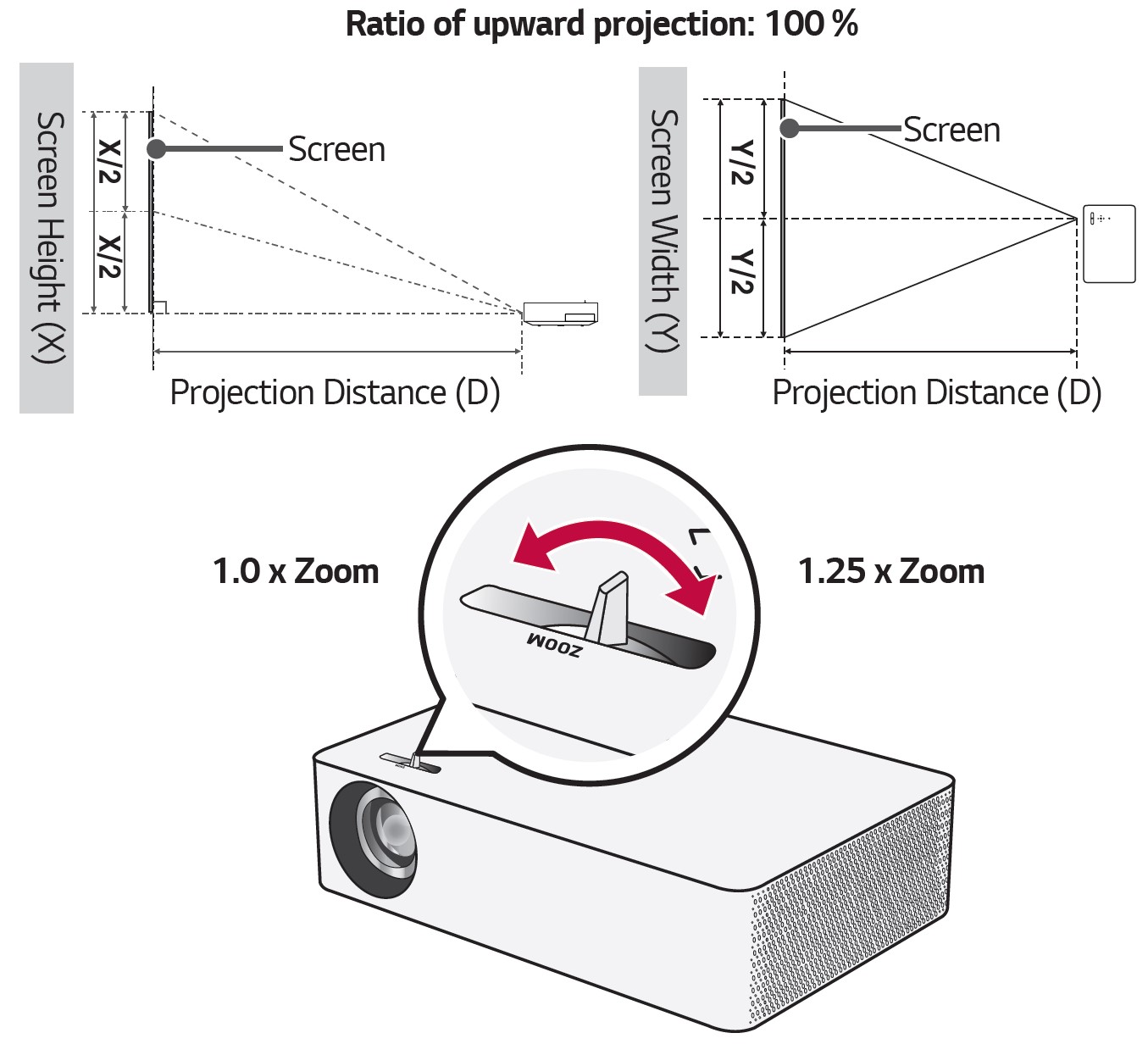


Focus of the Screen Image
When an image appears on the screen, check if it is in focus and fits the screen properly.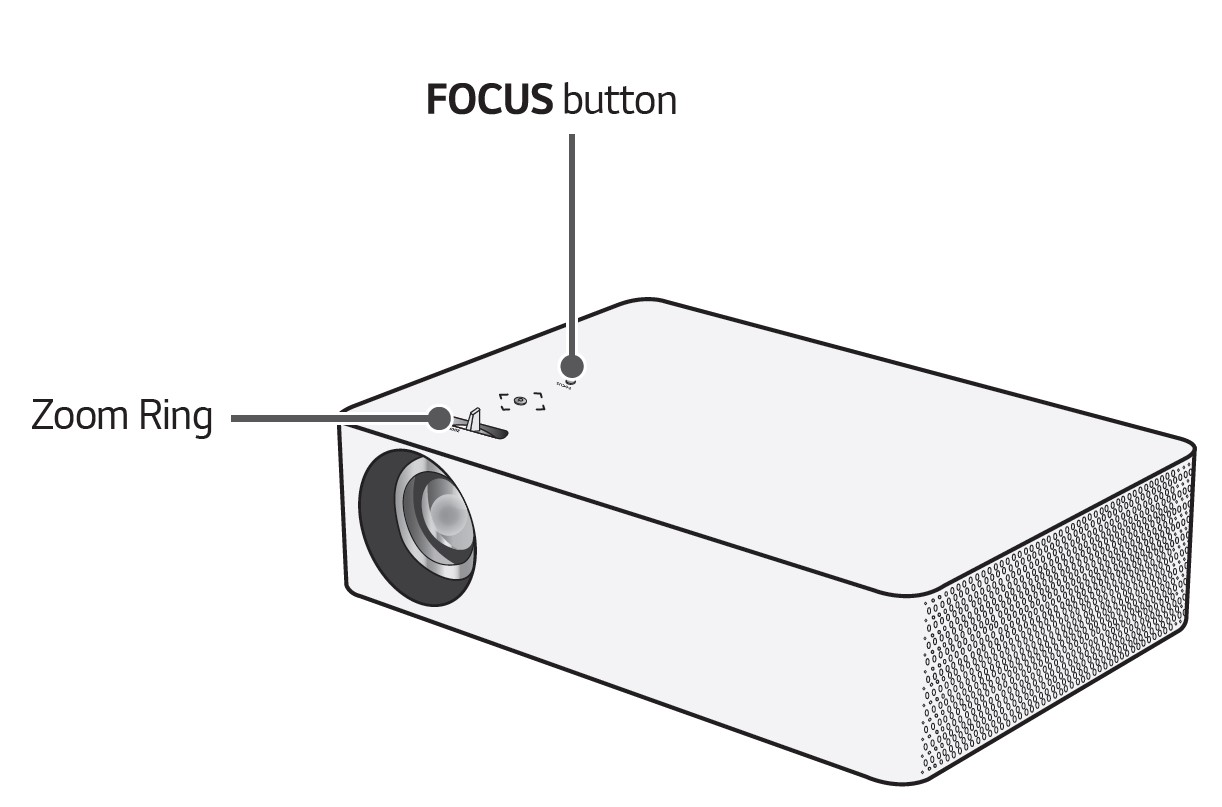
- Press
 (the Focus Adjustment) button on the remote control or the button on the projector to execute the [Focus Adjustment] function.
(the Focus Adjustment) button on the remote control or the button on the projector to execute the [Focus Adjustment] function. - You can adjust the focus using the left and right buttons on the projector or the left and right buttons on the remote control. You can adjust the focus most effectively when the left and right screen are balanced. When adjusting the focus on the screen, do not let the product shake.
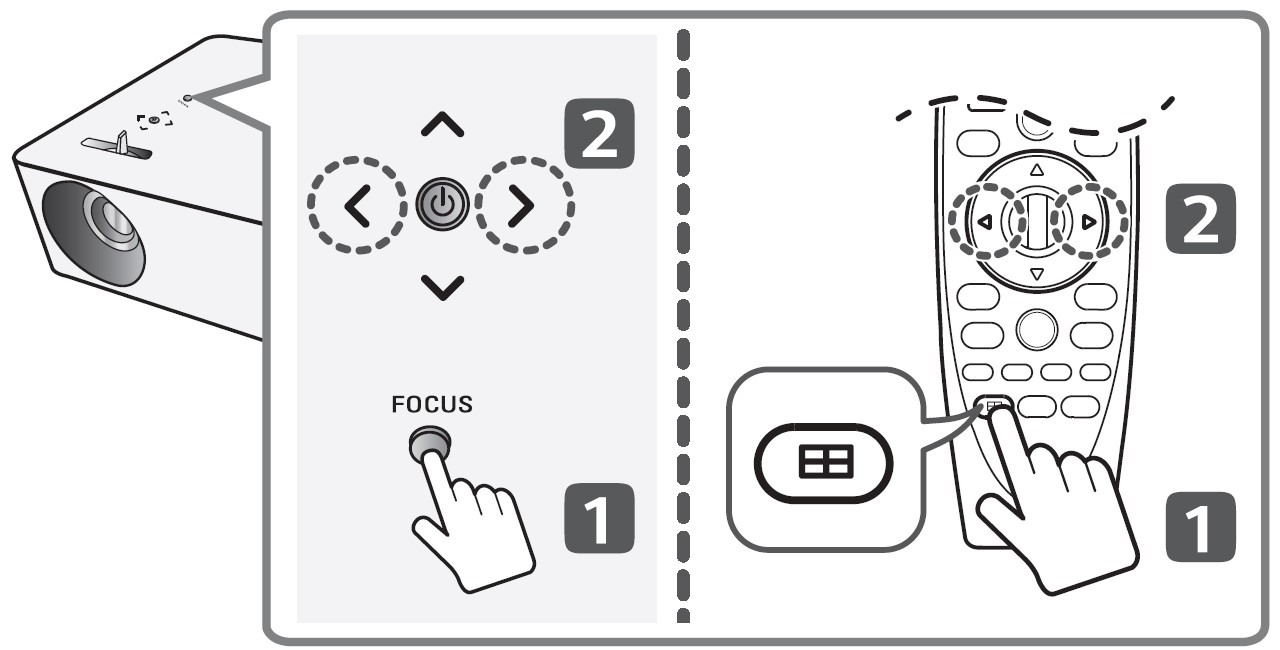
- If the angle of the projection is not perpendicular, use the [Keystone] function.
Kensington Security System
- This projector has a Kensington Security Standard connector as an anti-theft mechanism. Connect a Kensington Security System cable as shown below.
- For more information on installation and use of the Kensington Security System, refer to the user’s guide provided with the Kensington Security System.
- The Kensington Security System is an optional accessory.
- What is Kensington?
Kensington is a company that provides safety systems for laptops and other electronic devices. Website: http://www.kensington.com
CONNECTING DEVICES
You can connect various external devices to the projector.
Connecting the Antenna or Cable
To watch TV using an indoor/outdoor antenna, connect a wall terminal and the antenna port of the projector using an RF cable (75 Ω).
You can watch terrestrial or cable (analog, digital) TV.
NOTE:
- Make sure not to bend the copper wire of the RF cable (75 Ω). Turn the input jack to the right to fasten it.
- Ensure you use a standard coaxial cable (75 Ω, sold separately) when connecting to the projector input.
- For better image quality in locations where signal strength is low, purchase and install a signal amplifier(booster).
- A signal splitter is required if you want to use two or more projectors through one antenna.
- If you have any problems when installing the antenna, please consult a suitable retailer or the store where you purchased the antenna.
Connecting with a HDMI Cable
Various functions are available after connecting a digital broadcasting receiver, DVD, PC, laptop, etc. with an HDMI cable.
With an HDMI cable, you can enjoy high-quality pictures and sound.
Using an HDMI cable, connect the port of the projector to the HDMI output port of the device to connect. Both video and audio are output at the same time.
 (INPUT) –> [Home Dashboard] –> [INPUTS] –> [HDMI1]/[HDMI2]
(INPUT) –> [Home Dashboard] –> [INPUTS] –> [HDMI1]/[HDMI2]
Connecting with a USB-C Cable
Connect the USB-C terminal of the projector to the USB-C output terminal of a PC/laptop or smartphone using a USB-C cable.
Contact the manufacturer of your device to see if the feature is supported. Only the smartphones that support USB-C will work.
 (INPUT) –> [Home Dashboard] –> [INPUTS] –> [USB-C]
(INPUT) –> [Home Dashboard] –> [INPUTS] –> [USB-C]
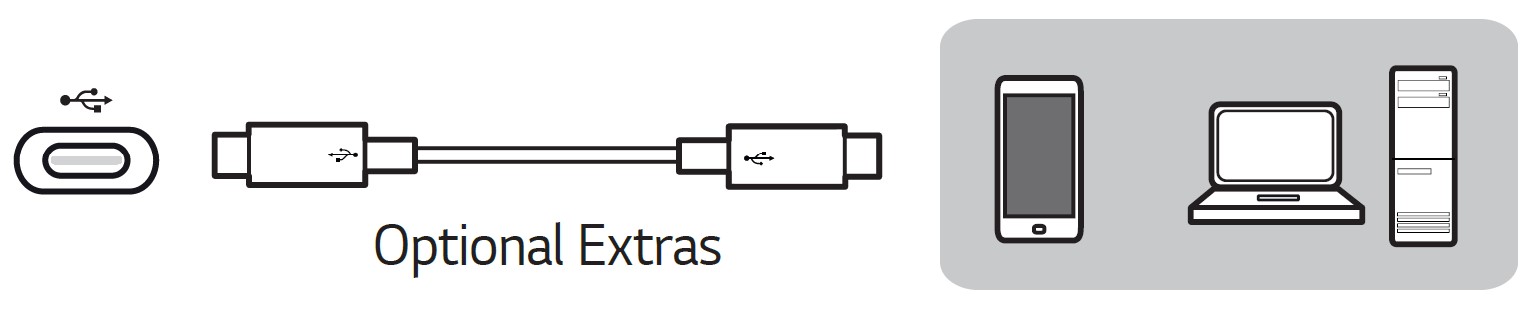
- PD (Power Delivery) and DP Alternate Mode are supported.
- A USB-C gender changer may be necessary depending on the cable used if using PD (Power Delivery).
- The function may not operate properly depending on the connected device’s specifications, USB-C cable status, or surroundings.
- The USB PD (for power supply) function may not operate according to the specifications of the connected equipment.
- Check the resolution of the connected devices before using the DP Alternate Mode function.
Connecting a Digital Amp
Using an optical cable, connect the digital audio input port of a digital amp to the OPTICAL DIGITAL AUDIO OUT port of the projector. The output of an amp with a digital converter must be set to the desired audio format. When using a HDMI cable to connect a home theater or when connecting an optical output to an external audio device, set [Sound Out] to [Optical]. If a projector, home theater, or the speaker of an external audio device is operating at the same time, there will be an echo.
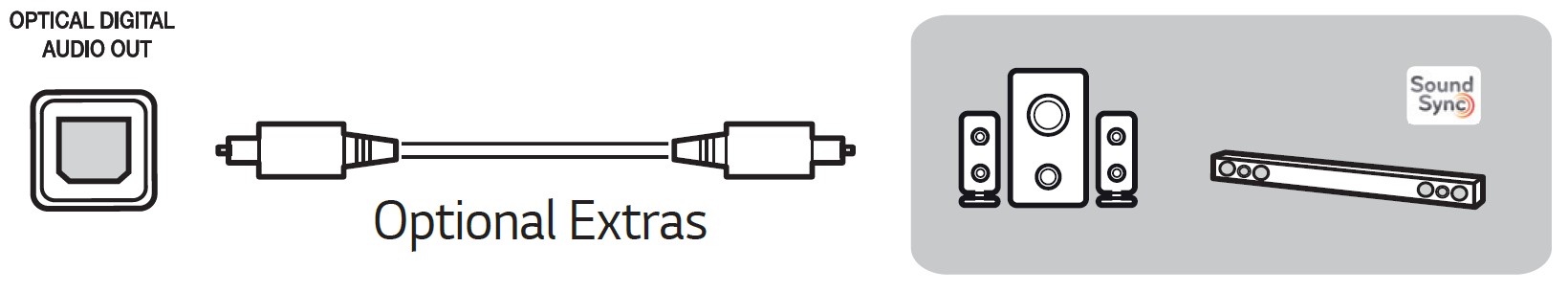
- Refer to the user manual of the audio device to connect.
- When connecting this product to other devices, make sure to turn off and unplug all the devices.
- The audio output of this product has wide-ranging audio bandwidth, so the receiver volume must be adjusted properly. Speakers can be damaged by unexpected high frequencies.
- Connecting the OPTICAL DIGITAL AUDIO OUT port of the projector to the digital audio input port of a digital amp and the audio input port of the projector to the analog audio output port of the digital amp can cause sound oscillation due to the closed loop. Remove one of the two connections to prevent this. (This also applies to home theater devices.)
Connecting Headphones
You can listen to the audio through a headphone.
Connecting a smart device (smartphone, tablet, etc.)
 (INPUT) –> [Home Dashboard] –> [INPUTS] –> [HDMI1]/[HDMI2]
(INPUT) –> [Home Dashboard] –> [INPUTS] –> [HDMI1]/[HDMI2]- The picture may look different from the actual product.
Connect a smart device to the projector using a cable) and set the external input of the projector to HDMI. The smart device screen will then be displayed through the projector. You can connect with any HDMI input port.
For model-specific instructions regarding the use of the wired connection, please check with the smart device manufacturer.
Supported smart devices may change depending on the circumstances of each manufacturer.
- Examples of how to connect a cable to different smart devices (cable purchased separately).
Slimport supported devices
Apple Lightning Digital AV adapter-supported devices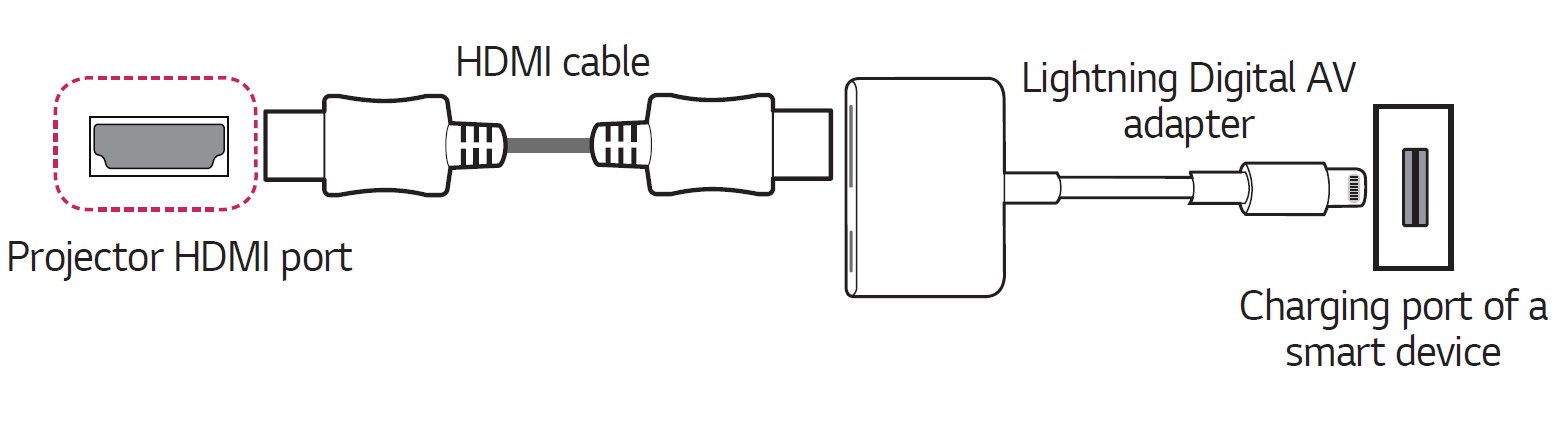
Apple 30-pin Digital AV adapter-supported devices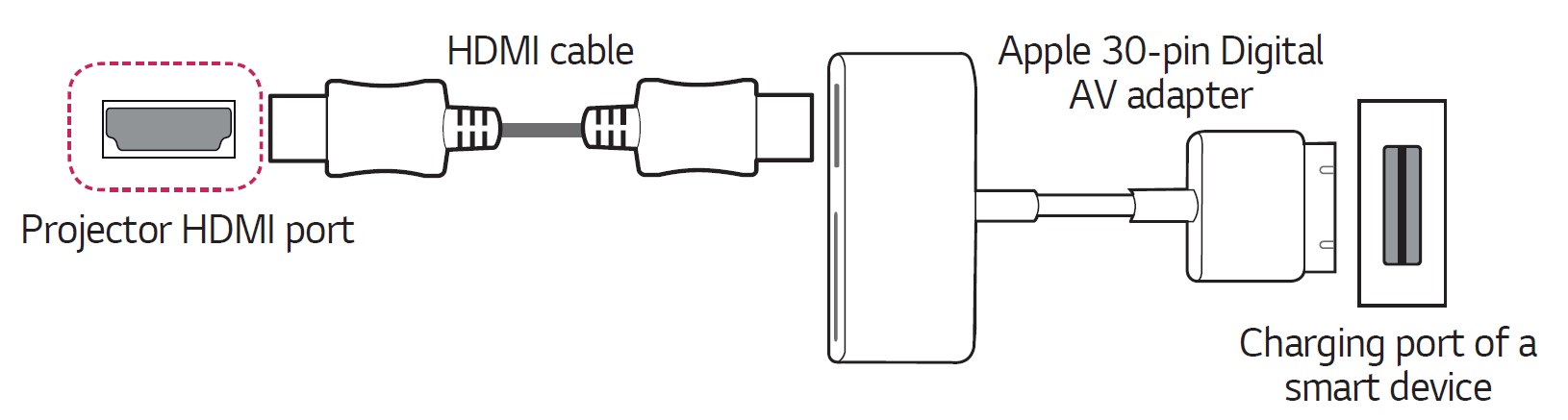
SPECIFICATIONS
1) 4K UHD resolution with 8.3 million discrete pixels projected by XPR (Expanded Pixel Resolution) video processing.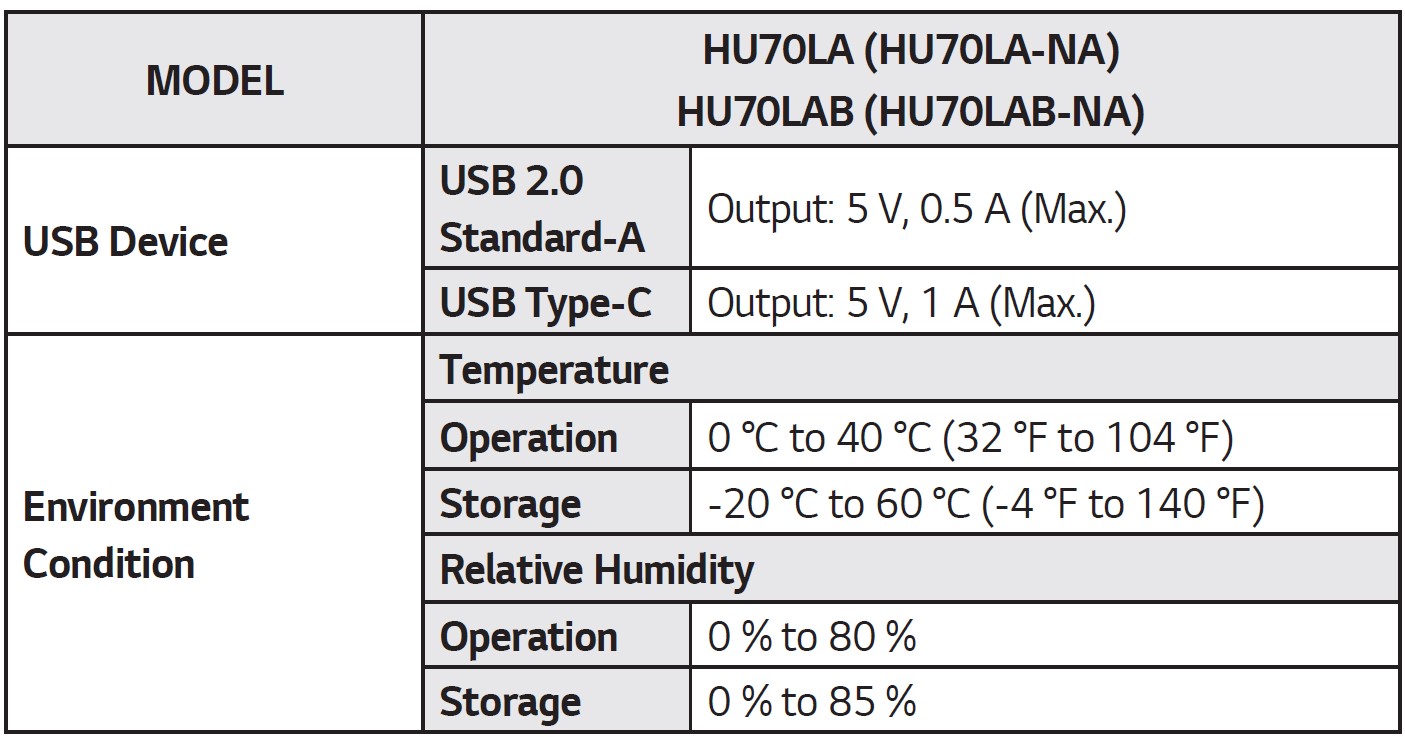
- Use only power supplies listed in the user instructions.
- Contents in this manual may be changed without prior notice due to the upgrade of product functions.
HDMI (DTV) / USB-C (DTV) Supported Mode
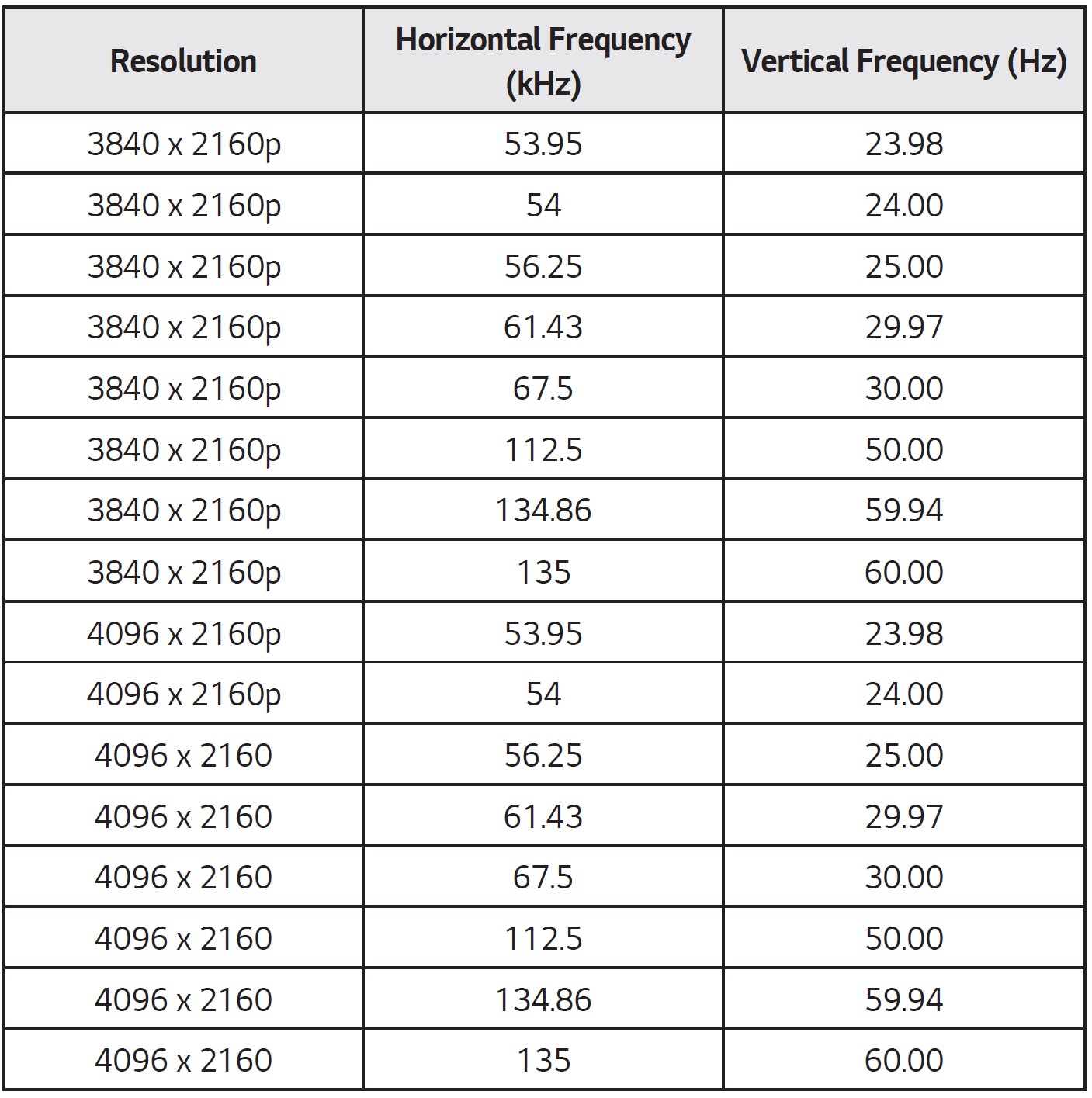
HDMI (PC) / USB-C (PC) Supported Mode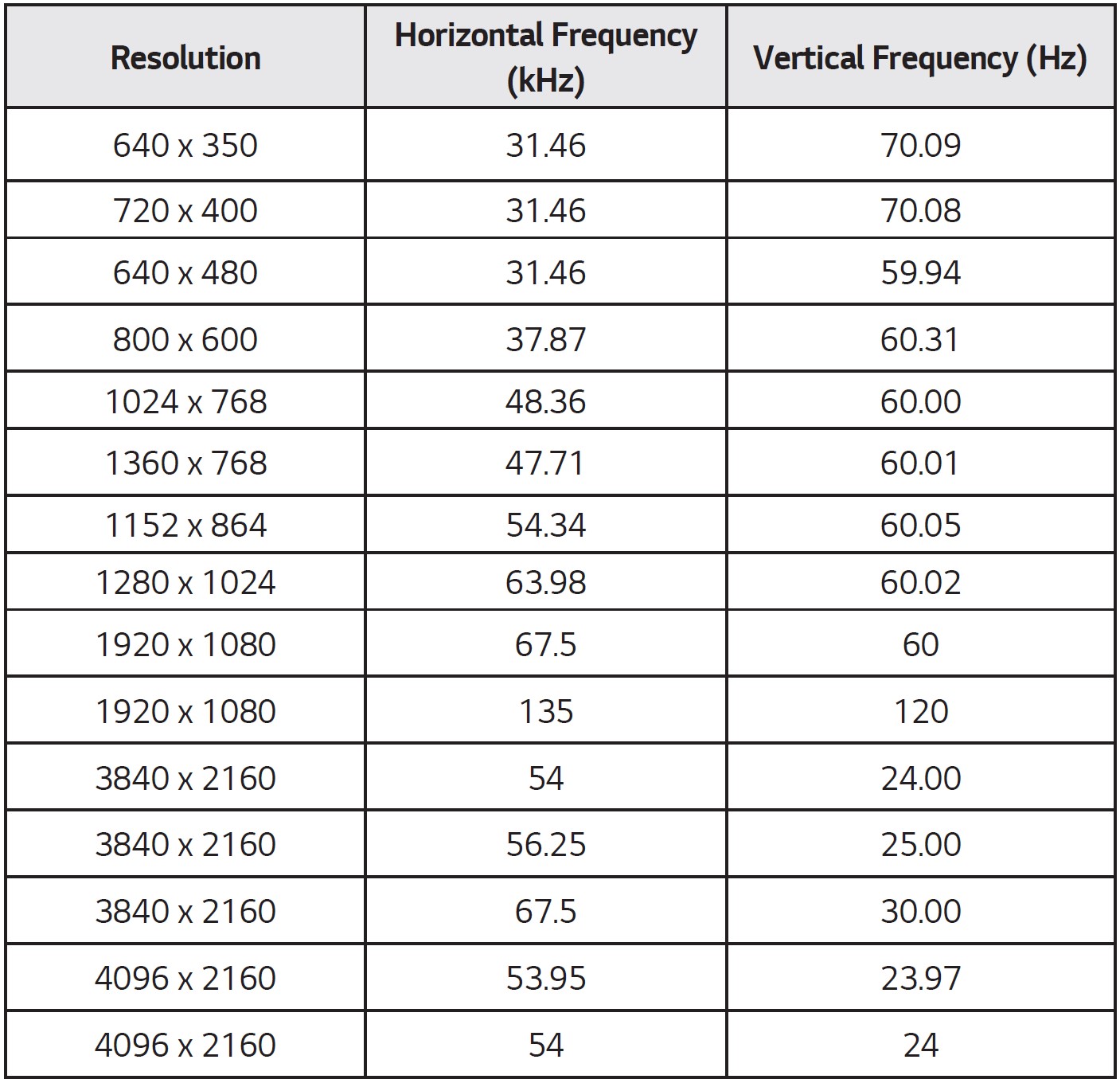
- If an invalid signal is input into the projector, it will not be displayed properly on the screen or a message such as [No Signal] or [Invalid Format] will be displayed.
- The projector supports the DDC1/2B type as the Plug and Play function (Auto-recognition of PC monitor).
- 3840 x 2160 is recommended as the best picture quality in the PC mode.
FAQS About LG HU70LAB CineBeam UHD 4K Projector
What is the LG CineBeam’s refresh rate?
60-hertz
What is the LG HU70LA’s native resolution?
8.3 million (3840 x 2160) pixels
How is the LG CineBeam?
It is unquestionably superior to what you would see on contemporary TVs.
Has the LG CineBeam Bluetooth?
Make movie night anywhere with Bluetooth sound out, screen sharing, and Android OS.
What is the LG CineBeam’s contrast ratio?
2,000,000:1
LG CineBeam’s aspect ratio is what?
16:9
Dolby Atmos is supported on the LG hu70la?
Dolby Atmos and multi-channel audio are supported through HDMI ARC.
How durable are LG projectors?
Most have a lifespan of up to 30,000 hours, according to some estimates.
How can I link my laptop to my LG projector?
Turn on the projector after connecting an HDMI connection to both your laptop and it (using an adapter if necessary).
Describe LG CineBeam.
With LG CineBeam, you can watch home movies more easily and comfortably without compromising on quality or practicality.
For more manuals by LG, Visit Manualsdock
[embeddoc url=”https://manualsdock.com/wp-content/uploads/2023/09/LG-HU70LAB-CineBeam-UHD-4K-Projector-Owner-Manual.pdf” download=”all”]


