JVC HA-KD7 Bluetooth Kids Headphones

About JVC
JVC (JVCKENWOOD Europe B.V.) is JVCKENWOOD Corporation’s wholly owned subsidiary. JVC is a renowned creator and manufacturer of sophisticated audio and video products that employ cutting-edge technologies to produce high-quality sound and visuals.
JVC provides high-definition displays and home theater projectors, digital video camcorders, home theater systems, audio components and systems, portable audio products, digital storage devices, audio and video accessories, and automobile audio/video products in its consumer products.
Compact Kids Headphones Ideal For Travel
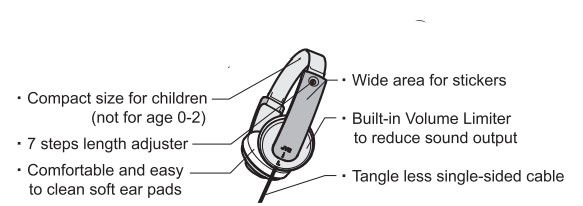
CAUTION
- Not suitable for children under the age of 3 years due to small parts and entanglement hazards.
- Do remove and discard all packing materials before giving this product to a child.
Dear Customer,
This apparatus is in conformance with valid European directives and standards regarding electromagnetic compatibility and electrical safety.
European representative of JVC KENWOOD Corporation is: JVCKENWOOD Deutschland GmbH Konrad-Adenauer-Allee 1-11, 61118 Bad Vilbel, GERMANY
SAFETY INSTRUCTIONS
“SOME DO’S AND DON’TS ON THE SAFE USE OF EQUIPMENT”
This equipment has been designed and manufactured to meet international safety standards but, like any electrical equipment, care must be taken if you are to obtain the best results and safety is to be assured.
- Do read the operating instructions before you attempt to use the equipment.
- Do ensure that all electrical connections (including the mains plug, extension leads, and interconnections between pieces of equipment) are properly made and in accordance with the manufacturer’s instructions. Switch off and withdraw the mains plug when making or changing connections.
- Do consult your dealer if you are ever in doubt about the installation, operation, or safety of your equipment.
- Do be careful with glass panels or doors on equipment.
- DON’T continue to operate the equipment if you are in any doubt about it working normally, or if it is damaged in any way – switch it off- withdraw the mains plug, and consult your dealer.
- DON’T remove any fixed cover as this may expose dangerous voltages.
- DON’T leave equipment switched on when it is unattended unless it is specifically stated that it is designed for unattended operation or has a standby mode. Switch off using the switch on the equipment and make sure that your family knows how to do this. Special arrangements may need to be made for infirm or handicapped people.
- DON’T use equipment such as personal stereos or radios so that you are distracted from the requirements of traffic safety. It is illegal to watch television whilst driving.
- DON’T listen to headphones at high volume as such use can permanently damage your hearing.
- DON’T obstruct the ventilation of the equipment, for example with curtains or soft furnishings.
- Overheating will cause damage and shorten the life of the equipment.
- DON’T use makeshift stands and NEVER fix legs with wood screws. To ensure complete safety always fit the manufacturer’s approved stand or legs with the fixings provided according to the instructions.
- DON’T allow electrical equipment to be exposed to rain or moisture.
ABOVE ALL
- NEVER let anyone, especially children, push anything into holes, slots, or any other opening in the case. This could result in a fatal electrical shock.
- NEVER guess or take chances with electrical equipment of any kind. It is better to be safe than sorry!
WARNING For Europe
- Not suitable for children under the age of 3 years due to small parts and entanglement hazards.
- Do not listen at high volume for an extended period. Do not use it while driving or cycling.
- Pay special attention to the traffic around you when using the headphones outside. Failure to do so could result in an accident.
- Be careful not to turn up the sound volume too high. Your hearing can be damaged by listening to sounds at excessive volume for long periods.
CAUTION
For parents/guardians
- Read this manual carefully and explain to children before handing over the headphones.
For kids safety
- To be used under the direct supervision of an adult.
- Do remove and discard all packing materials before giving this product to a child.
For your safety
- Stop using the headphones if they are causing great discomfort or irritation on the skin and the ears. They may damage your skin and cause rash or inflammation.
- Store the stickers in a safe place where children under the age of 3 years cannot reach them to avoid the risk of a possible accident or hazard such as swallowing them.
- Do not lick or bite the headphones.
- Be sure that your hair or any other objects do not get caught in the headband slider (adjuster) when adjusting the headband.
- Do not disassemble or modify the headphones.
- Do not swing the cord or wind it around your neck.
DO NOT
- leave them in places subject to high temperatures
- allow them to get wet
- shake them or drop them against hard objects place the stickers on the moving parts such as the headband slider (adjuster)
use in places subject to excessive humidity or dust use in places subject to extremely high (over 40 °( or 104 °F) or low (under O 0( or 32 °F) temperatures
Be Careful
- Be careful not to apply the power that exceeds the headphones’ input capacity. This may result in sound distortion and could damage the headphones.
- Grasp and pull the headphone plug directly when disconnecting from your device. Do not pull out by the cord.
- Before connecting the headphones, turn down the volume of the audio device. Turn up the volume gradually after connecting the headphones.
- The ear pads will wear out earlier than the other parts even in normal use or in normal storage due to the material characteristics.
- When the ear pads get dirty, wipe off with a well wrung cloth soaked in water. Do not rinse the ear pads in water.
- For replacement of the ear pads, consult your dealer.
Information on the Disposal of Old Electrical and Electronic Equipment and Batt applicable for countries that have adopted separate waste collection systems
Applicable for countries that have adopted separate waste collection systems. To prevent bad effects on human health and the environment, please don’t dispose of general household waste.
FAQs About JVC HA-KD7 Bluetooth Kids Headphones
How frequently should wireless headphones be charged?
The charging case must be charged for approximately 5 hours before use.
How long do the batteries in wireless headphones last?
Larger headphones provide a longer battery life. On a single charge, most wireless earbuds have a battery life of five to six hours.
How long should I leave my wireless headphones charging?
approximately 2 hours
What does the red light on JVC headphones mean?
The connection between the System and the BLUETOOTH device is not formed if the indicator continues to flash slowly in red. Select System on the BLUETOOTH device to connect in this scenario.
Can wireless headphones be damaged by water?
If the earphones get wet, the fragile electronic components inside may be harmed.
JVC wireless headphones are they waterproof?
It has IPX4 resistance and long battery life (up to 15 hours).
Is there a microphone on JVC headphones?
JVC On-Ear Headphones allow you to listen in comfort and style. This pair of wired headphones provides crystal-clear sound quality for your daily commute. You can stay in touch while on the go thanks to an integrated microphone and built-in controls.
Why won’t my JVC headphones charge?
Due to inadequate contact, the earphones may not have been properly charged. Check the charging terminal’s condition before determining whether charging can be completed properly. Poor contact may come from dust or grime on the charging terminal. Perform checks on a regular basis.
Can I swap out the battery in my wireless headphones?
Typically, batteries in Bluetooth headsets cannot be replaced; however, this varies depending on the headset.
For the first time, how long should I charge my headphones?
thirty minutes
For more manuals by JVC, Visit Manualsdock
[embeddoc url=”https://manualsdock.com/wp-content/uploads/2023/08/JVC-HA-KD7-Bluetooth-Kids-Headphones-User-Manual.pdf” download=”all”]


