
Fujifilm XF100-400mm WR Lens
About Fujifilm
Fujifilm, also known as Fujifilm Holdings Corporation, is a Japanese multinational corporation that specializes in imaging and photographic products, as well as various other technologies and services. Fujifilm has a long and storied history dating back to its founding in 1934 as Fuji Photo Film Co., Ltd. The company’s headquarters are located in Tokyo, Japan.
Here are some key aspects and areas of focus for Fujifilm:
- Photography and Imaging: Fujifilm is renowned for its photographic film and cameras, including popular brands like Fujifilm Instax instant cameras and the Fujifilm X-series mirrorless digital cameras. They produce a wide range of photographic products, including film, digital cameras, lenses, and accessories.
- Medical Imaging: Fujifilm has a significant presence in the healthcare industry, providing medical imaging equipment and solutions, including digital X-ray systems, medical printers, endoscopy systems, and more. Their healthcare division plays a crucial role in diagnostic imaging and medical informatics.
- Graphic Arts: Fujifilm is a major player in the graphic arts and printing industry, offering a range of solutions for commercial printing, packaging, and label printing. This includes digital printing equipment, inkjet technologies, and workflow software.
- Document Solutions: Fujifilm provides document solutions, including photocopiers, multifunction devices, and document management software, aimed at improving office productivity and efficiency.
- Materials and Chemicals: The company produces a variety of high-performance materials and chemicals used in industries such as semiconductors, display panels, and flat-panel displays.
- Digital Cameras and Lenses: Fujifilm’s X-series of mirrorless cameras and Fujinon lenses have gained popularity among both amateur and professional photographers for their image quality and innovative features.
- Instant Photography: Fujifilm’s Instax series of instant cameras and film have revived interest in instant photography and are popular among young users for their retro appeal.
- Photographic Film: While digital photography has largely replaced film in many areas, Fujifilm still produces a range of film products for photographers who prefer analog photography.
- Research and Development: Fujifilm invests heavily in research and development, which has led to innovations in various fields, from photography to healthcare and materials science.
Fujifilm has adapted to the changing technological landscape by diversifying its business interests beyond traditional photography. The company’s commitment to research and innovation has allowed it to remain relevant in the digital age while maintaining a strong presence in photography and imaging.
Before Using This Product
Some lens features are not available with older versions of the camera firmware. Be sure to update the camera firmware to the latest version. Instructions on viewing the camera firmware version and updating the camera firmware are available from the following website:
http://www.fujifilm.com/support/digital_cameras/software/#firmware
If you do not have access to a computer, support is available from the local distributor listed in the “FUJIFILM Worldwide Network” material provided with your camera.
Product Care
- When using a lens hood, do not pick up or hold the camera using only the hood.
- Keep the lens signal contacts clean.
- Use a blower to remove dust and lint from the glass surfaces of the lens or filter. To remove smudges and fingerprints, apply a small amount of lens cleaner to a soft, clean cotton cloth or lens-cleaning tissue and clean from the center outwards using a circular motion, taking care not to leave smears or touch the glass with your fingers.
- Never use organic solvents such as paint thinner or benzene to clean the lens.
- Attach the front and rear caps when the lens is not in use.
- Store the lens and filter in cool, dry locations to prevent mold and rust. Do not store in direct sunlight or with naphtha or camphor moth balls.
- Keep the lens dry. Rusting can cause irreparable damage. Wipe off rain and water droplets.
- Leaving the lens in extremely hot locations could cause damage or warping.
- Note that depending on the positions of the camera and tripod, the hand holding the camera grip may contact the tripod or tripod collar foot when the camera is rotated.
Parts of the Lens
XF100-400 mm WR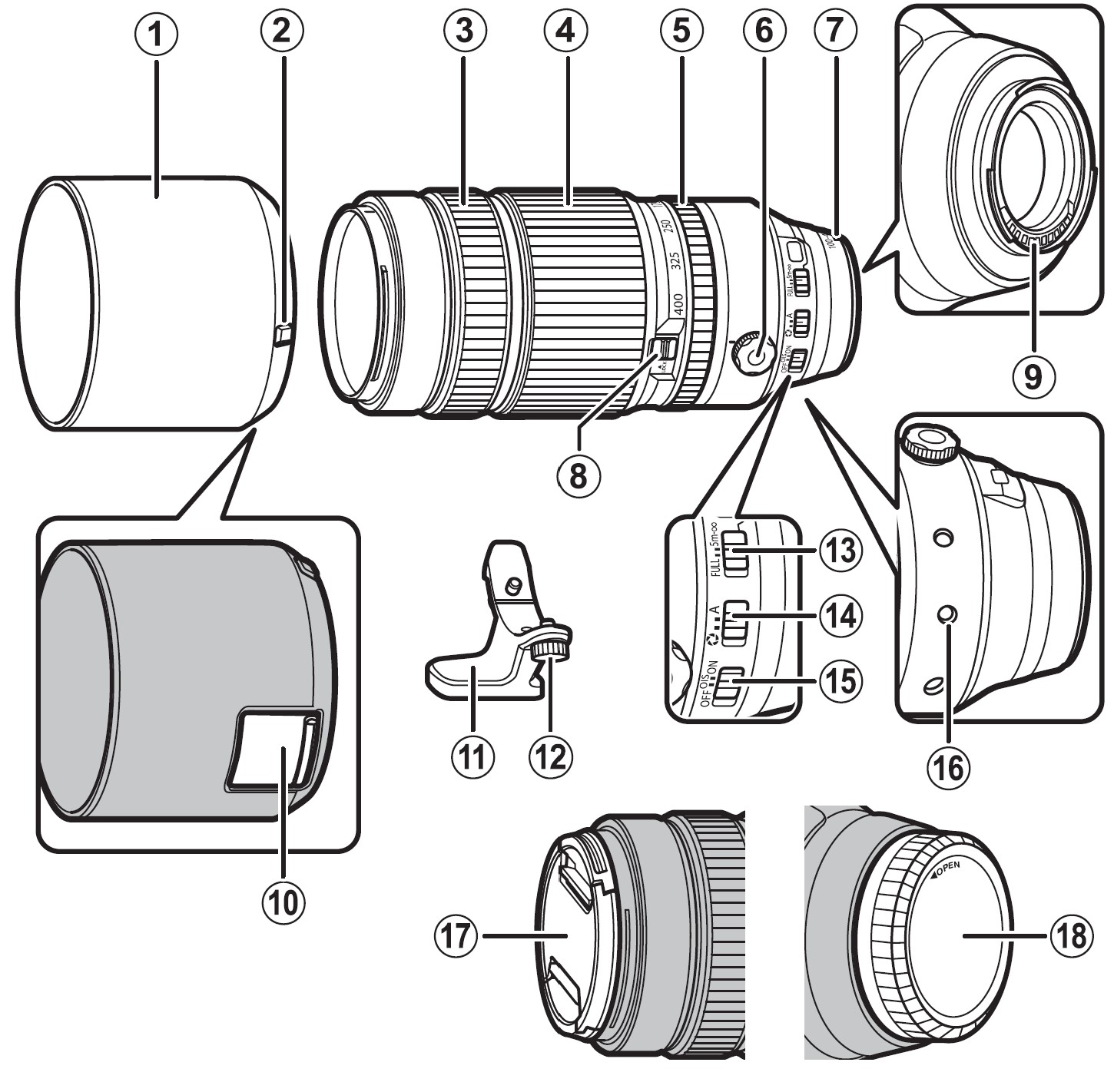
- Lens hood
- Hood latch release
- Focus ring
- Zoom ring
- Aperture ring
- Tripod collar lock screw
- Mounting marks (focal length)
- Zoom lock switch
- Lens signal contacts
- Filter access port
- Tripod collar foot
- Tripod foot mounting screw
- Focus range selector
- Aperture lock switch
- O.I.S. switch
- Lens rotating position index
- Front lens cap
- Rear lens cap
Note: The lens mount includes a rubber ring to ensure that the lens remains dust- and splash-proof. The ring can be replaced for a fee at any FUJIFILM service center.
Supplied Accessories
- Front lens cap
- Rear lens cap
- Lens hood
- Cloth wrapping
- Tripod collar foot
Attaching the Lens
See the camera manual for information on attaching and removing lenses. Note that this product is not compatible with X-mount film cameras.
Removing the Caps
Remove the caps as shown.
Attaching the Hood
When attached, lens hoods reduce glare and protect the front lens element.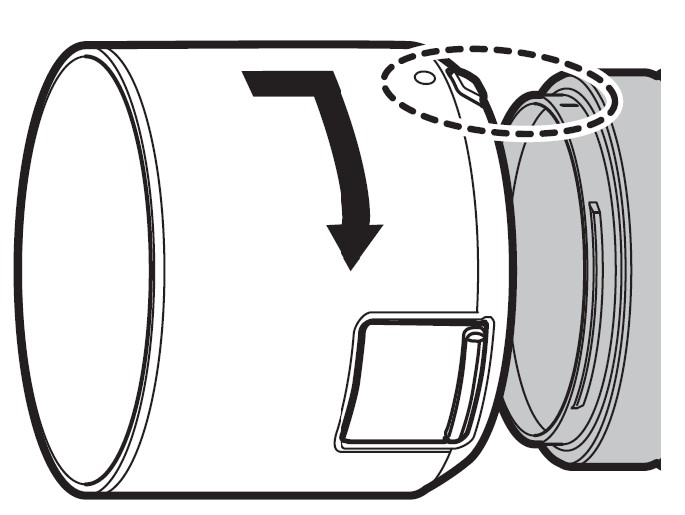
Removing the Hood
To remove the hood, press and hold the hood latch release while rotating the hood counterclockwise.
The Focus Range Selector
Choose the focus range for autofocus. Choose FULL to focus on subjects at any distance, 5 m–∞ for faster focus when photographing subjects at distances of 5 m or more.
The Polarizing Filter
To access the polarizing filter, open the filter access port cover.
The filter can be rotated by inserting a finger through the access port.
The Tripod Collar Foot
To attach the tripod collar foot, align the mounting mark on the foot with the lens rotating position index and tighten the tripod foot mounting screw.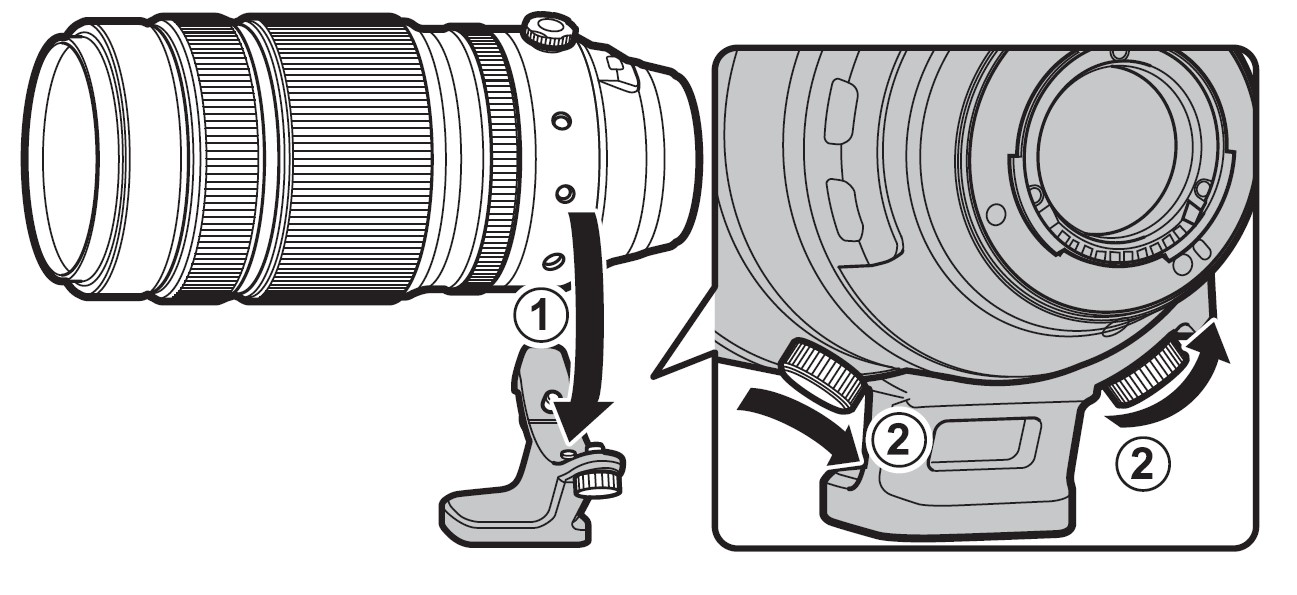
To rotate the camera from landscape to portrait orientation or back again without taking it off the tripod, loosen the tripod collar lock screw.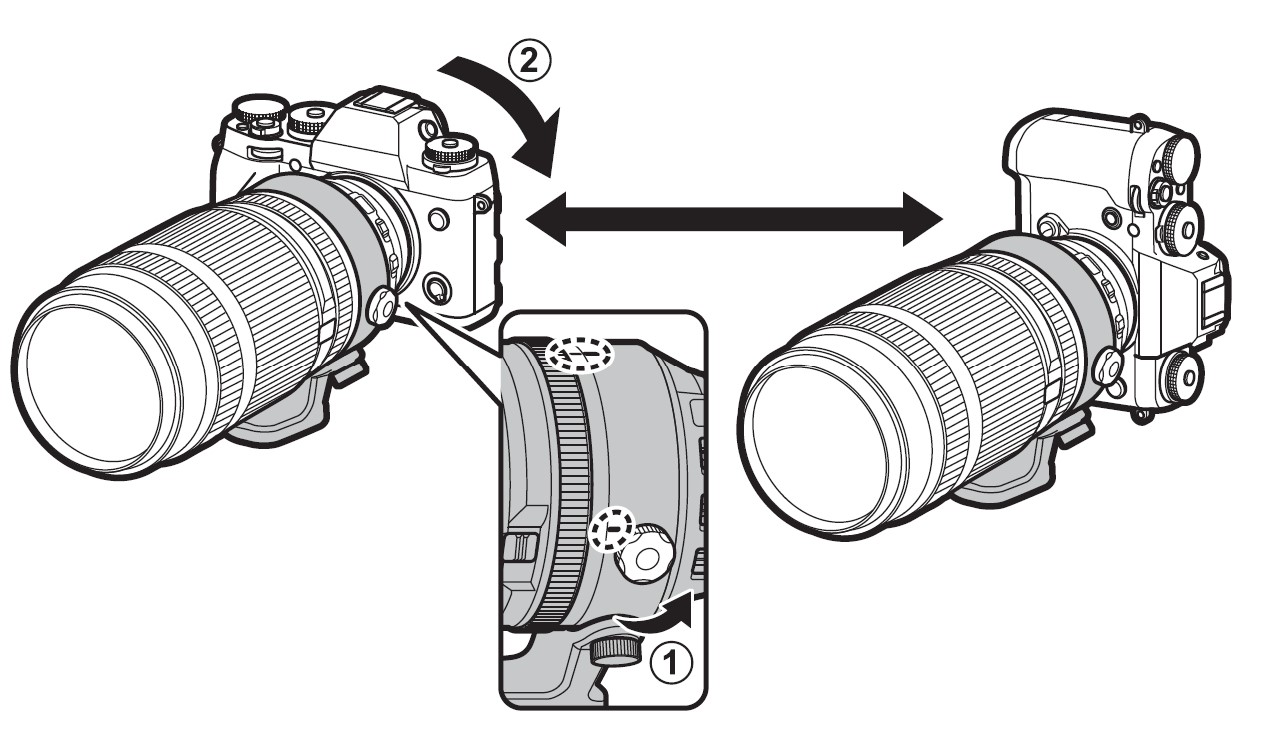
Caution: Tighten the screw securely to prevent the camera from rotating unexpectedly.
Zoom
Rotate the zoom ring left to zoom out, reducing magnification and increasing the area visible in the frame. Rotate the ring right to zoom in, increasing magnification so that the subject occupies more of the frame.
Caution: Using the zoom ring while the lens is wet makes it easier for water to find its way inside the lens. Wipe any water from the lens before using the zoom ring.
Optical Image Stabilization (OIS)
To use optical image stabilization, slide the O.I.S. switch to ON.
Aperture
For auto aperture control, slide the aperture mode switch to A.
To adjust the aperture manually, slide the switch to ![]()

Specifications
Caution:
- Improvements may result in unannounced changes to specifi cations and appearance.
- Owing to how this lens is constructed, the “Distance indicator” displayed by the camera may in some cases differ from the actual
focus distance. Use the “Distance indicator” as a guide only.
Note: This lens uses linear motors to ensure fast and accurate autofocus while maintaining the highest image quality. When the camera is turned off, the lens is disconnected from the camera body or the playback feature is turned on, there may be an audible sound and slight physical vibration due to the linear motor’s magnets being disengaged. This is perfectly normal and will not negatively affect image quality or lens performance.
FAQS About Fujifilm XF100-400mm WR Lens
What is the 100-400mm Fuji lens’s minimum focus distance?
1.75m
What is the weight of a Fuji 100/400 lens?
3.03 lb
What is the full-frame equivalent of the Fuji 100/400?
150-600mm
What is the purpose of a 100–400 lens?
It enables the photographer to focus on little elements in the landscape and zoom in.
Is a 100-400mm lens suitable for shooting birds?
It has the potential to be useful for birding because it functions as a “walkaround” lens.
The Fuji XF 100/400 was released when?
Early 2016
What F-stop range should I employ for a 100–400mm lens?
a single lens that can focus on a variety of distances.
How far can a 400mm lens be used for shooting?
30 Yards
How zoomed in is a 100mm lens?
2x
Can I use a 100/400 lens for sports?
This is more of a lens for “daily life” or casual action sport categories.
Is the 100–400mm lens suitable for portraiture?
For several reasons, the 100-400 isn’t perfect and would not be my first option when doing portraits.
For more manuals by Fujifilm, Visit Manualsdock
[embeddoc url=”https://manualsdock.com/wp-content/uploads/2023/09/Fujifilm-XF100-400mm-WR-Lens-Owner-Manual.pdf” download=”all”]


