
Fujifilm X-T5 Mirrorless Digital Camera Body
About Fujifilm
Fujifilm, also known as Fujifilm Holdings Corporation, is a Japanese multinational corporation that specializes in imaging and photographic products, as well as various other technologies and services. Fujifilm has a long and storied history dating back to its founding in 1934 as Fuji Photo Film Co., Ltd. The company’s headquarters are located in Tokyo, Japan.
Fujifilm has adapted to the changing technological landscape by diversifying its business interests beyond traditional photography. The company’s commitment to research and innovation has allowed it to remain relevant in the digital age while maintaining a strong presence in photography and imaging.
First Steps
Attaching a Lens
The camera can be used with lenses for the FUSIFILM X-mount.
Remove the body cap from the camera and the rear cap from the lens. Place the lens on the mount, keeping the marks on the lens and camera aligned (1), and then rotate the lens until it clicks into place (2).
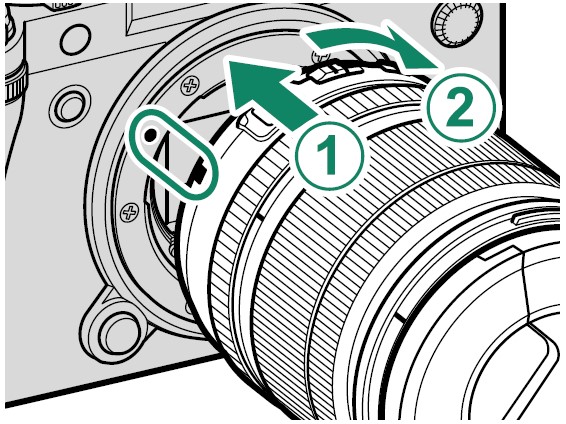
- When attaching lenses, ensure that dust or other foreign matter does not enter the camera.
- Be careful not to touch the camera’s internal parts.
- Rotate the lens until it clicks securely into place.
- Do not press the lens release button while attaching the lens.
Removing Lenses
To remove the lens, turn the camera off, then press the lens release button (1) and rotate the lens as shown ((2).
- To prevent dust from accumulating on the lens or inside the camera, replace the lens caps and body cap when the lens is not attached.
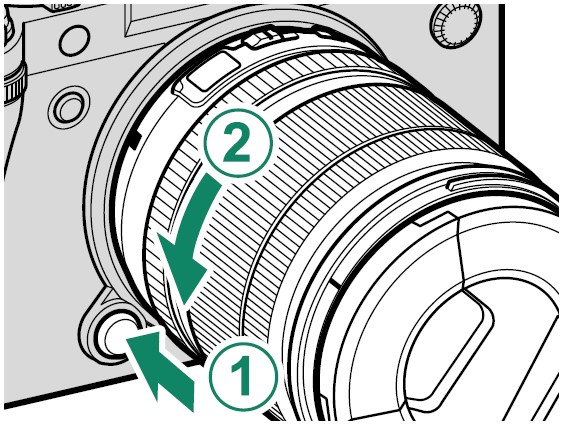
Lenses and Other Optional Accessories
The camera can be used with lenses and accessories for the FUJIFILM X-mount.
Observe the following precautions when attaching or removing (ex-changing) lenses.
- Check that the lenses are free of dust and other foreign matter.
- Do not change lenses in direct sunlight or under another bright light source. Light focused on the interior of the camera could cause it to malfunction.
- Attach the lens caps before exchanging lenses.
- See the manual provided with the lens for information on use.
Charging via Computer
The camera can be charged via USB. USB charging is available with computers with a manufacturer-approved operating system and USB interface.
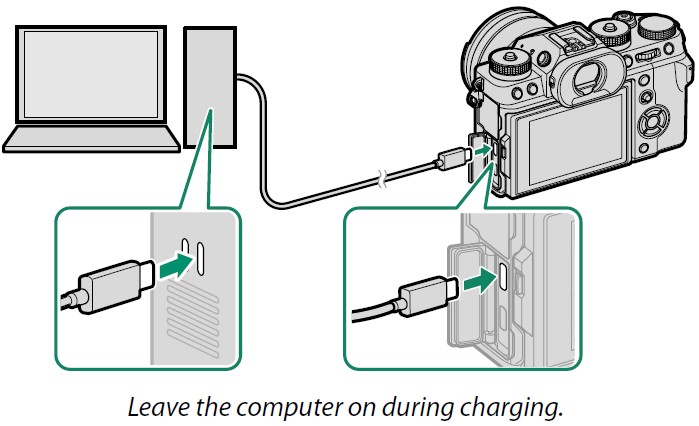
- The battery will not charge while the camera is on.
- Connect the supplied USB cable.
- Connect the camera directly to the computer; do not use a USB hub or keyboard.
- Charging stops if the computer enters sleep mode. To resume charging, activate the computer and disconnect and reconnect the USB cable.
- Charging may not be supported depending on the model of the computer, computer settings, and the computer’s current state.
- The battery takes about 600 minutes to charge with a charging input of 5 V/500 mA.
Basic Setup
When you turn the camera on for the first time, you can choose a language and set the camera clock. Follow the steps below when turning the camera on for the first time.
- Turn the camera on.
A language-selection dialog will be displayed.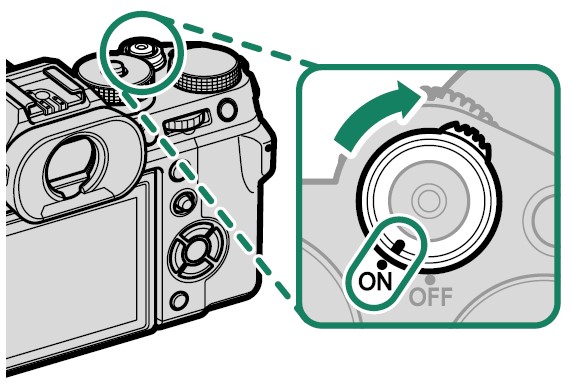
- Choose a language.
Highlight a language and press MENU/OK.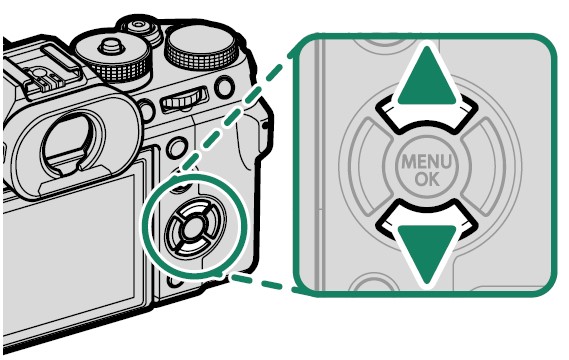
- Choose a time zone.
When prompted, choose a time zone and turn daylight savings time on or off using the selector, then highlight SET and press MENU/OK.
To skip this step, press DISP/BACK.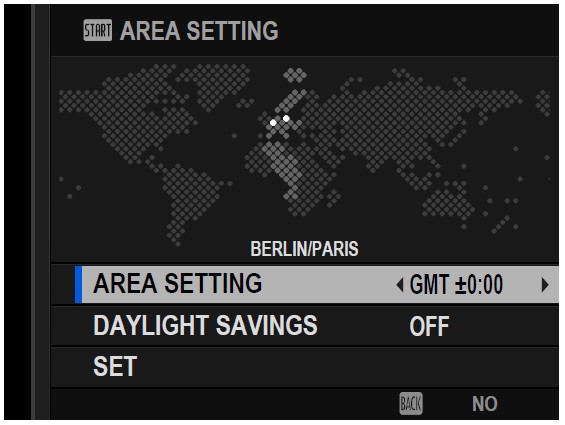
- Set the clock.
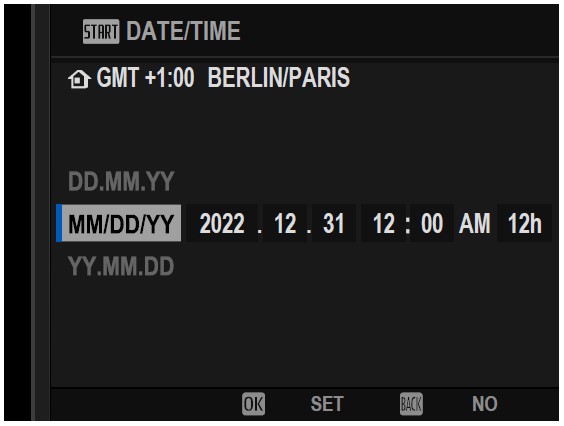
- View information on the smartphone app.
• The camera will display a QR code you can scan with your smartphone to open a website where you can download the smartphone app.
• Press MENU/OK to exit to the shooting display.
Use the smartphone app to download pictures from the camera or control the camera remotely (BA 249).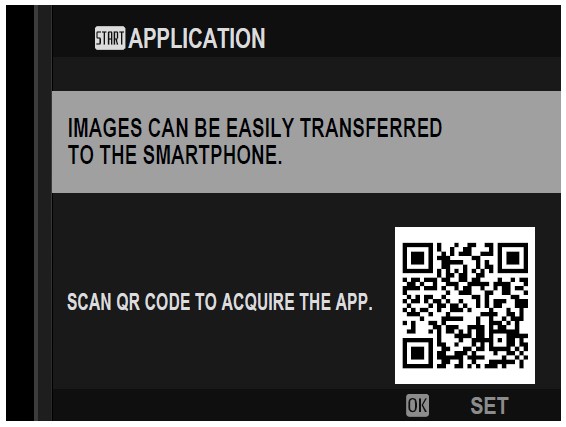
- Format the memory card (EA 272).
• Format memory cards before first use, and be sure to reformat all memory cards after using them on a computer or other device.
If the battery is removed for an extended period, the camera clock will be reset and the language-selection dialog will be displayed when the camera is turned on.
Basic Photography and Playback
Taking Photographs (Mode P)
This section describes how to take pictures using the program AE (mode P). See pages 72-81 for information on S, A, and M modes.
- Rotate the STILL/MOVIE mode dial to STILL.
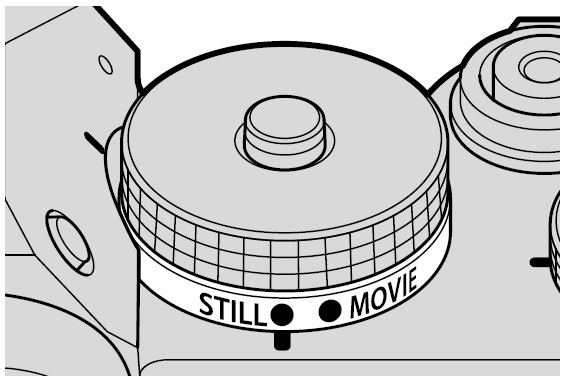
- Slide the lens aperture mode switch to A.
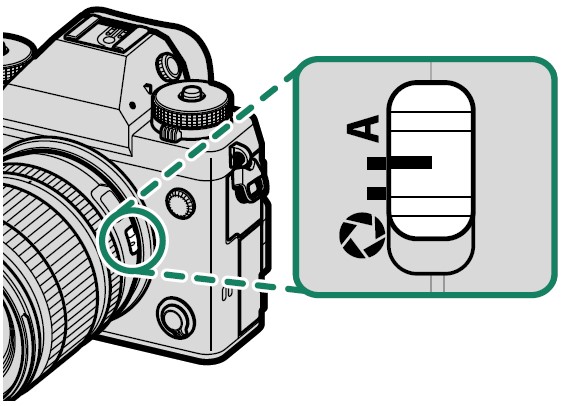
- Rotate the shutter speed dial to A.
• To use the shutter speed dial, press the dial lock release and rotate the dial to the desired setting.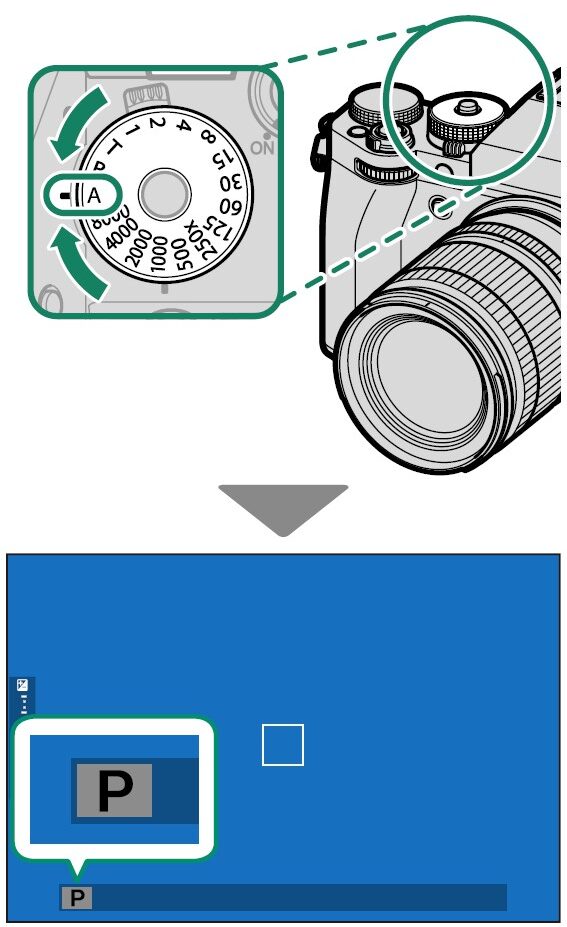
P will appear in the display. - Rotate the drive dial to S.
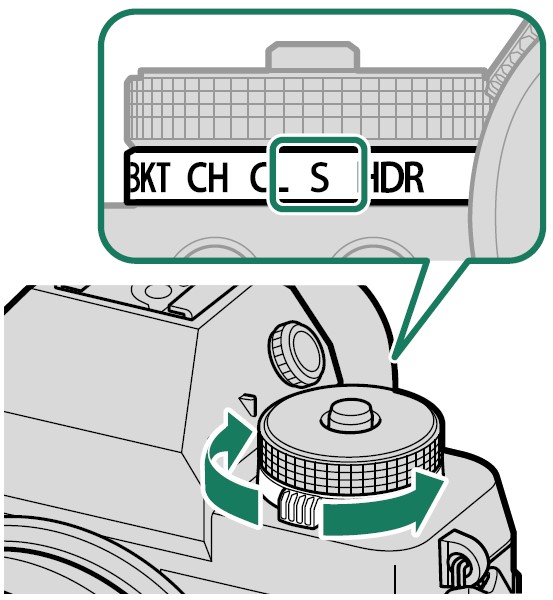
- Rotate the sensitivity dial to A.
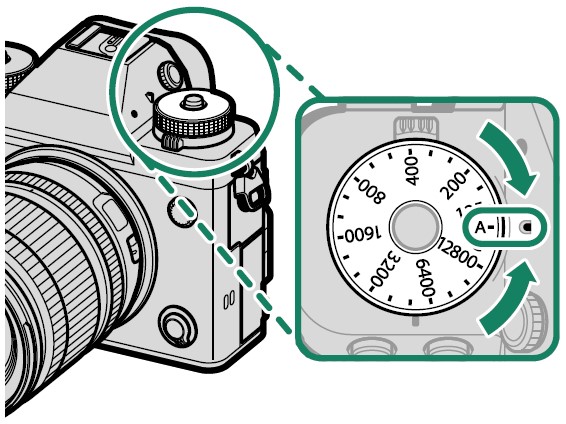
- Rotate the focus mode selector to S.
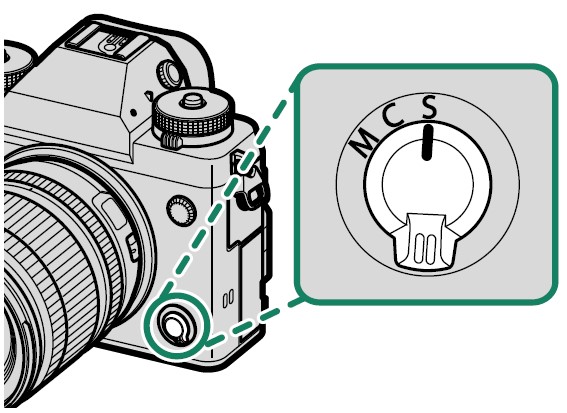
- Ready the camera.
• Hold the camera steady with both hands and brace your elbows against your sides. Shaking or un-eady hands can blur your shots.
• To prevent pictures that are out of focus or too dark (underexposed), keep your fingers and other objects away from the lens and AF-assist illuminator.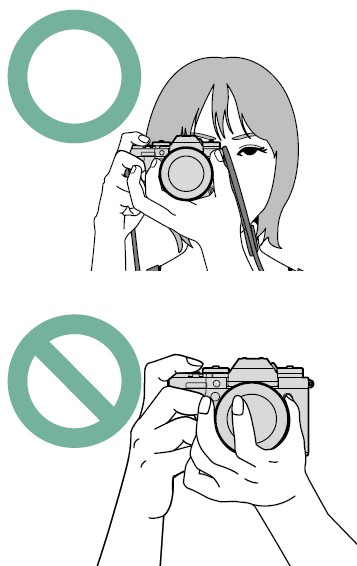
- Frame the picture.
Lenses with Zoom Rings
Use the zoom ring to frame the picture in the display. Rotate the ring left to zoom out, and right to zoom in.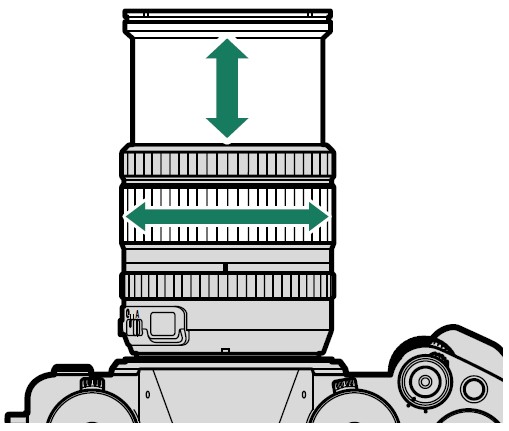
- Focus.
Press the shutter button halfway to set focus and exposure.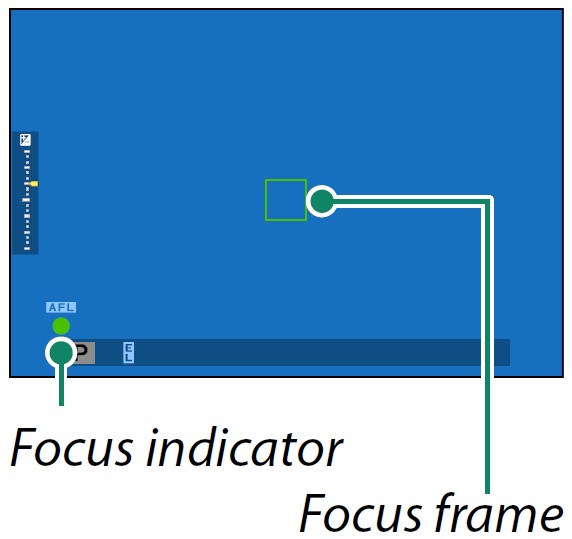
• If the camera can focus, the focus frame and focus indicator will glow green.
• If the camera is unable to focus, the focus frame will turn red,!AF will be displayed, and the focus indicator will blink white.
• If the subject is poorly lit, the AF-assist illuminator may light to assist the focus operation.
• Focus and exposure will lock when the shutter button is pressed halfway. Focus and exposure remain locked while the button is kept in this position (AF/AE lock).
• The camera will focus on subjects at any distance in the macro and standard focus ranges for the lens. - Shoot.
Smoothly press the shutter button the rest of the way down to take the picture.
Taking Photographs
Manual Focus
Adjust the focus manually.
- Rotate the focus mode selector to M.
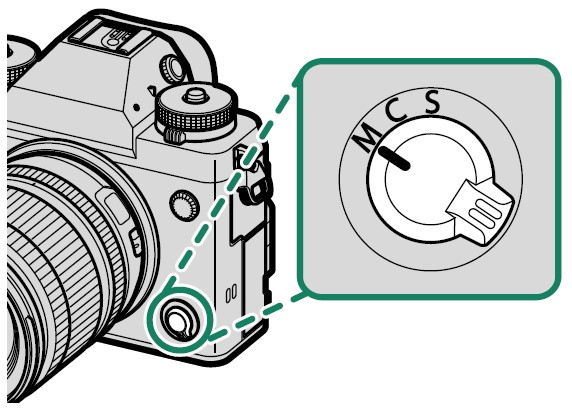
M, which will appear in the display. - Focus manually using the lens focus ring. Rotate the ring left to reduce the focus distance, and right to increase.
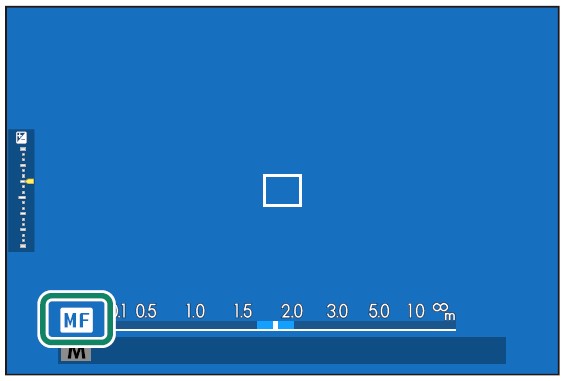
- Take pictures.
• Use A BUTTON/DIAL SETTING > LENS ZOOM/FOCUS SETTING to reverse the direction of rotation of the focus ring.
• Regardless of the option selected, manual focus will be used when the lens is in manual focus mode.
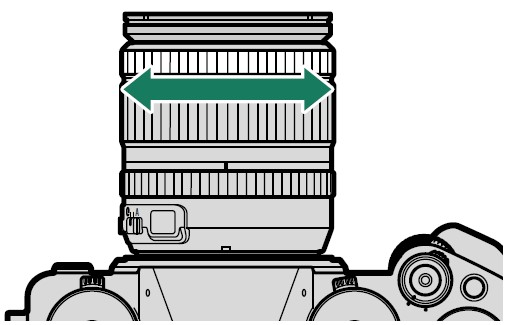
Quick Focus
- To use autofocus to focus on the subject in the selected focus area, press the button to which the focus lock or AF-ON has been assigned (the size of the focus area can be chosen with the rear command dial).
- In manual focus mode, you can use this feature to quickly focus on a chosen subject using either single or continuous AF according to the option chosen for A AF/MF SETTING > O & INSTANT AF SETTING.
HDR
Each time the shutter button is pressed, the camera takes three shots, varying exposure each time, and combines them into a single picture. The resulting photograph preserves details in highlights and shadows.
- Rotate the drive dial to HDR.
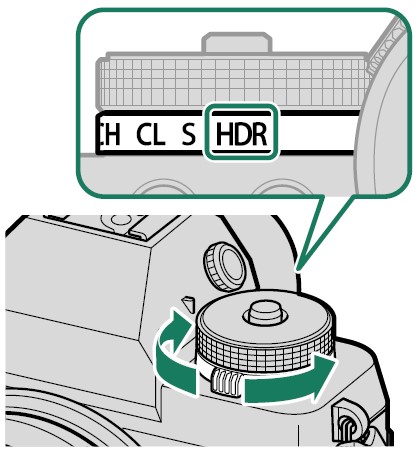
- Navigate to DRIVE SETTING> HDR MODE in the [ SHOOTING SETTING menu and choose the amount the brightnesses of the exposures vary (EA 166).
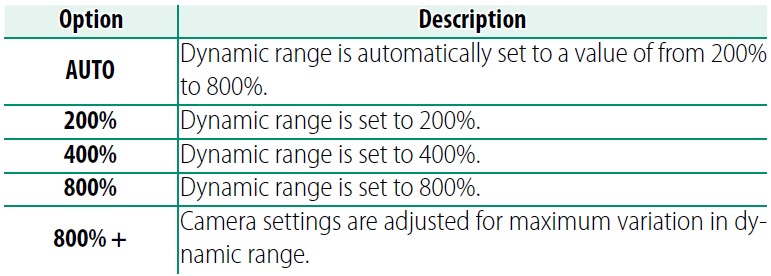
- Take photographs.
The camera will create a combined image.
- Keep the camera steady.
- The desired results may not be achieved in the subject moves or the composition or lighting changes during shooting.
- The picture will be cropped a very small amount and the resolution will drop slightly.
- Mottling may appear in pictures taken at higher values. Choose a value according to the scene.
- “Extended” sensitivity values are not supported.
- Depending on the options selected for HDR and sensitivity, pictures may not be taken at the selected shutter speed.
- The flash does not fire.
HDR images are indicated by a tIl icon during playback.
Panoramas
Follow an on-screen guide to create a panorama.
- Rotate the drive dial to the panorama icon.
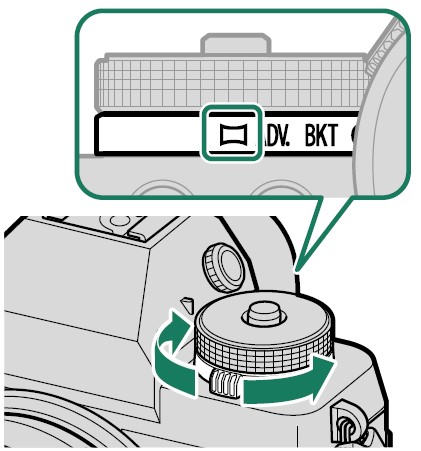
- To select the size of the angle through which you will pan the camera while shooting, press the selector left. Highlight a size and press MENU/OK.
- Press the selector right to view a choice of pan directions. Highlight a pan direction and press MENU/OK.
- Press the shutter button down to start recording. There is no need to keep the shutter button pressed during recording.
- Pan the camera in the direction shown by the arrow. Shooting ends automatically when the camera is panned to the end of the guides and the panorama is complete.
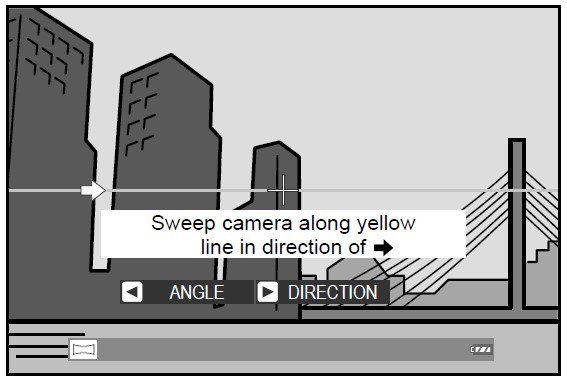
For Best Results
- Move the camera slowly in a small circle at a steady speed
- Keep the camera parallel or at right angles to the horizon and be sure to pan only in the direction shown by the guide.
- Try panning at a different speed if the desired results are not achieved • Prop your elbows against your sides
- Use a tripod
- For best results, use a lens with a focal length of 35 mm or less (50 mm or less in 35 mm format).
Multiple Exposures
Create a photograph that combines multiple exposures.

- Select ON for a SHOOTING SETTING > MULTI EXPOSURE and choose a blend mode (EM 176).
- Take the first shot.
- Press MENU/OK. The first shot will be shown superimposed on the view through the lens and you will be prompted to take the second shot.
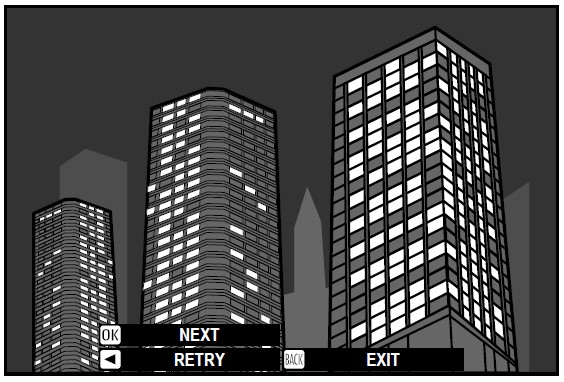
• If you would like to retake the first shot, press the selector left.
• To save the first shot and exit without creating multiple exposures, press DISP/BACK. - Take the second shot, using the first frame as a guide.
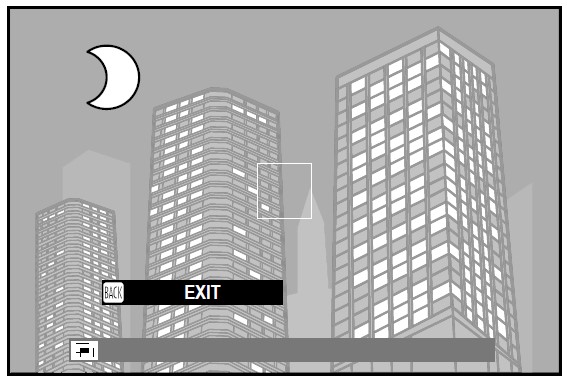
- Press MENU/OK.
The combined exposures will be displayed as a guide to composing the next shot.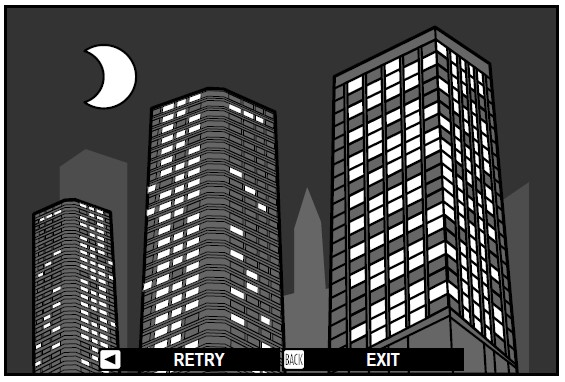
• If you would like to retake the second shot, press the selector left.
• To end shooting and create multiple exposures from the shots taken to this point, press DISP/BACK. - Make additional exposures. Each photograph can contain up to nine exposures.
- Press DISP/BACK to end shooting. The camera will create the combined image and multiple exposure shooting will end.
Playback and the Playback Menu
Viewing Pictures
Read this section for information on playback zoom and multi-frame playback.
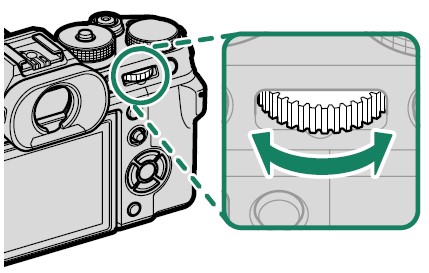
Use the rear command dial to go from full-frame playback to playback zoom or multi-frame playback.
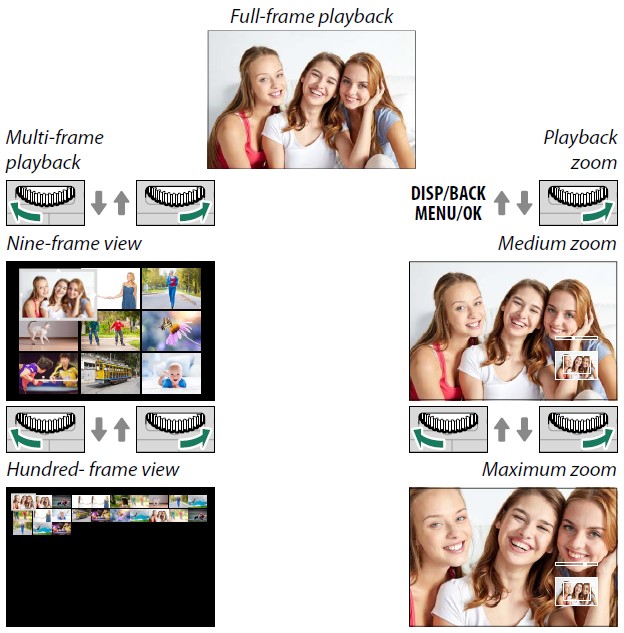 The Playback Menu
The Playback Menu
Adjust playback settings.
The playback menu is displayed when you press MENU/OK in playback mode.
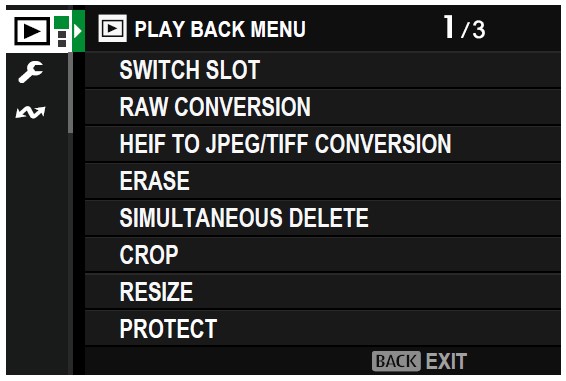
The Setup Menus
USER SETTING
Adjust basic camera settings.
To access basic camera settings, press MENU/OK, select the a (SET UP) tab, and choose USER SETTING.
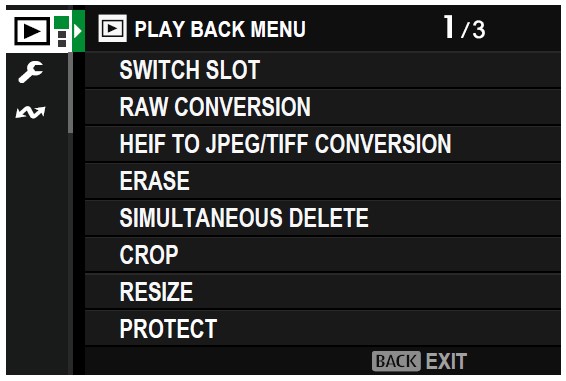
FORMAT
To format a memory card:
- Select A USER SETTING > FORMAT in the A (SET UP) tab.
- Highlight the slot containing the card you wish to format and press MENU/OK.
- A confirmation dialog will be displayed. To format the memory card, highlight OK and press MENU/OK.
• To exit without formatting the memory card, select CANCEL or press DISP/BACK.
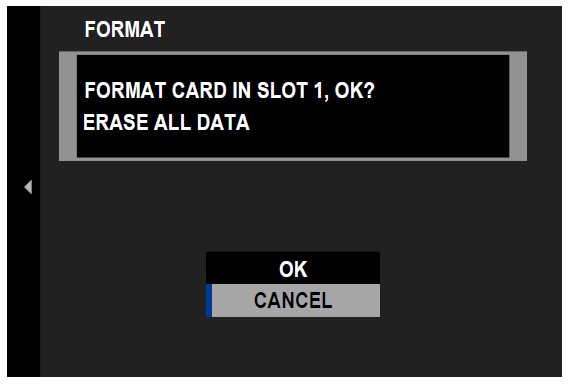
- All data – including protected pictures will be deleted from the memory card. Be sure important files have been copied to a computer or other storage device.
- Do not open the battery chamber cover during formatting.
The format menu can also be displayed by pressing the center of the rear command dial while pressing and holding the trash button.
SCREEN SETTING
Make changes to display settings.
To access display settings, press MENU/OK, select the a (SET UP) tab, and choose SCREEN SET-UP.
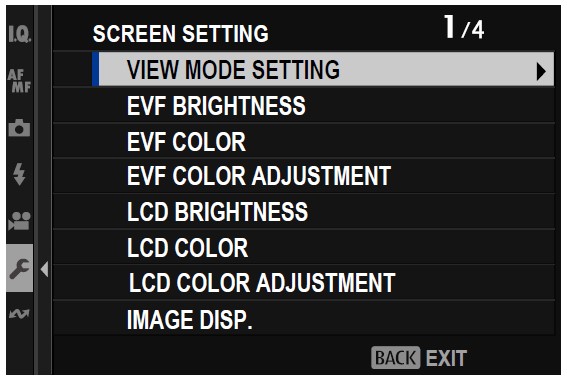
POWER MANAGEMENT
Adjust power management settings.
To access power management settings, press MENU/OK, select the © (SET UP) tab, and choose POWER MANAGEMENT.
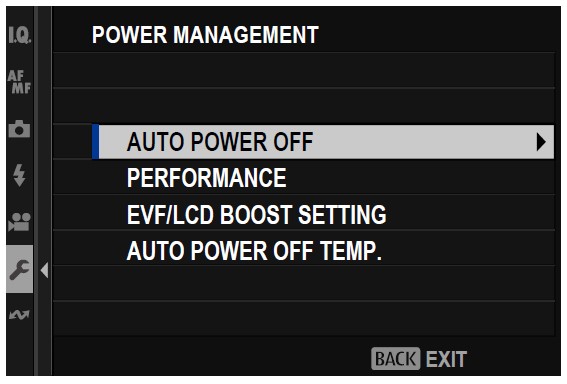
AUTO POWER OFF
Choose the length of time before the camera turns off automatically when no operations are performed. Shorter times increase battery life; if OFF is selected, the camera must be turned off manually.
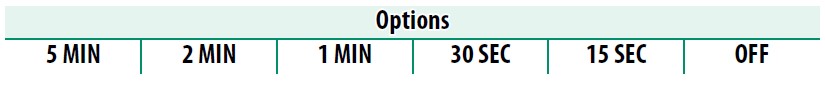
Technical Notes
Troubleshooting
Consult the table below should you encounter problems using your camera. If you do not find the solution here, contact your local Fujifilm distributor.
Power and Battery
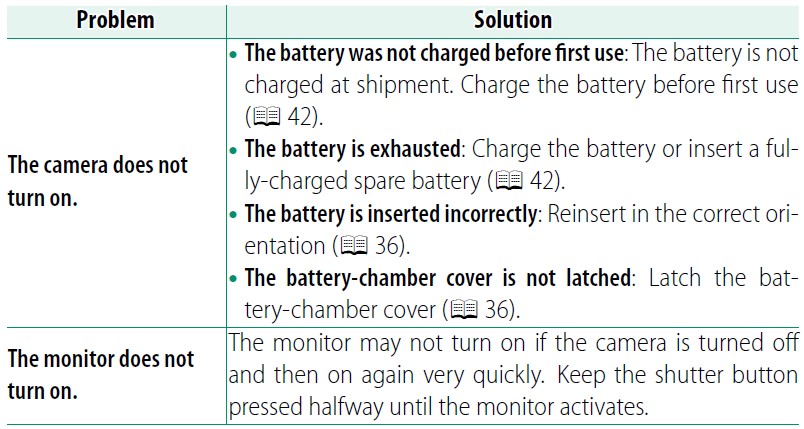
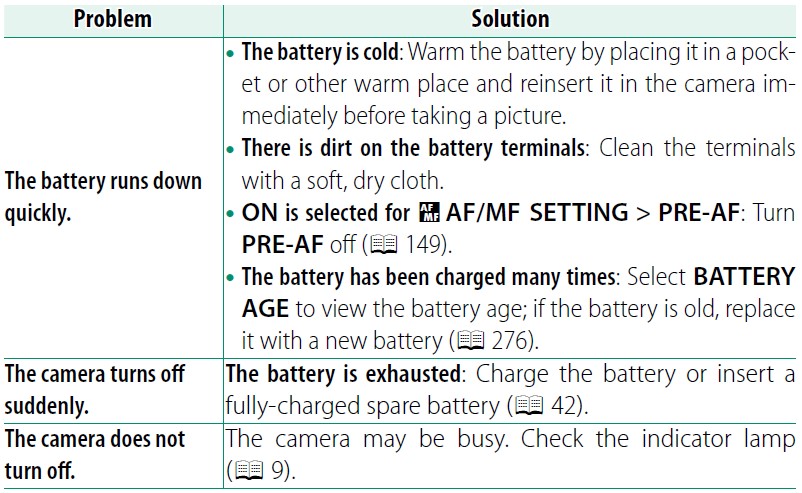
Specifications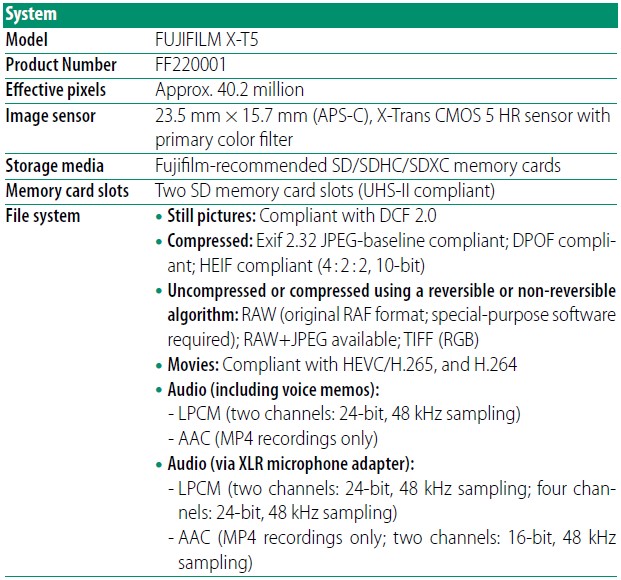
FUJIFILM Corporation
7-3, AKASAKA 9-CHOME, MINATO-KU, TOKYO 107-0052, JAPAN
FAQS About Fujifilm X-T5 Mirrorless Digital Camera Body
Which sensor is used by the Fuji X-T5?
5 HR X-Trans CMOS
The Fujifilm XT5 is weather resistant.
The body of the Fujifilm XT5 is weather-sealed.
The Fujifilm XT5 is produced where?
I recently purchased a Fuji XT5. My camera is marked “made in China.”
How quickly does the Fujifilm XT5 sync?
1/250 sec
Has the Fujifilm XT5 an internal flash?
No built-in flash is present.
What is the Fujifilm XT5’s ISO range?
The native ISO range for the X-T5 is ISO 125 to 12,800.
What is the Fujifilm xt5’s pixel count?
5152 x 7728 pixels
Do the Fujifilm xt5 cameras simulate film?
The X-T5’s 19 Film Simulation settings digitally imitate the appearance of the vintage photographic film stocks that Fujifilm has been developing for more than 85 years.
What is the xt5 crop factor?
A 1.5x crop factor is currently available on the APS-C image sensor.
How does lens crop factor work?
When a camera’s sensor size is compared to the diagonal measurement of a conventional 35mm frame of film, the result is referred to as a crop factor or magnification factor.
For more manuals by Fujifilm, Visit Manualsdock
[embeddoc url=”https://manualsdock.com/wp-content/uploads/2023/09/Fujifilm-X-T5-Mirrorless-Digital-Camera-Body-Owner-Manual.pdf” download=”all”]


