
Fujifilm Fujinon XF8-16mm LM WR Lens
Before Using This Product
The lens may not perform as expected and some features may not be available with older versions of the camera firmware. Be sure to update the camera firmware to the latest version. Instructions on viewing the camera firmware version and updating the camera firmware are available from the following website: http://www.fujifilm.com/support/digital_cameras/software/#firmware
If you do not have access to a computer, support is available from the local distributor listed in the “FUJIFILM Worldwide Network” material provided with your camera.
Product Care
- When using a lens hood, do not pick up or hold the camera using only the hood.
- Keep the lens signal contacts clean.
- Use a blower to remove dust and lint from the glass surfaces of the lens or filter. To remove smudges and fingerprints, apply a small amount of lens cleaner to a soft, clean cotton cloth or lens-cleaning tissue and clean from the center outwards using a circular motion, taking care not to leave smears or touch the glass with your fingers.
- Never use organic solvents such as paint thinner or benzene to clean the lens.
- Attach the front and rear caps when the lens is not in use.
- Store the lens and filter in cool, dry locations to prevent mold and rust. Do not store in direct sunlight or with naphtha or camphor moth balls.
- Keep the lens dry. Rusting can cause irreparable damage. Wipe off rain and water droplets.
- Leaving the lens in extremely hot locations could cause damage or warping.
Parts of the Lens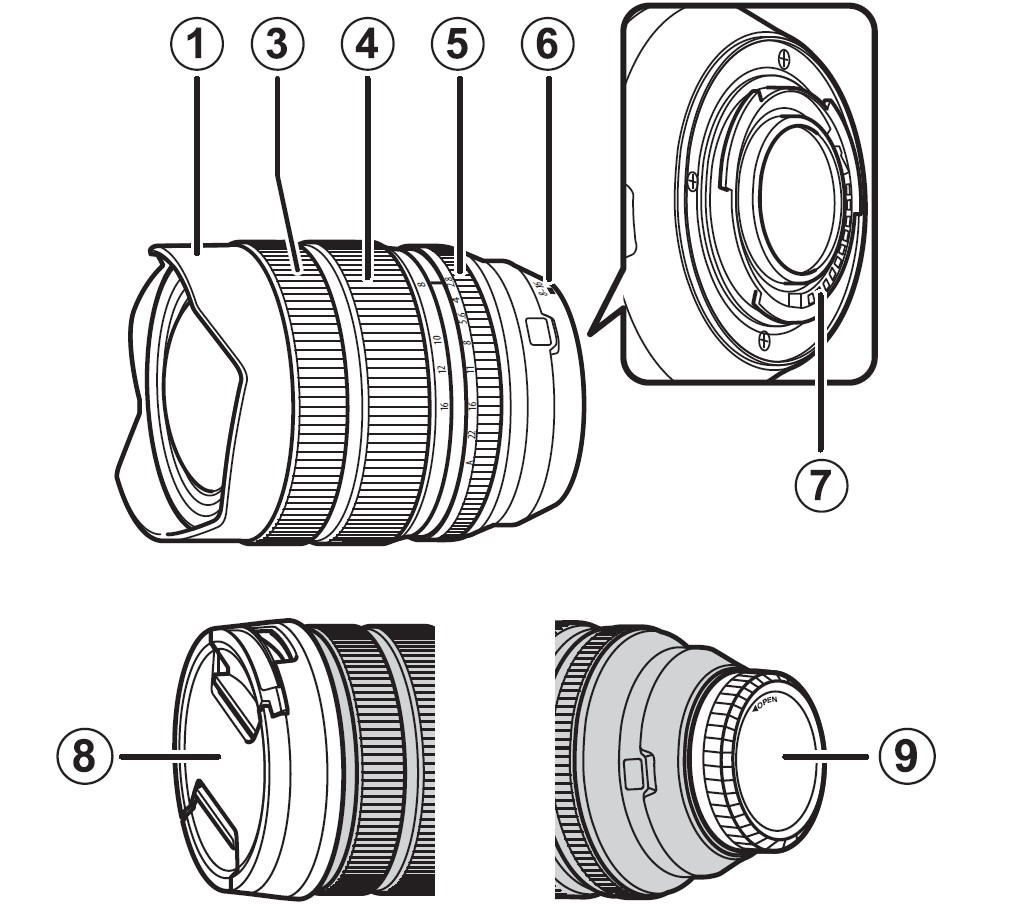
- Lens hood
- Mounting marks
- Focus ring
- Zoom ring
- Aperture ring
- Mounting marks (focal length)
- Lens signal contacts
- Front lens cap
- Rear lens cap
Attaching the Lens
See the camera manual for information on attaching and removing lenses.
Caution: This product is for use exclusively with the FUJIFILM X mount. It is not compatible with the G mount or with X-mount film cameras.
Attaching the Hood
When attached, lens hoods reduce glare and protect the front lens element. Attach the lens hood as shown (XF16-55mmF2.8 R LM WR only).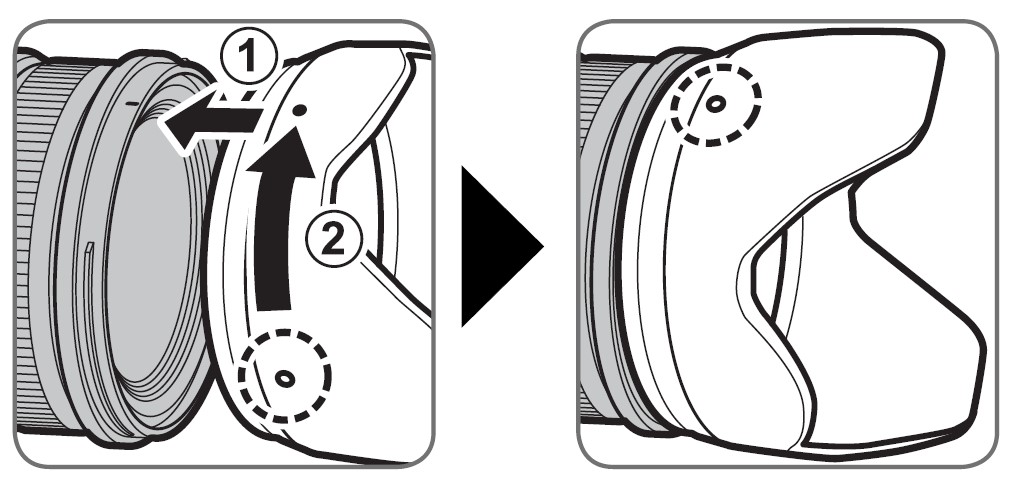
Removing the Caps
Note: An XF16-55mmF2.8 R LM WR is used here for illustrative purposes.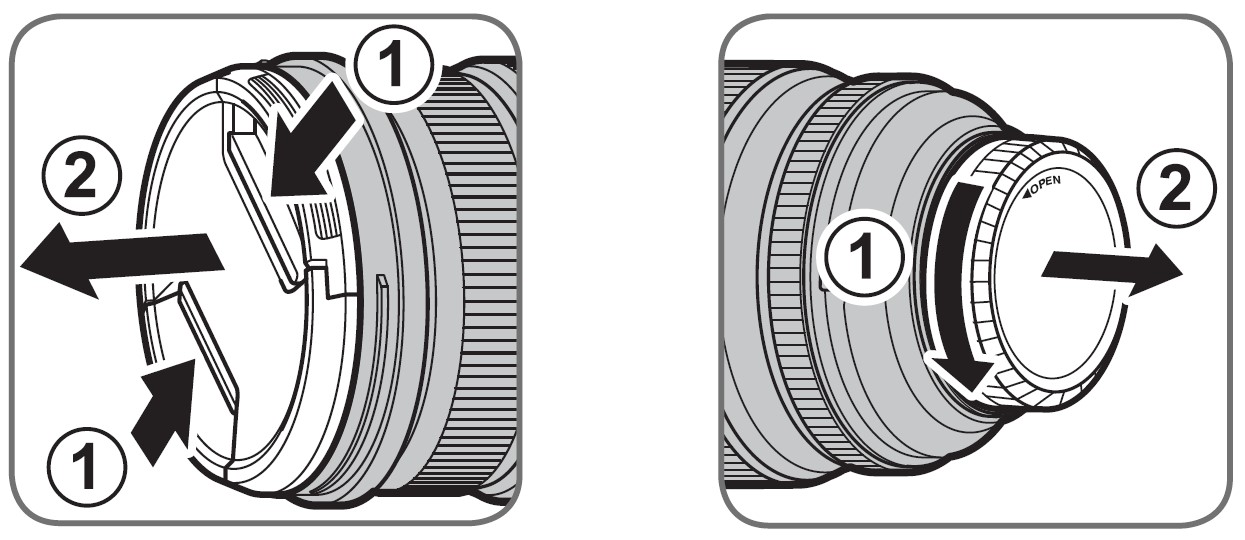
Attaching the Caps
Note: After positioning the front lens cap for the XF8-16 mmF2.8 R LM WR as shown, mount it on the lens hood and confirm that it is securely latched.
Supplied Accessories
- Front lens cap
- Rear lens cap
- Lens hood
(XF16-55mmF2.8 R LM WR only) - Cloth wrapping
The Aperture Ring
At settings other than A, you can adjust the aperture by rotating the lens aperture ring (exposure modes A and M).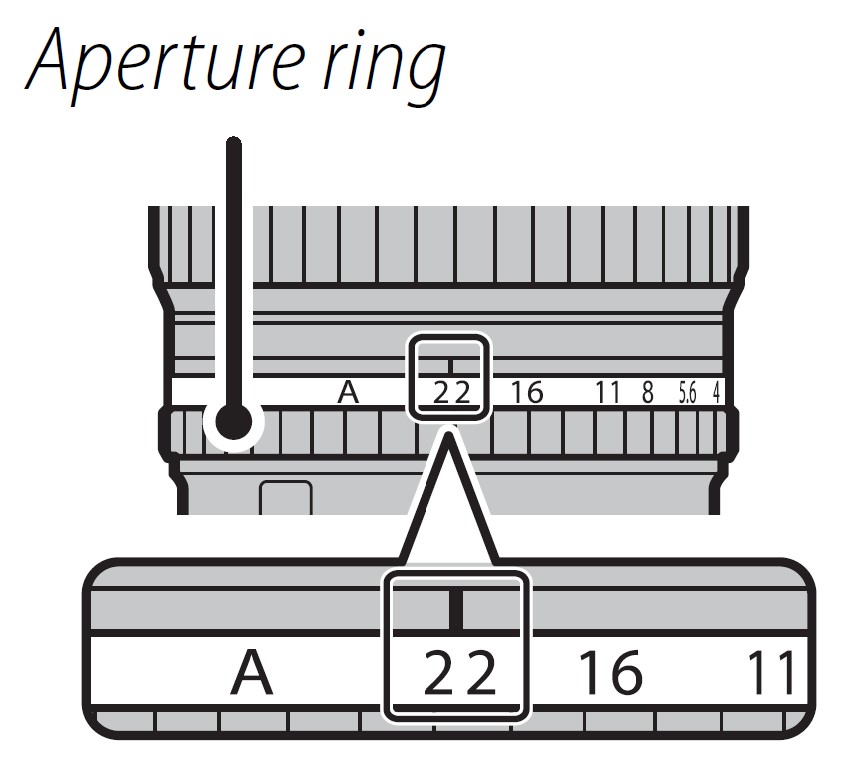
Zoom
Rotate the zoom ring left to zoom out, reducing magnification and increasing the area visible in the frame. Rotate the ring right to zoom in, increasing magnification so that the subject occupies more of the frame.
Specifications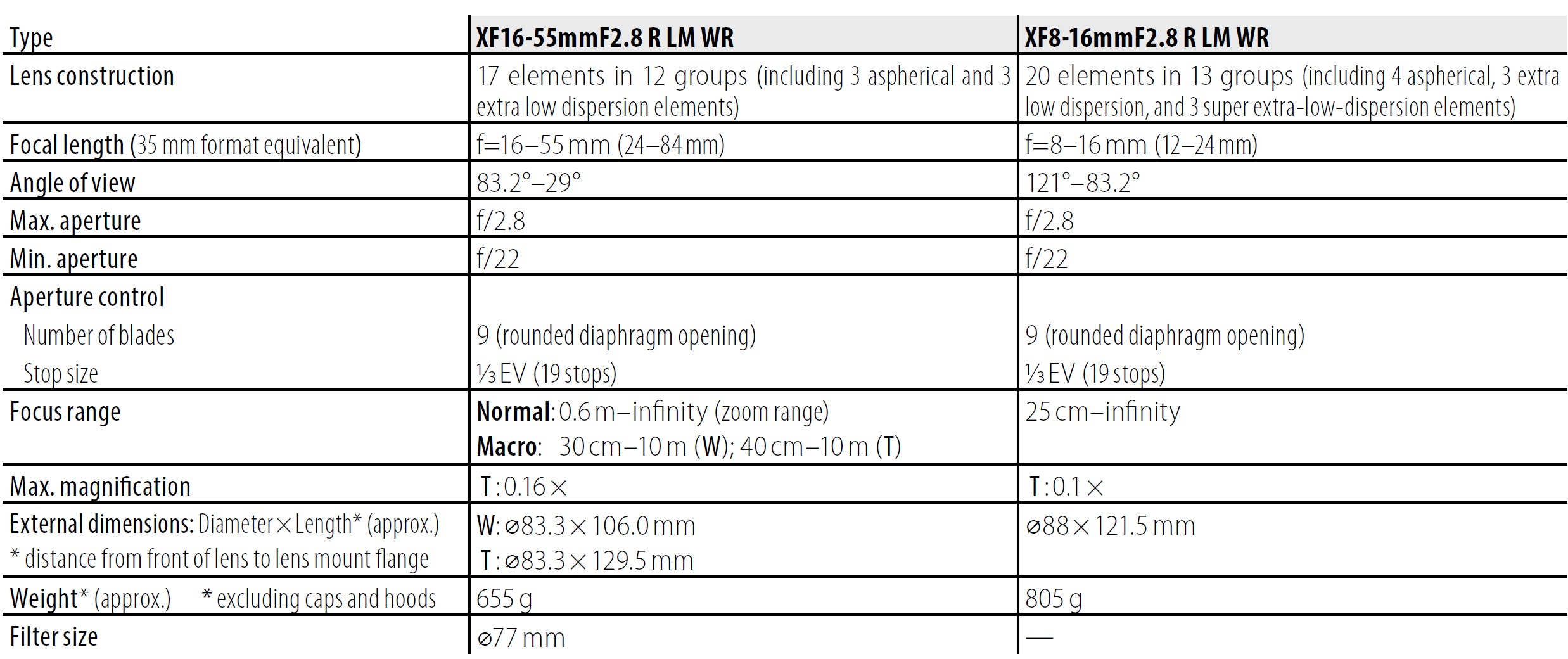
Caution:
- Improvements may result in unannounced changes to specifi cations and appearance.
- Owing to how this lens is constructed, the “Distance indicator” displayed by the camera may in some cases differ from the actual focus distance. Use the “Distance indicator” as a guide only.
Note: This lens uses linear motors to ensure fast and accurate autofocus while maintaining the highest image quality. When the camera is turned off,
the lens is disconnected from the camera body, or the playback feature is turned on, there may be an audible sound and slight physical vibration due to the linear motor’s magnets being disengaged. This is perfectly normal and will not negatively affect image quality or lens performance. R Due to its construction, the XF8-16mmF2.8 R LM WR cannot be used with filters.


