
Canon EF-S 10-18mm STM Lens
About Canon
Canon is a well-known multinational corporation based in Japan that specializes in the manufacture of imaging and optical products. It was founded in 1937 and has since become one of the leading companies in the imaging industry. Canon produces a wide range of products, including cameras, camcorders, printers, photocopiers, scanners, projectors, and medical equipment.
In the field of cameras, Canon offers a diverse lineup catering to different user needs and skill levels. They produce both digital single-lens reflex (DSLR) cameras and mirrorless cameras. Canon’s DSLR cameras are popular among professional photographers and enthusiasts, known for their robust build quality, excellent image quality, and wide selection of lenses. Canon’s mirrorless cameras, on the other hand, are more compact and lightweight, offering advanced features like electronic viewfinders and fast autofocus systems.
Nomenclature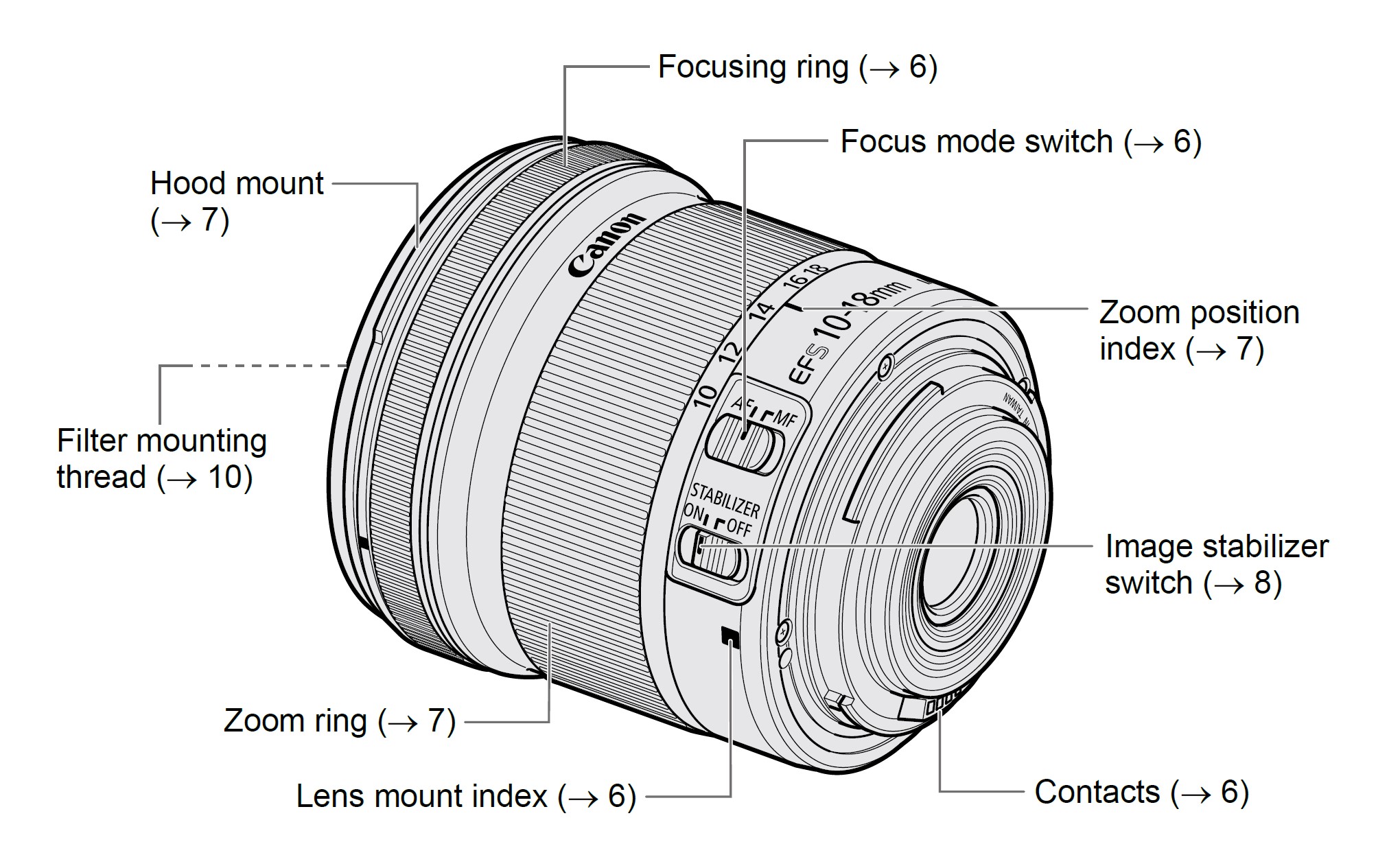
Mounting and Detaching the Lens
See your camera’s instructions for details on mounting and detaching the lens.
Caution:
- After detaching the lens, place the lens with the rear end up to prevent the lens surface and contacts from getting scratched.
- If the contacts get soiled, scratched, or have fingerprints on them, corrosion or faulty connections can result. The camera and lens may not operate properly.
- If the contacts get soiled or have fingerprints on them, clean them with a soft cloth.
- If you remove the lens, cover it with a dust cap. To attach it properly, align the lens mount index and the index of the dust cap as shown in the diagram, and turn clockwise. To remove it, reverse the order.
Setting the Focus Mode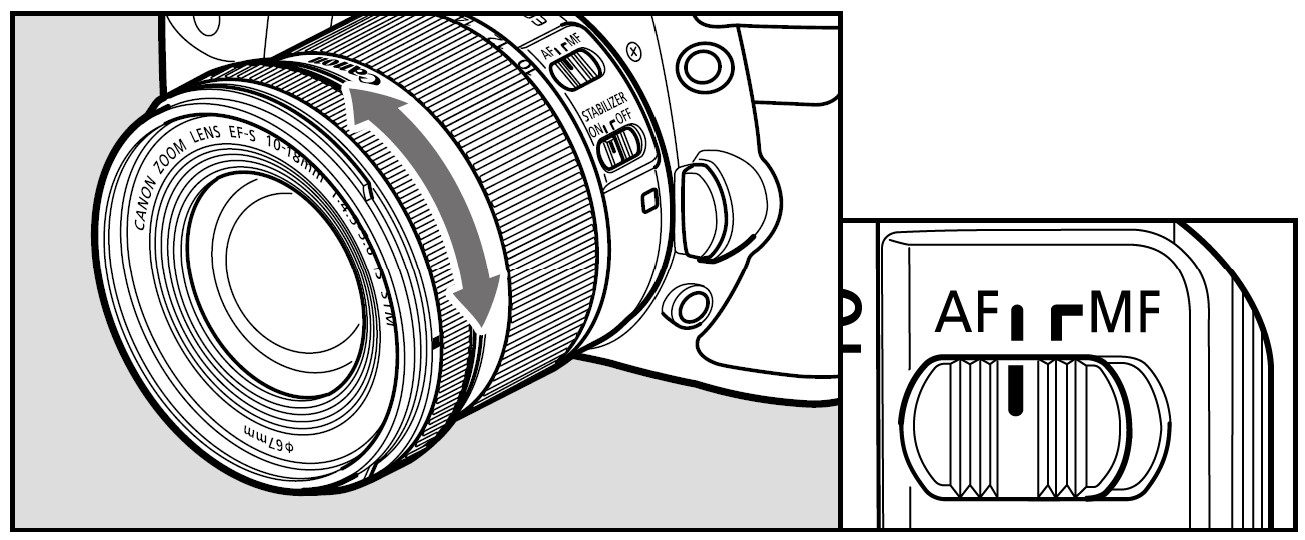
To shoot in autofocus (AF) mode, set the focus mode switch to AF.
To use only manual focusing (MF), set the focus mode switch to MF, and focus by turning the focusing ring.
Note: After autofocusing in ONE SHOT AF mode, focus manually by pressing the shutter button halfway and turning the focusing ring. (Full-time manual focus)
Caution:
- Quickly rotating the focusing ring may result in delayed focus.
- Manual focus adjustments are not possible when the camera is OFF.
Zooming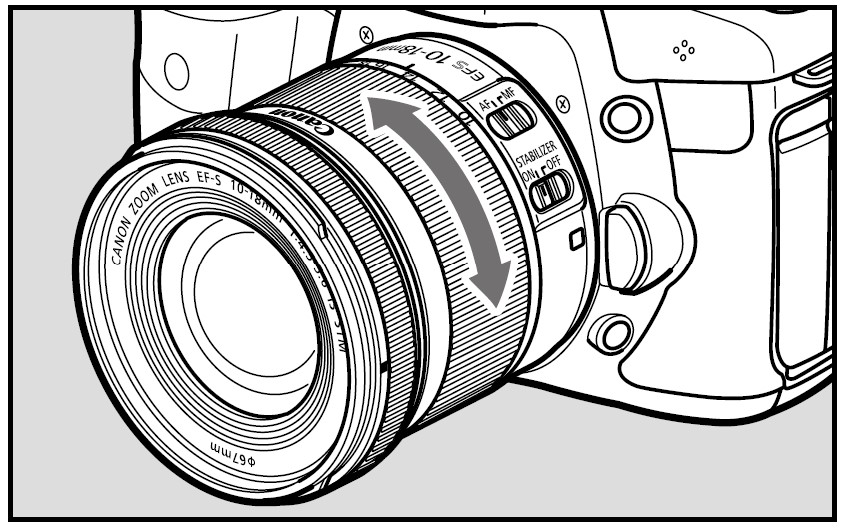
To zoom, turn the lens’ zoom ring.
- Be sure to finish zooming before focusing. Zooming after focusing can affect the focus.
- Blurring may temporarily occur if the zoom ring is quickly rotated.
- Zooming when the camera is OFF will result in delayed focus.
- Zooming during still image exposure will result in delayed focus. This causes any streaks of light that are captured during exposure to be blurred.
Hood (sold separately)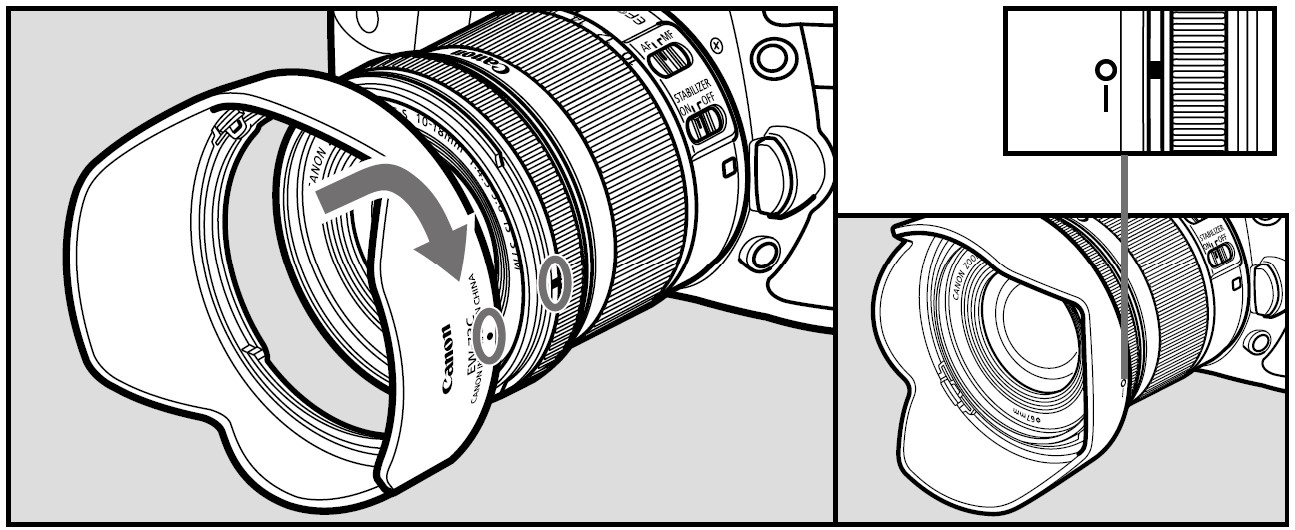
The EW-73C hood cuts out unwanted light and protects the front of the lens from rain, snow, and dust.
To attach the hood, align the hood’s attachment position mark with the red dot on the front of the lens, then turn the hood as shown by the arrow until the lens’ red dot is aligned with the hood’s stop position mark.
The hood can be reverse-mounted on the lens for storage.
Warning:
- If the hood is not attached properly, vignetting (darkening of the perimeter of the picture) may occur.
- When attaching or detaching the hood, grasp the base of the hood to turn it. To prevent deformation, do not grasp the rim of the hood to turn it.
Image Stabilizer
You can use the image stabilizer in AF or MF mode.
This function provides optimal image stabilization depending on shooting conditions (such as shooting still subjects and following shots).
- Set the STABILIZER switch to ON.
- If you are not going to use the image stabilizer function, set the switch to OFF.
- When you press the shutter button halfway, the Image Stabilizer will start operating.
- Make sure the image in the viewfinder is stable, then press the shutter button the rest of the way down to take the picture.
Caution:
- The Image Stabilizer cannot compensate for a blurred shot caused by a subject that moved.
- The Image Stabilizer may not be fully effective if you shoot from a violently shaking vehicle or other transportation.
- The Image Stabilizer consumes more power than normal shooting, resulting in fewer shots and a shorter movie shooting time.
Note:
- When shooting a still subject, it compensates for camera shake in all directions.
- It compensates for vertical camera shake during following shots in a horizontal direction and compensates for horizontal camera shake during following shots in a vertical direction.
- When you use a tripod, the Image Stabilizer should be turned off to save battery power.
- Even with a monopod, the Image Stabilizer will be as effective as during hand-held shooting. However, depending on the shooting environment, the Image Stabilizer effect may be less effective. The image stabilizer function also operates when the lens is used with an Extension Tube EF12 II.
- If you set the camera’s Custom Function to change the assigned button to operate the AF, the Image Stabilizer will operate when you press the newly assigned AF button.
Image Stabilizer
The image stabilizer for this lens is effective for hand-held shots in the following conditions.
- In semi-darkened areas such as indoors or outdoors at night.
- In locations where flash photography is prohibited, such as art museums and theater stages.
- In situations where your footing is uncertain.
- In situations where fast shutter settings cannot be used.
- When panning subjects in motion.
Filters (sold separately)
You can attach filters to the filter mounting thread on the front of the lens.
Caution:
- Only one filter may be attached.
- If you need a polarizing filter, use the Canon Circular Polarizing Filter PL-C B (67 mm).
- To adjust the polarizing filter, first remove the lens hood.
Extension Tubes (Sold Separately)
You can attach an extension tube EF12 II for magnified shots. The shooting distance and magnification are shown below.
MF mode is recommended for accurate focusing.
Specifications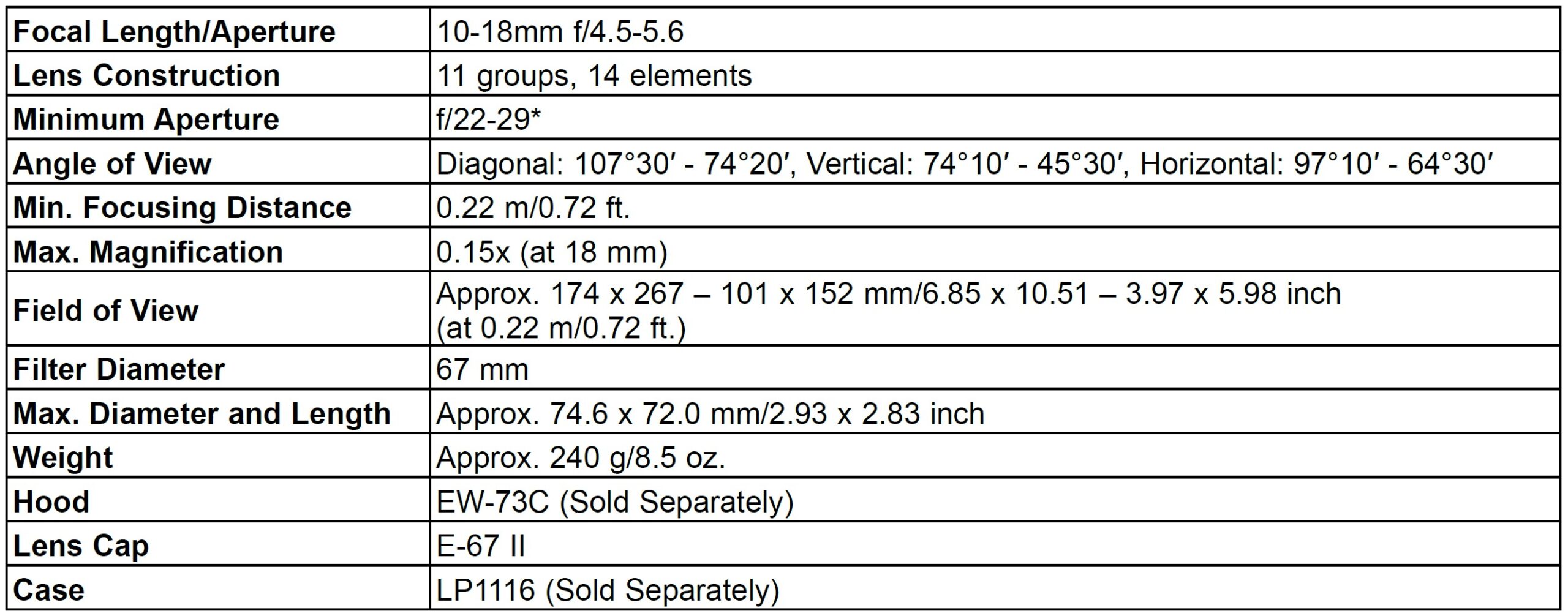
* Applies to 1/3-stop increments. With 1/2-stop increments, it will be f/22-27.
- Equivalent to 16-29 mm in the 35mm film format.
- The lens length is measured from the mount surface to the front end of the lens. Add 24.2 mm when including the lens cap and dust cap.
- The size and weight listed are for the lens only, except as indicated.
- Extenders cannot be used with this lens. In addition, there are no close-up lenses designed for use with this lens.
- Aperture settings are specified on the camera. The camera automatically compensates for variations in the aperture setting when the camera is zoomed in or out.
- All data listed is measured according to Canon standards.
- Product specifications and appearance are subject to change without notice.
FAQS AboutCanon EF-S 10-18mm STM Lens
What is the purpose of the Canon EFS 10-18mm lens?
everyday photography, traveling, and filming stills and videos.
What is the Canon 10-18mm’s minimum focus distance?
22 cm (8.7 in) minimum focusing distance.
What is a 10/18 mm lens good for?
for photographing wildlife, outdoors, and sports.
What thread size does the Canon 10 18 use?
The Canon EF-S 10-18mm f/4-5.6 IS STM has a 67mm filter thread size.
Does the Canon 10–18mm make a decent nighttime lens?
You SHOULD NOT purchase that lens if you want to take nighttime photos.
What is the equivalent of a Canon 10–18mm?
16 to 28.8mm
Do you recommend a 10–18mm lens for astrophotography?
Your best option out of the lenses you have is the 10-18mm lens.
Does Canon 10-18mm have a wide angle?
Wide-angle performance from the EF-S 10-18mm f/4.5-5.6 IS STM is dependable, quick, and silent.
For more manuals by Canon, Visit Manualsdock
[embeddoc url=”https://manualsdock.com/wp-content/uploads/2023/09/Canon-EF-S-10-18mm-STM-Lens-User-Manual.pdf” download=”all”]


