
Bose Portable Smart Speaker
Instructions
Please read and keep all safety, security, and use instructions.
Bose Corporation hereby declares that this product complies with the essential requirements and other relevant provisions of Directive 2014/53/EU and all other applicable EU directive requirements. The complete declaration of conformity can be found at: www.Bose.com/compliance This product conforms to all applicable Electromagnetic Compatibility Regulations 2016 and all other applicable UK regulations. The complete declaration of conformity can be found at: www.Bose.com/compliance Bose Corporation hereby declares that this product complies with the essential requirements per Radio Equipment Regulations 2017 and all other applicable UK regulations. The complete declaration of conformity can be found at: www.Bose.com/compliance.
Important Safety Instructions
- Make sure the connector port is fully dried out before charging.
- Do not charge the speaker when wet.
- Only use attachments/accessories specified by the manufacturer.
- Refer all servicing to qualified personnel. Servicing is required when the apparatus has been damaged in any way, such as power-supply cord or plug is damaged, liquid has been spilled or objects have fallen into the apparatus, the apparatus has been exposed to rain or moisture, does not operate normally, or has been dropped.
- Keep the product away from fire and heat sources. Do NOT place naked flame sources, such as lighted candles, on or near the product.
- Do NOT make unauthorized alterations to this product.
- Do NOT use a power inverter with this product.
- Do not use any charger other than that specifically provided for use with the product.
NOTE:
This equipment has been tested and found to comply with the limits for a Class B digital device, under Part 15 of the FCC Rules. These limits are designed to provide reasonable protection against harmful interference in a residential installation. This equipment generates, uses, and can radiate radio frequency energy and, if not installed and used by the instructions, may cause harmful interference to radio communications.
However, there is no guarantee that interference will not occur in a particular installation. If this equipment does cause harmful interference to radio or television reception, which can be determined by turning the equipment off and on, the user is encouraged to try to correct the interference by one or more of the following measures:
- Reorient or relocate the receiving antenna.
- Increase the separation between the equipment and the receiver.
- Connect the equipment to an outlet on a circuit different from that to which the receiver is connected.
- Consult the dealer or an experienced radio/TV technician for help.
For Europe:
- Frequency bands of operation are 2400 to 2483.5 MHz, 5150 to 5350 MHz, and 5470 to 5725 MHz.
- Maximum transmit power less than 20 dBm EIRP.
- Maximum transmit power is below regulatory limits such that SAR testing is not necessary and exempt per applicable regulations.
- This device is restricted to indoor use when operating in the 5150 to 5350 MHz frequency range in all EU Member States listed in the table.

This symbol means the product must not be discarded as household waste, and should be delivered to an appropriate collection facility for recycling. Proper disposal and recycling help protect natural resources, human health, and the environment. For more information on the disposal and recycling of this product, contact your local municipality, disposal service, or the shop where you bought this product.
Management Regulation for Low-power Radio-frequency Devices Article XII
According to “Management Regulation for Low-power Radio-frequency Devices” without permission granted by the NCC, any company, enterprise, or user is not allowed to change frequency, enhance transmitting power, or alter original characteristics as well as performance to approved low-power radio-frequency devices.
Article XIV
The low-power radio-frequency devices shall not influence aircraft security and interfere with legal communications; If found, the user shall cease operating immediately until no interference is achieved. The said legal communications means radio communications operated in compliance with the Telecommunications Act. The low-power radio-frequency devices must be susceptible to interference from legal communications or ISM radio wave-radiated devices.
DON’T
attempt to remove the rechargeable lithium-ion battery from this product. Contact your local Bose retailer or other qualified professional for removal.
Removal of the rechargeable lithium-ion battery in this product should be conducted only by a qualified professional. Please contact your local Bose retailer or see products.bose.com/static/compliance/index.html for further information.
Product Power State Table
The product, by the Ecodesign Requirements for Energy Related Products Directive 2009/125/EC and the Ecodesign for Energy-Related Products and Energy Information (Amendment) (EU Exit) Regulations 2020, complies with the following norm(s) or document(s): Regulation (EC) No. 1275/2008, as amended by Regulation (EU) No. 801/2013.
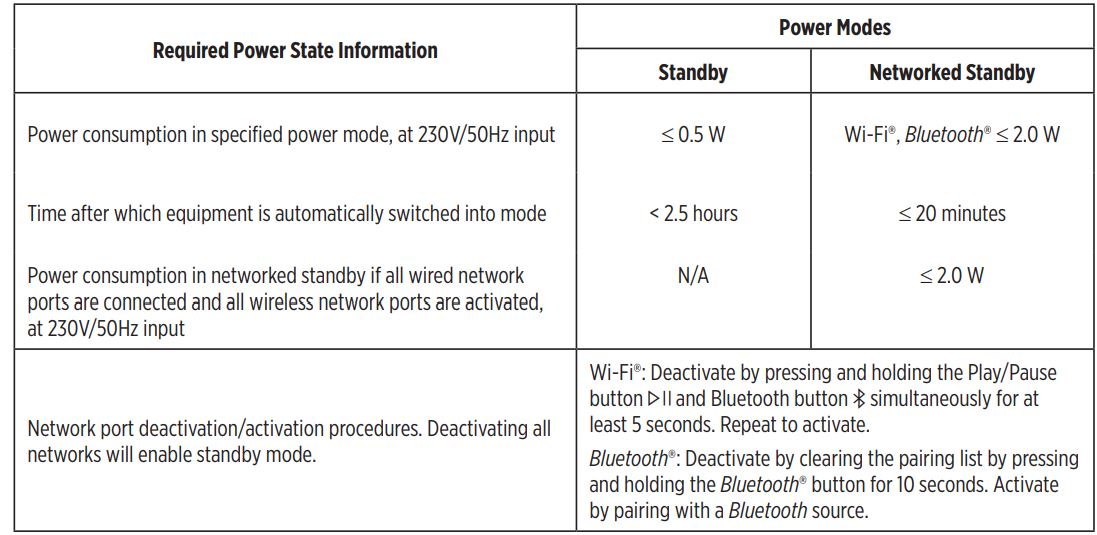
External Power Supply Technical Information
The external power supply provided with the product, by the Ecodesign Requirements for Energy Related Products Directive 2009/125/EC, complies with the following norms(s) or documents(s): Commission Regulation (EU) 2019/1782.
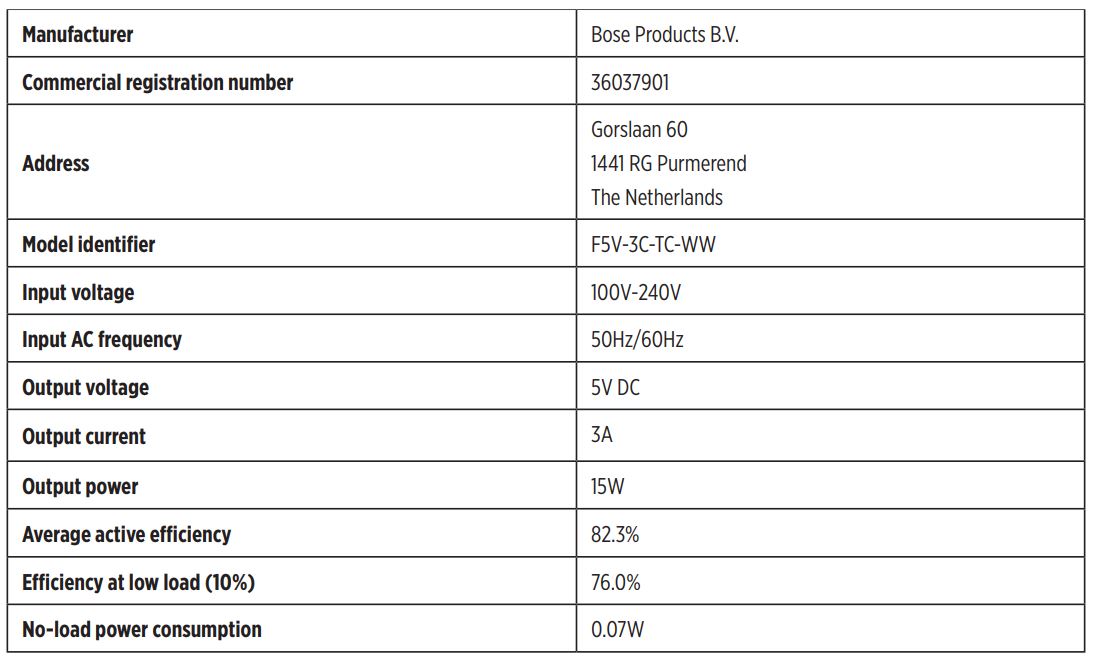
Please dispose of used batteries properly, following local regulations. Do not incinerate
China Restriction of Hazardous Substances Table
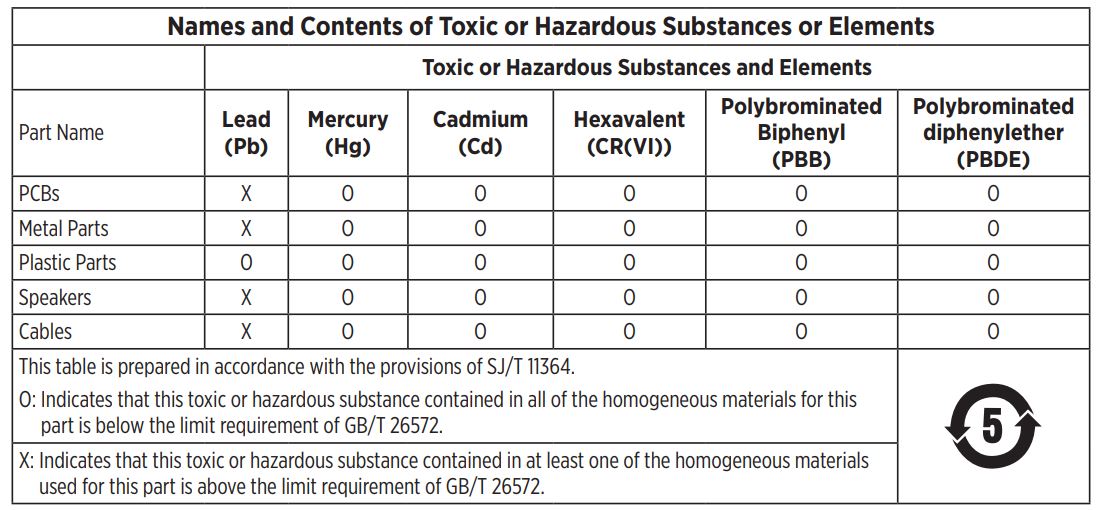
Taiwan Restriction of Hazardous Substances Table
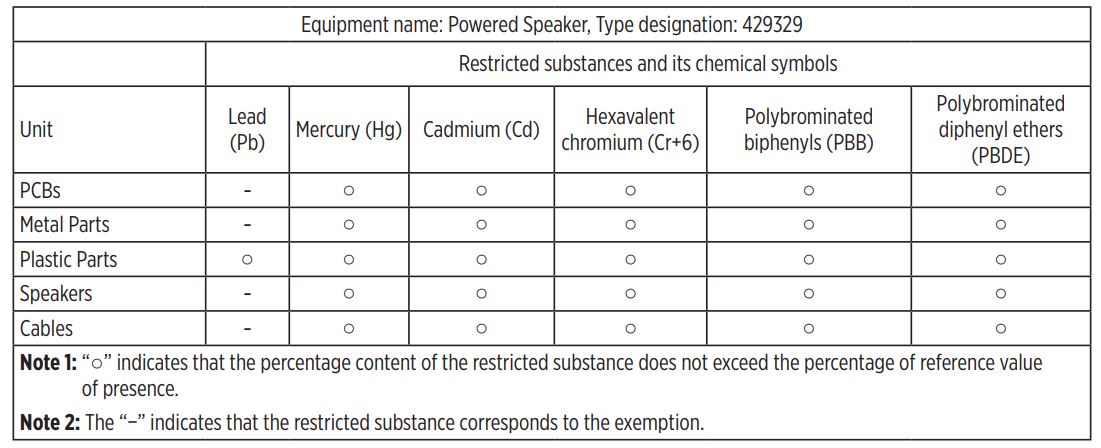

- Date of Manufacture: The eighth digit in the serial number indicates the year of manufacture; “1” is 2011 or 2021.
- China Importer: Bose Electronics (Shanghai) Company Limited, Level 6, Tower D, No. 2337 Gudai Rd. Minhang District, Shanghai 201100
- EU Importer: Bose Products B.V., Gorslaan 60, 1441 RG Purmerend, The Netherlands
- Taiwan Importer: Bose Taiwan Branch, 9F-A1, No. 10, Section 3, Minsheng East Road, Taipei City 104, Taiwan
- Phone Number: +886-2-2514 7676
- Mexico Importer: Bose de México, S. de R.L. de C.V., Paseo de las Palmas 405-204, Lomas de Chapultepec,
- 11000 México, D.F. Phone Number: +5255 (5202) 3545
- UK Importer: Bose Limited, Bose House, Quayside Chatham Maritime, Chatham, Kent, ME4 4QZ, United Kingdom
- Electrical Ratings: 5Vdc, 3A
Security Information
This product is capable of receiving automatic security updates from Bose. To receive automatic security updates, you must complete the product setup process in the Bose Music app and connect the product to the Internet. If you do not complete the setup process, you will be responsible for installing security updates that Bose makes available.
CONNECTED TO WI-FI
When connected to a Wi-Fi network, the speaker has access to all of the features including voice control, Bose Music app connectivity and music browsing, and synchronization with other speakers. To learn more about the Bose Music app, see page 17
NOT CONNECTED TO WI-FI
When a Wi-Fi network is unavailable, the speaker is a Bluetooth speaker. Bluetooth wireless technology lets you stream music from mobile devices such as smartphones, tablets, and laptop computers. To connect a device to the speaker using Bluetooth technology, see page 30.
RECOMMENDATIONS
- Do NOT place the speaker on top of audio/video equipment (receivers, TVs, etc.), or any other object that may generate heat. The heat generated by these items may result in poor speaker performance.
- Do NOT place any objects on top of the speaker or in front of the speaker.
- To avoid interference, keep other wireless equipment 1 – 3 ft (0.3 – 0.9 m) away from the speaker.
- Place the speaker outside of and away from metal cabinets and direct heat sources.
- Place the speaker so that the rubber base is on a stable and level surface.
- When using Bluetooth technology, place your mobile device within 30 ft (9 m) of the speaker, and make sure there is a clear line of sight between you and the speaker. Moving your device farther away, or not having a clear line of sight may impact sound quality, and your device may disconnect from the speaker.
CAUTIONS:
- Stand the speaker on its base. Standing the speaker on any other side may cause damage to the speaker and affect sound quality.
- Avoid placing the speaker on wet or dirty surfaces.
RECOMMENDATIONS
The speaker is rated IPX4. It is designed to be splash-resistant but isn’t meant to be submerged underwater.
CAUTIONS:
- Do NOT place this speaker in the shower.
- Do NOT submerge this speaker in water.
- Never attempt to charge the speaker while it is wet. Doing so may cause damage to the speaker.

The Bose Music app lets you set up and control the speaker from any mobile device such as a smartphone or tablet. Using the app, you can stream music, set and change presets, add music services, explore internet radio stations, configure Google Assistant or Amazon Alexa, and manage speaker settings.
NOTE:
If you have already created a Bose Music account in the Bose Music app for another product, see “Add the speaker to an existing account” on page 18.
DOWNLOAD THE BOSE MUSIC APP
- On your mobile device, download the Bose Music app.

- Follow the app instructions.
ADD THE SPEAKER TO AN EXISTING ACCOUNT
To add your Bose Portable Smart Speaker, open the Bose Music app and add your speaker.
CONNECT TO A DIFFERENT WI-FI NETWORK
Connect to a different network if your network name or password has changed, or if you want to change or add another network.
- On the speaker, press and hold the Volume down button z and the Play/Pause button F until the light ring glows amber on the top and bottom.
- On your mobile device, open your Wi-Fi settings.
- Select Bose Portable Smart Speaker.
- Open the Bose Music app and follow the app instructions.
NOTE:
- If the app doesn’t prompt you for setup, go to the My Products screen and add your speaker.
- When connected to Wi-Fi, your speaker has access to voice control and all other features offered in the Bose Music app.
RECONNECT TO A WI-FI NETWORK
The speaker will automatically reconnect to a known Wi-Fi network if the speaker is powered on and in range of the Wi-Fi network.
NOTE:
The speaker stores up to 8 different Wi-Fi networks in the order they were last used.
POWER ON
Press the Power button.

A voice prompt announces the battery level.
POWER OFF
Press and hold the Power button I until the power light turns off.

NOTES:
- If the speaker isn’t connected to a Wi-Fi network, streaming audio with Bluetooth technology, or charging, it transitions to network standby automatically after 20 minutes of inactivity.
- If Wi-Fi hasn’t been set up using the Bose Music app, press the Power button once to power off the speaker.
NETWORK STANDBY
The speaker transitions to network standby when the audio has stopped and you have not pressed any buttons or accessed your voice assistant for 20 minutes.
To wake the speaker from network standby:
- Press any button on the speaker.
- Play or resume audio using your mobile device or using the Bose Music app.
- Talk to your voice assistant.
NOTE:
To access your voice assistant in network standby, set it up using the Bose Music app and turn on the microphone (see page 17).

SPEAKER FUNCTIONS
Speaker controls are located on the top of the speaker.
TIP:
You can also control the speaker using the Bose Music app.
Media playback and volume
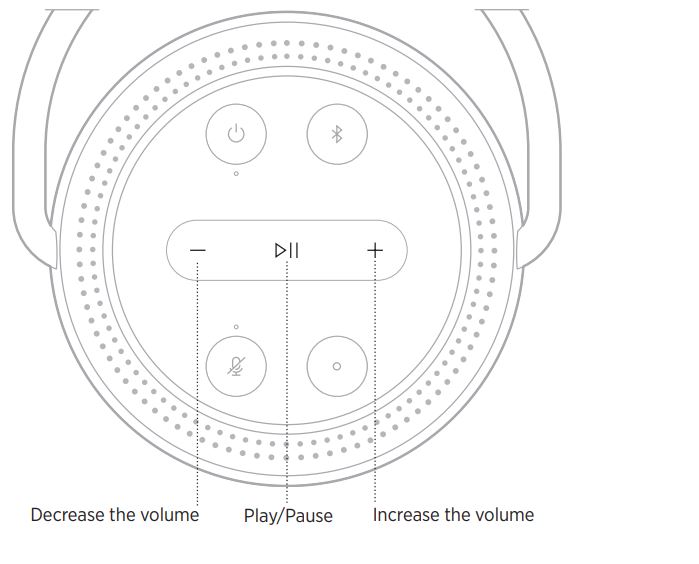
VOICE ASSISTANT CONTROLS
You can use the Action button b and Microphone off button n to control Google Assistant (see page 25) or Amazon Alexa (see page 28).
SET UP YOUR VOICE ASSISTANT
Before you begin, make sure your mobile device and the speaker are connected to the same Wi-Fi network. To set up your voice assistant, use the Bose Music app. You can access this option from the Settings menu.
NOTE:
When setting up your voice assistant, make sure you use the same audio service account that you used in the Bose Music app.
ACCESS GOOGLE ASSISTANT
With your Bose Portable Smart Speaker, talk to Google to easily enjoy music at home; you can play your favorite music, control the volume, and find information about the song that you are listening to, hands-free. You can also plan your day, set alarms, and control smart devices around your home — just by using your voice. For more information about what Google Assistant can do, visit: https://support.google.com/assistant.
NOTES:
- Google Assistant isn’t available in certain languages and countries.
- For more information about playing audio with Google Assistant, see page 27.
PLAY MUSIC WITH GOOGLE ASSISTANT
Ask Google to play music from your default audio service or a specific audio service. Start with “Hey Google,” then say:
Choose a default music service
During the initial setup for Google Assistant, the Google Assistant app prompts you to select a default audio service. When asking Google to play music on Bose products, only Pandora and Spotify are supported default services. Although other audio services are listed as available during setup, they are not supported. For the best experience, choose Pandora or Spotify as your default audio service. If you choose an unsupported audio service, you hear an error message when requesting to play audio.
ACCESS ALEXA
The speaker has Amazon Alexa Built-in. With Alexa, you can ask to play music, hear the news, check the weather, control smart home devices, and more. Using Alexa on your speaker is as simple as asking. Just ask or use the Action button b and Alexa responds instantly.
NOTES:
- To use AirPlay 2, you need an Apple device running iOS 11.4 or later.
- Your Apple device and speaker must be connected to the same Wi-Fi network.
- For more information about AirPlay, visit: https://www.apple.com/airplay
STREAM AUDIO FROM THE CONTROL CENTER
- On your Apple device, open the Control Center.
- Touch and hold the audio card in the top-right corner of the screen, then the AirPlay icon A.
- Select your speaker or speakers.
STREAM AUDIO FROM AN APP
- Open a music app (like Apple Music), and select a track to play.
- Tap A.
- Select your speaker or speakers.
Connect using the Bose Music app
Use the Bose Music app to connect your Bose SoundLink Bluetooth speaker or Bose headphones to your Bose Portable Smart Speaker. For more information, visit: worldwide.Bose.com/Support/Groups
NOTES:
- Make sure that the product you’re connecting to is powered on, within 30 ft (9 m) of your Bose Portable Smart Speaker, and ready to connect to another device. For more information, refer to your product owner’s guide.
- You can connect only one product at a time to your Bose Portable Smart Speaker.
CLEAN THE SPEAKER
Clean the surface of the speaker with a soft, dry cloth.
CAUTIONS:
- Do NOT use any sprays near the speaker. Do NOT use any solvents, chemicals, or cleaning solutions containing alcohol, ammonia, or abrasives.
- Do NOT allow liquids to spill into any openings.
REPLACEMENT PARTS AND ACCESSORIES
Replacement parts and accessories can be ordered through Bose customer service. Visit: worldwide.Bose.com/Support/PHS
LIMITED WARRANTY
The speaker is covered by a limited warranty. Visit our website at global.Bose.com/warranty for details of the limited warranty. To register your product, visit global.Bose.com/register for instructions. Failure to register will not affect your limited warranty rights.
TRY THESE SOLUTIONS FIRST
If you experience problems with the speaker, try these solutions first:
- Power on the speaker (see page 35).
- Charge the speaker (see page 34).
- Secure all cables.
- Verify the state of the speaker (see page 36).
- Download the Bose Music app and run available software updates.
- Move the speaker and mobile device away from possible interference (wireless routers, cordless phones, televisions, microwaves, etc.).
- Move the speaker within the recommended range of your wireless router or mobile device for proper operation.
OTHER SOLUTIONS
If you cannot resolve your issue, see the table below to identify symptoms and solutions to common problems. If you are unable to resolve your issue, contact Bose customer service.

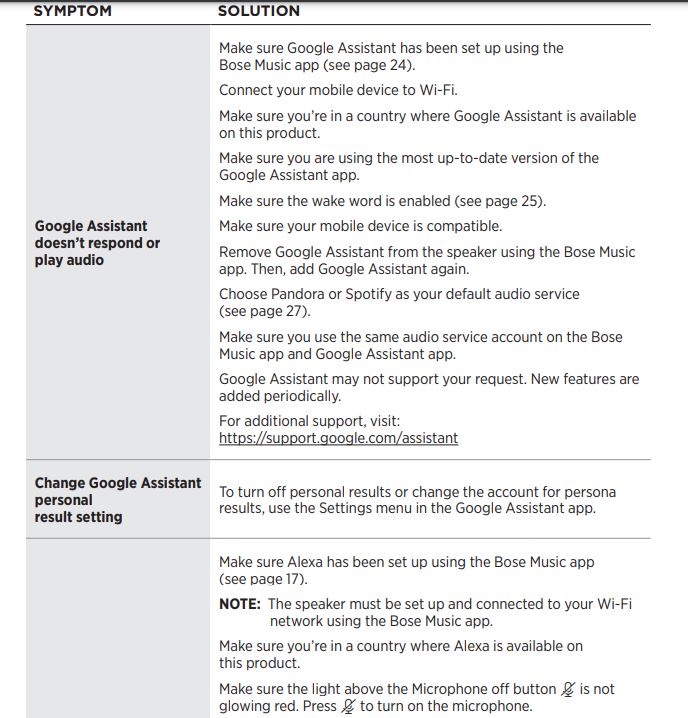
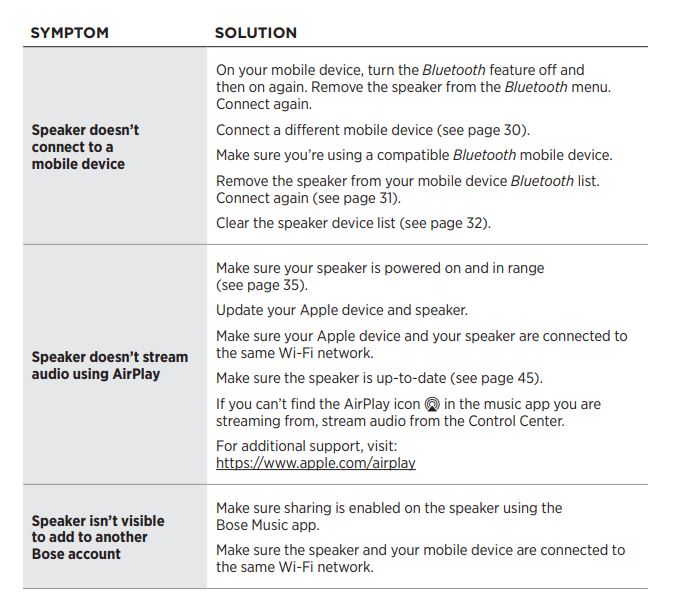
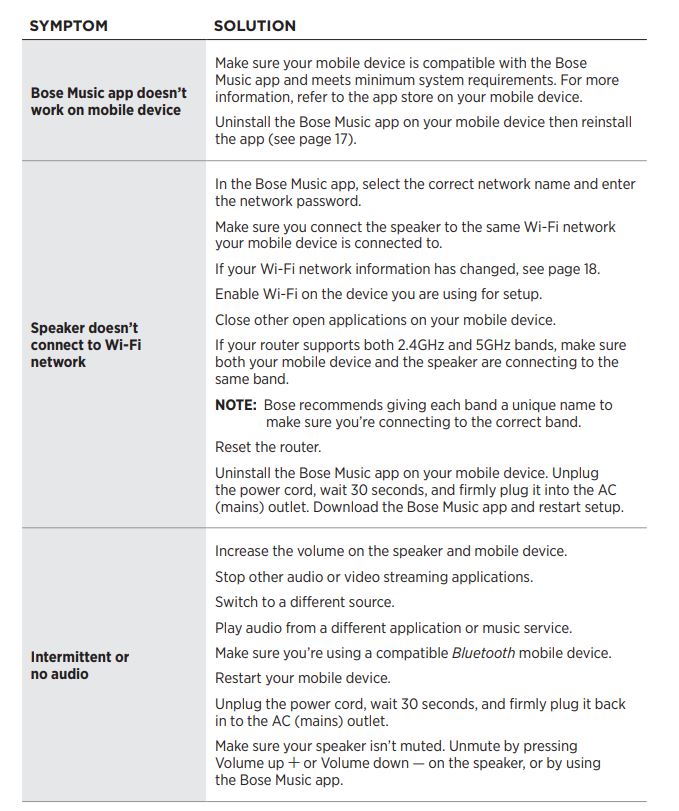
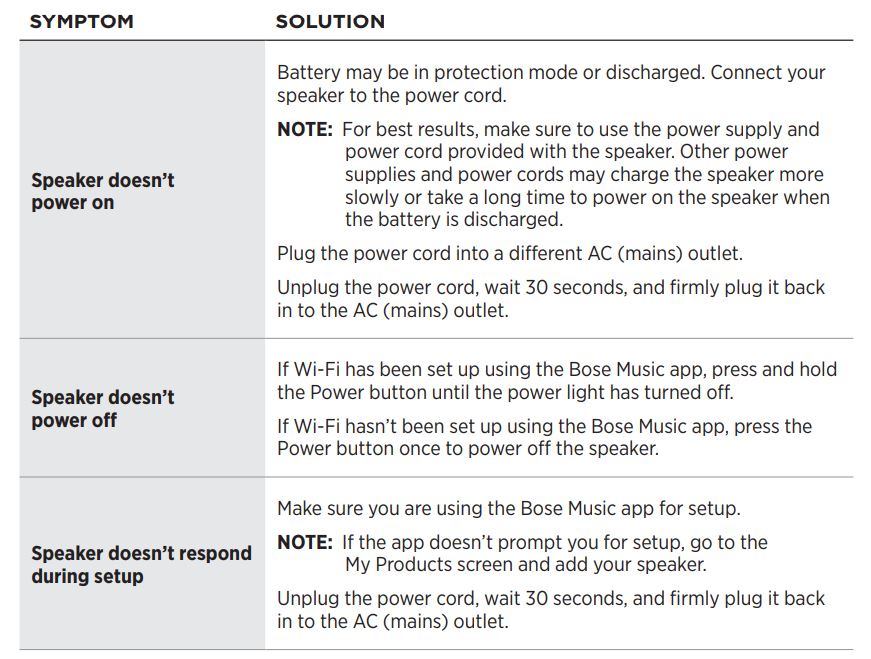

RESET THE SPEAKER
A factory reset clears all source, volume, and network settings from the speaker and returns it to the original factory settings. Press and hold the Volume up button H and the Bluetooth button l for 10 seconds until the light ring fills with white light.
FOR MORE MANUALS BY BOSE, VISIT MANUALSDOCK
Faqs About Bose Portable Smart Speaker
What is the Bose Portable Smart Speaker?
The Bose Portable Smart Speaker is a compact, wireless speaker that offers both Bluetooth connectivity and built-in voice control via Amazon Alexa and Google Assistant.
What are the key features of the Bose Portable Smart Speaker?
Key features include 360-degree sound, water resistance, portability with a built-in handle, voice control, Bluetooth connectivity, and compatibility with Bose Music app for additional control and features.
How does the voice control work on the Bose Portable Smart Speaker?
The speaker has microphones built-in that pick up voice commands. Users can activate voice assistants like Amazon Alexa or Google Assistant by saying the wake word (“Alexa” or “Hey Google”) followed by their command.
Is the Bose Portable Smart Speaker waterproof?
While not fully waterproof, the speaker is designed to withstand water splashes and rain. It has an IPX4 rating, which means it can handle a bit of moisture, but it’s not submersible.
Can I use the Bose Portable Smart Speaker as part of a multi-room audio system?
Yes, the speaker can be integrated into a multi-room audio setup using the Bose Music app. This allows you to play synchronized music across multiple Bose smart speakers in different rooms.
What devices can I connect to the Bose Portable Smart Speaker?
You can connect any Bluetooth-enabled device, such as smartphones, tablets, and computers, to the speaker wirelessly. Additionally, the speaker supports Wi-Fi connectivity for streaming services when using the Bose Music app.
How long does the battery last on the Bose Portable Smart Speaker?
The battery life varies depending on usage and volume levels. On average, the battery can last up to 12 hours on a single charge.
Can I control the Bose Portable Smart Speaker with voice commands when it’s not connected to Wi-Fi?
Yes, you can still use voice commands via Bluetooth connection even if the speaker is not connected to Wi-Fi. However, some features that require internet access, like streaming music services, will be limited without Wi-Fi.
Does the Bose Portable Smart Speaker support hands-free calling?
Yes, the speaker supports hands-free calling when connected to a smartphone via Bluetooth. You can answer and make calls using voice commands or buttons on the speaker.
Is there a warranty for the Bose Portable Smart Speaker?
Bose typically offers a limited warranty for their products. It’s advisable to check with the retailer or Bose directly for specific warranty details and coverage.


