
Beats Studio 3
About Beats
Beats is a brand of high-end headphones and earphones that are known for their sleek design, superior audio quality, and active noise-cancellation features. The brand was founded by Dr. Dre and Jimmy Iovine in 2006, and it quickly became a popular choice among music enthusiasts and professionals. Beats Studio headphones are characterized by their iconic over-ear design, which provides excellent sound isolation and comfort for extended listening sessions. They are available in a range of colors and materials, including premium leather and brushed metal finishes.
TURN ON BLUETOOTH®
Swipe up from the bottom of the screen and tap the Bluetooth icon or enable Bluetooth via Siri.

CONNECT BEATS STUDIO WIRELESS
The press the power button for 1 second. Hold near unlocked iPhone, then follow onscreen instructions.

START LISTENING
Your Beats Studio3 Wireless is now connected and ready to use.

USE WITH YOUR APPLE iCLOUD DEVICES
Beats Studio3 Wireless now works with your other devices signed into iCloud. Select Beats Studio3 in Control Center (iOS) or menu bar (macOS).
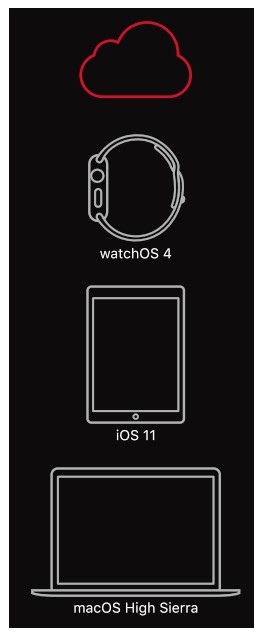
WIRELESS SETUP FOR OTHER DEVICES*
Press the power button for 5 seconds until the lights blink. On your device, go to Bluetooth settings and choose Beats Studio 3.
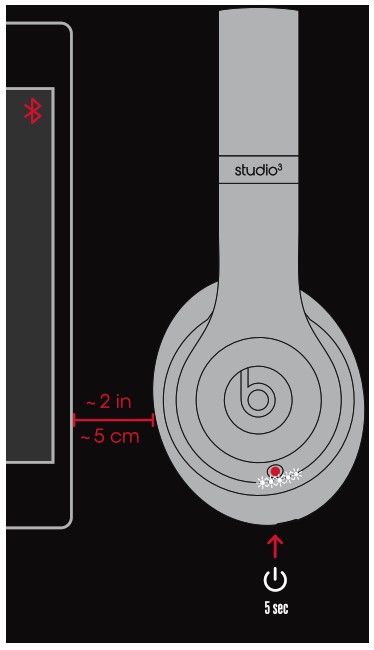
* iOS 9 or earlier, Android™ and other Bluetooth enabled devices.
WIRELESS CONTROLS
During wireless use, control music and manage calls with the “b” button and adjust the volume above or below. Hold the “b” button to activate Siri or voice command*.

* May not be compatible with non-iOS devices.
PURE ADAPTIVE NOISE CANCELING (PURE ANC)
Pure ANC is enabled each time you power on Beats Studio3 Wireless, reducing external noise during playback.

SWITCHING BETWEEN PURE ANC ON AND OFF
To switch Pure ANC off for low power mode, double-press the power button while connected to your device. To turn Pure ANC back on, repeat this process.

WIRED PLAYBACK
Plug in the included RemoteTalk cable for wired mode.

REMOTETALK CONTROLS
Control music, manage calls, activate Siri or voice commands, and adjust volume with RemoteTalk cable*.

* May not be compatible with non-iOS devices.
CHARGE AND BATTERY STATUS
Plug in a micro USB cable to charge the headphones.
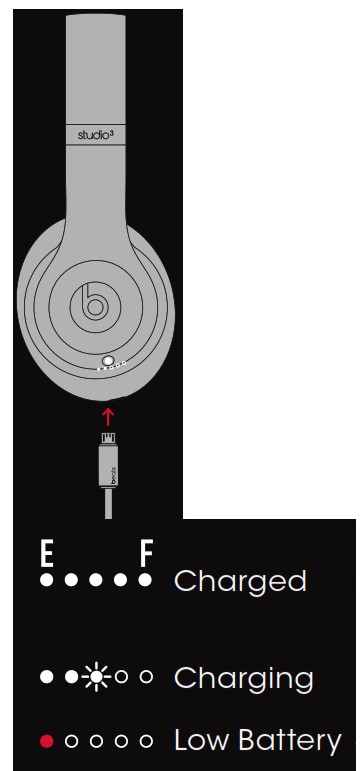
FAQs Beats Studio 3
The Beats Studio 3 lasts how long?
The Beats Studio3 Wireless headphones are built for all-day wear and have a long-lasting battery life of up to 22 hours.
With Beats Studio 3, is call answering possible?
The Beats Studio3 Wireless headphones do indeed include an in-built microphone. The “b” logo on the left ear cup can also be used to accept or decline calls.
Can Beats Studio 3 be used without Bluetooth?
Yes. You have the choice of both. Wireless or wired connections.
The Beats Studio 3 are water resistant?
Has the Beats Studio 3 been tested for waterproofness? There is no waterproof rating for the Studio 3 Headphones. No. There is no IPX rating for the Beats Studio 3 headphones.
Beats Studio 3 – do they crack easily?
The wireless over-ear Apple Beats 3 headphones are flimsily constructed and easily break. At the points where they fold, they snap. As a result, the fit is compromised, and you not only look odd wearing them but the noise cancellation is also less effective.
Can the bass on a Beats Studio 3 be changed?
That kind of bass simply isn’t present on Studio 3, and since the EQ cannot be changed, there is no way to make up for it by modifying other frequencies.
My Beats Studio 3 is loud enough for others to hear?
They cannot hear your music unless you are wearing them around your neck, and because of the noise cancellation, you won’t even be able to hear yourself speak. extremely cozy and fashionable. definitely a good investment.
The Beats Studio 3 are sweat-resistant?
Your Beats Studio Buds, Beats Fit Pro, Powerbeats, and Powerbeats Pro earphones are water and sweat resistant* but not sweatproof or waterproof. Your Beats wireless headphones’ earbuds should be cleaned with a soft, dry, lint-free cloth if they come into touch with any liquid, including sweat from a workout.
How long does it take the Beats Studio 3 to charge?
roughly 2 hours A dead battery can be fully recharged using the AC adapter in around two hours. If you’re using your laptop or another device to charge over USB, it can take more time. Reset your Studios if your headphones aren’t charging properly.
Can the noise cancellation on Beats Studio 3 be turned off?
Noise-canceling is another characteristic of the Beats Studio3 headphones. While Transparency mode allows you to hear your surroundings, Active Noise Cancellation mode mutes outside sounds like traffic or people speaking. The Beats app allows you to enable or disable these settings.
For more manuals by Beats, visit ManualsDock


