
Balance KH 5502 Digital Glass Scale
Safety Instructions
Hazard!
- Ensure that no liquid gets into the scale or into the display. This can cause an electrical shock hazard!
- This appliance is not intended for use by children or other persons without assistance or supervision if their physical, sensory, or mental capabilities prevent them from using it safely. Children should be supervised to ensure that they do not play with the appliance.
Warning!
- Do not place the scale in the direct vicinity of heat sources. Scale and display may only be operated at temperatures between 10° and 40°C. At higher or lower temperatures malfunctions or permanent damage can occur.
- Do not charge the scale with weight in excess of 180 kg / 396 lb!
- This can irreparably damage the scale
Caution!
- Old batteries can leak battery acid. In the event of the batteries leaking acids, wear protective gloves. Clean the battery compartment with a dry cloth. Remove the batteries if you will not be using the scale for a longer period of time.
Please note!
- Avoid electrostatic charging and discharging. Electrostatic charging or discharging can cause incorrect displays or suddenly switch off the scale.
- No liability/guarantee is assumed for damages caused by…
- opening the scale housing
- repair work that is not performed by qualified personnel
- the improper user of the scale
Technical Data
- Maximum load-bearing capacity: 180 kg/396 lb
- Tolerance Range: +/- (1% + 0.1kg/0.2lb)
(at 30 kg – 180 kg ) - Minimum measurable weight: 3 kg/6.6 lb Selectable measurement
- units: kg/lb
- Scaling: 0.1 kg/0.2 lb
- Operating temperature: 10 °C – 40 °C
- Display for low battery power:

- Overload display:

- Fault display:

- Battery operation: 2 x CR2032 / 3V (Lithium batteries)
Device Description
- Display
- Battery compartment
- Safety glass
- Selector switch (kg/lb)
Purpose
This digital glass scale is exclusively intended
- as personal scale
- for use in private households
Included in delivery
- Digital glass scale
- 2 x CR2032 / 3V lithium batteries
- Operating instructions
- Warranty card
Before using the appliance for the first time, check to ensure that the contents are complete and undamaged.
Commissioning
- Remove the cover of the battery compartment. Remove the insulation strip from the battery compartment and insert the batteries back into the battery compartment with the correct polarity.

- Place the cover back on the battery compartment and press it down until you hear it snap into place.
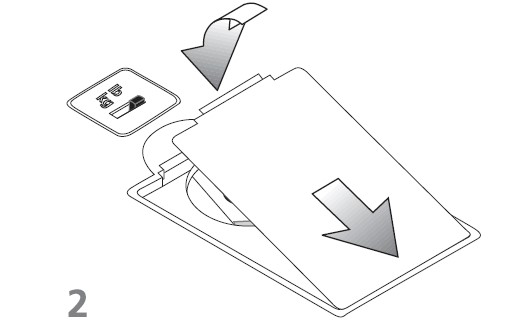
- Set the desired unit of weight (kg or lb) by pressing the selector switch.
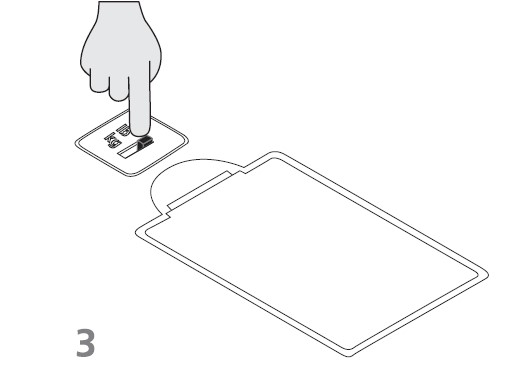
- Place your glass scale on a flat, solid surface. Please ensure that both the floor where the weigh scales are set up and the surface of the weigh scales are not wet to ensure that nobody slips.
Please note!
The glass scale contains sensitive electronic components and must therefore not be installed
- close to heat sources
- in environments that are exposed to extreme humidity
Use
- Tap your foot lightly on the center of the scale until “HI” appears on the LCD display.
- Stand with both feet on the scale once “0.0” appears on the LCD display. Stand calmly and without shifting your weight.
- During weighing, the “kg/lb” LCD di-splay flashes and the displayed value rises until your weight has been determined.
- The “kg/lb” display now stops flashing and your weight is displayed in grades of 0.1 kg/0.2 lb.
Attention:
Never jump onto the scale as this may cause damage.
Warning Displays

“O_Ld” appears in the LCD display if the weight exceeds the maximum weighing capacity of 180 kg/396 lb. Step off the scale immediately as you may otherwise cause damage.
Replace the batteries if “Lo” appears in the display.
The scale is unable to measure the weight if “Err” appears on the display. Step off the scale in this case, wait for a few seconds, and then try again. Make sure you stand calmly and do not interrupt the weighing process.
Replacing the Batteries
- Remove the lid on the battery compartment.

- Remove the old batteries from the battery compartment. Insert two new batteries of type CR2032 into the battery compartment. Be sure to orient the batteries with the correct polarity.

- Place the cover back on the battery compartment and press it down until you hear it snap into place.

Use and Storage
- Please take note that the measurement results of different scales may differ slightly.
- Avoid using the batteries unnecessarily. Therefore, do not store any items on the scale if it is not being used. Remove the batteries if you will not use the scale for a longer period.
- Keep the scale in a clean and dry environment.
- Avoid electrostatic charging.
- Your glass scale represents a sensitive electronic instrument. As such, high-frequency devices may sometimes cause disturbance when used in the immediate vicinity (e.g. mobile telephones, CB radio stations, remote controls, and microwave ovens).
If there are faults such as irregular or faulty displays in the LCD display, remove the scale from the source of disturbance or deactivate the source of disturbance when you are using the product.
Cleaning
Only use neutral detergent and a soft cloth to clean the glass scale.
Troubleshooting
- Do not attempt to dismantle the scale to repair any defects yourself. You may otherwise damage the sensitive electronic components.
- Only qualified service personnel are authorized to repair the glass scale!
- No liability will be accepted for damage resulting from improper use and/or opening of the appliance!
- In the event of faulty operation or if the display is incorrect, please check the following conditions:
- Are the batteries positioned within the battery compartment with the correct polarity?
- Is the selector switch (kg/lb) set to the correct position?
- Perform a reset on the scale:
- To do this, remove the batteries from the battery compartment.
- Wait a few seconds, then insert the batteries back into the battery compartment.
If these measures do not correct the problem, please contact the appropriate service partner for your country.
Disposal
Do not dispose of the device in normal domestic waste. Dispose of the device over a registered waste disposal firm or through your communal waste disposal facility. Observe the currently valid regulations. In case of doubt, consult your waste disposal facility.
Battery disposal!
Batteries may not be disposed of with normal domestic waste. All consumers are statutorily obliged to dispose of batteries at the collection point in their community/district or with the original supplier.
The purpose of this obligation is to ensure that batteries can be disposed of in an environmentally-friendly manner. Only dispose of batteries when they are fully discharged.
Guarantee and service
Please see the accompanying leaflet for the guarantee conditions and the service address.
Importer
KOMPERNASS GMBH
BURGSTRASSE 21
D-44867 BOCHUM
www.kompernass.com
FAQS About Balance KH 5502 Digital Glass Scale
How durable are digital scales?
five to ten years
Digital scales: might they become inaccurate?
A scale’s accuracy might deteriorate over time due to use-related wear and tear.
Why are the scales of glass so sturdy?
The scales have outstanding thermal stability since the encoder strip within is composed of high-quality glass with a very low coefficient of thermal expansion. Glass scales are by nature extremely accurate when combined with the sophisticated precision photo etching method.
What could harm a digital balance?
Things that can create electromagnetic disturbances have a significant impact on digital scales.
What is the scale’s accuracy?
a measurement of how closely an object’s average weight presented on screen corresponds to its real weight.
What are the most accurate scales?
Body Comp Scales by Withings
What causes digital scales to malfunction?
Make that there is no rust or damage in the battery compartment.
Should digital scales be reset?
A calibration mechanism on many digital scales may need to be reset.
What is the purpose of a glass scale?
By counting the length’s divisions, you may determine the length.
Which glass is more durable?
Flexible glass
For more manuals by Balance, Visit Manualsdock


