Avantree TWS120 Wireless Earbuds
About Avantree
Avantree is a brand that specializes in producing audio and wireless products, particularly focused on delivering high-quality audio experiences for consumers. The company is known for its range of Bluetooth headphones, earbuds, wireless speakers, and other audio accessories.
Avantree was recognized for offering products that cater to various audio needs, such as wireless headphones for both casual and professional use, gaming headsets, and audio adapters to enhance connectivity with different devices. Their products often feature technologies like Bluetooth connectivity, aptX audio codecs, noise-cancellation, and ergonomic designs.
Product Overview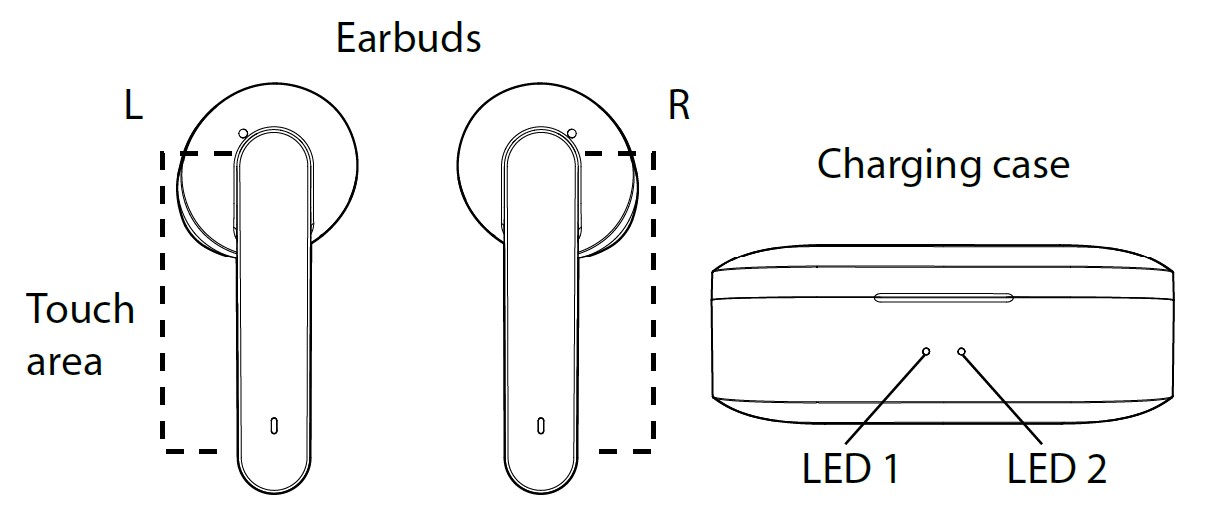
Included accessories
How to wear
Select & replace eartips
To get the optimal experience, we recommend that you give each of the different-sized ear tips a try and find the pair that fits your ears the best. The medium-sized ear tips are pre-mounted onto the earphones. Please ensure that the ear tips are firmly attached.
Flip the ear tips over and mount them onto the earphones. Then adjust the whole to aim at the microphone hole.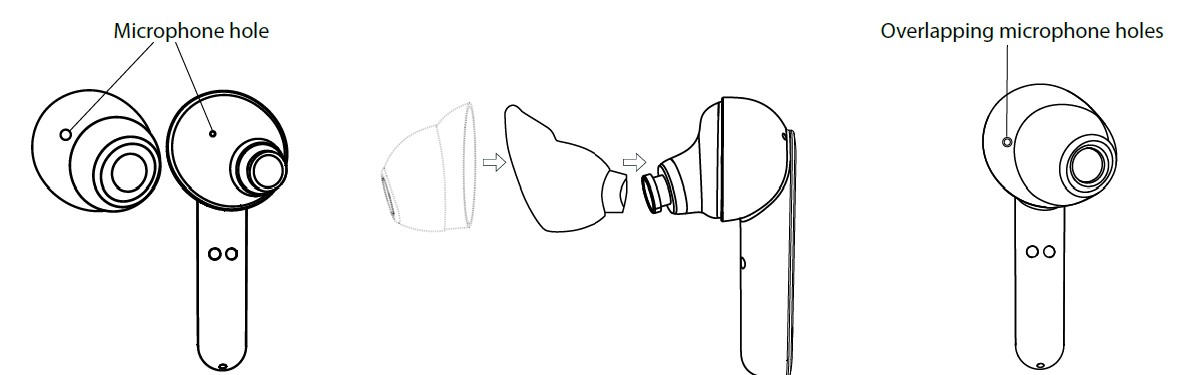
Fitting adjustment
Insert the earphone into your ear and adjust it to a position that you’re comfortable with. The better the fit, the better the noise isolation will be.
How to charge
With up to 8 hours of battery in the earphones and 3-3.5 charges in the charging case, Avantree TWS120 offers up to 36 hours of playtime.
Charging the earphones
When you start hearing the “battery low” voice prompt, please charge the earphones by putting them back into the charging case. It takes about 1.5 hours to fully charge. The LED indicators on the earphones will illuminate RED while charging. Once the charging has been completed, the LED indicators will turn WHITE for 10 seconds before automatically turning off.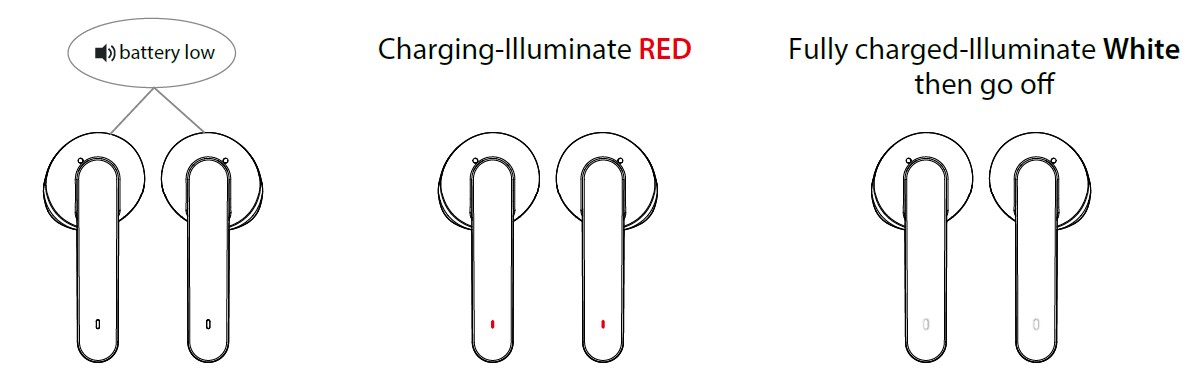
Note: The earphones will automatically turn off about 10 minutes after the first low battery warning.
Charging the case
Please charge the case if you see its left-side LED (LED 1) flashing RED. Charging the case will also charge the earphones if the earphones are inside the case.
Please use a DC 5V / 0.5-2A USB wall charger /car charger/computer USB port with the included Micro-USB cable to charge.
The left-side LED (LED 1) will illuminate RED while charging. When fully charged, the left-side LED (LED 1) will turn off and the right-side LED (LED 2) will illuminate GREEN.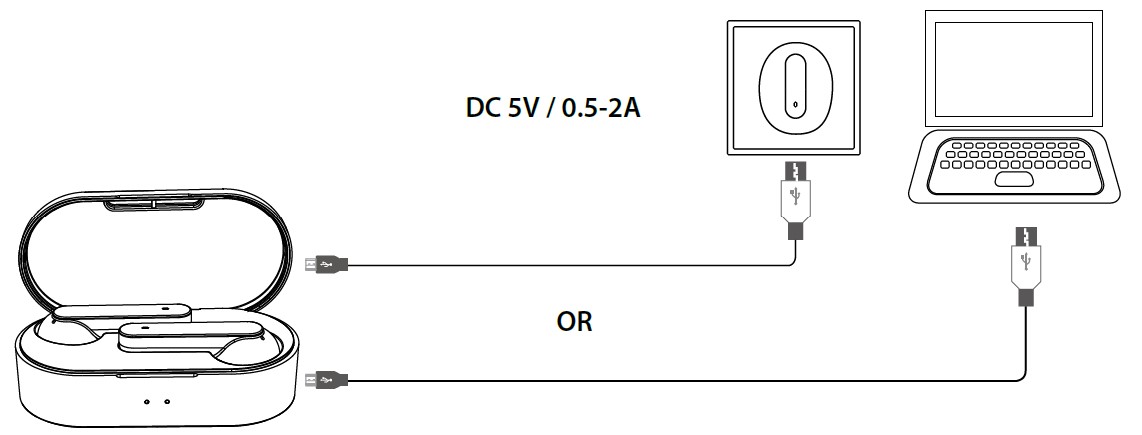
Basic operations
LED Indications
For earphones
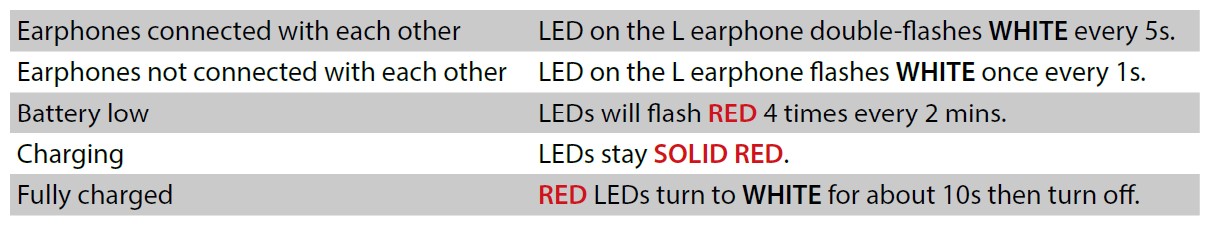
For charging case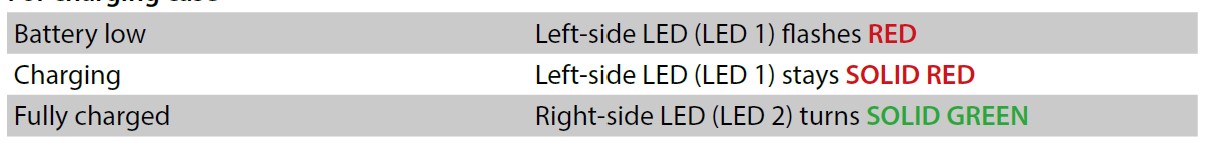
How to pair
Connect to a Bluetooth device
- Open the case to turn ON the earphones. Note: LED indicators on the earphones should already be flashing WHITE.
- Wait for the LED on the R earphone to start flashing WHITE & RED alternately – Pairing Mode. (Fig 1-1)
- Search & select Avantree TWS120 from the Bluetooth menu on your device, you will see Avantree TWS120 shown as “Connected”. (Fig 1-2)
- The earphones will auto-reconnect to your device the next time you take them out of the case.

NOTE: to connect with ANOTHER device, please turn off Bluetooth on the previously connected device first.
Mono earphone use
Both R and L earphones can be used independently.
When you want to use the R earphone independently, please:
- Open the case to turn on both earphones. (Fig 2-1)
- Pick out the R earphone and close the case. Wait for auto-reconnection to your device. You will see Avantree TWS120 shown as “Connected” and hear “Connected” from the R earphone. (Fig 2-2)
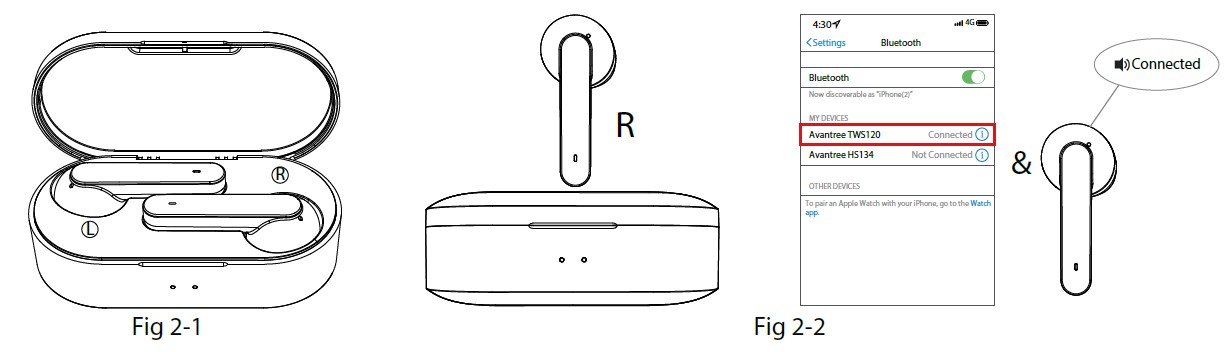
- Open the case to turn on both earphones. (Fig 3-1)
- Pick out the L earphone and close the case. Wait for the LED on the L earphone to flash WHITE & RED alternately –PAIRING MODE. (Fig 3-2)
- Search & select Avantree TWS120S from the Bluetooth menu on your device. (Fig 3-3)
 How to clear pairing history/reset
How to clear pairing history/reset
Reset the R earphone
- Open the case to turn ON the earphones. Note: Earphone LED indicators should already be flashing WHITE. (Fig 4-1)
- Wait for the LED on the R earphone to flash WHITE & RED alternately – Pairing Mode. (Fig 4-2)
- Long press the R earphone for about 10 seconds until LED lights on WHITE & RED simultaneously (looks like PINK) for about 5 seconds. (Fig 4-3)
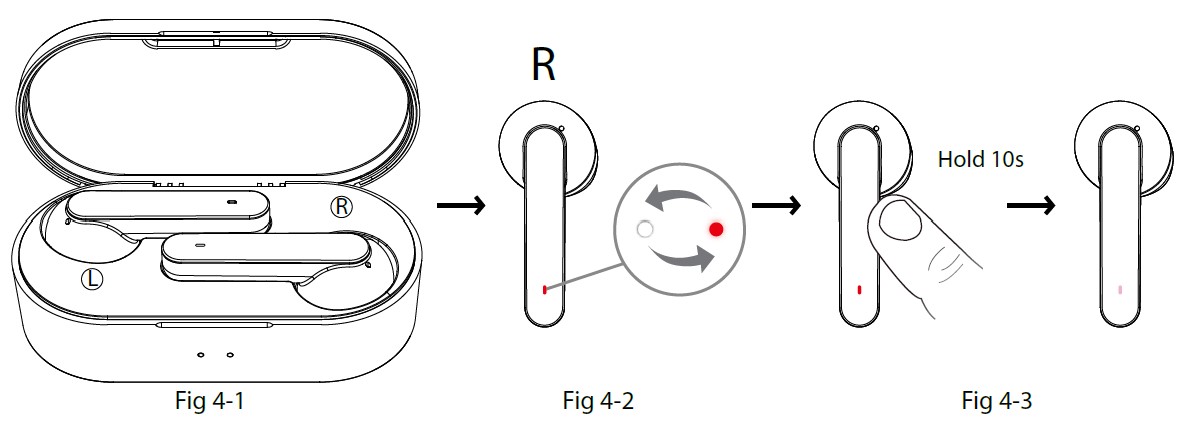
- Open the case and pick out the L earphone only. Then close the case. (Fig 5-1)
- Wait for the LED on the L earphone to flash WHITE & RED alternately – Pairing Mode. (Fig 5-2)
- Long press the L earphone for about 10 seconds, until LED lights on WHITE & RED simultaneously (looks like PINK) for about 5 seconds. (Fig 5-3)

Please forget/delete any TWS120 / TWS120S on the Bluetooth list of your device before you want to pair it again.
Support
FAQ
View the FAQs at https://avantree.com/product-support/BTHS-TWS120-BLK.
How to take care of your TWS120
- Always store the earphones inside the charging case and make sure that they are safely protected.
- If you would like to clean your earphones, we recommend that you follow these instructions.
- The TWS120 is designed to function optimally between the temperatures of 0°C and 40°C (32-100°F.) Although it can and will function beyond this temperature range, performance may be impaired.
- Avoid storing the earphones for extended periods of time without recharging them (max. three months.)
- The charging case is designed to charge using standard USB voltage (5v ± 0,25v). It is not recommended to charge this product using power supplies/sources with higher voltage.
FAQs About Avantree TWS120 Wireless Earbuds
How long does it take to charge Avantree earbuds?
approximately 2 hours
How long should wireless earbuds be expected to last?
The answer to the issue of how long can true wireless earbuds last with moderate to heavy use is that the lifespan of a wireless earbud is normally between one and two years. If you maintain your earbuds gently, you may expect them to last for two to three years.
What is the method by which wireless earbuds communicate with one another?
truly wireless gadgets, such as UE FITS earbuds, lack the cable that connects the two earbuds, hence the moniker “true wireless.” Instead, one earbud is connected to the audio source and transfers the audio signal without any latency to the other earbud.
What is the battery life of earbuds?
Charging for 10 minutes in the case will provide 3 hours of battery life. Galaxy Buds have a play time of up to 6 hours, which may be extended to up to 7 hours with a fully charged case. Just 15 minutes of charging in the case will offer you up to 1.7 hours of battery life.
What is the battery life of earbuds?
Charging for 10 minutes in the case will provide 3 hours of battery life. Galaxy Buds provide up to 6 hours of play time, which can be up to 7 hours with a fully charged case. Charging for 15 minutes in the case will give you up to 1.7 hours of battery life.
Can I wear earbuds all day?
It’s very likely that using earbuds frequently raises your risk of ear infections, possibly more than using on- or over-ear headphones. However, the risk remains low until a scratch or allergy to a substance included in the earphones allows the microorganisms to enter your ear.
Can I wear earbuds all day?
It’s very likely that using earbuds frequently raises your risk of ear infections, possibly more than using on- or over-ear headphones. However, the risk remains low until a scratch or allergy to a substance included in the earphones allows the microorganisms to enter your ear.
Can I wear earbuds to bed?
Yes, it is possible to sleep well while using headphones.
Are earphones safe to use at low volumes?
According to the CDC, sounds at or below 70 dB are deemed safe. However, the majority of headphones can exceed 100 decibels (dB), which can irreversibly damage hearing in few minutes.
Can you sleep every night with earbuds in?
Wearing earbuds for long periods of time is not recommended.
For more manuals by Avantree, Visit Manualsdock
[embeddoc url=”https://manualsdock.com/wp-content/uploads/2023/08/Avantree-TWS120-Wireless-Earbuds-User-Manual.pdf” download=”all”]



