Avantree DG80 Bluetooth USB Audio Transmitter

About Avantree
Avantree is a brand that specializes in producing audio and wireless products, particularly focused on delivering high-quality audio experiences for consumers. The company is known for its range of Bluetooth headphones, earbuds, wireless speakers, and other audio accessories.
Avantree was recognized for offering products catering to various audio needs, such as wireless headphones for casual and professional use, gaming headsets, and audio adapters to enhance connectivity with different devices. Their products often feature technologies like Bluetooth connectivity, aptX audio codecs, noise-cancellation, and ergonomic designs.
Microphone
Once in talk mode, the LED on DG80 will turn SOLID WHITE.
- Work with Windows PC/ Macbook – Auto switch between talk mode & music mode
- Work with Linux and Chromebook – Double-click MB to turn on Microphones
Important Notice
NO BLUETOOTH icon will appear on the Taskbar when the DG80 is plugged into your PC. It should be recognized as a USB sound card/USB speaker.
Compatibility

Work with PS5
- Connect to Bluetooth headphones – Follow steps 2,3,4, The pairing/connection happens through the DG80, not your PS5 “Bluetooth accessories
- PS5 Set up
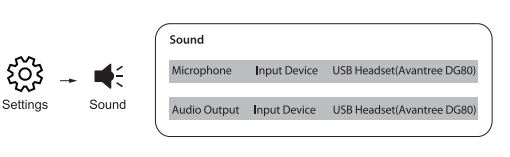
- Microphone
Once in talk mode, the LED on DG80 will turn SOLID WHITE.
1)Use your headphones’ built-in mic. Double-click the MB to turn on the mic and get a mono sound.
2) Use the included mic or Avantree Faststream Bluetooth headphones. With these, you can get stereo sound.
Plug the DG80 into the USB port
1s -time Use – DG80 automatically enters pairing mode with LED flashing BLUE & WHITE”
Non-1st time use, manually enter DG80 into pairing mode: Press & Hold MFB until LED flashes blue &, WHITE
Put your Headphone/Speaker into “Bluetooth Pairing Mode”. Please refer to your device’s user manual.
Once connected. LED on DG80 will turn SOLID BLUE
Set DG80 as your default Input/Output device in your Computer / Gaming Console’s audio setting menu
Online Support 
Troubleshooting
- Cannot Pair?
- Microphone not Working?
- Audio delayed/Not Working?
Contact Us
- Ticket Support
avantree.com/submit-a-ticket - Mail
support@avantree.com - Contact
- USA / Canada: +1800 232 2078 (US Toll-Free, 9 am-6 pm PST, Mon-Fri)
- UK: +44 20 8068 2023 (9am-6pm, GMT, Mon-Sat)
- DE: +49 32221097297 (11am-9pm, CET, Mon-Sat)
- FR: + 33 176340312 (11 am-9 pm, CET, Mon-Sat)
- IT: +39 06 9480 3330 (9 am-6 pm, CET, Mon-Sat)
- ES: + 34 931786261 (9 am-6 pm, CET, Mon-Sat)
- AU: + 61 2 8310 9897 (11 am-7 pm, Sydney Time, Mon-Fri)
FAQs About Avantree DG80 Bluetooth USB Audio Transmitter
What is the best way to connect my Avantree Transmitter to my headphones?
Start the Bluetooth Pairing Mode on the Transmitter. Hold down button “2”/ “B” until the Bluetooth indicator flashes RED & BLUE. 3.3. Place them near together and WAIT for them to pair and bond.
Can I link a Bluetooth transmitter to my television?
The first and most important step is: Check to see if your TV supports Bluetooth. Look for a 3.5mm AUX, RCA, or optical audio output instead. Get a Bluetooth transmitter, plug it in, and then link your Bluetooth headphones or speakers.
Can I use a USB Bluetooth transmitter to connect to my TV?
Many Bluetooth transmitters also function as receivers, which is extremely convenient. If you have a Bluetooth-capable TV but only have wired headphones, you can connect to your TV using a Bluetooth transmitter in receiver mode hooked into your headphones.
Is there a microphone on the Avantree headphones?
The built-in microphone, detachable boom mic, and built-in controls are only available while using Bluetooth.
Is it possible to link a Bluetooth transmitter to several speakers?
Yes, you can link speakers from different brands together.
Can Bluetooth send video?
A wireless network relies heavily on video and audio streaming. Bluetooth allows mobile users to send and receive video streams on small, portable devices.
How does a USB Bluetooth transmitter function?
The transmitter connects to an analog/digital output of a device and provides a signal to the device you want to control. The transmitter converts information into a transportable format and distributes it to the receiver through radio waves.
Are all Bluetooth transmitters created equal?
It is important to understand that not all Bluetooth transmitters are made equal. Some only support specific codecs, which can have an influence on sound quality. So, if you want the finest audio experience possible, buy a transmitter that supports aptX HD or LD.
What materials are transmitters constructed of?
Most transmitters are made up of an electrical oscillator that generates an oscillating carrier wave, a modulator that impresses an information-carrying modulation signal on the carrier, and an amplifier that boosts the signal’s power.
Does the Bluetooth transmitter have an effect on the sound quality?
Many people believe that sending an audio signal via Bluetooth invariably degrades sound quality, although this is not always the case.
For more manuals by Avantree, Visit Manualsdock
[embeddoc url=”https://manualsdock.com/wp-content/uploads/2023/08/Avantree-DG80-Bluetooth-USB-Audio-Transmitter-Quick-Start-Guide.pdf” download=”all”]


