
Arris VIP7300 Set-Top Box
In the box
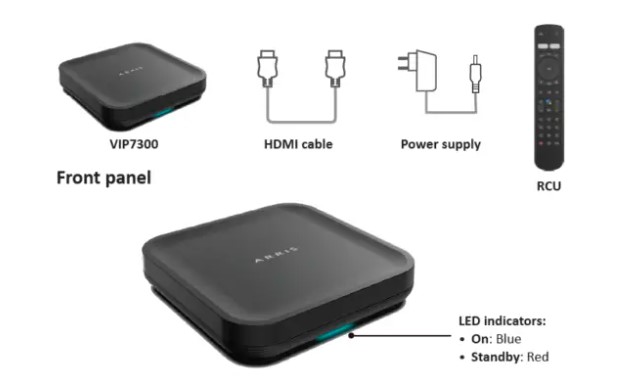
Rear panel
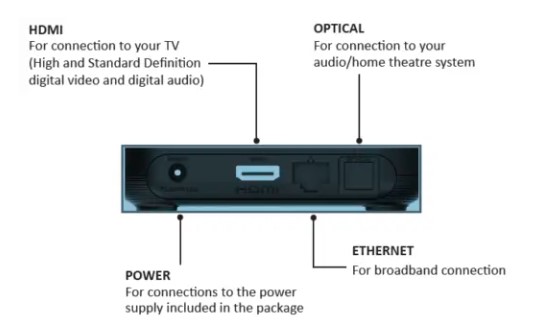
INSTALLING YOUR SET-TOP BOX
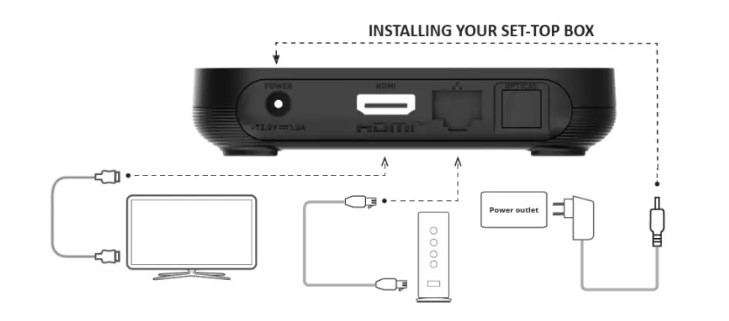
- Connect one end of the HDMI cable to the HDMI port on your set-top box and the other end to the HDMI connector on to your TV.
To display a picture from your set-top box, your TV must be switched to the correct external input. This is either done automatically or manually, using a button on the TV remote control. See your TV user’s guide for instructions. - Connect your set-top box to your home Wi-Fi network.
Alternatively: Connect one end of the Ethernet cable (not included) to the Ethernet port on your set-top box and the other end to your home router.
NOTE: When removing the Ethernet/LAN cable make sure to firmly press the underside latching tab on the Ethernet/LAN cable; to unlock the cable from the Ethernet/LAN port on the product. - Connect one end of the power supply to the POWER port on your set-top box and to the power outlet.
- Insert the batteries into your remote control.
The remote control will initiate pairing with your set-top box when batteries are inserted and any key is pressed.
NOTE:
Do not use any power supply other than the one supplied with the product. Doing so may cause fire or seriously damage your set-top box.
IMPORTANT SAFETY INSTRUCTIONS
- Never place the product on top of or close to any heat sources such as other electronic devices. Doing so will reduce lifetime and may cause irreparable damage or malfunction. Do not use the product near water. Note that the ambient temperature must be below 104° F/40 C. Be sure to maintain necessary space around the product to allow for proper ventilation.
- Never use the product outside. The product is designed to stand on a horizontal surface.
- Do not use any power supply other than the one supplied with the product. Doing so may cause fire or seriously damage the product.
Federal Communication Commission Interference Statement
This device complies with Part 15 of the FCC Rules.
Operation is subject to the following two conditions:
- This device may not cause harmful interference, and
- This device must accept any interference received, including interference that may cause undesired operation.
This equipment has been tested and found to comply with the limits for a Class B digital device, pursuant to Part 15 of the FCC Rules. These limits are designed to provide reasonable protection against harmful interference in a residential installation.
This equipment generates, uses, and can radiate radio frequency energy and, if not installed and used in accordance with the instructions, may cause harmful interference to radio communications. However, there is no guarantee that interference will not occur in a particular installation. If this equipment does cause harmful interference to radio or television reception, which can be determined by turning the equipment off and on, the user is encouraged to try to correct the interference by one of the
following measures.
- Reorient or relocate the receiving antenna.
- Increase the separation between the equipment and the receiver.
- Connect the equipment to an outlet on a circuit different from that to which the receiver is connected
- .Consult the dealer or an experienced radio/ TV technician for help.
FCC Caution: Any changes or modifications not expressly approved by the party responsible for compliance could void the user’s authority to operate this equipment. This transmitter must not be co-located or operating in conjunction with any other antenna or transmitter.
Radiation Exposure Statement: This equipment complies with FCC radiation exposure limits set forth for an uncontrolled environment. This equipment should be installed and operated with a minimum distance of 20cm between the radiator and your body.
IC Warning This device complies with Industry Canada license-exempt RSS standard(s).
Operation is subject to the following two conditions:
- This device may not cause interference, and
- This device must accept any interference, including interference that may cause undesired operation of the device.
| Ambient operating
temperature |
0 °C to +40 °C |
| Voltage | 100-240 V~,50/60 Hz, 1A max |
| Power supply unit | This Class II product, VIP7300, shall be powered by the Limited Power Supply that is provided together with the product. |
| Maximum Power consumption | 12 W |
The following table shows the maximum EU RF Output Power:
| Frequency Band (GHz) | Maximum RF Power (dBm) |
| 2.4 to 2.48 | 10 |
| 5.150 – 5.350* | 23 |
| 5.470 – 5.725 | 23 |
| *Indoor use only BE, BG, CZ, DK, DE, EE, IE, EL, ES, FR, HR, IT, CY, LV, LT, LU, HU, MT, NL, AT, PL, PT, RO, SI, SK, FI, SE, and UK(NI). | |
© 2022 CommScope, Inc. All rights reserved. ARRIS and the ARRIS Logo are trademarks of CommScope, Inc. and/or its affiliates. All other trademarks are the property of their respective owners.
The terms HDMI, HDMI High-Definition Multimedia Interface, and the HDMI Logo are trademarks or registered trademarks of HDMI Licensing Administrator, Inc.
Manufactured under license from Dolby Laboratories. Dolby, Dolby Audio, Pro Logic, and the double-D symbol are trademarks of Dolby Laboratories Licensing Corporation.
FAQs Arris VIP7300 Set-Top Box
What is an Arris set-top box used for?
Using the onboard tuners of the Arris Gateway TV box and Portal system, you can watch up to five previously recorded shows while simultaneously viewing and recording six HD channels. To utilize these capabilities, a Portal is necessary for each TV you intend to use.
Who manufactures Arris set-top boxes?
An American manufacturer of telecommunications equipment, Arris International Limited (branded as ARRIS), specializes in data, video, and telephone systems for residences and enterprises.
Uses the Internet for the set-top box?
An active internet connection is necessary for the Android smart TV box to function effectively. As a result, you must join the available Wi-Fi network with your box.
What does an Arris do?
Arris rails are typically composed of wood and are created by lengthwise and diagonally cutting a length of square-section timber. They are employed in structures where it is necessary to join two timbers at an angle, such as when attaching wooden posts and beams.
A modem, is the Arris box?
ARRIS SURFboard SB8200 DOCSIS 3.1 Cable Modem | Certified for Comcast Xfinity, Cox, Charter Spectrum, and more | Two 1 Gbps Ports | 1 Gbps Max Internet Speeds | 4 OFDM Channels | 2 Year Warranty, White.
What is an Arris box?
A two-in-one, high-speed cable internet-connected device called the Arris Modem Router is designed to link your home network to all cable providers.
Is an antenna required for a set-top box?
The cheapest and most efficient approach to get a great signal from your antenna is with a set-top box. A digital set-top box needs your antenna’s signal to be 51% strong in order to transform it into a flawless digital image.
Is a smart TV required for a set-top box?
Save your money and just purchase a set-top box if you already have a TV that you’re content with. There is no need to purchase a new smart TV because they don’t offer any additional functionality above a standard TV and set-top box unless the display technology has significantly advanced (for example, if you are receiving 720p rather than full HD or 4K).
How are set-top boxes operated?
A set-top box is a gadget that enables customers to watch online video content from particular internet video providers. These boxes also referred to as set-top units, enable cable and convert digital television signals to analog so they can be viewed on traditional television sets.
A router or a modem, Arris?
The fastest Internet connection speeds are supported by the modem/router combo called the Arris Surfboard. It works with all of the country’s top cable Internet providers.
Is the Arris Internet reliable?
When it comes to routers and other networking hardware, both Arris and Netgear are outstanding names.
For More Post Visit: Manuals Dock
[embeddoc url=”https://manualsdock.com/wp-content/uploads/2023/08/Arris-VIP7300-Set-Top-Box.pdf” download=”all”]


