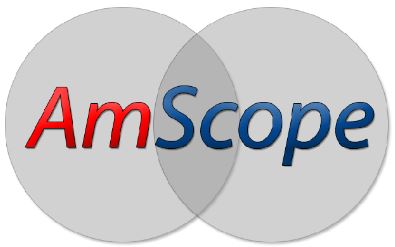
AmScope 120 Series 40X-2500X Binocular Compound Microscope
About AmScope
AmScope is a well-known brand in the field of microscopy and scientific instrumentation. They are a manufacturer and distributor of microscopes, microscope accessories, and related scientific equipment. The company is known for producing a wide range of microscopes for various applications, including biological research, education, industrial inspection, and more.
Introduction
Congratulations on the purchase of your new AmScope microscope!
This manual is designed for the B120 series microscope.
Please take a few minutes to familiarize yourself with the features and functions of your new microscope.
If you’d like more information on microscopes, parts, or accessories, please visit our website at: www.iScopeCorp.com
We highly recommend you study this manual thoroughly before operating the microscope and that you keep it on hand for future reference.
If you have additional questions or need assistance, please send us an email at: info@amscope.com
Safety Precautions
- As the microscope is a precision instrument, always handle it with care, avoiding impact or abrupt movement during transportation. Do not shake the package.
- Do not place the microscope in direct sunlight or high heat. Keep it indoors in a dry and clean place with temperatures between 32-100 degrees F (0-40 degrees C), and in maximum relative humidity of 85%.
- Avoid touching the lenses on the objectives and the eyepieces so that oil and dirt from your fingerprints do not obstruct your view.
- Before turning the power on, make sure that the power supply voltage is consistent with the voltage of your microscope.
B120
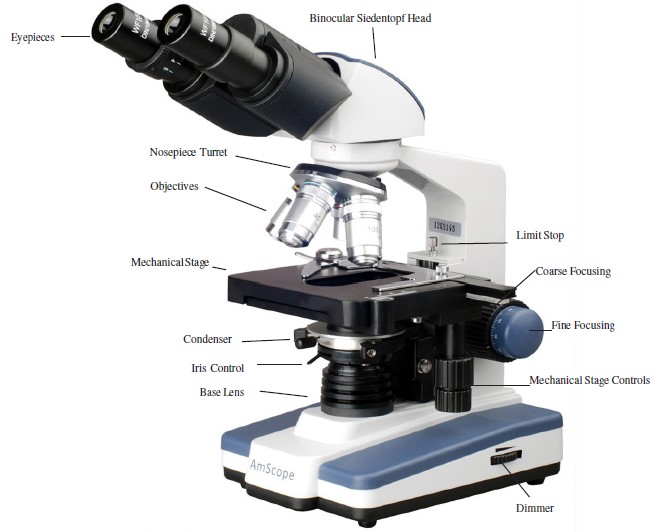
T120
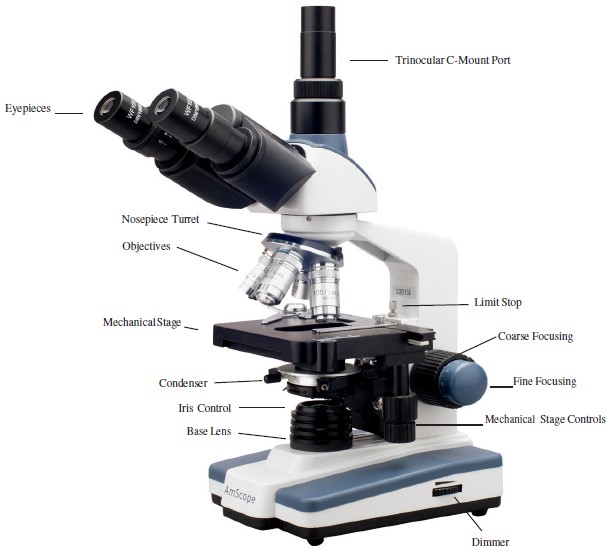
Base & Condenser
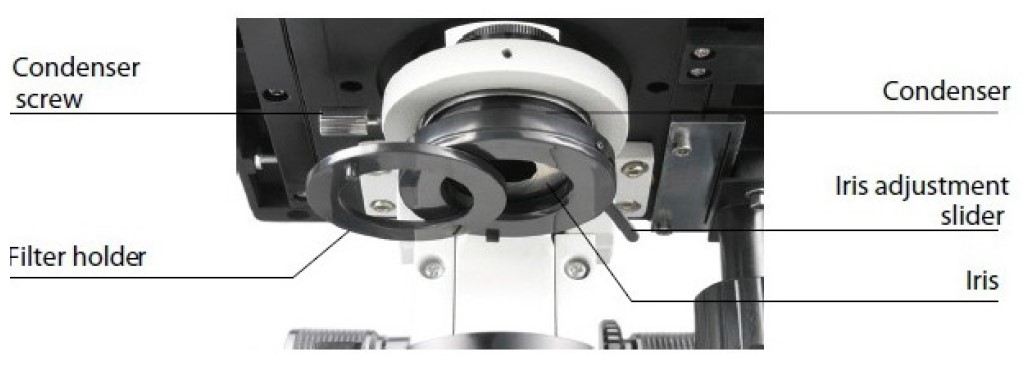
Definition of Parts
- Base Lens
Directs the light source toward the slide - Coarse Focusing Knob
Used to initially bring the slide into sight and focus - Condenser & Iris Diaphragm
Controls the amount of light that hits the slide - Condenser Screw
Screws the condenser in place, securing it to the mechanical stage - Dimmer
Controls the amount of light that escapes from the base lens - Diopter
Allows the focus to be perfected for both eyes, independent of each other - Fine Focusing Knob
Used to refine focus to clear image - Limit Stop Screw
Limits the upward movement of the mechanical stage to avoid damaging the slide and objective - Mechanical Stage
Mechanically moves the slide along an X and Y axis for optimal positioning - Nosepiece
Houses the objective lenses - Rotating Siedentopf Head
Adjusts eyepieces to fit the distance between the user’s eyes for added comfort - Tension Knob
Adjusts the tension of the focusing knobs
Assembly
- First, take the styrofoam container out of the cardboard carton and lay it on its side, paying attention to which side is labeled. Remove the tape and open the container carefully to avoid dropping and damaging the optical items. Check carefully to ensure that all parts and accessories are intact.
- Check the packing list to ensure that you’ve received all items:
- One Siedentopf Microscope Head (Binocular or Trinocular)
- One Microscope Base
- Four DIN Standard Objectives (4x, 10x, 40x, 100x)
- 10x Widefield Eyepieces
- 16x Widefield Eyepieces (for -A models only)
- 20x Widefield Eyepieces (for -B models only)
- Blue Color Filters
- One Bottle of Immersion Oil
- One Spare Fuse
- One Dust Cover
- One Blue Color Filter
Note: LED models do not have a spare bulb, as the LED bulbs do not need replacing.
- Remove the microscope body from the box and remove the plastic protective covering. The body of the microscope is composed of the base, the stage, the arm, the nosepiece, and the head.
- Remove the eye-tube caps and drop the desired eyepieces into the eyepiece ocular tubes. Be sure to avoid touching the lens to ensure no artifacts appear in your image.
- Screw the objectives into the microscope nosepiece from the lowest magnification to the highest, again avoiding touching the lenses.
- Plug in the microscope and turn it on. If no light emerges from the light source, adjust the dimmer knob on the side of the base.
Setting Up
- Adjust the microscope head so that it is in a comfortable position for observation.
- With both eyes open, look into the eyepieces. Adjust the interpupillary distance by holding the eye tubes and rotating the eyepiece tubes either towards or away from each other until only one circle of light is seen by both eyes.
(mounted on the Siedentopf head). - Place the specimen to be studied on a glass slide (or use a prepared slide). Place it on the stage, holding it snugly in place with the metal slide holders (clips) of the mechanical stage.
- Using the mechanical stage controls (vertical pillar with dual knobs under the right side of the stage), center the specimen over the stage opening, lining it up with the light and the objective lens.
- To adjust the illumination, slowly turn the dimmer on the right side of the base until the desired intensity of light is achieved.
Focusing
- Turn the nosepiece to choose an objective. It is easiest to use the lowest magnification first (4x objective) to locate
and focus on the specimen. As you move up in magnification you may need to refocus the image a little each
time. - When using the 100x objective, a drop of immersion oil should be placed between the cover slip and the objective to minimize distortion caused by air. Always be sure to wipe the oil off of the objective with either lens cleaning paper or a nonabrasive, lint-free cloth.
- Being focusing by first looking with one eye through the eyepiece without the diopter. Close your other eye. Use the coarse focusing knob to adjust the height of the stage until the sample comes into clear focus.
Note: You may loosen the limit-stop (located rear of the stage as a vertical thumb screw) to give yourself
the full range of motion for fine-tuning the focus. - Once the image is clear in your field of view, you will want to use the fine focusing knob to tune it for best results.
Note: Please be careful when moving the mechanical stage if you need to re-center the sample, or if moving the
stage very close to the objectives. The limit stop is designed to prevent impact between objective and slide, so when it is off you will be able to damage the microscope. For safety, when using the 40x and 100x objectives, engage the limit stop once you have it close or in contact with the objective (if using oil contact is required) to prevent additional movement and damage.
Adjusting the Condenser and diaphragm
- Using the condenser-adjustment knob (left of the unit, under the stage), you can change the distance between the light condenser and the stage. This allows you to control the concentration of the light hitting your slide.
- By changing the aperture (hole size) of the iris diaphragm, you can adjust the background brightness. Adjust the aperture of the iris diaphragm using the iris adjustment slider located directly under the stage.
- If you want to use a color filter, swivel the filter holder out, towards you. You can now place the desired color filter into the circular opening. Slide the filter holder back to its original position before observation.
Note: The filter holder is placed in from the factory in a manner in which it swings out and hits the arm of the microscope (backward). If this happens, simply grip the condenser assembly and rotate it. It may take a small amount of force to rotate it, but after doing so, you will be able to swing the filter holder out towards the front of the unit for easier operation.
Attaching a Camera
If you have also purchased a camera for this unit, all you need to do is remove the eyepiece from the ocular tube and slide the camera (with the reduction lens installed) into the vacant tube.
Setting the Stage’s Limit-Stop
- Unlock the limit-stop on the rear stage (unscrew the lower bolt in the assembly).
- Adjust the limit stop to the desired maximum height.
- Lock the stop limit (screw in the bottom bolt in the assembly). This will allow you to limit the movement of the stage from the bottom of the range up to the point that it is set at.
Adjusting Focusing Tension
- To adjust the tension of the focusing knobs, first locate the black ridged tension knob on the inside of the coarse focusing knob.
- To decrease tension, rotate the adjustment forward, towards the stage (counterclockwise). To increase, rotate away from the stage (clockwise).
Note: If your stage is slipping down after setting the focus, you need to increase the tension.
Maintenance/Precautions
- All glass surfaces must be kept clean. Fine dust on the optical surface should be blown off using a hand blower or gently wiped off with a soft lens paper tissue/nonabrasive lint-free cloth.
- Carefully wipe off oil or fingerprints on the lens surfaces using tissue moistened with a small amount of lens cleaner (we recommend Sparkle brand optical cleaner).
- Do not use Sparkle to clean other elements of the microscope. Use a neutral detergent on any plastic or painted surfaces.
- Do not assemble or disassemble the microscope’s electrical components yourself without advisement from one of our technicians. Doing so will void your warranty unless by advisement of one of our technicians to do so.
- After use, cover the microscope with the provided dust cover.
- Keep your AmScope microscope in a dry, clean location to prevent rust or other damage.
B120 Series Specifications
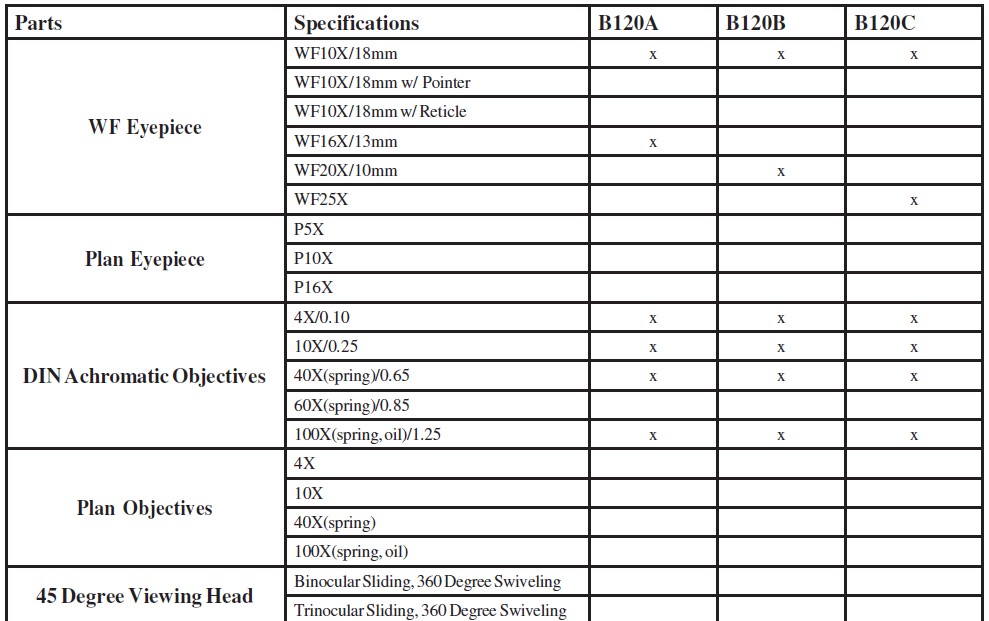
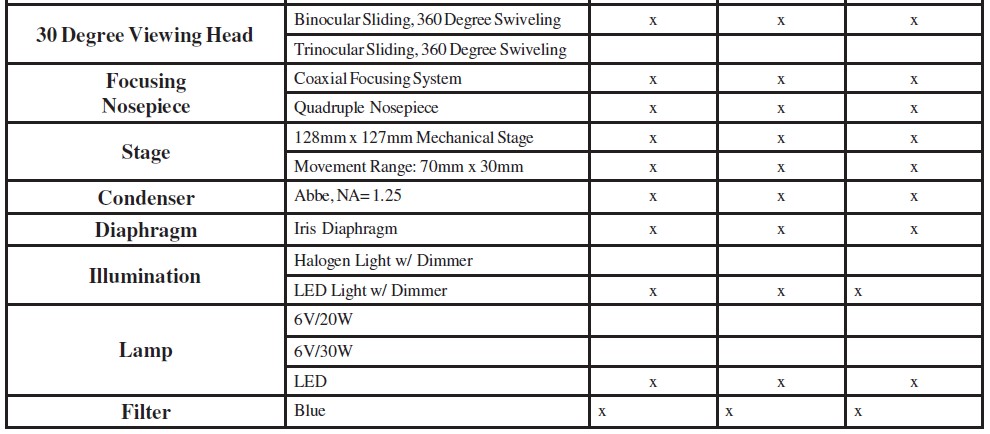
T120 Series Specifications
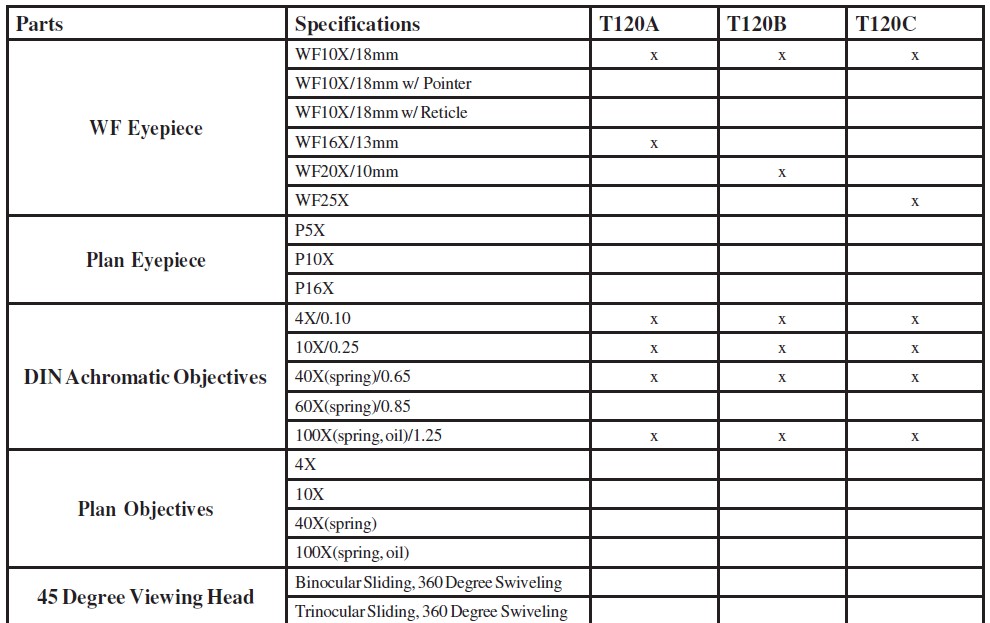
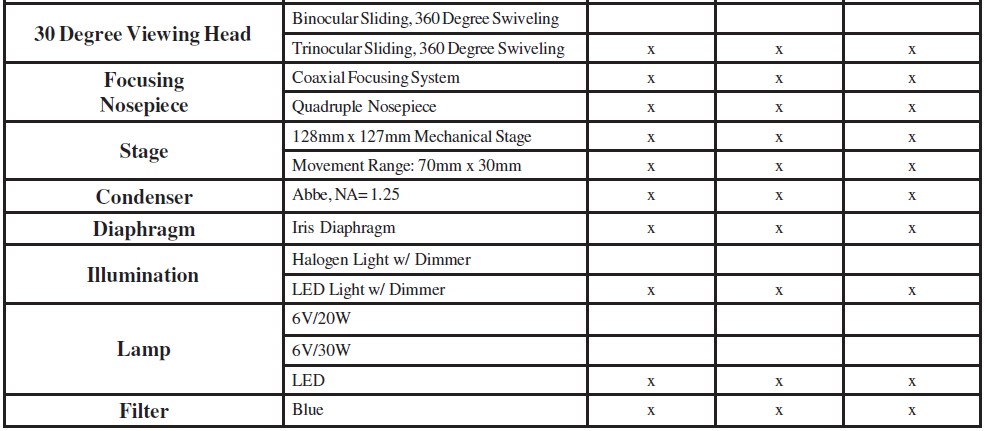
Objectives
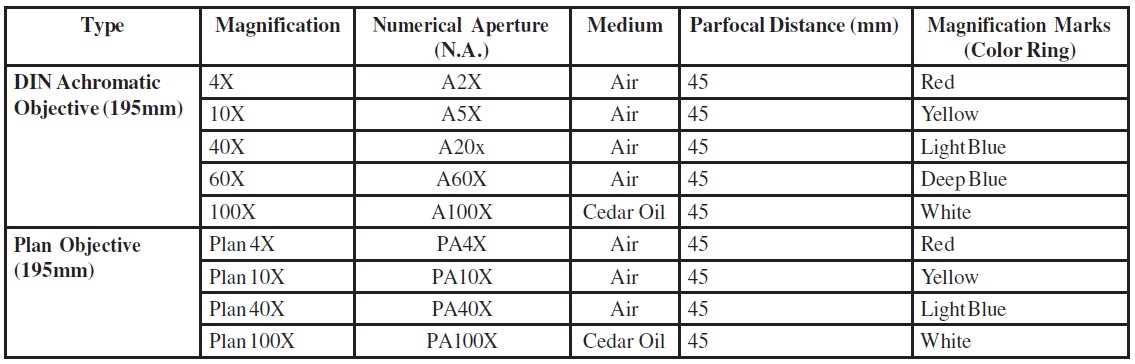
Eyepieces
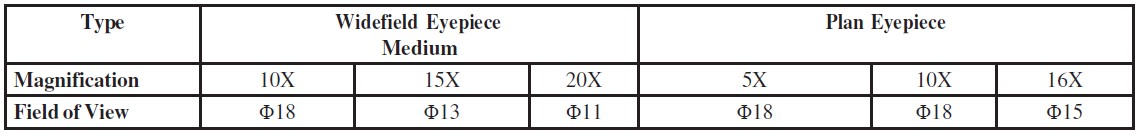
Electrical System
There are two options for electrical systems for this series of microscopes. The light source is dependent on which model you have, but can either be a 6V/20W halogen, a 6V/30W halogen, or an LED system.
- 220V~240V power supply: 220V~240V ±10%, 50Hz
This electrical system is CE and GS-certified - 100V~120V power supply: 100V~120V ±10%, 60Hz
This electrical system is UL-certified.
All units come standard as 110V units unless an upgrade to a 220V system is requested. The upgrade fee is dependent on which unit is purchased.
Parameters
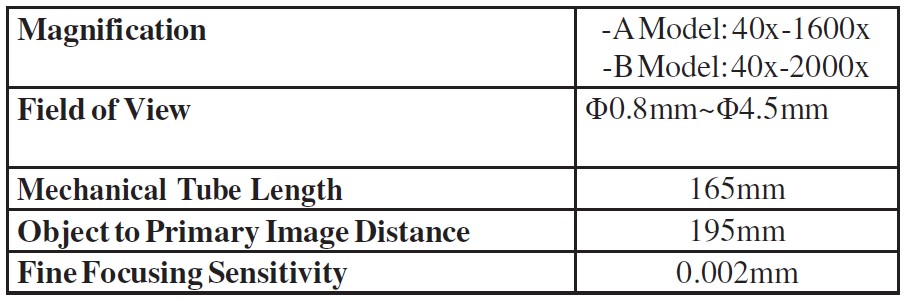
Technical Terms & Concepts
Total Magnification
The total magnification of a microscope is calculated by the magnification of the objective multiplied by the magnification of the eyepieces.
Ex: (10x Eyepieces) x (4x Objective) = 40x Total Magnification
Field of View
Linear field of view of the eyepiece divided by the magnification of the objective
Numerical Aperture (N.A)
Calculated by n Sin α (max), the Numerical Aperture (N.A) is an important parameter that marks the features of the objective and condenser’s image quality and resolution. The “n” is the refractive index of the medium (air or immersion cedar oil) between the objective lens and the specimen. The “α” is 1/2 of the angle between the aperture on the objective and the path of light. The larger the N.A., the higher the resolution of the objective (and the better quality of the image).
Object to Primary Image Distance
The distance between the object plane and the primary image plane. The conjugate distance is fixed.
Mechanical Tube Length
The distance between the objective shoulder and the ocular shoulder.
Common Issues
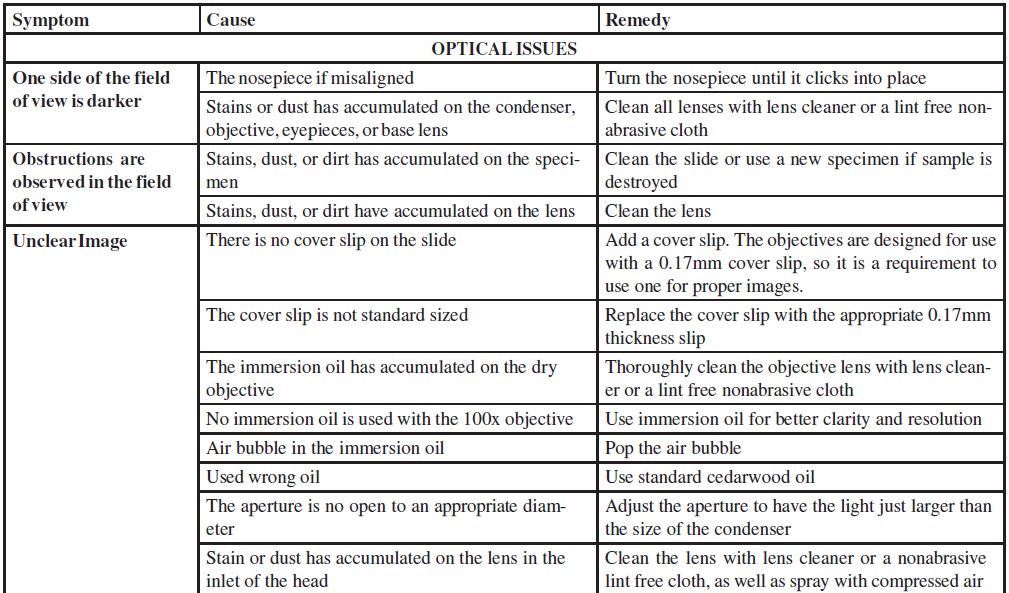
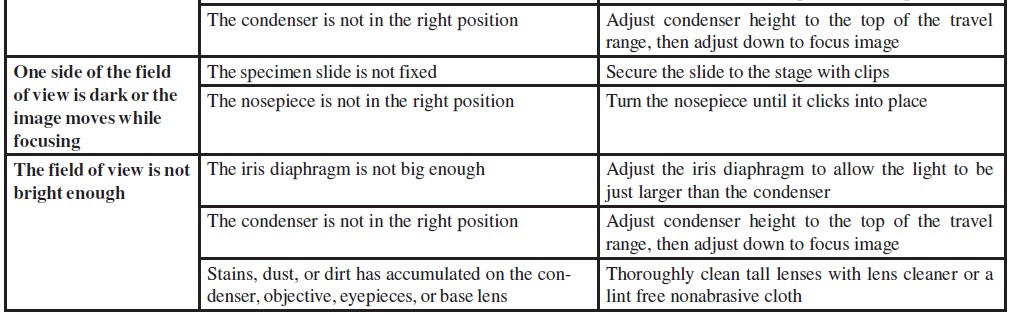
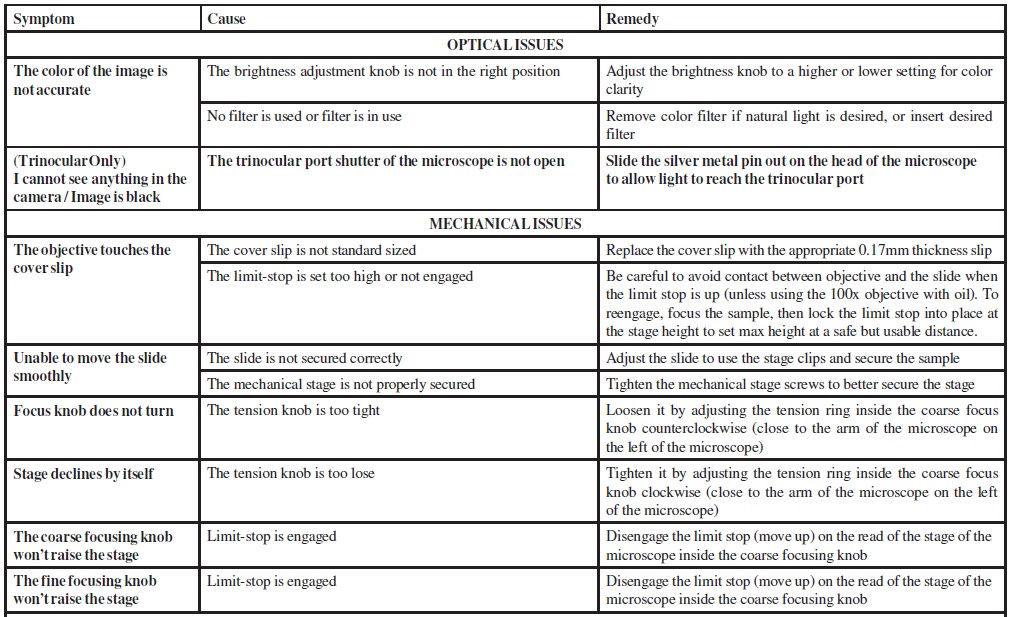
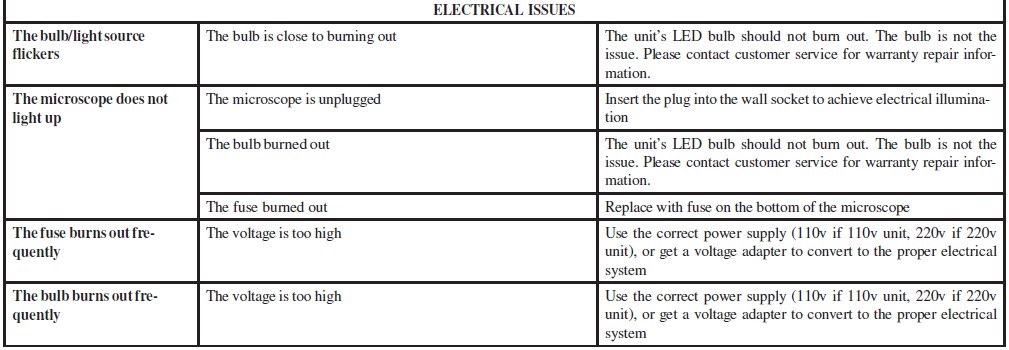
FAQS About AmScope 120 Series 40X-2500X Binocular Compound Microscope
What makes a binocular microscope unique?
Viewers should utilize both eyes.
What is Amscope’s return policy?
AmScope provides a 30-day return period starting from the order’s purchase date.
What purposes does the binocular microscope serve?
scientific study, forensic analysis, medical diagnosis, and instructional objectives.
How many lenses are in a compound binocular microscope?
dual lenses
What kind of lenses do binoculars use?
concave optics.
Where is AmScope headquartered?
Irvine
What country produces AmScope microscopes?
China
Who produces AmScope?
U.S. Scope LLC.
How can magnification be added in Amscope?
Use the drop-down menu titled Magnification on the bar directly above the image window.
Why am I unable to see anything under the microscope?
Viewing and concentrating while adjusting the slide slightly.
For more manuals by AmScope, Visit Manualsdock


