
Amazon Echo Wall Clock
About Amazon
A worldwide technology business based in the United States, Amazon.com, Inc. heavily invests in digital streaming, cloud computing, online advertising, and artificial intelligence.
CAUTION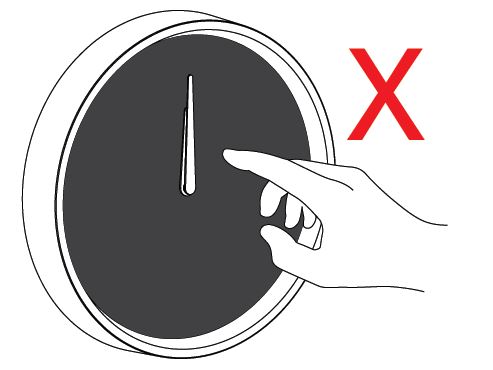
To avoid damage, please do not touch, push, or move clock hands by force
What’s in the box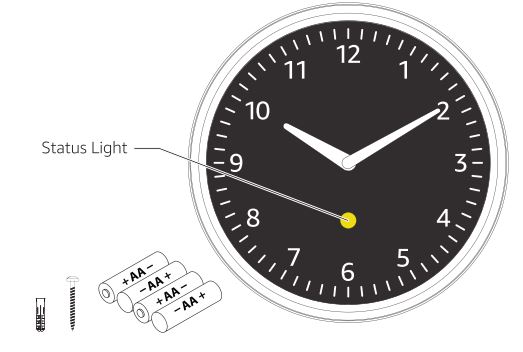
- Echo Wall Clock
- Four AA batteries (included)
- Plasterboard screw
- Plasterboard anchor
Batteries installation
Gently push the plastic tab to release the battery door. Insert four new AA alkaline batteries (included) in the correct position, as shown in the diagram. Close the battery door.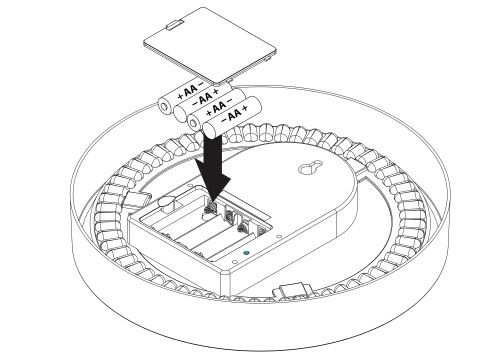
WARNING: CHOKING HAZARD -Small parts Not suitable for children under 3 years of age
Set up your Echo Wall Clock
- Prior to mounting, place your Echo Wall Clock within 9.1 meters of your compatible Echo device.
- Then say, “Alexa, set up my Echo Wall Clock” and follow the instructions.
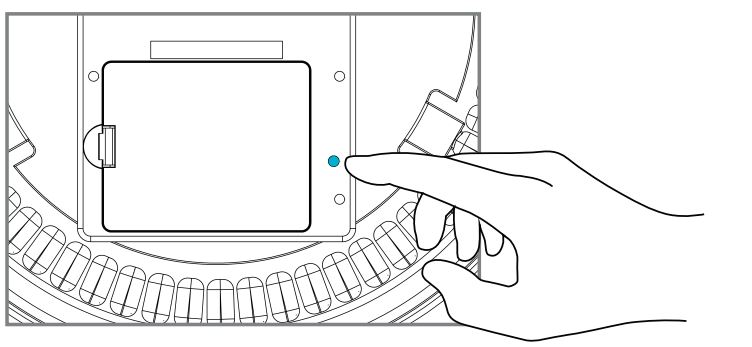
Wall Mounting Instructions
Use a 5.5 mm drill bit (not included) for optimal wall mounting. Follow the steps and diagram below for mounting instructions.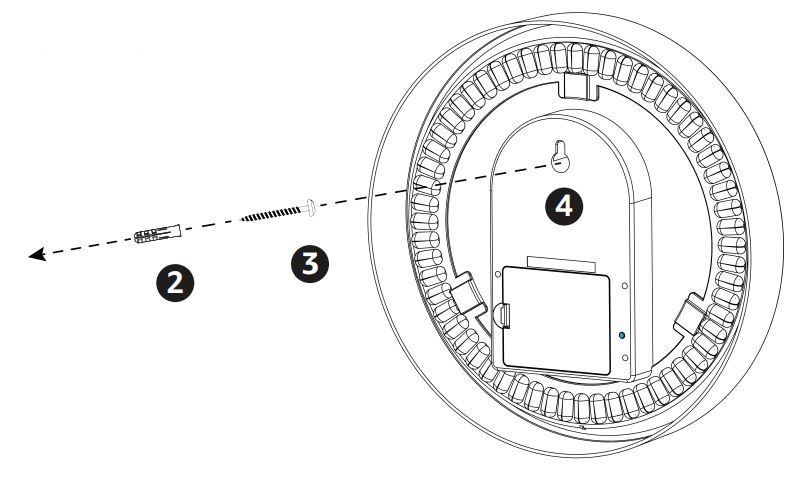
- Step 1: Drill hole into wall
- Step 2: Push plasterboard mount into drilled hole
- Step 3. Screw in plasterboard screw
- Step 4. Hang Echo Wall Clock
Troubleshooting
To troubleshoot any issues, visit https://www.amazon.co.uk/help/echowallclock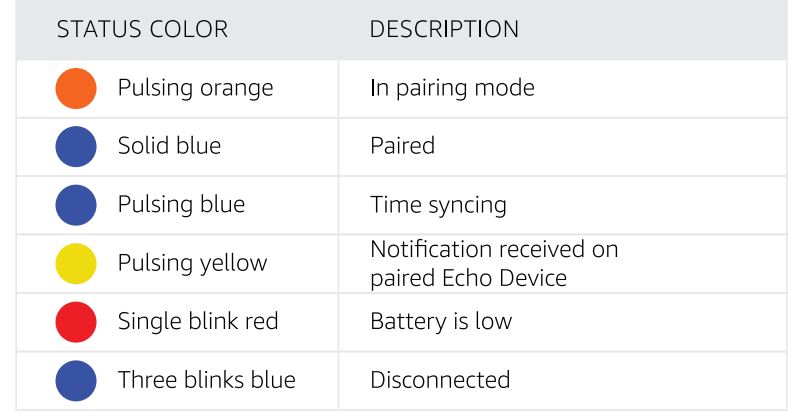
- Factory Reset your Clock: If the hands of your clock come off, or if the clock displays the incorrect time, you may need to realign your clock hands by doing a factory reset. On the troubleshooting page see section under Factory Reset your clock.
- Unpair your Clock: If after initially setting up your clock you wish to disconnect it from your Echo device, you can do so by selecting Forget Device in the Bluetooth section of your Alexa app. For details see the video at Troubleshoot your Echo Wall Clock.
- Checking for Updates: When connecting your clock to a new Echo device, you may be prompted to wait for a software update after saying “Alexa, set up my Echo Wall Clock”. If you hear this prompt, please wait for a few hours, and then restart your device by unplugging the power adapter and plugging it back in. On some devices you can also check for updates by asking “Alexa, check for software updates.”
- Maintaining your Echo Wall Clock: Do not drop, throw, disassemble, crush, bend, puncture or paint your Echo Wall Clock. If your Echo Wall
- If the clock gets wet, use rubber gloves to remove the batteries and wait for your Echo Wall Clock to dry completely before installing new batteries.
- Do not attempt to dry your Echo Wall Clock with an external heat source, such as a microwave oven or hairdryer. Clean your Echo Wall Clock with a soft cloth and avoid using liquids or harsh chemicals that may damage your Echo Wall Clock; be careful not to wipe your Echo Wall Clock with anything abrasive.
Please retain the packaging information for future reference.
FAQs Amazon Echo Wall Clock
Q: What is Amazon Echo Wall Clock?
A: Amazon Echo Wall Clock is a clock designed to work with Alexa devices. It displays time, timers and alarms set by Alexa.
Q: How does Amazon Echo Wall Clockwork?
A: Amazon Echo Wall Clock works by connecting to your Alexa device via Bluetooth. Once connected, it syncs with the time and timers set by Alexa, and displays them on the clock face.
Q: How do I set up Amazon Echo Wall Clock?
A: To set up Amazon Echo Wall Clock, you need to have the Alexa app installed on your smartphone or tablet. Then, go to the Alexa app and select “Devices” from the bottom right corner. From there, select “Echo & Alexa” and then select your Echo device. Next, select “Echo Wall Clock” and then follow the on-screen instructions to set up the clock.
Q: Does Amazon Echo Wall Clock require batteries?
A: Yes, Amazon Echo Wall Clock requires four AA batteries, which are included with the clock.
Q: Can I use Amazon Echo Wall Clock with other smart speakers?
A: No, Amazon Echo Wall Clock is only compatible with Amazon Echo devices.
Q: Can I control Amazon Echo Wall Clock with my voice?
A: No, you cannot control Amazon Echo Wall Clock with your voice. It is designed to display the time and timers set by Alexa, but you can control those with your voice.
Q: Can I set multiple timers with Amazon Echo Wall Clock?
A: Yes, you can set multiple timers with Amazon Echo Wall Clock, and they will be displayed on the clock face.
Q: Can I customize the appearance of Amazon Echo Wall Clock?
A: No, you cannot customize the appearance of Amazon Echo Wall Clock. It comes in a white plastic frame with a silver bezel and black clock face.
For more manuals on Amazon Products, visit ManualsDock


