
Amazon Echo Buttons
About Amazon
A worldwide technology business based in the United States, Amazon.com, Inc. heavily invests in digital streaming, cloud computing, online advertising, and artificial intelligence.
What’s in the box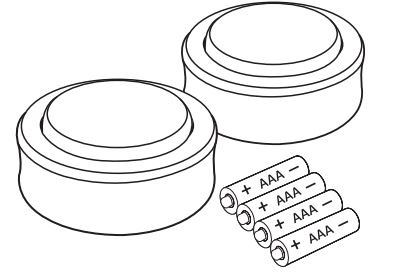
- 2x Echo Buttons
- 4x AAA batteries
WARNING: CHOKING HAZARD-Small parts A Not suitable for children under 3 years of age
Install batteries in each Echo Button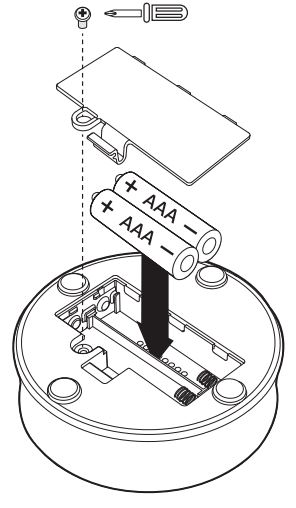
Insert two AAA alkaline batteries (included) into each Echo Button, and then put the battery door back on. Make sure the batteries are in the correct position, as shown in the diagram.
Pairing Echo Buttons
Place your Echo Buttons within 15 feet (4.5 metres) of your Echo device Say “Alexa, set up my Echo Buttons” and follow the instructions for connecting.
Tip: To put into pairing mode, press and hold the Echo Button you want to pair for 5 seconds until it glows.
Getting started with Echo Buttons
Discover Echo Button games
Try saying, “Alexa, what games can Iplay with my Echo Buttons?
Alexa App
The Alexa App helps you get more out of your Echo Buttons. It’s where you can find compatible skills, learn about new functionality, and manage settings.
Give us your feedback
Echo Buttons will improve over time, with new features and functionality to get things done. We want to hear about your experiences. Use the Alexa App to send us feedback or email alexagadgets-feedback@amazon.com.
Maintaining your Echo Buttons
Do not drop, throw, disassemble, crush, bend, puncture or paint your Echo Buttons. If your Echo Buttons get wet, use rubber gloves to remove the batteries and wait for your Echo Buttons to dry completely before re-inserting the batteries. Do not attempt to dry your Echo Buttons with an external heat sOurce, such as a microwave oven or hair dryer. Clean your Echo Buttons witha soft cloth and avoid using liquids or harsh chemicals that may damage your Echo Buttons; be careful not to wipe your Echo Buttons with anything abrasive. Store your Echo Buttons in cool dust free areas out of direct sunlight.
Please retain the packaging information for future reference.
FAQs Amazon Echo Buttons
Q: What are Amazon Echo Buttons?
A: Amazon Echo Buttons are small wireless buttons that connect to your Amazon Echo device via Bluetooth. They are designed to enhance your Alexa experience by providing a new way to interact with Alexa through physical buttons.
Q: What can I do with Amazon Echo Buttons?
A: You can use Amazon Echo Buttons to play games with Alexa, such as trivia games or games that test your memory. You can also use them to control smart home devices or set up routines with Alexa.
Q: How do I connect Amazon Echo Buttons to my Echo device?
A: To connect Echo Buttons to your Echo device, you need to have the Alexa app installed on your smartphone or tablet. Then, go to the Alexa app and select “Devices” from the bottom right corner. From there, select “Echo & Alexa” and then select your Echo device. Next, select “Echo Buttons” and then follow the on-screen instructions to set up your buttons.
Q: Can I use Amazon Echo Buttons with other smart speakers?
A: No, Amazon Echo Buttons are only compatible with Amazon Echo devices.
Q: How many Amazon Echo Buttons can I connect to my Echo device?
A: You can connect up to four Echo Buttons to a single Echo device.
Q: Do Amazon Echo Buttons require batteries?
A: Yes, Amazon Echo Buttons require AAA batteries, which are included with the buttons.
Q: Are there any age restrictions for using Amazon Echo Buttons?
A: Yes, Amazon Echo Buttons are recommended for children ages 13 and up.
Q: Can I use Amazon Echo Buttons with my Fire TV?
A: Yes, Amazon Echo Buttons can be used with some Fire TV games that are compatible with Echo Buttons.
For more guides on Amazon Products, visit ManualsDock


