
Amazon Echo Link
About Amazon
A worldwide technology business based in the United States, Amazon.com, Inc. heavily invests in digital streaming, cloud computing, online advertising, and artificial intelligence.
Getting to know your Echo Link

Connect your Echo Link
To connect a stereo receiver, amplifier-powered speakers, and/or a subwoofer, use the digital (coaxial/optical) or analog (RCA+Subwoofer) outputs. If connecting a receiver or amplifier, make sure the correct input is selected. If connecting powered speakers or a subwoofer, make sure they are powered on and the volume is up.

Plug in your Echo Link
Plug the power adapter into your Echo Link and then into a power outlet. The LED on the Action button will light up, letting you know that your Echo Link is ready for setup in the Alexa App.

You must use the power adapter included in your original Echo Link package for optimal performance.
Download the Alexa App
Download the latest version of the Alexa App from the app store After you open the Alexa App, if you are not prompted to set up your device, tap the Devices icon in the lower right of the Alexa App to get started.
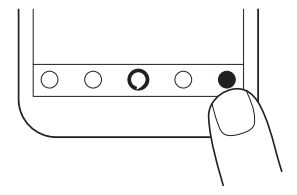
To learn more about Echo Link, go to Help & Feedback in the Alexa App. If you plan to use an Ethernet connection for your Echo Link, please complete setup using Wi-Fi, then plug in an Ethernet cable to establish an Ethernet connection.
Optional: Connect another audio component
To connect another audio component, such as a CD player, MP3 player, or amplified turntable, use the inputs on the back of your Echo Link. Use the input format (RCA/coaxial/optical) that matches the output on your audio component. Echo Link supports audio input from only one component at a time.
Give us your feedback
Alexa will improve over time, with new features and ways to get things done. We want to hear about your experiences. Use the Alexa App to send us feedback or visit www.amazon.com/devicesupport.
FAQs Amazon Echo Link
Q: What is the Amazon Echo Link?
A: The Amazon Echo Link is a device that enables you to stream music from your streaming services to your home audio system using voice commands through an Alexa-enabled device.
Q: What is the difference between the Echo Link and the Echo Link Amp?
A: The Echo Link is designed to connect to an existing audio system or receiver and has no built-in amplifier, while the Echo Link Amp has a built-in 60W amplifier and can power your speakers directly.
Q: What audio outputs does the Echo Link have?
A: The Echo Link has both analog and digital audio outputs, including RCA, optical, and coaxial.
Q: What streaming services are supported by the Echo Link?
A: The Echo Link supports a wide range of popular music streaming services, including Amazon Music, Spotify, Pandora, and Tidal.
Q: Can the Echo Link be used with multiple audio systems?
A: Yes, the Echo Link can be connected to multiple audio systems, and you can switch between them using the Alexa app.
Q: What is the setup process for the Echo Link?
A: The setup process for the Echo Link involves connecting the device to your home network and audio system, and then pairing it with an Alexa-enabled device using the Alexa app.
Q: Can the Echo Link be controlled with voice commands?
A: Yes, you can use voice commands through an Alexa-enabled device to control the Amazon Echo Link, including playing music, adjusting the volume, and switching between audio sources.
Q: Can the Amazon Echo Link be used with non-Alexa devices?
A: Yes, the Echo Link can be used with non-Alexa devices that have compatible audio outputs, but you won’t be able to use voice commands to control it in this case.
For more manuals by Amazon, visit ManualsDock


