
Amazon Echo Dot 5th Generation Kids
About Amazon
A worldwide technology business based in the United States, Amazon.com, Inc. heavily invests in digital streaming, cloud computing, online advertising, and artificial intelligence.
MEET YOUR ECHO DOT KIDS
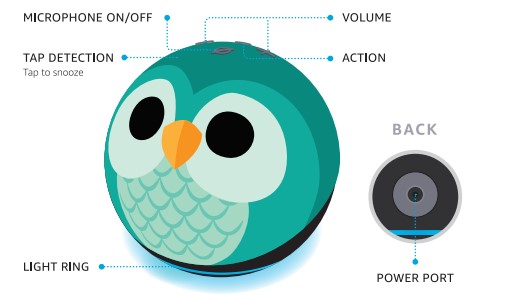
Also included: power adapter
The design featured above could be different from your device.
SET UP YOUR ECHO DOT KIDS
- DOWNLOAD THE ALEXA APP FROM YOUR APP STORE Log in with an existing Amazon account username and password or create a new account.
Note: Turn on your phone’s Bluetooth capability and have your wifi password ready. - PLUG IN YOUR ECHO DOT KIDS Use the included power adapter. A blue light ring will spin around the bottom of the device. In about a minute, Alexa will tell you to complete the setup in the app.
- FOLLOW SETUP IN THE APP If you aren’t prompted to set up your device after opening the Alexa app, tap the More Menu Button icon to add your device manually. The app helps you get more out of your Echo Dot Kids. It’s where you set up calling and messaging and manage music, lists, settings, and news.
For help and troubleshooting, go to Help & Feedback in the Alexa app or visit amazon.com/devicesupport.
MANAGE YOUR ECHO DOT KIDS
INCLUDES 1 YEAR OF AMAZON KIDS+ Your Echo Dot Kids comes with 1 year of Amazon Kids+ (auto-renews at the applicable rate). Discover a world of kid-friendly Audible books, interactive games, and educational skills.
AMAZON PARENT DASHBOARD To help your child get more out of their Echo Dot Kids, visit the Parent Dashboard at https://parents.amazon.com or in the Alexa app by selecting Amazon Kids in Settings. With easy-to-use parental controls, you can review activity, manage time limits, share content, and more.
LEARN ABOUT THE LIGHT RING
By default, Alexa doesn’t begin listening until your Echo device hears you say, “Alexa.”
- BLUE Alexa is now listening.
- ORANGE Your device is in setup mode or is trying to connect to the Internet.
- YELLOW You have a new notification from a parent-approved contact. Say, “Alexa., read my notifications.”
- RED Microphone is off. Alexa can’t hear you
- PURPLE Your device is in Do Not Disturb mode. During the initial device setup, purple shows if there are Wi-Fi issues.
- GREEN Incoming call from a parent-approved contact. Say, ”.Alexa, answer the call.”
PRIVACY AND SUPPORT
- PRIVACY CONTROLS Turn the microphones off by pressing the microphone on/off button. See when Alexa is recording and sending your request to Amazon’s secure cloud via a blue indicator light.
- MANAGE YOUR VOICE HISTORY As a parent, you can view and delete the voice recordings associated with your account in the Alexa app anytime.
- GIVE US YOUR FEEDBACK Alexa is always getting smarter and adding new skills. To send us feedback about your experiences with Alexa, use the Alexa app, and visit amazon.com/devicesupport.
You have control over your Alexa experience. Explore more at amazon.com/alexaprivacy.
THINGS TO TRY WITH ALEXA
Start by asking, “Alexa, what can you do?” You can also stop a response at any time by saying, “Alexa, stop.”
- PLAY THEIR FAVORITES
- “Alexa, please play music.
- “Alexa, let’s play a game.
- MAKE BEDTIME EASIER
- “Alexa read me a story.
- “Alexa set an alarm for 8 AM.”
- Some features may require customization in the Alexa app, a separate subscription, or an additional compatible smart home device. Certain skills and services may not be available in all languages. You can find more examples and tips in the Alexa app.
- LEARN AND GROW
- “Alexa, how tall is Mt. Everest?”
- “Alexa, how do you spell beautiful?”
FAQs Amazon Echo Dot 5th Generation Kids
What is the Amazon Echo Dot 5th Generation Kids?
The Amazon Echo Dot 5th Generation Kids is a smart speaker designed specifically for kids. It has all the features of a regular Echo Dot, but with added parental controls, age-appropriate content, and a kid-friendly design.
What are the parental controls on the Amazon Echo Dot 5th Generation Kids?
The parental controls on the Amazon Echo Dot 5th Generation Kids allow parents to limit the content their children can access. Parents can also set time limits on usage and review their child’s activity on the device.
What kind of content is available on the Amazon Echo Dot 5th gen?
The Amazon Echo Dot 5th Generation Kids offers age-appropriate content, including music, audiobooks, educational content, and games. Amazon’s FreeTime Unlimited subscription service provides access to thousands of books, videos, and games.
How does the Amazon Echo Dot 5th Gen protect my child’s privacy?
The Amazon Echo Dot 5th Generation Kids is designed with privacy in mind. The device does not collect personal information from children and is compliant with the Children’s Online Privacy Protection Act (COPPA). Parents can also review and delete their child’s voice recordings.
Can the Amazon Echo Dot 5th gen be used as a regular Echo Dot?
Yes, the Amazon Echo Dot 5th Generation Kids has all the features of a regular Echo Dot and can be used as such. However, the device’s parental controls and kid-friendly design make it more suitable for use by children.
How do I set up the Amazon Echo Dot 5th gen?
Setting up the Amazon Echo Dot 5th Generation Kids is similar to setting up a regular Echo Dot. You will need to download the Amazon Alexa app, connect the device to Wi-Fi, and set up your child’s profile in FreeTime Unlimited.
Can I use my Echo Dot 5th Generation Kids in other countries?
The Amazon Echo Dot 5th Generation Kids is designed for use in the United States and may not be compatible with other countries’ power outlets or languages.
What is the price of the Echo Dot 5th Generation Kids?
The price of the Amazon Echo Dot 5th Generation Kids varies depending on where you purchase it. As of the knowledge cutoff date (September 2021), it was priced at $59.99 on Amazon’s website. However, prices may change over time.
For more manuals on Amazon, visit ManualsDock


