
Amazon Basics Wireless Remote Control Shutter
About Amazon
Overall, the Amazon brand offers a range of high-quality and affordable products, making it a popular choice among shoppers looking for value and quality.
Amazon has several private-label brands, offering a range of products under its name. These brands are designed to offer quality products at competitive prices to customers. The Amazon brand includes a wide range of products, such as clothing, electronics, household essentials, and more.
Features
- Triggers the shutter without disturbing the camera
- 16′ (4.87 m) wireless range
Contents
- Wireless remote
- CR2025 battery (pre-installed)
- Velvet carrying pouch
- 1 -year warranty
- Using your remote
Prepare your remote Remove Plastic tab.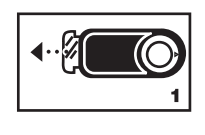
- Prepare your camera
Locate the Delayed remote (A) or Quick-response remote (B) mode on your camera (the mode name may vary depending on your model). Check your camera’s user manual for detailed instructions on locating these modes.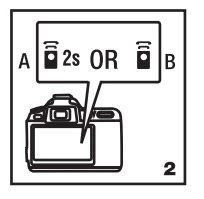
- Use Your Remote
Aim the remote at the camera and press the button.
Replacing your battery 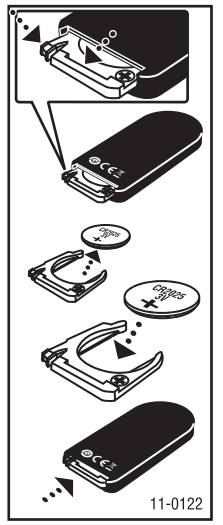
Warning
Keep out Of Roach Of Children.
- Put positive and negative poles in the
- Care Should be taken to prevent infants and children from putting the battery or other small Parts in their mouths. Only use the specified battery (CR2025 3′.9.
- Keep the new or used batteries away from children_ If the battery compartment does not close securely, stop using the product and keep it away from children
- When digging CF batteries, do not put them in household trash_ Instead, give them to the collection station and dispose Of them at a special garbage depot
- Remove empty hastened from the product,
- The batteries are non-rechargeable and must not be recharged_
- Do not use different types of batteries. mix new and used batteries. or mix alkaline. standard (cartbon-zinc). or rechargeable batteries,
- DO not connector Clips.
- The product contains a Coin battery. If the Coin battery is swallowed. it can cause severe internal bums in just 2 hours and can lead to death, If you think batteries might have been inside any part of the body, seek immediate medical attention.
FCC information
This device is With Part 1 5 Of FCC Rules. Operation is subject to the following two conditions:
- this device may not cause harmful interference. and
- this device must accept any interference including that may Cause undesired Operation. Warning: Changes or modifications to this unit are not expressly approved by the Party responsible compliance could void the user’s authority to operate the equipment.
NOTE: This equipment has been tested and found to comply With the limits for a Class B digital device, under Part 15 Of the Rules. These limits are designed to Protect against harmful interference in a residential installation. This equipment generates uses and can radiate radio frequency energy and- if is not installed and used in accordan•ce With the instructions, may cause harmful interference to radio communications. However, there is no guarantee interference will not occur in a particular installation_. Equipment harmful interference to radio or television reception can be determined by turning the equipment off and on. the user is encouraged to try to correct the interference by one or more of the following measures:
- Reorient and relocate the receiving
- the separation of the equipment
- Connect the equipment to an outlet on a circuit different from that to which the receiver is connected.
- Consult the dealer or an experienced radiative technician for help,
Disposal
The Waste Electrical and Electronic Equipment (WEEE) aims to minimize the impact Of electronic goods on the environment, by increasing refuge and recycling and by reducing the Of WEEE going,g to landfills. The symbol on this product or its packaging signifies that this product must be disposed of separately from ordinary household wastes at its end Be aware that this is Your responsibility to dig page Cf equipment at Centerg to COW1try Should have its collection centers for electrical and electronic equipment recycling. For information about recycling the off area, please contact Your related electrical and electronic equipment waste management
FAQS About Amazon Basics Wireless Remote Control Shutter
The operation of a wireless shutter remote.
sends the communication using infrared, RF, Bluetooth, or WiFi.
Why utilize a remote shutter?
You can open the shutter without touching the camera by using a remote shutter release.
A wireless remote shutter release is what?
The remote shutter release, also known as a remote trigger, can be wirelessly or with a cable linked to your camera to remotely release the shutter.
Can you use a remote shutter with your phone?
Canon Camera Connect, Sony Imaging Edge Mobile, Nikon SnapBridge, and Fuji Camera Remote are some of the most well-known apps for both iOS and Android devices.
Does an electronic shutter make more photos?
It has no effect on this figure.
How is exposure controlled by shutter speed?
regulates how much light is received by the CCD
A shutter activation is what?
The quantity of photos a camera has taken is indicated by the shutter count, also known as shutter actuations.
The remote shutter uses what kind of battery?
batteries CR2032
Why won’t my remote shutter work?
Turn off both your Remote shutter and Smart Device if your Bluetooth Remote shutter won’t work after connection.
A Bluetooth remote shutter is what?
It can be used, for instance, when utilizing a selfie stick or when taking group shots.
For more manuals by Amazon, Visit Manualsdock


