
Aluratek ABH04F Bluetooth Wireless Headphones
About Aluratek
They produce goods for everyday use. Technology should make life simpler, whether it’s a portable battery charger for your smartphone, the integration of their SmartHome accessories into your house, or a digital photo frame to liven up your living room. Their products are made to improve your life at home, at work, and on the go.
When a group of seasoned business people decided to launch attractive items in the consumer electronics sector, their journey officially began in 2006. Their company’s roots began with networking goods before expanding into the market for digital photo frames, where they are still a leader today. Throughout the United States and Canada, dozens of reputable merchants and resellers sell Aluratek products.
Note: The pairing mode will last 2 minutes. ABH04F will switch to the standby mode automatically if no devices can be connected within 2 minutes.
Pairing with the transmitter such as iPhone, smartphone, and tablet
The pairing procedure will vary depending on the actual device. Please refer to the user guide of your device for detailed instructions. The pairing methods are as follows:
- Make sure ABH04F is powered off.
- Activate ABH04F pairing mode by pressing and holding the il button for 6 seconds. (Red and Blue LED will flash rapidly)
- Activate your device’s Bluetooth function and set your device to search for Bluetooth devices. Select ABH04F when it is found.
- For transmitters with Bluetooth version 2.1, you will not need to input a code. If you are prompted for a PIN, please enter “0000”.
- If prompted by your device to connect, please select “Yes”.
- After connecting successfully, the blue LED will flash every 3 seconds.
Note: Please make sure the audio output is set to Bluetooth / ABH04F for audio streaming from the device.
On-Ear Controls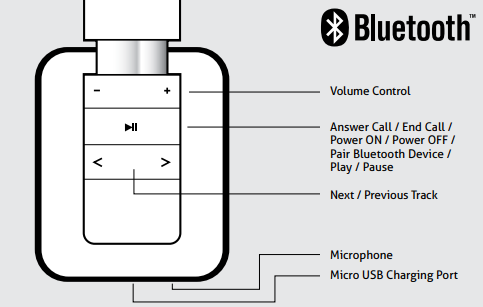
Operation
Charging the battery
The battery is not fully charged and it is highly recommended that you charge ABH04F before you begin using it.
Note: Using ABH04F “out of the box” will not harm the device. You will experience reduced battery life as the unit will not be fully charged.
Connect the larger USB end of the provided cable to your computer/power adapter. Connect the micro smaller micro USB end to the USB port of ABH04F. Please charge the battery for a minimum of 6 hours. The Red LED will be on while charging. When charging is complete, the red LED will turn Blue.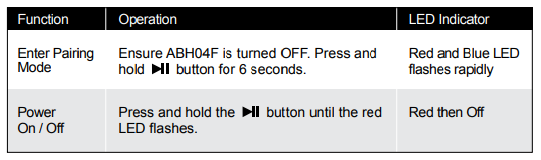
Radio and TV Interference Statement
WARNING!!! This equipment has been tested and found to comply with the limits of a Class B digital device, according to part 15 of the FCC rules. These limits are designed to provide reasonable protection against harmful interference in a residential installation.
This equipment generates, uses, and can radiate radio frequency energy and, if not installed and used following the instructions, may cause harmful interference to radio communications. However, there is no guarantee that interference will not occur in a particular installation. If this equipment does cause harmful interference to radio or television reception, which can be determined by turning the equipment off and on, the user is encouraged to try to correct the interference by whatever measures may be required to correct the interference.
Tech Support & Warranty Information
If you need further assistance, please contact the Aluratek support department for troubleshooting before returning this device.
- E-mail: support@aluratek.com
- Web: www.aluratek.com/support
- Local (Irvine, CA): 714-586-8730
- Toll-free: 1-866-580-1978
Aluratek warrants this product against defects in material or workmanship for 1 Year from the date of purchase.
- For more information, please visit: http://aluratek.com/warranty-return-policy
- You can register your product online at: http://aluratek.com/product-registration
FAQS About Aluratek ABH04F Bluetooth Wireless Headphones
How frequently do wireless headphones need to be recharged?
On a single charge, wireless earphones typically last for 3 to 4 hours.
Are Bluetooth headphones have to be charged?
Both of them require a charge to operate correctly.
How can Bluetooth headphones be connected without the use of Bluetooth?
Purchase a bluetooth receiver/transmitter, then connect it to your PC.
How long are wireless headphones good for?
six to five hours
How long should Bluetooth headphones be charged?
roughly 2–3 hours
Does Bluetooth require power?
They hardly ever utilize any energy.
How frequently should my headphones be charged?
three months in a row
What is the purpose of Aluratek?
Your home entertainment system can be upgraded to include Bluetooth streaming, or you can stream music to Bluetooth speakers and headphones.
Can Bluetooth headphones be used offline?
Bluetooth can be used without a phone signal or internet connection.
Without an internet connection, can Bluetooth headphones connect?
Without Wi-Fi, Bluetooth can be used.
For more manuals by Aluratek, Visit Manualsdock


