
Altec Lansing Mini LifeJacket 2 Bluetooth Speaker
About Altec Lansing
Altec Lansing, Inc. is an American audio electronics company founded in 1927. Their primary products are loudspeakers and associated audio electronics for professional, home, automotive, and multimedia applications. Engineers at Western Electric, who later formed Altec Services Company, developed the technology for motion picture sound that was introduced in 1927, with the release of The Jazz Singer.
Originally, Altec Services Company serviced the theater sound systems the company founders had helped develop. In 1941, the Altec Services Company purchased the nearly bankrupt Lansing Manufacturing Company and melded the two names, forming the Altec Lansing Corporation, and with the manufacturing capabilities of the former Lansing Manufacturing Company, they quickly expanded into manufacturing horn loudspeakers.
Quick Start Guide
- Make sure the following items are included in your package.
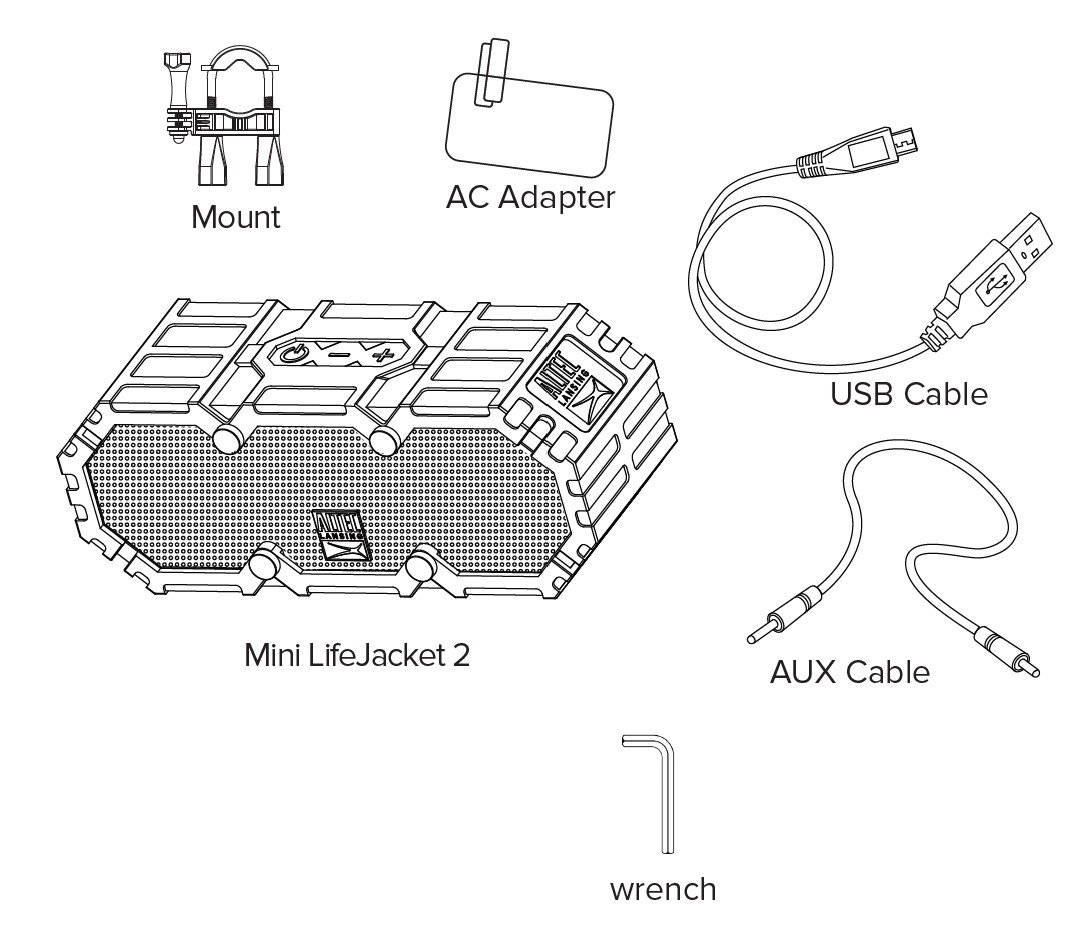
- For a look at the various buttons on your speaker, view the graphic below.
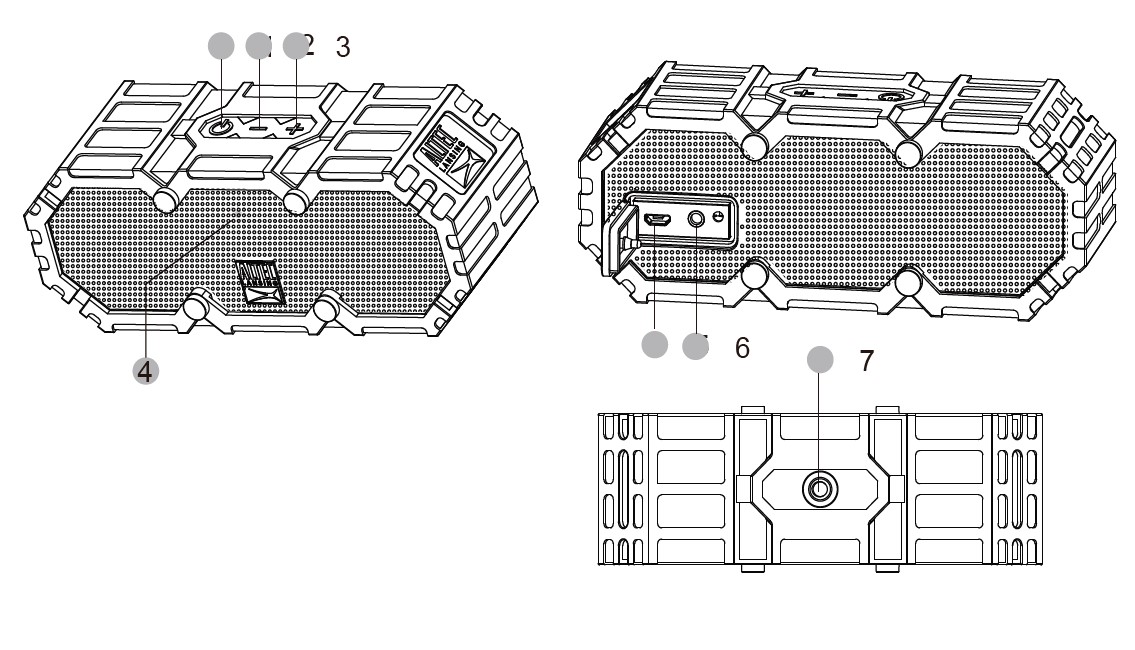
- Power
- Volume –
- Volume +
- LED Light Indicator
- Charging Port
- AUX IN Port
- Bottom View: 1/4″ attachment point for use with a tripod stand or suction cup mounts (available separately)
- Charging: In order to charge your speaker’s internal battery, connect one end of the included USB cable to the charging port on your speaker. Connect the other to a USB port or AC charging adapter. The LED Light Charging may take up to 3 hours.
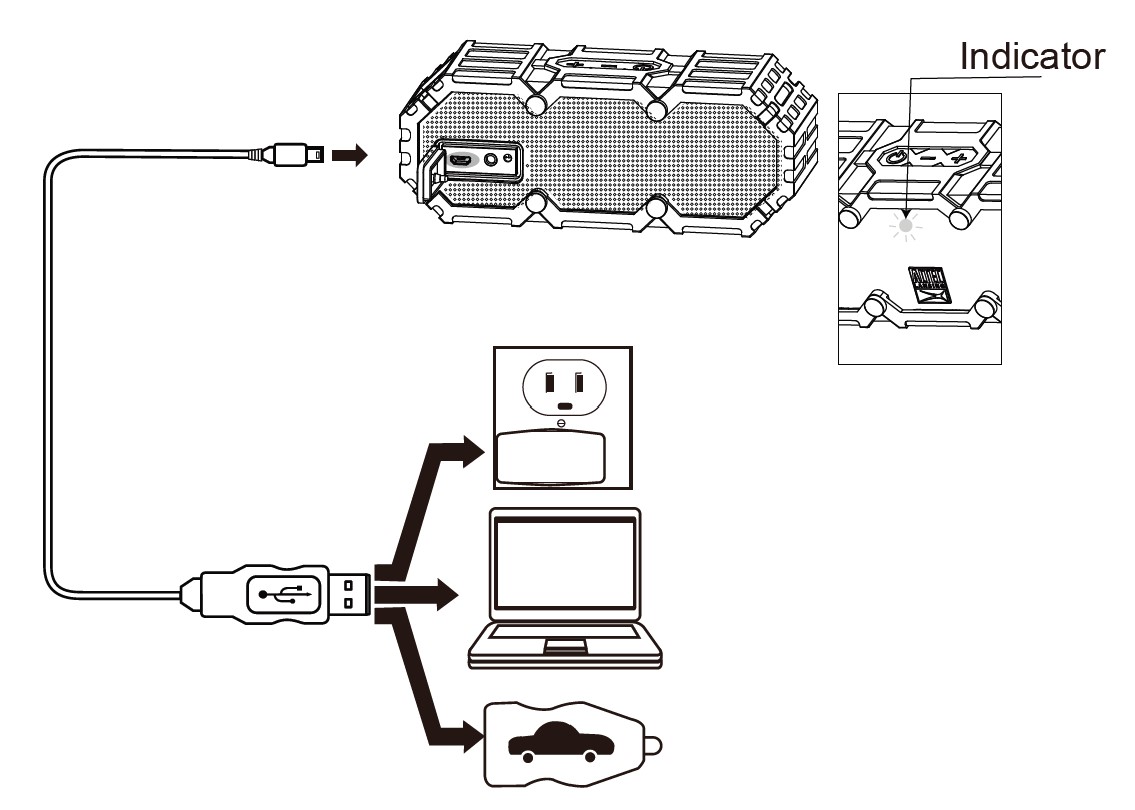
- Pairing Your Speaker With a Bluetooth Phone
- Press and hold the Power button for around 5s. Your speaker will enter pairing mode with the voice once powered on.
- Go to the Bluetooth Manager of your Bluetooth device. Search Bluetooth devices and select “MiniLifeJacket2” to start connecting.
- If required, enter the PIN code ” 0000 ” and confirm the entry. Once paired, you will hear your speaker audibly say: “You are now paired, enjoy.”
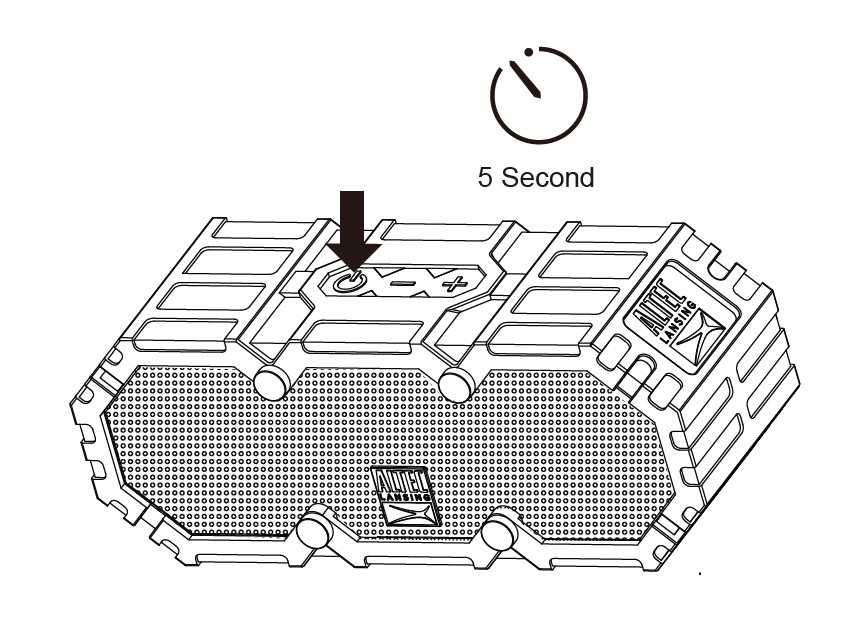
- Listening to Music on Your Speaker
- Play/Pause
Press the Power button to get music from your audio source to play or pause. - Next/Previous Song
Press and hold the Volume + or Volume- buttons for 2s to advance to the next song or go back to the previous one. Increase/Decrease - Volume
Press and hold the Volume + or Volume – buttons to increase or decrease the volume.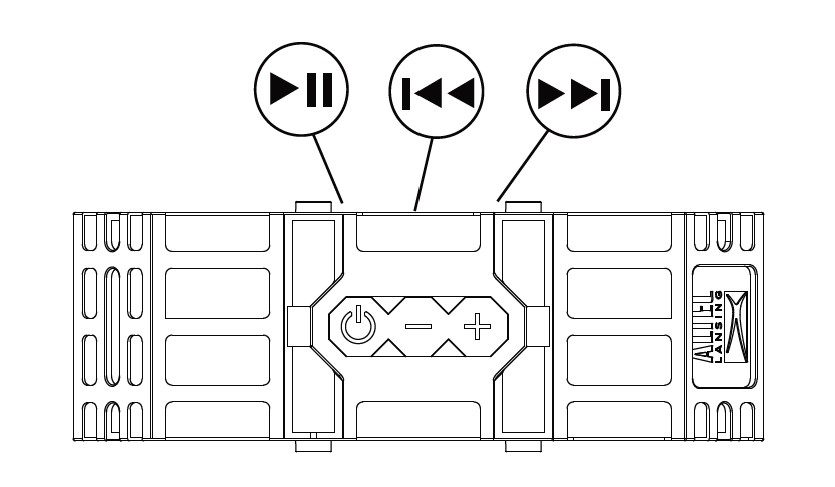
- Play/Pause
- Wired External Audio Input
- You can also use the included 3.5mm Auxiliary Cable to connect audio devices through the AUX In port on your speaker.
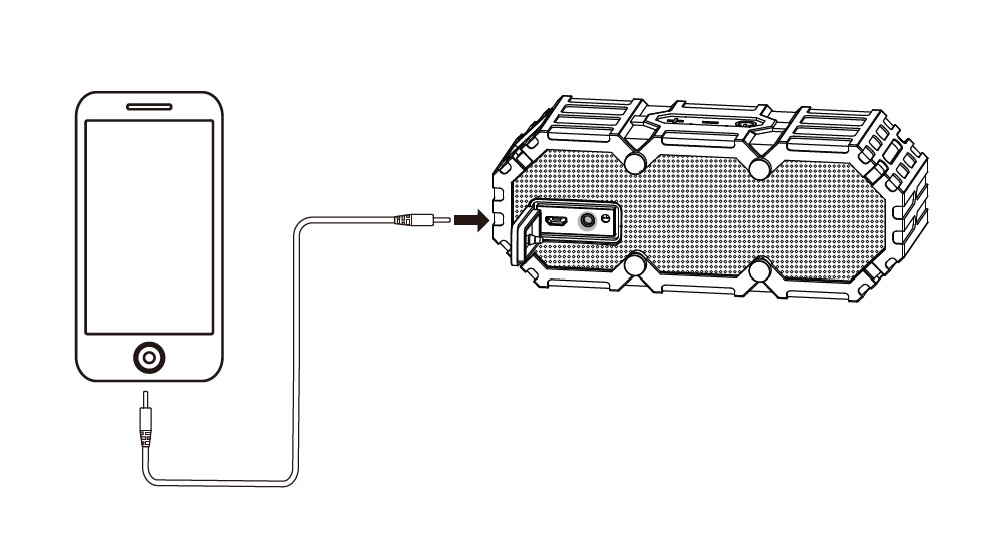
- You can also use the included 3.5mm Auxiliary Cable to connect audio devices through the AUX In port on your speaker.
NOTE: If the product is exposed to salt water we recommend that you rinse it off with tap water to maintain the proper long-term performance of your product
Using the Mount: The included mounting bracket allows you to attach your speaker to cylinder-shaped surfaces such as the handlebars of a bicycle or ATV, or the rails on a yacht. This bracket comes unassembled. To use it, first attach the pieces as shown below. Next connect your speaker by screwing it into your speaker’s tripod mount, and then attach the bracket to a suitable surface. Use the included wrench to help you loosen or tighten when necessary.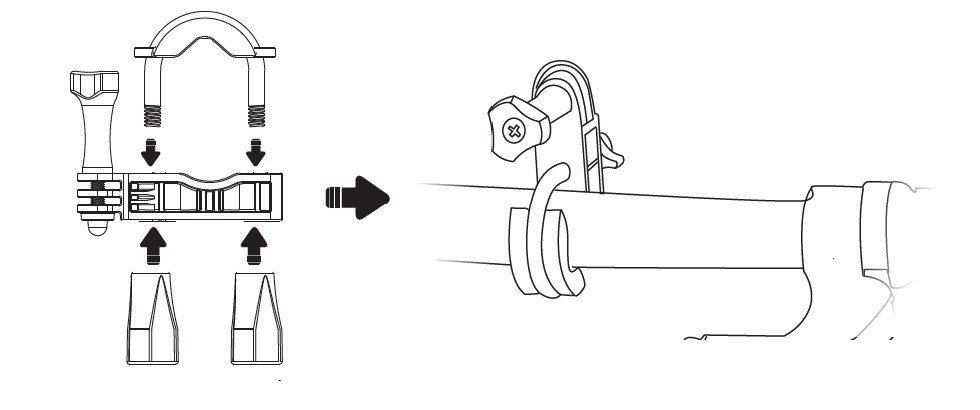
If your speaker is paired with an iOS device that is capable of running the Siri audio personal assistant application, you can use your speaker to activate Siri. To do so, press the power button 3 times.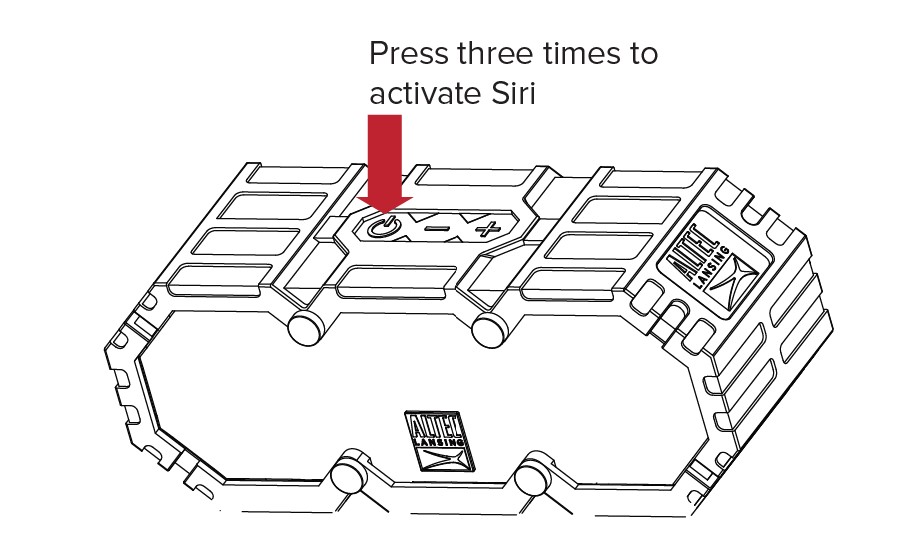
Altec Lansing One-Year Warranty Card
This warranty covers the original consumer purchaser only and is not transferable.
This warranty covers products that fail to function properly UNDER NORMAL USAGE, due to defects in material or workmanship. Your product will be repaired or replaced at no charge for parts or labor for a period of one year.
What Is Not Covered by Warranty
Damages or malfunctions not resulting from defects in material or workmanship and damages or malfunctions from other than normal use, including but limited to, repair by unauthorized parties, tampering, modification, or accident.
To Obtain Warranty Service and Troubleshooting information: Call 1-855-292-4087 or Visit our website at www.alteclansing.com.
To receive a Warranty service along with the name and address of an authorized product service center, the original consumer purchaser must contact us for problem determination and service procedures. Proof of purchase in the form of a bill of sale or receipted invoice, evidencing that the Product is within the applicable Warranty period(s), MUST be presented in order to obtain the requested service.
It is your responsibility to properly package and send any defective products along with a dated copy of proof of purchase, a written explanation of the problem, and a valid return address to the authorized service center at your expense. Do not include any other items or accessories with the defective product. Any products received by the authorized service center that are not covered by warranty will be returned unrepaired.
NO WARRANTIES, WHETHER EXPRESS OR IMPLIED, INCLUDING, BUT NOT LIMITED TO, ANY IMPLIED WARRANTIES OF MERCHANTABILITY OR FITNESS FOR A PARTICULAR PURPOSE, OTHER THAN THOSE EXPRESSLY DESCRIBED ABOVE SHALL APPLY. DISTRIBUTOR FURTHER DISCLAIMS ALL WARRANTIES AFTER THE EXPRESS WARRANTY PERIOD STATED ABOVE.
NO OTHER EXPRESS WARRANTY OR GUARANTEE GIVEN BY ANY PERSON, FIRM, OR ENTITY WITH RESPECT TO THE PRODUCT SHALL BE BINDING ON THE DISTRIBUTOR. REPAIR, REPLACEMENT, OR REFUND OF THE ORIGINAL PURCHASE PRICE – AT THE DISTRIBUTOR’S SOLE DISCRETION -ARE THE EXCLUSIVE REMEDIES OF THE CONSUMER. IN NO EVENT WILL THE DISTRIBUTOR, ITS MANUFACTURERS, OR SAKAR INT. BE LIABLE FOR ANY INCIDENTAL, DIRECT, INDIRECT, SPECIAL, PUNITIVE OR CONSEQUENTIAL DAMAGES (SUCH AS, BUT NOT LIMITED TO, DAMAGES FOR LOSS OF PROFITS, BUSINESS, SAVINGS, DATA OR RECORDS) CAUSED BY THE USE, MISUSE OR INABILITY TO USE THE PRODUCT. EXCEPT AS STATED HEREIN, NO OTHER WARRANTIES SHALL APPLY.
NOTWITHSTANDING THE FOREGOING, THE CONSUMER’S RECOVERY AGAINST THE DISTRIBUTOR SHALL NOT EXCEED THE PURCHASE PRICE OF THE PRODUCT SOLD BY THE DISTRIBUTOR. THIS WARRANTY SHALL NOT EXTEND TO ANYONE OTHER THAN THE ORIGINAL CONSUMER WHO PURCHASED THE PRODUCT AND IS NOT TRANSFERABLE.
Some countries, states, or provinces do not allow the exclusion or limitation of incidental or consequential damages or allow limitations on warranties, so limitations or exclusions may not apply to you. This warranty gives you specific legal rights, and you may have other rights that vary from state to state or province to province. Contact your authorized retailer to determine if another warranty applies. This product is manufactured, distributed, and sold by SAKAR International, Inc. All other trademarks are the property of the respective owner, who has not sponsored, endorsed, or approved this product.
This device complies with part 15 of the FCC rules. Operation is subject to the following two conditions:
- This device may not cause harmful interference, and
- This device must accept any interference received, including interference that may cause undesired operation.
Caution: Changes or modifications not expressly approved by the party responsible for compliance could void the user’s authority to operate the equipment.
NOTE: This equipment has been tested and found to comply with the limits for a Class B digital device, pursuant to Part 15 of the FCC Rules, These limits are designed to provide reasonable protection against harmful interference in a residential installation. This equipment generates. Uses and can radiate radio frequency energy and, if not installed and used in accordance with instructions. May cause harmful interference to radio or -television reception, which can be determined by turning the equipment off and on, the user is encouraged to try to correct the interference by one or more of the following measures:
- Reorient or relocate the receiving antenna.
- Increase the separation between the equipment and the receiver.
- Connect the equipment to an outlet on a circuit different from that to which the receiver is connected.
- Consult the dealer or experienced radio/TV technician for help.
FAQS About Altec Lansing Mini LifeJacket 2 Bluetooth Speaker
The tiny life jacket 2 from Altec Lansing is water-resistant.
Waterproof, snowproof, dustproof, shockproof, and floatable according to IP67 rating!
Does the Altec Lansing Bluetooth speaker require an app?
No Without an app, no Altec Lansing product is complete.
Can you connect a certain number of Altec Lansing speakers together?
Only speakers with the feature enabled can connect up to 50 speakers at once. Not all speakers can use the House Party Pairing mode.
Altec Lansing’s lifespan is how long?
16 hours or more
How long will the Altec Lansing speaker last on a charge?
a six-hour battery
How long does the Altec battery last?
Battery Life of 30 Hours
What nation produced Altec Lansing?
American audio electronics business Altec Lansing, Inc. was established in 1927.
What is the Altec Lansing speaker’s Bluetooth name?
When your speaker is turned on, a flashing red and blue LED light will appear to show that pairing mode is active. Choose “Mini H20 3” in the Bluetooth manager on your smartphone; a loud beep will signal connection.
Why do my Altec Lansing speakers continually going out?
If your gadget is connected in and working properly, it will shut off as soon as it is unplugged. It’s possible that the battery is defective and needs to be replaced.
Why won’t my Altec speaker charge up?
When you insert the speaker into the charging port, which is indicated by a constant red light in the speaker’s center, check to see if it is charging.
For more manuals by Altec-Lansing, Visit Manualsdock


