
Adesso iMouse S60 2.4 GHz Wireless Programmable Nano Mouse
ABOUT Adesso
Adesso is a company that specializes in the design and manufacturing of computer peripherals and accessories. They offer a wide range of products including keyboards, mice, touchpads, barcode scanners, digital tablets, and more.
The company was founded in 1994 and is headquartered in Walnut, California, USA. Adesso focuses on delivering innovative and ergonomic solutions for the digital lifestyle. They cater to both home and business users, providing products that enhance productivity and user experience.
Adesso is known for its stylish and functional designs. They strive to incorporate the latest technology and trends into their products, ensuring that they meet the needs of modern computer users. Their products are compatible with various operating systems, including Windows, macOS, and Linux.
2.4 GHz Wireless Technology
The 2.4GHz Wireless Technology has 65536 IDs with 12 channels and works up to 30 feet. This provides the reliability to ensure your other wireless devices will not interfere with your keyboard.
Programmable Driver
Simple and easy to use, the driver covers virtually all ranges of different applications. From basic multimedia commands to Windows® related functions, it will satisfy both your entertainment and work needs. If that’s not enough, you can also set your own commands (macros), all with just a few simple steps.
Tilt Wheel Scrolling
With the 4 way tilting wheel, users can scroll vertically and horizontally, which makes browsing through different documents a breeze. (Tilt Wheel PC only)
Magnetically Storable Receiver
The back of the iMouse S60 has a slot that holds the wireless usb receiver magnetically. Never again will you have to worry about losing these tiny usb dongles.
DPI Switch – 2 Levels
With two selectable DPI options of 800 and 1600, users can change their desired DPI settings for different applications.
Optical Sensor
Optical sensor technology improves precision and even lets you work on most surfaces like marble, wood and leather surfaces without the need of a mouse pad. With an optical resolution of 800/1600 DPI, you can browse comfortably basically on any surface.
FEATURES

Specifications
- Tracking Method: Optical
- Connectivity: Wireless RF 2.4GHz
- Wire: Up to 30 ft. (10m)
- Interface: USB
- Battery: (2) AAA batteries
- Hand Orientation: Right & Left
- Buttons: 6 (Left & Right Mouse Button, Scroll Wheel/Middle Button, DPI Button, Forward/Back Button)
- Resolution: 800/1600 DPI
- Dimensions: 3.75 x 2.36 x 1.4” (95 x 60 x 35mm)
- Weight: 2 oz (0.12lbs) (57g)
Requirements
- Operating System
Windows® 10/8/7/Vista/XP Mac® OS 10.3 and above - Connectivity Interface
An Available USB Port
Includes
- Adesso® iMouse S60 USB Wireless Receiver Quickstart Guide
- Driver Disc (2) AAA Batteries
Shipping Information
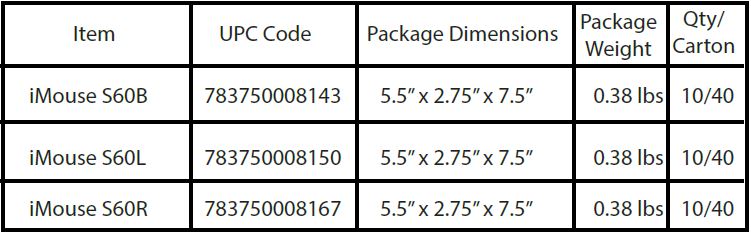
FAQs – Adesso iMouse S60 2.4 GHz Wireless Programmable Nano Mouse Datasheet
Q: What is the Adesso iMouse S60?
A: The Adesso iMouse S60 is a wireless programmable nano mouse designed for desktop and laptop computers.
Q: What is the connection type of the iMouse S60?
A: The iMouse S60 uses a 2.4 GHz wireless connection to connect to your computer.
Q: Is the iMouse S60 compatible with both Windows and Mac computers?
A: Yes, the iMouse S60 is compatible with both Windows and Mac operating systems.
Q: How does the iMouse S60 connect to the computer?
A: The iMouse S60 uses a USB nano receiver that you plug into an available USB port on your computer for wireless connectivity.
Q: Does the iMouse S60 require any software installation?
A: No, the iMouse S60 is a plug-and-play device, which means it does not require any software installation. Simply connect the USB receiver to your computer, and it should work without any additional steps.
Q: Can I customize the buttons on the iMouse S60?
A: Yes, the iMouse S60 is programmable, allowing you to customize the buttons’ functionality according to your preferences.
Q: How many programmable buttons does the iMouse S60 have?
A: The iMouse S60 has six programmable buttons, including the left and right buttons, the scroll wheel button, and three additional buttons on the side.
Q: What is the DPI (dots per inch) sensitivity of the iMouse S60?
A: The iMouse S60 has adjustable DPI sensitivity settings that range from 800 DPI to 1600 DPI, allowing you to select the desired level of cursor speed and precision.
Q: Does the iMouse S60 have a scroll wheel?
A: Yes, the iMouse S60 features a scroll wheel in the middle, which allows you to quickly navigate through documents, web pages, and other content.
Q: What is the battery life of the iMouse S60?
A: The battery life of the iMouse S60 may vary depending on usage, but it is designed to provide long-lasting operation. It typically uses AAA batteries for power.
Q: Does the iMouse S60 have any special ergonomic features?
A: While the iMouse S60 does not have advanced ergonomic features, it is designed to be comfortable for regular use and has a contoured shape that fits well in the hand.
For More Manuals Visit: ManualsDock
-
Adesso iMouse W2 Waterproof Anti-Microbial Touchscroll Mouse Datasheet
-
Adesso iMouse E50 Wireless Vertical Ergonomic Mouse Quick Guide
-
Razer RZ01-01610100-R3U1 Naga Chroma Ergonomic RGB MMO Gaming Mouse User Manual


