
Panasonic HC-VX981K 4K Ultra HD Video Camera Camcorder
ABOUT Panasonic
Panasonic Corporation is a multinational electronics company headquartered in Osaka, Japan. It was founded in 1918 by Konosuke Matsushita and originally started as a vendor of duplex lamp sockets. Over the years, Panasonic has grown into one of the largest electronics manufacturers in the world, offering a wide range of products and services.
Panasonic‘s business operations span various sectors, including consumer electronics, home appliances, automotive, industrial solutions, and B2B solutions. The company is known for its innovation and has a strong focus on research and development.
Accessories
Check the accessories before using this unit.
Keep the accessories out of reach of children to prevent swallowing.
Product numbers are correct as of Nov. 2015. These may be subject to change.
Battery pack
VW-VBT190

AC adaptor
VSK0815F

DC cable
K2GHYYS00002
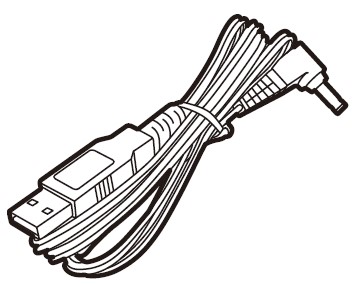
USB cable
K1HY04YY0106
K2KYYYY00236

HDMI micro cable
K1HY19YY0038

Shoe adaptor
VYC1055-A
Not supplied

Lens hood
SYK0602
- For details on how to attach the lens hood, refer to the Owner’s Manual (PDF format).

(For U.S.A. only)
If accessories are lost, customers can visit us at http://shop.panasonic.com/support for further information about obtaining replacement parts.
Power supply
About batteries that you can use with this unit
The battery that can be used with this unit is VW-VBT190/VW-VBT380.
- The unit has a function for distinguishing batteries that can be used safely. The dedicated battery (VW-VBT190/VW-VBT380) supports this function. The only batteries suitable for use with this unit are genuine Panasonic products and batteries manufactured by other companies and certified by Panasonic. Panasonic cannot in any way guarantee the quality, performance, or safety of batteries that have been manufactured by other companies and are not genuine Panasonic products.
It has been found that counterfeit battery packs which look very similar to the genuine product are made available to purchase in some markets. Some of these battery packs are not adequately protected with internal protection to meet the requirements of appropriate safety standards. There is a possibility that these battery packs may lead to
fire or explosion. Please be advised that we are not liable for any accident or failure occurring as a result of the use of a counterfeit battery pack. To ensure that safe products are used we would recommend that a genuine Panasonic battery pack is used.
Inserting/removing the battery
- Press the power button to turn off the unit. (l 18)
Install the battery by inserting it in the direction shown in the figure.
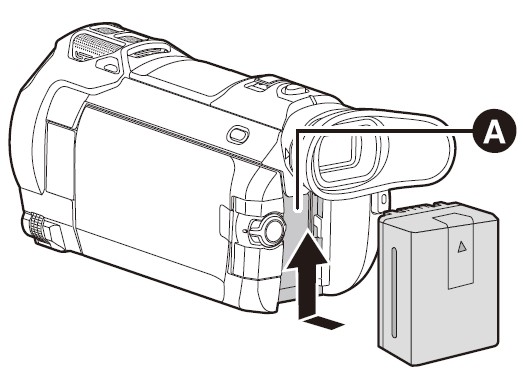
A. Battery holder
Insert the battery until it clicks and locks.
Removing the battery
Be sure to hold down the power button until the status indicator goes off. Then remove the battery while supporting the unit to prevent it from dropping. Move the battery release lever in the direction indicated by the arrow and remove the battery when unlocked.
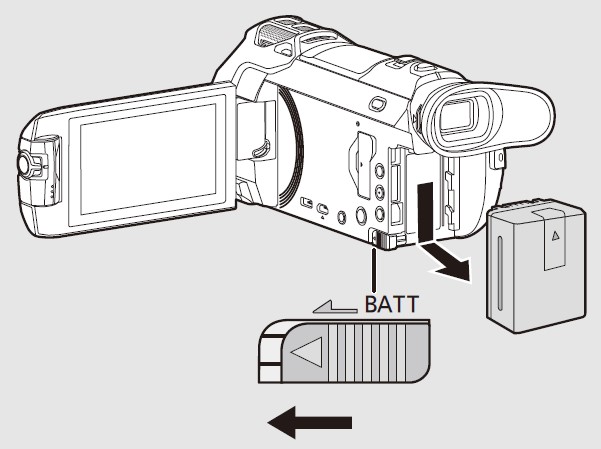
When this unit is purchased, the battery is not charged. Charge the battery fully before using this unit for the first time.
The unit is in the standby condition when the AC adaptor is connected. The primary circuit is always “live” as long as the AC adaptor is connected to an electrical outlet.
Important:
- Do not use the AC adaptor/DC cable with any other equipment as it is designed only for this unit. Also, do not use the AC adaptor/DC cable from other equipment with this unit.
- The battery will not be charged if the unit is turned on.
- It is recommended to charge the battery at a temperature between 10 C and 30 C (50 oF and 86 oF). (The battery temperature should also be the same.)

A. DC input terminal
- Connect the DC cable to the AC adaptor and the DC input terminal of this unit.
- Insert the plugs as far as they will go.
- Insert the AC adaptor into an AC outlet.
- The status indicator will flash red at an interval of approximately 2 seconds (approximately 1 second on, approximately 1 second off), indicating that charging has begun.
It will turn off when the charging is completed. (18)
Connecting to the AC outlet
It is possible to use this unit with power supplied from the AC outlet by turning on the unit with the AC adaptor connected.
Even when you use the AC adaptor for recording images, keep the battery connected.
This allows you to continue the recording even if a power failure occurs or the AC adaptor is unplugged from the AC outlet by accident.
To charge by connecting to another device
It is possible to charge by connecting to another device with the USB cable (supplied).
- Do not use any other DC cables except the supplied one.
- Do not use any other AC adaptors except the supplied one.
- We recommend using Panasonic batteries (12).
- If you use other batteries, we cannot guarantee the quality of this product.
- Do not heat or expose to flame.
- Do not leave the battery(ies) in a car exposed to direct sunlight for a long period with doors and windows closed.
Charging and recording time
Charging/Recording time
- Temperature: 25 C (77 oF)/Humidity: 60%RH
- When using the LCD monitor
- The indicated charging time is for when the battery has been discharged completely. Charging time and recordable time vary depending on the usage conditions such as high/low temperature.
- Charging times in parentheses are when charging from the USB terminal.
For the [WXF991]
- Maximum continuous recordable times and actual recordable times in round parentheses are the values when the viewfinder is used.
- Maximum continuous recordable times and actual recordable times in square parentheses are the values when recording is performed with the Sub Camera in combination with the LCD monitor*.
* These include times when is displayed on the screen.

For the [VX981]
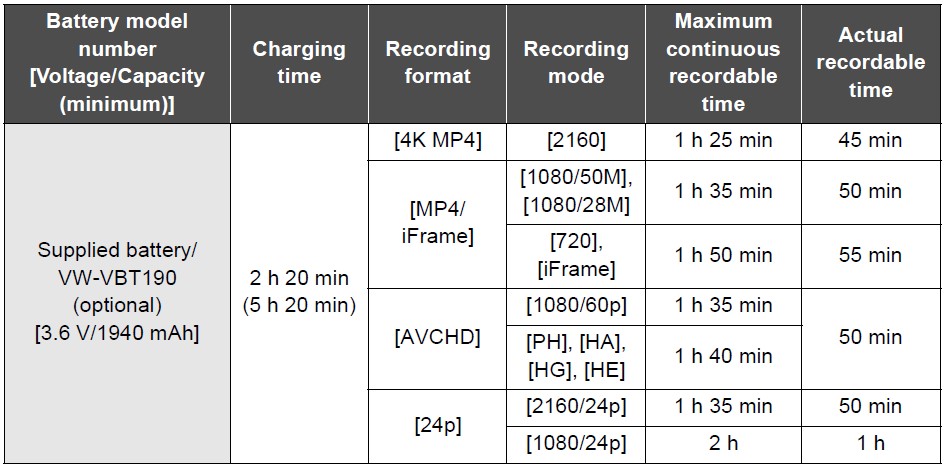
- “h” is an abbreviation for an hour, “min” for a minute, and “s” for a second.
- These times are approximations.
- The actual recordable time refers to the recordable time when repeatedly starting/stopping recording, turning the unit on/off, moving the zoom lever, etc.
Battery capacity indication
The battery capacity indication is displayed on the LCD monitor.

- If less than 3 minutes are remaining, then will become red. If the battery discharges, then will flash. Recharge the battery or replace it with a fully charged battery.
Recording to a card
The unit can record still pictures or motion pictures to an SD card. To record to an SD card, read the following.
Cards that you can use with this unit

- Please check the latest information on the support website below. http://panasonic.jp/support/global/cs/e_cam
(This website is in English only.) - We do not guarantee the operation of SD cards other than the ones above.
- Operation is not guaranteed for all SD cards.
- Keep the Memory Card out of reach of children to prevent swallowing.
About the Speed Class ratings for recording motion pictures
Depending on [REC MODE] and [REC FORMAT], the required card differs.
Use a card that meets the following ratings of the SD Speed Class. The use of a non-compatible card may cause the recording to stop suddenly.
- SD Speed Class is the speed standard regarding continuous writing. To check the class, see the labeled side, etc. of the card.

In the following situations, you need an SD card conforming to Class 10 of the SD Speed Class Rating to record motion pictures.
The use of a non-compatible card may cause the recording to stop suddenly.
- FULL HD Slow Motion Video Mode
- 4K Photo Mode
- When [Backup for Twin Camera] is set to [ON]
- (For the ) Slow & Quick Video Mode
Inserting/removing an SD card
When using an SD card not from Panasonic, or one previously used on other equipment, for the first time on this unit, format the SD card. (l 30) When the SD card is formatted, all of the recorded data is deleted. Once the data is deleted, it cannot be restored.
Caution: Check that the access lamp has gone off.
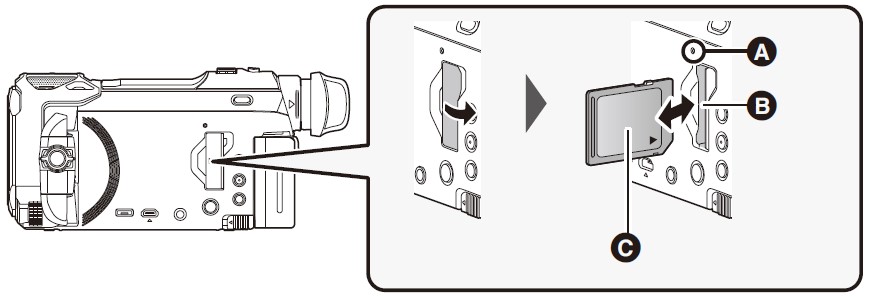

Access lamp [ACCESS] A
When this unit is accessing the SD card, the access lamp lights up.
- Open the SD card cover and insert (remove) the SD card into (from) the card slot B.
- Face the label side C in the direction shown in the illustration and press it straight in as far as it will go.
- Press the center of the SD card and then pull it straight out.
- Securely close the SD card cover.
- Securely close it until it clicks.
Turning the unit on/off
You can turn the unit on and off using the power button or by opening and closing the LCD monitor.
Turning the unit on and off with the power button
Open the LCD monitor and press the power button to turn on the unit.
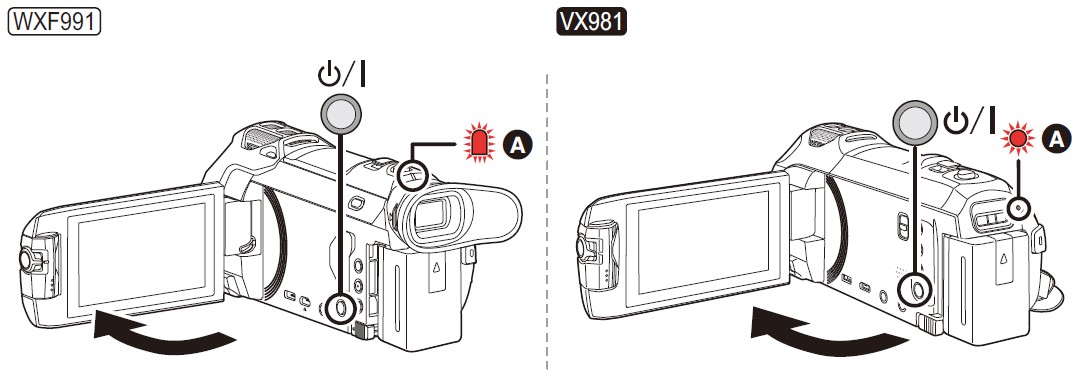
To turn off the unit
Hold down the power button until the status indicator goes off.
A. The status indicator lights on.
The unit is turned on when the LCD monitor is opened, and the unit is turned off when it is closed.
(For the ) WXF991
- You can also turn the unit on and off using the viewfinder.
- The unit will not turn off unless the LCD monitor is closed and the viewfinder is retracted.
- When the viewfinder is extended, opening the LCD monitor turns off the viewfinder and turns on the LCD monitor.
Overheat detection
When the internal temperature of the unit rises during use, a message will be displayed. When this happens, the unit will turn off automatically a few minutes later.
- Wait until the temperature has dropped before resuming use.
If you try to use the Wi-Fi function while the internal temperature of this unit is high, a message will be displayed. When this happens, the Wi-Fi function is disabled.
- Wait until the temperature has dropped before resuming use.
LCD monitor/viewfinder
How to use the touchscreen
You can operate by directly touching the LCD monitor (touch screen) with your finger.
Touch
Touch and release the touch screen to select an icon or picture.
- Touch the center of the icon.
- Touching the touch screen will not operate while you are touching another part of the touch screen.

Slide while touching
Move your finger while pressing on the touch screen.
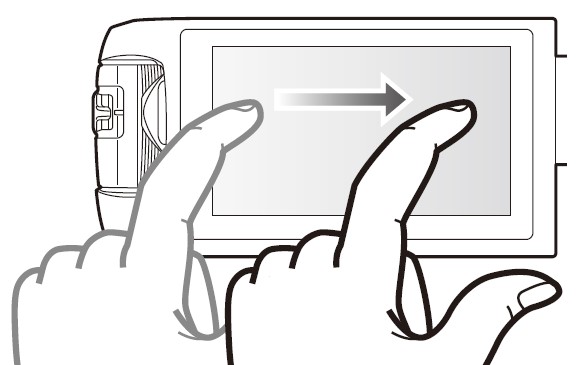
About the operation icons:
- Touch when changing a page or performing settings.
- Touch to return to the previous screen.
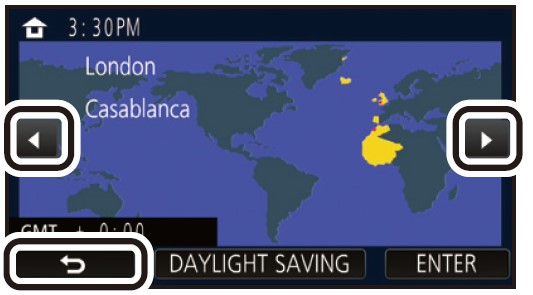
- (For the ) WXF991
When the viewfinder is in use, on-screen icons will be displayed but disabled.
Open the LCD monitor to touch them.
Viewfinder adjustment [WXF991]
Diopter adjustment
Adjust to make the image clear by rotating the diopter adjustment dial.
- Extend the viewfinder and close the LCD monitor to turn on the viewfinder.
- The viewfinder can be raised to approximately 60 o A.
- When moving the viewfinder, be careful not to catch your fingers.
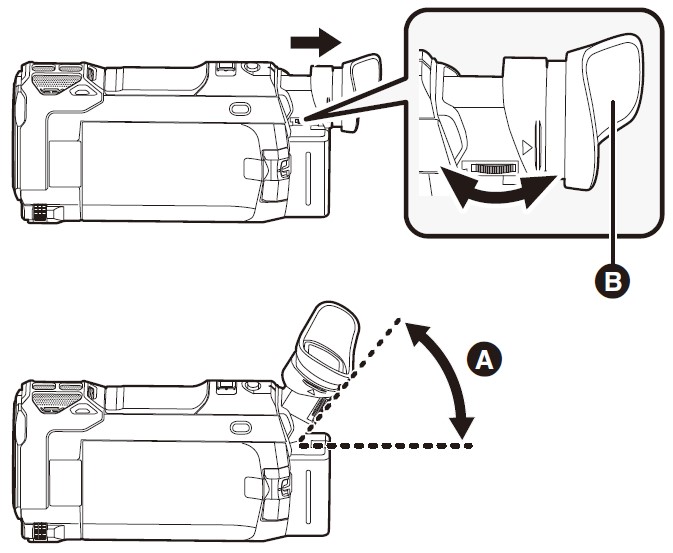
About the eye cup
If you remove the eye cup B, rotate it anti-clockwise by 180 o and re-attach it, you can also use it with your left eye. For information on how to attach and remove the eye cup, refer to the Owner’s Manual (PDF format).
- Keep the eye cup out of reach of children to prevent swallowing.
About the Touch Menu
Touch (left side)/ (right side) on the Touch Menu to switch the operation icons.
- It is also possible to switch the operation icons by sliding the Touch Menu right or left while touching it.

To display the Touch Menu
Display of the Touch Menu will disappear when no touch operation is performed for a specific period during the recording of motion picture/still picture. To display it again, touch .
- Do not touch the LCD monitor with hard pointed tips, such as ballpoint pens.

Recording motion pictures
- Open the LCD monitor or extend the viewfinder to switch to Motion Picture Recording Mode. (19)
- Press the recording start/stop button to start recording.
- Press the recording start/stop button again to pause the recording.
- Recording can also be started/stopped by touching the recording button icon.

Recording still pictures
- Open the LCD monitor or extend the viewfinder to switch to Still Picture Recording Mode. (19)
- Press the button halfway. (For Auto Focus only)
- Press the button fully.

What you can do with the Wi-Fi® function
This unit offers the following Wi-Fi functions when used in combination with another Wi-Fi-compatible device.

This Basic Owner’s Manual describes the procedure for using [Link to Cell] to provide a Wi-Fi connection example.
This unit is WPS-compatible
WPS (Wi-Fi Protected Setup™) is a function that allows you to easily set up a connection with a wireless LAN device and make security-related settings.
- For details on how to use those Wi-Fi functions and set up a connection, refer to the Owner’s Manual (PDF format).
Troubleshooting
It is not a malfunction in the following cases



Please refer to “Owner’s Manual (PDF format)” for details.
(For U.S.A. only)
To order optional accessories please visit http://shop.panasonic.com or your local Photo Specialty Dealer.
Panasonic Corporation of North America
Two Riverfront Plaza, Newark, NJ 07102-5490
Panasonic Canada Inc.
5770 Ambler Drive, Mississauga, Ontario, L4W 2T3
FAQS About Panasonic HC-VX981K 4K Ultra HD Video Camera Camcorder
The Panasonic 4K video camera has what resolution?
Beautiful 38402160 images, four times the resolution of Full-HD, are available in 4K.
How good is a 4K recording?
High-definition (HD) video with a 4K resolution has four times the resolution of HD video at 1080p.
What is the 4K photo mode for Panasonic?
Simply said, Panasonic Lumix cameras’ 4K Photo mode enables the extraction of 8.3MP still images from 4K video.
How good are the images in 4K video?
Beautiful 38402160 images, four times the resolution of Full-HD, are available in 4K.
How do I adjust my camera’s color balance?
You can adjust your white balance settings by utilizing the menu system on your camera or a special “WB” button located on the body of your camera.
What are the ideal white balance camera settings?
At 5000–6500K, the Daylight white balance setting’s color temperature is quite balanced.
Is white balance a setting on a camera?
A camera’s white balance setting determines the actual color of white.
How much space does a single 4K video hour take up?
We already highlighted how much storage space 45GB of 4K video takes up.
20 minutes of 4K video equal how many gigabytes?
We already highlighted how much storage space 45GB of 4K video takes up.
Is 4K superior to Ultra HD?
A normal UHD panel has nearly four times as many horizontal pixels as the UHD 4K screen, which has 4,000.
For more manuals by Panasonic, Visit Manualsdock
[embeddoc url=”https://manualsdock.com/wp-content/uploads/2023/09/Panasonic-HC-VX981K-4K-Ultra-HD-Video-Camera-Camcorder-Owner-Manual.pdf” download=”all”]


