1more ES901 Pro Bluetooth 5 Earbuds
About 1More
According to 1MORE, music is the soul’s inner speech. We are dedicated to providing you with a purer and more contagious sound using cutting-edge and expert technologies. We hope that when you wear 1MORE earbuds, you will put technology aside and become one with the music.
With superior engineering and a rigorous testing methodology, 1MORE produces high-quality audio equipment with a sophisticated style. With inventiveness, which distills Nordic industrial design, southern European style, global brand strategy, and original design and manufacture, we transcend national boundaries. As a result, for those of you who enjoy music, it offers better quality and greater value.
Visit: 1more ESS6001T Colorbuds Wireless Earbuds User Guide
Inside The Box

- Headphones × 1 Pair Charging Case × 1
- Silicone Ear Tips × 3 Pairs (XS / S / L)
- Type-C Charging Cable × 1

- Carrying Pouch × 1
- User Guide × 1
- Warranty Card × 1
Product Overview
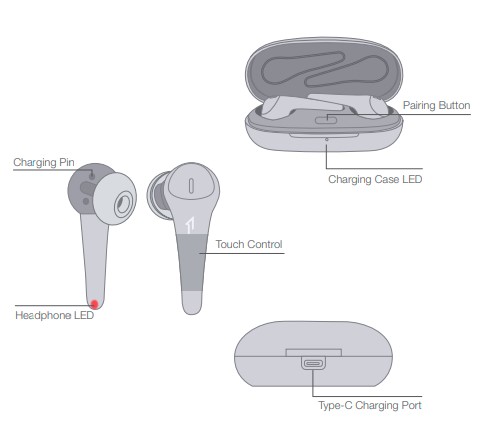
Replace
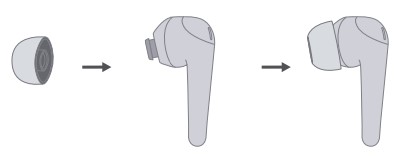
Placement

Power
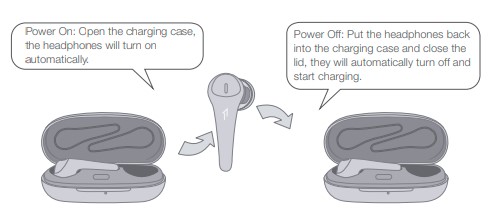
* Above functions are available for either earbuds in individual or Stereo mode.
Headphones Pairing
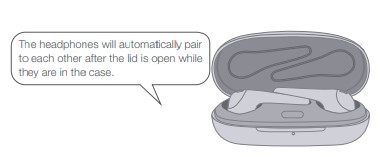
Bluetooth Pairing To The Device
- To connect to your device during the first use, turn the headphones on to enter pairing mode. Headphones will enter sleep mode if not paired to a device within 3 minutes.

- After the first successful pairing, headphones will automatically connect to your device when the case lid is opened.
- To pair with a new device: put headphones back into the case, and click the pairing button 3 times when powered on (no music or phone calls) to re-enter pairing mode.
* Above functions are available for either earbuds in individual or Stereo mode.
Visit: 1More Triple Driver In-Ear Earphones User Guide
Charging Methods
- With the Type-C cable, a full charge will take around 2 hours. A green light on the charging case indicates a full battery.

- With the charging case, a full charge will take around 1 hour. The red lights on the headphones turn off indicating charging is complete.
Battery Status Display in 1MORE MUSIC APP
The battery status of the headphones and the charging case will be displayed in the 1MORE MUSIC APP
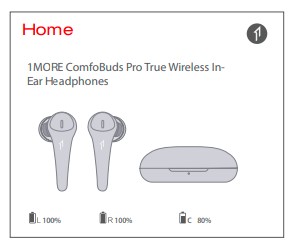
Battery Notification
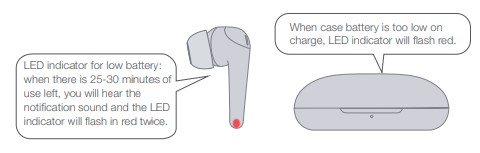
Touch Controls
Phone calls and music can be controlled by tapping on the Touch Control area of the headphone.
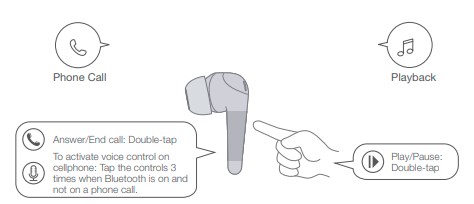
- To decline a call, please operate on a paired mobile phone.
- To change a song or control volume, please set up on 1MORE MUSIC APP or operate on paired mobile phone or device.
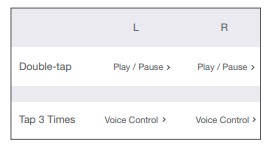
- The above functions are available for either headphones in individual or Stereo mode.
- The above functions may vary with different devices.
Visit: 1more Quad Driver in-Ear Earphones User Guide
Auto Pause/Play:
Playback will auto-pause when it detects the earbuds are removed from the ears, it will auto-play when it detects they are on again.

ANC-Strong, ANC-Mild, WNR, and Pass-through Modes
- ANC-Strong: suitable for aviation, high-speed trains, metro, etc.
- ANC-Mild: suitable for noisy daily circumstances, such as malls, cafés, streets, etc.
- WNR Mode (Wind Noise Resistance): Helps attenuate audible wind noise while listening.
- Pass-through Mode: Lets in environmental sounds so you don’t need to take out the earbuds to hear what is going on around you.
The default setting of the headphones is:
ANC-Strong/Pass-through (Touch and hold the Touch Control to switch on Left/Right headphones)
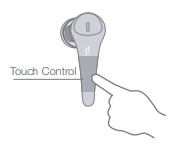
Set up personal listening mode in 1MORE MUSIC APP.
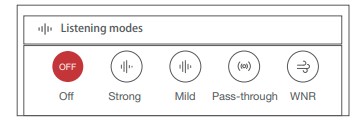
ANC-Mild and WNR are included in 1MORE MUSIC APP, with ANC-Strong together for personal setup.
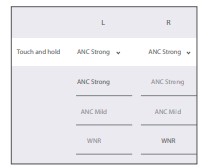
Visit: 1more ES603 ComfoBuds Mini Hybrid Earbuds User Guide
Extra Functions
- If headphones cannot pair normally when they power on. Open the case, and quickly click the pairing button in the case 3 times to initiate searching for the Left & Right pairing modes.
- To unpair the cellphone: Put both L & R into the case, and then press and hold the pairing button in the case for 8
seconds. - OTA Firmware Update: can be done synchronously with 1MORE Assistant APP when Left and Right headphones Bluetooth paired to each other.
* Functions of 1MORE MUSIC APP may vary with different cellphones or operating systems. For more details, please contact our customer service.
Visit: 1more PistonBuds Pro Hybrid Wireless Earbuds User Guide
Specifications
- Model: ES901
- Headphone Weight: 5.2 g
- Case Weight: 40 g
- Product Weight: 50.4 g
- Headphone Size: 42 × 23.95 × 20.93 mm
- Case Size: 80 × 37.5 × 30 mm
- Headphone Battery Capacity: 50 mAh
- Case Battery Capacity: 450 mAh
- Headphone Charging Time: 1h
- Case Charging Time: 2h
- Playtime* (ANC On):
- Headphone Fully Charged: 6h
- Headphones & Case Fully Charged: 20h
- Playtime* (ANC Off):
- Headphone Fully Charged: 8h
- Headphones & Case Fully Charged: 28h
- Impedance: 32 Ω
- Wireless Range: 10 m
- Bluetooth: Bluetooth® 5.0
- Bluetooth Protocol: HFP / A2DP / AVRCP
- Input: 5V 1A
- Working Temperature: 0 ℃ ~ 45 ℃
- Frequency Band: 2.400 GHz ~ 2.4835 GHz
The specifications are acquired from laboratory-tested data. The playback time, tested under the laboratory condition of AAC format and 50% volume, may vary with different device settings, environments, usage, and other factors.
Visit: 1more EVO Noise Cancelling Earbuds User Guide
FAQs 1more ES901 Pro Bluetooth 5 Earbuds Owners Manual
Is 1More a reliable earbud company?
More than 200 different pairs of earphones for under $50 have been evaluated by our audio experts over the last seven years. The 1More Piston Fit BT pair, in our opinion, offers the greatest overall value. Why do we adore these earbuds? They perform better in terms of sound quality than wireless earphones in the $100 price bracket.
Which earbud brand is the best?
Apple. As far as “premium” earphones go, Apple unquestionably tops the list in India. Premium is stressed because it is the price range that Apple has been dominating with its AirPods for years.
In earphones, what does 5.0 mean?
Let’s explore what Bluetooth 5.0 is all about and why it matters for headphones: Enhanced Bluetooth Low Energy Technology Bandwidth. The amount of data that devices can communicate is doubled thanks to a new feature introduced by Bluetooth 5.0, which doubles the bandwidth to 2 Mbps.
What wireless earbuds rank first?
They become more than simply wonderful for Apple users, becoming our best true-wireless earbuds after adding a more generally compatible USB-C charging case and support for Android via the Beats app.
What is the cost of the pro earbuds?
2,999 for Redmi Earbuds 3 Pro. Luxurious, stunning, and offering more color gives you more optionsThe new Redmi Earbuds 3 Pro feel upscale and sophisticated.
What is the iPhone’s highest price?
A version of the iPhone 14 pro max, which costs about 5 crores, maybe Apple’s most expensive phone to date. The pricey version, known as Diamond Snowflake, was created by Caviar.
What wireless earbuds are the priciest?
The ATH-WB2022 will only be available in a few numbers when shipping starts in early 2023. Two USB cables and two 1.5m 6N-OFC cables, the latter of which is likely for passive listening, will be included within a tough Zero Halliburton carrying case for each pair.
When charging, should I store my earbuds in a case?
When not in use, the case will charge both earbuds and keep them together. The majority of cases have a lithium-ion battery that keeps the earphones charging until they are fully charged. The earbuds should always be kept on hand just in case.
Do pricier earphones produce better audio?
Expensive headphones typically generate sound in the same frequency range and volume as when it was first transmitted to them. Less expensive headphones can enhance certain frequencies, such as the bass and treble, giving you the impression that the sound is better.
For More Manuals Visit: ManualsDock



