1more ES603 ComfoBuds Mini Hybrid Earbuds
About 1More
According to 1MORE, music is the soul’s inner speech. We are dedicated to providing you with a purer and more contagious sound using cutting-edge and expert technologies. We hope that when you wear 1MORE earbuds, you will put technology aside and become one with the music.
With superior engineering and a rigorous testing methodology, 1MORE produces high-quality audio equipment with a sophisticated style. With inventiveness, which distills Nordic industrial design, southern European style, global brand strategy, and original design and manufacture, we transcend national boundaries. As a result, for those of you who enjoy music, it offers better quality and greater value.
Visit: 1More Triple Driver In-Ear Earphones User Guide
Inside The Box
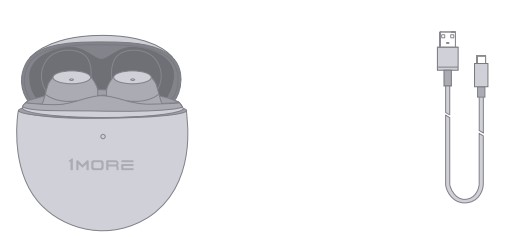
- Headphones × 1 Pair Charging Case × 1
- Type-C Charging Cable x 1

- Silicone Ear Tip x 3 Pairs (XS /S / L)
- User Guide × 1
Product Overview
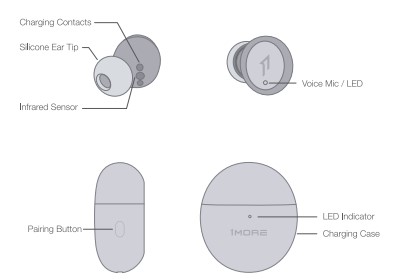
Placement
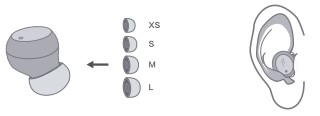
Power

- Power On: Open the charging case (with charge), and the headphones will turn on automatically.
- Power Off: Put the headphones back into the correct slot of the charging case and close the lid, they will automatically turn off and start charging.
* Above functions are available for either earbuds in individual or stereo mode.
Headphones Pairing
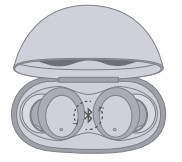
The Left and Right headphones will automatically pair with each other after the lid is open when they are in the case (with charge).
Visit: 1more Quad Driver in-Ear Earphones User Guide
Bluetooth Pairing To The Device
To connect to your device for the first time, turn the headphones on to enter the pairing mode, the Right headphone will flash in white alternatively. The headphones will enter standby mode if not paired to a device within 3 minutes.
After the first successful pairing, the headphones will automatically connect to your device.
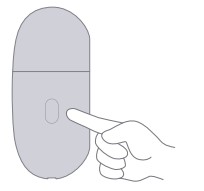
The above functions are available for either earbuds in individual or Stereo mode.
To pair the headphones to a new device, simply place them into the charging case and triple-tap the pairing button. Then click
*MORE ComfoBuds Mini’ in the new device’s pairing list to connect.
Charging
- To charge the case with a Type-C cable.

- A full charge will take around 90 minutes.
- The LED light of the charging case will indicate different battery status.
- To charge the headphones with the case.

- Put headphones in the correct slot until it locks in via the magnet. The white LED will flash slowly while the headphones are charging.
- A full charge will take around 70 minutes. The red LED turning off indicates the charging is complete.
Visit: 1more ES901 Pro Bluetooth 5 Earbuds Owners Manual
Battery Status Display in 1MORE MUSIC APP
The battery status of the headphones and the charging case will be displayed in the 1MORE MUSIC APP.
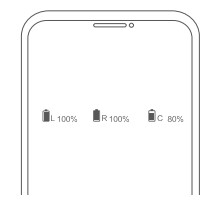
Battery Notification

- Low Battery Alert: When there are 25-30 minutes of use time left, you will hear a voice prompt,
- When the case battery is too low to charge the earbuds, the LED indicator will flash red,
Personalized Sound Enabled by Sound ID
1MORE MUSIC APP features personalized sound technology – SoundID from Sonarworks. Based on a professional music-producing reference standard, SoundID serves simple A/B tests to deliver a sound profile based on the listener’s individual preferences. Click “SoundiD* in the App to maximize your listening experience on ine contours Mini wins a personalized sound profile.
Switch Listening Modes
The default setting of the headphones is ‘ANC Of*, long press the touch control area of the earbuds *Multiple noise cancellation options are available via MORE MUSIC APP:
- ANC-Strong: *Superior ANC
- ANC-MId: To reduce the noises mainly caused by the tides of human voices.
Visit: 1more EVO Noise Cancelling Earbuds User Guide
Touch Controls
Tap the touch control area of the headphones to control phone calls and music playback.
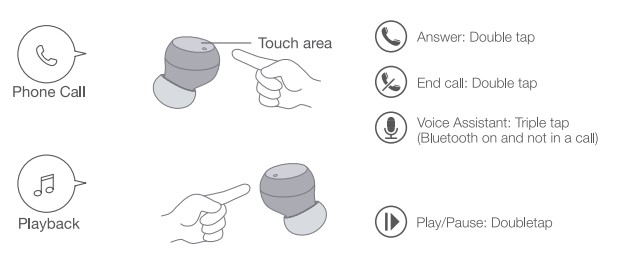
- Reject Call: Long press 2 seconds.
- To control the music playback or volume adjustment, please set it up on 1MORE MUSIC APP or operate it on the connected mobile phone or devices.
- The above functions are available for either earbuds in individual or Stereo mode.
- The above functions mav vary with different devices.
Smart Playback
The IR sensor will detect the wearing status in real-time. It automatically pauses music while taking on your recognitions, and resume Smart Playback can be turned off via the 1MORE MUSIC APP.

Personalized Sound Enabled by SoundID
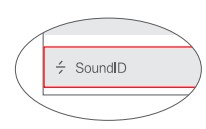
1MORE MUSIC APP features personalized sound technology – SoundiD from Sonarworks. Based on a professional music-producing reference standard, SoundID serves simple A/B tests to deliver a sound profile based on the listener’s individual preferences. Click “SoundID” in the App to maximize your listening experience on the 1MORE EVO with a personalized sound profile.
Soothing Sounds
Click the “Soothing Sounds’ to enter the playlist.
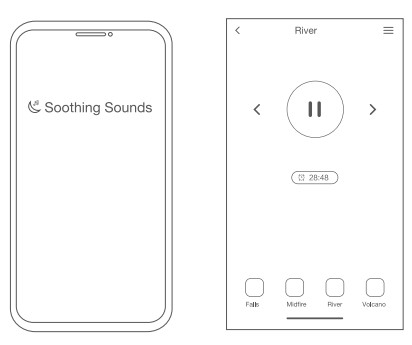
Click “+” to select the sound to be downloaded to your headphones for listening.
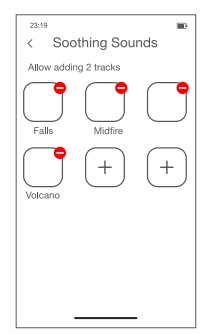
Click the timer icon on the song page to set up the playtime.
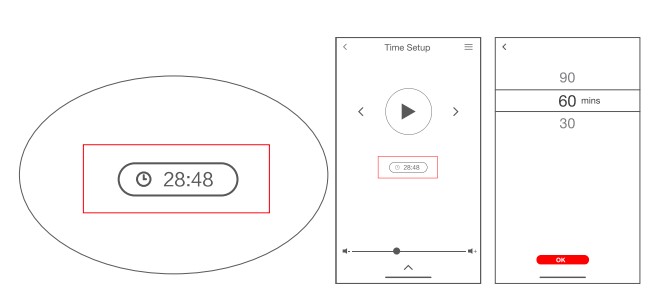
* Playback and volume adjustment for the soothing sounds can only be implemented via the APP.
Visit: 1more PistonBuds Pro Hybrid Wireless Earbuds User Guide
Extra Functions
- If only one earbud can be connected to the device, please put the two earbuds back into the case and triple tap the pairing button, then click “MORE ComfoBuds Mini” in the device pairing list to connect to your device.
- Restore Factory Settings: Put both Left and Right earbuds into the case, triple tap the pairing button, and the earbuds will initiate pairing to each other again.
- Clear The Pairing Records: Put both Left and Right earbuds into the case, press and hold the pairing button for 8 seconds,
the pairing records will be cleared. - OTA Firmware Update: It can be synchronously upgraded via the 1MORE MUSIC APP while the Left and Right earbuds
are connected to each other with at least 50% battery.
Functions of the 1MORE MUSIC APP may vary with different devices or operating systems.
For more details, please contact our customer service.
Year Limited Warranty
1MORE Inc., (“1MORE*) warrants to the original retail purchaser that this product is to be free from defective materials and workmanship for a period of one year from the date of purchase if it is properly used and maintained. If this product proves defective in either material or workmanship, 1MORE, at its option, will (a) repair the product with new or refurbished parts, or (b) replace the product with an equivalent new or refurbished product, at no charge for parts or labor. If the product model is no longer available and cannot be repaired effectively or replaced with an identical model, 1MORE at ts sole option may replace the unit with a current model of equal or greater value. In some cases, modification to the mounting surface may be required where a new model is substituted. 1 MORE assumes no responsibility or liability for such modification,
TO OBTAIN A REPAIR OR REPLACEMENT UNDER THE TERMS OF THIS WARRANTY, PLEASE RETURN TO THE ORIGINAL DEALER FIRST AND THE ORIGINAL DEALER SHALL REPAIR THE PRODUCT WITH NEW OR REFURBISHED PARTS
OR REPLACE THE PRODUCT WITH AN EQUIVALENT NEW OR REFURBISHED PRODUCT.
You will be required to submit proof of purchasing details, including but not limited to a receipt or sales invoice.
Return shipping for exchanges/repairs is the sole responsibility of the original retail purchaser.
Limitations:
- This limited warranty does not cover the failure of the product resulting from improper installation, misuse, abuse, accident, neglect, mishandling, or wear from ordinary use or environmental deterioration.
- This limited warranty does not cover cosmetic damage, including paint damage, or consequential damage to other components or premises which may result for any reason from the failure of the product.
- This limited warranty is null and void for products not used in accordance with 1MORE’s instructions.
- This limited warranty is null and void for products with altered or missing serial numbers and for products not purchased from an AUTHORIZED dealer.
- This limited warranty terminates if you sell or otherwise transfer this product to another party.
We Appreciate Your Business
We know you will enjoy the new 1MORE headphones as much as we do. At 1MORE, we value your satisfaction. If you would like more details on this product or any of our other products, please visit us online by scanning the QR code. Go to www.1 more.com and sign up for VIP, and 1MORE will treat you like one.
Tips
- Please read this instruction manual carefully and retain it for future reference.
- Please fully charge the battery before first use.
- If the headphones have been unused for more than 3 months, we recommend that you charge them. This will improve battery capacity.
- Only use charging cables and adapters that are FCC (Federal Communications Commission) approved.
- In dry environments, static electricity may numb your ear. This is not related to the quality of the product.
Safety Information
- Never disassemble the headphones. There are no user-serviceable parts inside.
- Do not expose the headphones to temperatures below 32 °F (0 °C) or to temperatures above 113 °F (45 °C).
- Do not use headphones in a thunderstorm storm. This could prevent the headphones from working properly, and also increase your chance of being electrically shocked,
- Do not use oil or any volatile liquid to clean this product.
- Do not listen at high volumes for extended periods of time.
- Do not use headphones in traffic. Do not use the headphones any time it would be dangerous to be unaware of noises around you,
- Adult supervision is required for children of age 6 and under.
- If you don’t feel comfortable after wearing the headphones, please refer to an aurist for advice on whether in-ear headphones are suitable for you.
FCC
The SAR limit of USA (FCC) is 1.6 W/kg averaging over one gram of tissue. Device types ESS6001T (FCC ID: 2ASDIESS6001T) have also been tested against this SAR limit. This device complies with part 15 of the FCC rules.
Visit: 1More ESS6001T Colorbuds Wireless Earbuds User Guide
Operation is subject to the following two conditions:
- This device may not cause harmful interference, and
- This device must accept any interference received, including interference that may cause undesired operation.
NOTE: The manufacturer is not responsible for any radio or TV interference caused by unauthorized modifications or changes to this equipment. Such modifications or changes could void the user’s authority to operate the equipment.
NOTE: This equipment has been tested and found to comply with the limits for a Class B digital device, pursuant to part 15 of the FCC Rules. These limits are designed to provide reasonable protection against harmful interference in a residential installation. This equipment generates uses and can radiate radio frequency energy and, if not installed and used in accordance with the instructions, may cause harmful interference to radio communications. However, there is no guarantee that interference will not occur in a particular installation. If this equipment does cause harmful interference to radio or television reception, which can be determined by turning the equipment off and on, the user is encouraged to try to correct the interference by one or more of the following measures:
- Reorient or relocate the receiving antenna.
- Increase the separation between the equipment and the receiver.
- Connect the equipment to an outlet on a circuit different from that to which the receiver is connected,
- Consult the dealer or an experienced radio/TV technician for help.
FAQs 1more ES603 ComfoBuds Mini Hybrid Earbuds User Guide
Do single earbuds exist?
SB-101 Nokia Solo Bud in-ear, mono wireless headset Superior Sound, Smart Assistant Compatibility, 6.5-Hour Talk Time, Comfortable Fit, Single Earbud with Touch Control.
What wireless earbuds rank first?
They become more than simply wonderful for Apple users, becoming our best true-wireless earbuds after adding a more generally compatible USB-C charging case and support for Android via the Beats app.
Can I wear earbuds all the time?
You run a higher risk of developing ear infections, hearing loss, and tinnitus if you wear headphones all day. It is safe to use headphones all day long if you keep your safe listening volume below 85dB (SPL) and keep your headphones clean.
How long is the life of one earbud?
How long before they fail do wireless earphones last? The answer to the issue of how long do true wireless earbuds last is that they normally last between one and two years under moderate to heavy use.
Can I use two earbuds with my Android device?
Go to Bluetooth Settings. Toggle Bluetooth on. Tap on each of the names of the two Bluetooth headphones to connect one at a time.
How do earphones function?
The conversion of electrical energy from your listening device into sound waves and transmission of the signals to your ear so you can hear them—typically as vibrations that flow through your ear canal to your eardrum—are two of the key purposes of earbuds.
What two sorts of earbuds are there?
In-ear and half-in-ear wireless earbuds are the two varieties. The fit of the Bluetooth earphones offers an entirely different experience in terms of sound.
What are smart headphones?
Smart earbuds come equipped with speakers and microphones so you can interact with your smart devices using voice commands and the features of Apple Siri, Google Now, Amazon Alexa, and Microsoft Cortana.
Why are TWS earbuds called that?
Wireless earphones have developed into a very compact size and cordless form factor known as True Wireless Stereo (TWS) with the advancement of Bluetooth® technology.
Why do earphones cost so much money?
top-notch components Many wireless earbuds are constructed with luxury materials and parts, including cutting-edge microprocessors, premium drivers, and premium batteries. These parts may be pricey, increasing the product’s total cost. Marketing and branding There are m wireless earbuds.
For More Manuals Visit: ManualsDock



