
Westinghouse WSI200 Steam Iron
About Westinghouse
Westinghouse Electric Corporation is an American company that was founded in 1886 and was a leading manufacturer of electrical and electronic products for over a century. It was one of the largest suppliers of electrical equipment in the world and produced products such as power generation equipment, lighting, and home appliances. In recent years, the Westinghouse brand has been licensed and is now used by several companies for a variety of products including nuclear power plants, home appliances, and consumer electronics.
SAFETY INFORMATION
DANGER – Immediate hazards which WILL result in severe personal injury or death
WARNING – Hazards or unsafe practices that COULD result in severe personal injury or death
CAUTION – Hazards or unsafe practices which COULD result in minor personal injury
READ ALL INSTRUCTIONS BEFORE USING
- Before connecting the appliance, check if the voltage indicated on the rating plate corresponds with the main voltage in your home.
- Use the iron only for its intended purpose, for ironing fabrics on the ironing board. To protect against burns or injury to persons, do not iron or steam fabrics while being worn on the body.
- The iron should always be turned to the MIN setting before connecting or disconnecting from the power supply. Do not pull on the cord to disconnect the plug from the wall socket. Instead, grasp the plug and pull on the plug to disconnect the iron.
- If the power cord is damaged or defective, it must be replaced by the manufacturer, its service agent or similarly qualified persons in order to avoid a hazard. The incorrect assembly might result in a risk of electric shock when the iron is used after reassembly.
- When you have finished ironing or when you are leaving iron unattended:
- turn the Steam Control Knob to position “0”, and the Temperature Control Dial to “OFF” or MIN
- stand the iron upright,
- disconnect the iron from the wall outlet.
- turn the Steam Control Knob to position “0”, and the Temperature Control Dial to “OFF” or MIN
- The appliance is not intended for use by persons (including children) with reduced physical, sensory or mental capabilities, or lack of experience and knowledge, unless they have been given supervision or instruction concerning use of the appliance by a person responsible for their safety. Children should be supervised to ensure that they do not play with the appliance. Do not leave the iron unattended while the iron is connected or on the ironing board.
- Do not immerse the iron or the cord into water or any other liquid.
- Burns can occur from touching hot metal parts, hot water or steam. These parts become hot and may cause burns. Take care if you turn the iron upside downs: there may be not hot water in the tank.
- The plug and cord should not be allowed to touch the hot sole plate. Let the iron cool down completely before taking it away. Coil the cord loosely around the iron for storage.
- Always disconnect the iron from the wall outlet before filling with water or when emptying the water after use.
- To avoid an overloaded circuit, do not operate another high-voltage appliance in the same electric circuit.
- If an extension cord is absolutely necessary, a cord with an ampere rating equal to or greater than the iron shall be used. A cord for less amperage can result in a risk of fire or electric shock due to overheating. Care shall be taken to arrange the cord so that it cannot be pulled or tripped over.
- The iron must be used and rested on a stable surface. When placing the iron on its Heel Rest, ensure that the surface on which the Heel Rest is placed is stable.
- The iron is not to be used if it has been dropped, if there are visible signs of damage or if it is leaking.
- The iron is for household use only.
- To protect against burns or injury to persons, do not direct steam toward the body when ironing or self-cleaning.
SAVE THESE INSTRUCTIONS
HOUSEHOLD USE ONLY
NOTE:
- Some parts of the iron have been slightly greased and as a result, the iron may smoke slightly when switched on for the first time. It will not happen again after a few uses.
- Before using for the first time remove any protective films or stickers from the sole plate and the cabinet. Clean the sole plate with a soft cloth.
- When using the iron for the first time, test it on an old piece of fabric to ensure that the sole plate and water tank are completely clean.
ELECTRICAL REQUIREMENTS
This appliance has a polarized plug (one blade is wider than the other). To reduce the risk of electric shock, this plug is intended to fit into a polarized outlet only one way. If the plug does not fit into the outlet, reverse the plug. If it still does not fit, contact a qualified electrician. Do not attempt to modify the plug in any way.
NOTE:
This appliance requires a minimum of 1200 watts* and it should be the only appliance operating on the circuit.
* May vary depending on model
POWER SUPPLY CORD
- A short power supply cord is provided to reduce the risk of becoming entangled in or tripping over a longer cord.
- If the power supply cord is too short, do not use an extension cord. Have a qualified electrician or serviceman to install an outlet near the appliance.
- If it is absolutely necessary to use longer cord sets or an extension cord, extreme care must be exercised.
- a) Use an extension cord rated no less than 10 amperes.
- b) The marked electrical rating of the cord set or extension cord must equal to or be greater than the electrical rating of the appliance. The longer cord should be arranged so that it will not drape over the countertop or tabletop where it can be pulled on by children or tripped over unintentionally.
- a) Use an extension cord rated no less than 10 amperes.
NOTE:
Neither Westinghouse nor the dealer can accept any liability for damage to the product or personal injury resulting from failure to observe the electrical connection procedures.
INSTALLATION GUIDE
- Make sure that all the packing materials are removed from the steam iron
- Check the steam iron for any damage. If there is any damage, do not operate the steam iron. Contact the Customer Satisfaction Center, see page 13.
- Make sure that the power supply cord is undamaged and does not run under the steam iron or over any hot or sharp surface.
- The receptacle used for power must be readily accessible so that the cord can be quickly reached and easily unplugged in an emergency.
PARTS & FEATURES


Diagram for instructional purposes only.
OPERATION INSTRUCTIONS
HOW TO FILL WITH WATER
- Set the Steam Control Knob to “0” and the Temperature Control Dial to “MIN.”
- Unplug the iron from the wall outlet, and wait for the iron to cool down.
- Pour water into the Water Inlet: -Fill up to the maximum level “MAX.” Do not overfill

CHOICE OF WATER
This iron can be used with normal tap water. If the water in your area is particularly hard, it is advisable to use distilled or demineralized water. Do not use chemically descaled water or any other liquids for refilling.
TEMPERATURE SETTING
- Stand the iron upright on a stable surface. Insert the plug in the wall socket.
- Turn the Temperature Control Dial to the desired temperature setting.
- The desired temperature has been reached when the thermostat operating light has turned off. The thermostat operating light will turn on and off from time to time, indicating that the selected temperature is being maintained.
TEMPERATURE CONTROL SETTING
- Always check the garment label for ironing instructions before ironing the garment.
- First, you should sort the laundry: Wool with wool, Cotton with cotton, etc. Start ironing the fabrics requiring the lowest temperature and progress to the higher ones because the iron heats up quicker than it cools down.
- If the fabric consists of various kinds of fibers (e.g. cotton with polyester) you must always select the ironing temperature for the material with the lowest advised temperature.

FUNCTIONS
SPRAYING (ALL MODELS)
This function can be used with steam or dry ironing and does not affect the ironing temperature
- Check the water level. Add water if needed.
- Aim the nozzle toward the garment.
- Press the Spray Button. Repeat if the spray does not work immediately.

STEAM IRONING (ALL MODELS)
This function can be used only at higher ironing temperatures
![]()
- Check the water level. Add water if needed.
- Stand the iron upright and be sure the temperature dial is set to MIN.
- Plug the power cord into the electrical outlet.
- Turn the Temperature Control to the “••,” “•••” or MAX setting. Consider the fabric type to be ironed.
BURST OF STEAM (ALL MODELS)
This function provides an extra amount of steam to remove stubborn wrinkles.
- Check the water level. Add water if needed.
- Turn the temperature control to the position “MAX.”
- The temperature operating indicator light turns off when the required temperature is reached.
- The iron is ready for use.
- Press the Burst of Steam button once
 .
. - Steam will penetrate into the garment removing the wrinkles.
- Wait a few seconds before pressing the Steam Control Knob again when there are stubborn wrinkles.

VERTICAL STEAMING (ALL MODELS)
To get better result when using vertical steam, hang the garment on a clothes hanger. Curtains and rapes may also be steamed once they’re hung. Hold the iron away from your body, close to but not touching the fabric. Pull the fabric tight with your free hand and pump the Vertical Steam Button (Steam Button) at 2-5 seconds intervals as you pass the iron over the wrinkled fabric.

ANTI-DRIP SYSTEM (ONLY APPLIES TO WSI300 AND WSI400)
When the temperature of the iron drops too low, the water chamber valve automatically closes. This prevents hot water from spilling out through the vents of the soleplate.
ANTI-CALC SYSTEM (EXCLUDES MODELS WSI100 AND WSI200)
Your iron contains an anti-scale cartridge to reduce scale deposits. This considerably prolongs the operational life of your iron. The anti-scale cartridge is an integral part of the water tank and does not to be replaced.
AUTO SHUT-OFF (TIMED, 3-WAY, ETC) (ONLY APPLIES TO WSI200, WSI300 AND WSI400)
The Auto Shut-Off feature (or setting the thermostat to “OFF”) is not intended to take the place of unplugging the cord. Disconnect the electric iron when not in use! Even though the iron is unplugged the soleplate is still hot. Be sure to rest the iron on its heel, away from the fabric.
- When the iron is not moved with the soleplate facing down (Fig. A) or lying on its side (Fig. B) for 30 to 35 seconds approximately, the iron will automatically turn off the power to the heater.
- When the iron is vertical on the Heel Rest (Fig. C) for more than 8 to 9 minutes approximately, the iron will automatically turn off the power to the heater.
- To turn the heater back on and resume ironing, simply move the iron in any direction. Place the iron on its Heel Rest and allow the iron to reheat before resuming ironing.
NOTE:
· The Auto Shut-Off System works regardless of the position of the Temperature Control Knob.

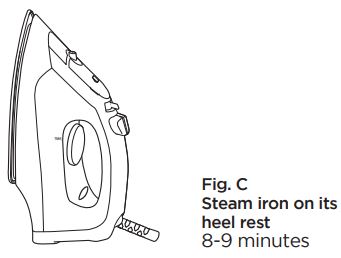
HELPFUL TIPS
- Always read garment labels and follow the manufacturer’s ironing instructions.
- Sort the articles to be ironed according to the type of fabric.
- You should first iron garments requiring low temperatures to avoid damaging them with an iron that is too hot.
- If you are unsure of the fabric content of the garment, test a small area, such as a seam or facing, before ironing a visible area. Start with a low temperature and gradually increase the heat to find the best setting.
- When changing the temperature from a high setting to a low setting, allow approximately 5 minutes for the lower temperature to be reached.
- When steam ironing, use long, slow passes over the fabric. This will allow the steam to penetrate the fabric while allowing the heat of the soleplate to dry out the moisture.
- To iron linens, turn the garment inside out. Be careful not to use and iron that is too hot because the lining may melt or stick to the soleplate.
- To iron zippers, use an ironing cloth or make sure the zipper is closed and iron over the flap. Never use an iron over an unprotected zipper.
CLEANING AND CARE
SELF-CLEAN FUNCTION
You can use the self-clean function to remove scale and impurities. Use the self-clean function once every two weeks. If the water in your area is very hard the self-clean function should be used more frequently.
ATTENTION: FOR MODELS WSI100 AND WSI200 ONLY
- Make sure the steam iron is unplugged and the temperature is in the MIN position.
- Check the water level which should be filled to the maximum.
- Plug the unit into the electrical outlet and set the iron on its heel on a flat stable surface.
- Set the steam control to the self-clean setting and select maximum on the temperature control dial.
- When the temperature operating indicator light has gone out, unplug the unit.
- Hold the iron horizontally over a sink, press and hold the steam control and gently shake the unit forward and back.
NOTE:
· Steam and hot water will come out of the vents of the soleplate. Flakes of impurities if present will be flushed out. - Release the steam control when all of the water in the tank has been used.
Repeat the self-clean process if the iron still contains a lot of impurities.
ATTENTION: FOR MODELS WSI300 AND WSI400 ONLY
- Make sure the appliance is unplugged.
- Set the steam control knob to position “O”
- Fill the water tank to maximum level.
- Select the maximum ironing temperature.
- Put the plug in the wall socket.
- Unplug the iron when the amber temperature operating indicator light has gone out.
- Hold the iron over the sink, press and hold the self-clean button and gently shake the iron and fro. (Steam and boiling water will come out of the soleplate. Impurities and flakes (if any) will be flushed out.)
- Release the self-clean button as soon as all water in the tank has been used up.
CLEANING THE EXTERIOR OF YOUR STEAM IRON (ALL MODELS)
- Turn the Temperature Control Dial to MIN, then disconnect the iron from the wall outlet and let it cool down completely.
- Deposits and other residues on the sole plate can be removed with a cloth soaked in a vinegar/water solution.
- The casing may be wiped with a damp cloth and then polished with a dry one.
- Never use any abrasives to clean the sole plate.
- Keep the sole plate smooth; avoid contact with metal objects.
STORAGE (ALL MODELS)
1. Turn the Temperature Control to “•” and set the Steam Control Knob to position “0” (=no steam).
2. Disconnect the iron from the wall outlet.
3. Pour any remaining water out of the water tank.
4. Stand the iron upright and let it cool down completely.
5. The power cord can then be wound around the iron.
6. Always store the iron in an upright position.
SAFETY PROTECTIVE CUT-OUT
In the unlikely event of the thermostat failing, the protection cut-out will operate to prevent the iron from overheating. Then the iron should be taken to the nearest authorized service facility.
TROUBLESHOOTING & WARRANTY
BEFORE YOU CALL FOR SERVICE IF THE STEAM IRON FAILS TO OPERATE:
- A) Check to make sure that the steam iron is plugged in securely. If it is not, remove the plug from the outlet, wait 10 seconds and plug it in again securely.
- B) Check for a blown circuit fuse or a tripped main circuit breaker. If these seem to be operating properly, test the outlet with another appliance.
- C) Vigorously move the iron to reset the auto shut-off.
IF NONE OF THE ABOVE SOLVES THE PROBLEM, CONTACT A QUALIFIED TECHNICIAN. DO NOT TRY TO ADJUST OR REPAIR THE STEAM IRON YOURSELF.
CUSTOMER SERVICE
IMPORTANT
DO NOT RETURN THIS PRODUCT TO THE STORE
If you have a problem with this product, please contact the W Appliance Co. Customer Satisfaction Center at 1-855-855-0294.
DATED PROOF OF PURCHASE, MODEL # AND SERIAL # REQUIRED FOR WARRANTY SERVICE
TROUBLESHOOTING
Troubleshoot your problem by using the chart below. If the steam iron still does not work properly, contact W Appliance Co. customer service center or the nearest authorized service center. Customers must never troubleshoot internal components.
| TROUBLE | POSSIBLE CAUSE | POSSIBLE REMEDY |
| Soleplate stays cold | The Temperature Control is set too low Auto shut-off |
Set the Temperature Control to the required position Move the iron |
| Steam iron does not produce steam |
The steam iron is not hot enough |
Set the Temperature Control to “••,” “•••” or MAX setting |
| Water droplets drip onto the fabric during ironing |
The Temperature Control is set too low You have not closed the cap of the Water Inlet properly |
Set the Temperature Control to the advised position. Make sure the Water Inlet is closed properly |
LIMITED WARRANTY
Westinghouse brand is used under license. Any repair, replacement, or warranty service, and all questions about this product should be directed to W Appliance Co. at 1 (855) 855-0294 from the USA or Puerto Rico. W Appliance Co. warrants to the original purchaser that the product will be free from defects in material, parts and workmanship for the period designated for this product. The warranty commences the day the product is purchased and covers up to a period of 1 year (12 months) for labor/1 year (12 months) for parts (manufacturing defects only)/carry-in service. W Appliance Co. agrees that it will, at its option, replace the defective product with either a new or remanufactured steam iron equivalent to your original purchase during the warranty period.
Exclusions: This warranty does not apply to the below:
- If the appearance or exterior of the product has been damaged or defaced, altered or modified in design or construction.
- If the product’s original serial number has been altered or removed or cannot be readily determined.
- If there is damaged due to a power line surge, user damage to the AC power cord or connection to an improper voltage source.
- If damage is due to general misuse, accidents or acts of God.
- If repair attempts are done by unauthorized service agents, use of parts other than genuine parts or parts obtained from persons other than authorized service companies.
- On units that have been transferred from the original owner.
- On products that have been purchased as refurbished, like new, or second-hand, in a “As-Is” or “Final Sale” terms.
- To products used in a commercial or rental setting.
- To products used in settings other than ordinary household use or used other than in accordance with the provided instructions.
- To damages for service calls for improper installations.
- To glass or replaceable light bulbs or parts and other accessory items that are included with the unit.
- Transportation and shipping costs associated with the replacement of the unit.
- Food loss for loss due to product failure or delay in service, repair or replacement.
- Service calls to instruct you how to use your steam iron.
- Service calls to repair or replace the house fuse, reset the circuit breaker or correct the wiring in the house.
REPAIR OR REPLACEMENT AS PROVIDED UNDER THIS WARRANTY IS THE EXCLUSIVE REMEDY OF THE CUSTOMER; W Appliance Co. SHALL NOT BE LIABLE FOR ANY INCIDENTAL OR CONSEQUENTIAL DAMAGES FOR BREACH OF ANY EXPRESS OR IMPLIED WARRANTY ON THIS PRODUCT, EXCEPT TO THE EXTENT PROHIBITED BY APPLICABLE LAW. ANY IMPLIED WARRANTY OF MERCHANTABILITY OF FITNESS FOR A PARTICULAR PURPOSE ON THIS PRODUCT IS LIMITED TO THE DURATION OF THE WARRANTY.
Some states do not allow the exclusion or limitations of incidental or consequential damages, or limitations on how long the warranty lasts. In these cases the above exclusions or limitations may not apply to you. This warranty gives you specific legal rights and you may also have other rights which vary from state to state.
Obtaining Service:
To obtain service, product literature, supplies or accessories please call 1 (855) 855-0294 to create a ticket for exchange/ repair. Please make sure to provide the date of purchase, model number and a brief description of the problem. Our customer service representative will contact you or send detailed return instructions. W Appliance Co. does not warrant that the appliance will work properly in all environmental conditions, and makes no warranty and representation, either implied or expressed, with respect to the quality, performance, merchantability, or fitness for a particular purpose other than the purpose identified within this user’s manual. W Appliance Co. has made every effort to ensure that this user’s manual is accurate and disclaims liability for any inaccuracies or omissions that may have occurred. Information in this user’s manual is subject to change without notice and does not represent a commitment on the part of W Appliance Co.. W Appliance Co. reserves the right to make improvements to this user’s manual and/or to the products described in this user’s manual at any time without notice. If you find information in this manual that is incorrect, misleading, or incomplete, please contact us at 1- 855-855-0294.
W Appliance Company LLC, New York, NY 10018
FAQs Westinghouse WSI200 Steam Iron User Guide
What operates a steam iron’s principle?
Electricity is used in steam irons to heat a specific coil, which then transfers the heat to the soleplate of the iron. Water from the water tank drips onto the plate when it is completely hot to create steam.
Is water required for a steam iron?
Can you use a steam iron without water? Yes. Simply disconnect your steam iron, allow it to cool, and then empty the water tank to remove the water from the iron. Turn the dial to the dry/steam setting, if your iron has one, or to the “MIN” setting, if it doesn’t have a dry/steam option.
What use does a steam iron serve?
“The secret to ironing is steam because it helps remove wrinkles quickly. The fabric’s fibres are penetrated by steam, and the iron’s heat keeps them in place.” In other words, don’t bank on those pants being as well-pressed without steam.
How should a Westinghouse steam iron be stored?
Put the iron in a vertical position on a dry, secure surface after emptying the water tank. For hygienic purposes and to prevent particle buildup inside the tank, we advise emptying the tank.
Should a steam iron be emptied after use?
Before putting the iron away, always empty the water tank, especially if you’re storing it on the soleplate. This prevents extra water from leaking through, staining the soleplate, and harming the internal components. 7.
Will my iron automatically switch off?
A motionless, on its side, or with the soleplate down auto cutoff iron switches off in about a minute (touching the ironing board). The iron is turned off by auto cutoff after 8 to 15 minutes if it is upright and still in its customary resting position. Time varies with irons.
Which water should I use for my Westinghouse steam iron?
Therefore, it is advised to use distilled or demineralized water (50 percent tap water and 50 percent demineralized water could also be used) to increase the lifespan of your iron or steamer.
When should Westinghouse iron be replaced?
Most expensive steam irons ought to last 10 to 20 years. However, there’s a good probability that technology will develop significantly over the next 20 years, so you might decide to update before your iron reaches the end of its useful life.
How much time does it take a Westinghouse iron to heat up?
Generally speaking, it takes two minutes for your iron to heat up. You can tell when your iron has achieved the right temperature for the cloth type you chose by looking at the “Wait” and “Ready” indicators.
What are the drawbacks of using a Westinghouse steam iron?
Disadvantages: Because steam irons don’t produce as much heat as steam generators or other steaming systems, it may take a while to iron your materials and they require more frequent refills than other steam ironing systems.
Pdf – Westinghouse WSI200 Steam Iron User Guide
For More Posts Visit: ManualsDock


