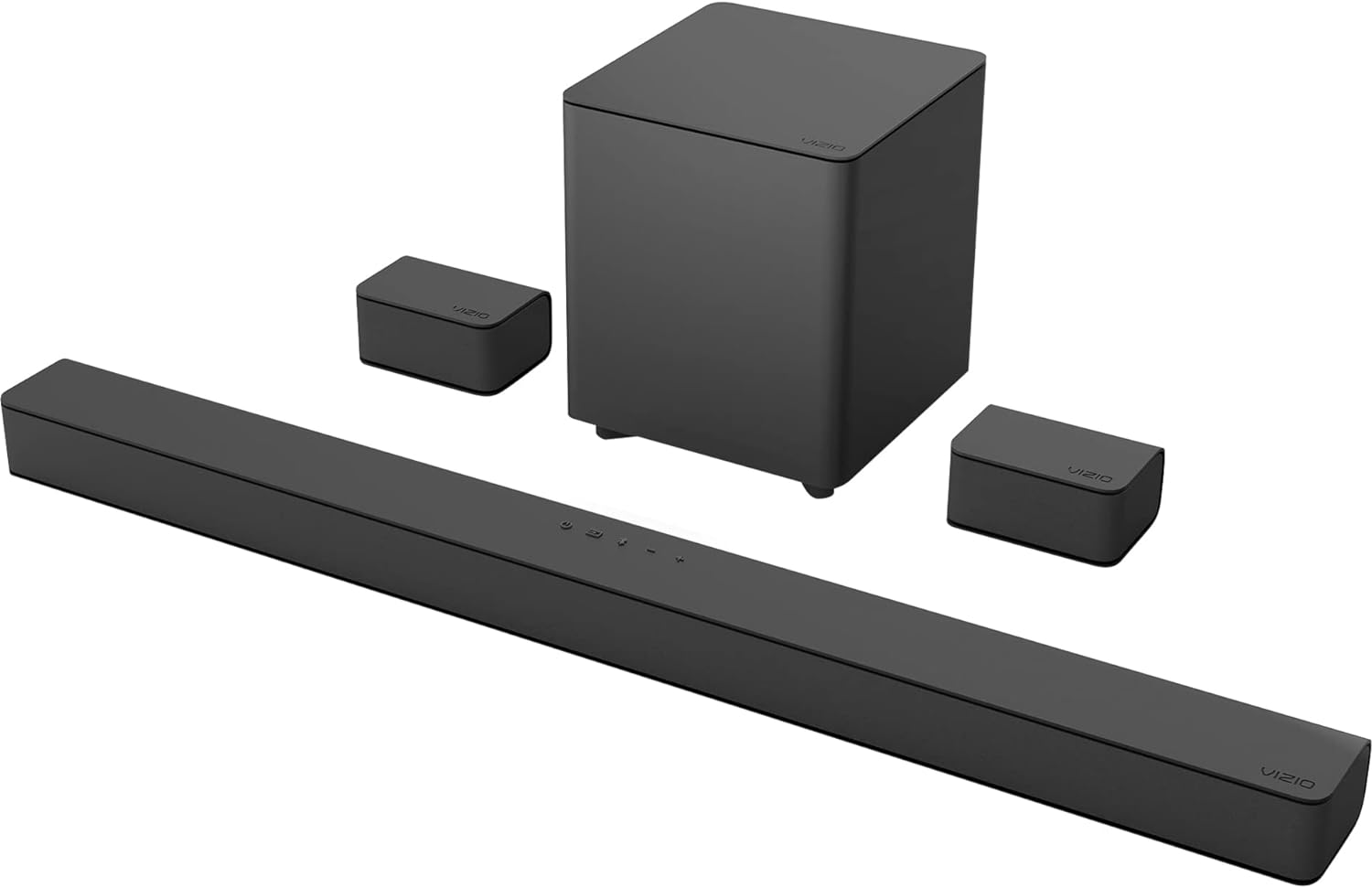Vizio Sound Bar
About Vizio
A publicly traded American firm called Vizio Inc. creates and markets televisions, sound bars, viewer data, and advertising. The business is headquartered in Irvine, California, and was established in 2002. Costa Mesa, California-based Vizio Inc.
Congratulations on the purchase of your new VIZIO sound bar! Here are a few key steps to get you started.
Connect your sound bar to a TV
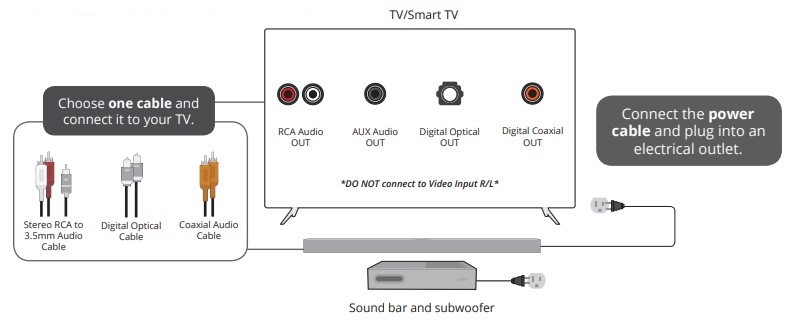
Note: When using either the Digital Optical or Coaxial Audio inputs, if you do not hear audio from the sound bar, adjust your TV’s audio setting to PCM. Consult your TV’s user manual for more information.
The sound bar will automatically begin searching for an audio input. You can press the INPUT button (on the bar or the remote) to switch between audio sources.
Connect to your sound bar with Bluetooth
- Press and hold the Bluetooth button on the sound bar for 5 seconds.
– or –
Select the Bluetooth button on the remote.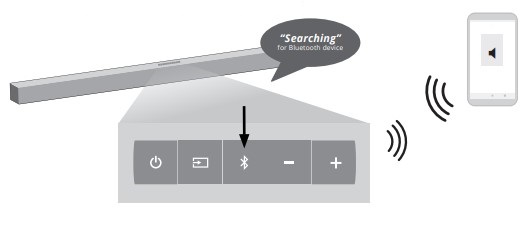
- Search for your sound bar using your Bluetooth device.
Advanced Set-up Options:
To connect your other devices, please see the user manual.
CONTACT
If you have any questions about your product, please reach out to our VIZIO Customer Service team.
- Phone:
(877) 698-4946 - Text Message:
(205) 301-3729 (Message and data rates may apply. U.S. only.) - Website:
support.vizio.com
We’d love to hear from you. Give us your feedback at: VIZIO.com/reviews
FAQ’s Vizio Sound Bar Quick Setup Guide
How do I use Vizio TV to turn on and off my soundbar?
After turning on your TV, turn on the Sound Bar by pressing the Power button on the remote. Through the TV’s Settings Menu, disable the TV speakers. For more information, consult the user manual for your TV. The INPUT button can be used to change audio sources.
Why am I not getting sound from my Vizio sound bar?
Make sure the Sound Bar is set to the correct input. Power on the TV, and put on a show or movie (so there is audio playing). The lights on the front will flash indicating the sound bar is cycling through all of the inputs to find the one the TV is plugged in to.
What does the Vizio sound bar’s input button do?
The INPUT button can be used to change between audio sources. Set the sound bar to Aux 1 if, for instance, your TV is linked to AUX 1.
Are soundbars able to replace TV speakers?
The sound output from the TV will not switch over to the Sound Bar automatically if the TV and Sound Bar are not linked via an HDMI wire. As a result, sound will be produced simultaneously by the TV speakers and the Sound Bar.
Why doesn’t my TV use my soundbar to play sound?
Disconnect the cords, then rejoin them when the TV and audio component (Soundbar, Home Theater System) are off. Make sure the cords are firmly linked between the TV and the audio equipment. Make sure you connect the devices correctly based on the TV and audio device models.
Why does my sound bar not produce any sound?
Check to see that the connected devices are turned on, the soundbar is set to the proper source, and the cable is connected properly if there is no sound coming from the soundbar.
Does a soundbar turn on when the TV does?
When other devices are not a part of your setup, an optical cable is the best option to connect your soundbar to your TV. You can use Auto Power Link then, which is one of the reasons. When your TV turns on, this feature activates your soundbar.
Does my soundbar need to be turned off?
Can a sound bar be left on continuously? If you leave your soundbar on often, it could get damaged just like any other speaker. It may overheat, present a fire risk, and consume energy needlessly.
Does the Vizio sound bar automatically turn on?
To turn on/off the sound bar, your TV must support CEC. Additionally, the TV’s audio return channel port must receive the hdmi cable. You cannot have the power automatically sync with the TV when using optical or coax connection.
Do soundbars need HDMI input or output?
Connect the soundbar to your television using an HDMI or optical connection. The HDMI cable is plugged into the input marked with eARC or ARC. Use the HDMI OUT port on the soundbar.
What does a soundbar’s HDMI in and out mean?
Certain TVs and soundbars can use one HDMI connection to send and receive audio back and forth thanks to HDMI ARC (Audio Return Channel). In other words, you can output audio from and input into the HDMI port. The only drawback is that your soundbar will occupy a TV connector that would often be used to connect an external device.
For More Posts Visit: Manuals Dock