VeryFitPro ID205L Smart Watch
About VeryFitPro
You may monitor how much exercise you get each day with the help of the software VeryFitPro. But this app does more than that. You can also monitor your heart rate and the number of hours you sleep.
VeryFitPro’s user interface is comparable to that of other apps like Amazfit. The total amount of steps you’ve taken during the day is displayed on the home screen. Similar to that, you can see other pertinent data at the bottom of the screen, such as how many calories you’ve burned or how far you’ve traveled.
An intriguing app that might assist you in tracking all of your daily exercises is called VeryFitPro. Additionally, it allows you to record every action separately based on the sort of exercise you perform.
What’s in the box
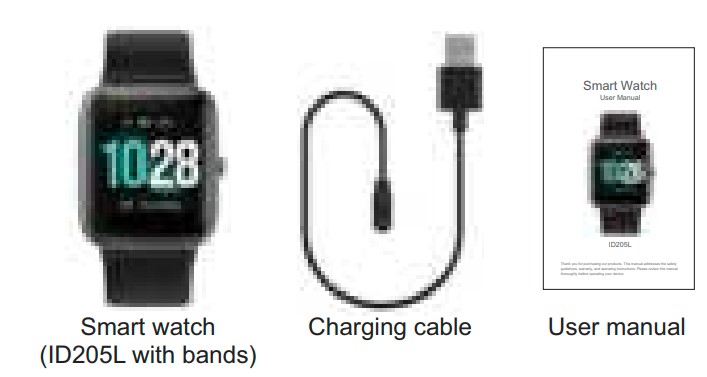
What’s in this document
This manual gets you started quickly with setting up your watch. The setup ensures that your watch can synchronize its data with the VeryFitPro app, where you can get detailed information on your stats, view historical trends, log sleep, and more. As soon as the setup is complete, you’re ready to start moving. The remainder of the manual walks you through every function on your ID205L.
Setting up Your Watch
Charging your watch Please fully charge your watch before initial use.
- Insert the USB plug of the charging cable into the USB port on your computer or a UL-certified USB wall charger.
- Hold the other end of the charging cable near the port on the back of the watch until it attaches magnetically.
- Make sure the pins on the charging cable lock securely with the port. The connection is secure when the watch vibrates and the battery icon with percent charged appears on the screen.
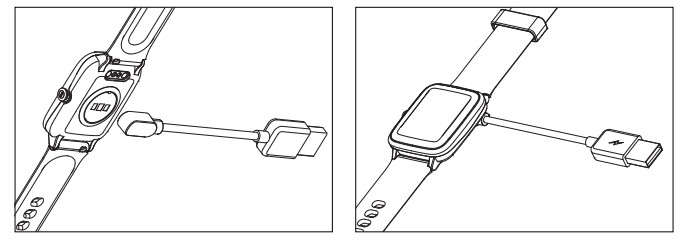
When the watch shows that the battery is low, connect the watch to a USB port with 5V-500mA.
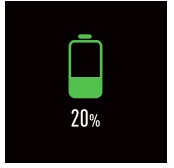
While the watch charges, there is a battery progress bar on the screen and you can press the function button to check the battery level.
Remove the watch from the power supply once fully charged.
- USB charger requirement: DC USB port (5V-500mA)
- Charging time: 2-3 hours
Disassembling / Assembling Your Watch
Disassembly
- To remove the wristbands, turn over the watch’s find and gently pull the quick-release lever.
- While pressing the quick-release lever inward, the wristband away from the watch to release it.
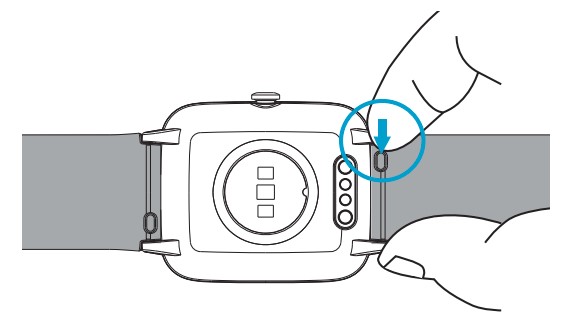

- Repeat on the other side.
Assembly
- To reattach the wristbands, slide the pin (the side opposite the quick-release lever) into the notch on the watch. Attach the wristband with the clasp to the top of the watch.
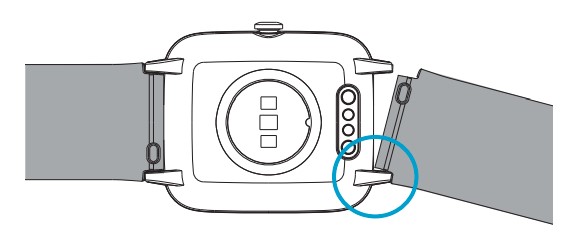
- While pressing the quick-release lever inward, slide the other end of the wristband into place.
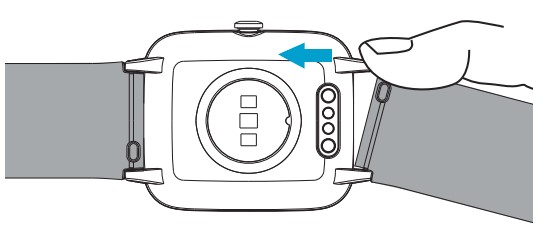
- When both ends of the pin are inserted, release the quick-release lever.
Wearing Your Watch
All-day wear and exercise
For all-day wear when you’re not exercising, wear the device on your wrist horizontally, a finger’s width below your wrist bone, and lying flat, the same way you would put on a watch.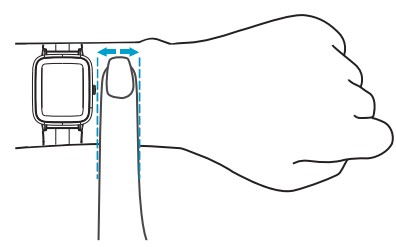
For optimized heart rate tracking, keep these tips in mind:
- Experiment with wearing the watch higher on your wrist during exercise. Because the blood flow in your arm increases the farther up you go, moving the watch up a couple of inches can improve the heart rate signal. Also, many exercises such as bike riding or weight lifting require you to bend your wrist frequently, which is more likely to interfere with the heart rate signal if the watch is lower on your wrist.
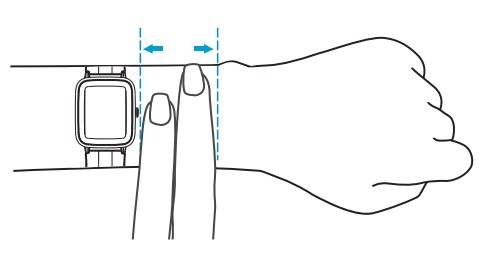
- Do not wear your watch too tight. A tight band restricts blood flow, potentially affecting the heart rate signal. This being said, the watch should also be slightly tighter snug but not constricting) during exercise than during all-day wear.
Using Your Watch
App Installation
- Use the watch with our customized VeryFitPro app.
- You can download VeryFitPro from Apple Store/Google Play or scan the QR codes below to download.

Notes:
- The VeryFitPro app is only compatible with smartphones, not tablets or PCs.
- The smartphone operating system should be iOS 8.0 / Android 4.4 or higher; the Bluetooth version should be 4.0 or higher.
Smart Phone System Requirements
- iOS 8.0 & higher
- Android 4.4 & higher
- Bluetooth 4.0 & higher
App Interfaces
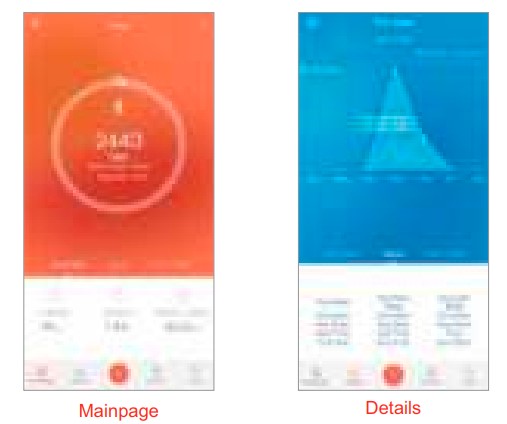
(Swipe down the page to sync data from the watch to your phone)
Pairing the Watch with Your Phone
Please pair the watch with your phone in the VeryFitPro app, NOT in the Bluetooth settings of your phone.
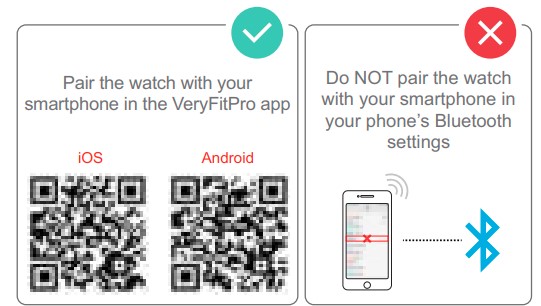
- Enable the Bluetooth of your smartphone.
- Open the VeryFitPro app on your smartphone and go to the “Device” page, tap “Bind Device”, then your smartphone starts searching for devices.
- In the list of found devices that appear on your smartphone, tap on “ID205L” to connect the watch to your smartphone. (If your phone failed to find ID205L, please search the watch on your smartphone again.)
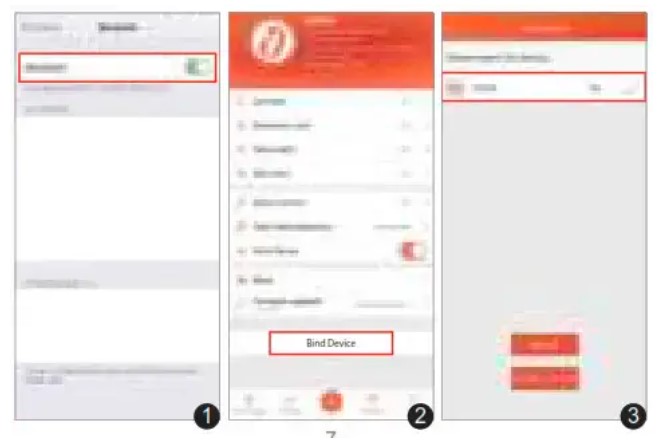
Notes:
- Once the watch is connected to your app, the watch will automatically search and reconnect itself if the connection is lost or when Bluetooth is restarted after manual disconnection.
- If the watch is unbound from the app, the information on the watch will be reset, and the information on the app will be cleared. Please do not unbind the connection unless there is an issue that will require a reset.
- The watch can only pair with one smartphone at a time. When pairing, please ensure the watch and your smartphone is within 0.5 meters distance.
Function Button

FAQs about VeryFitPro ID205L Smart Watch
What is the VeryFitPro ID205L Smart Watch?
The VeryFitPro ID205L Smart Watch is a wearable device that combines the functionality of a fitness tracker and a smartwatch. It is designed to track your fitness activities, monitor health metrics, and provide additional smart features.
What features does the VeryFitPro ID205L Smart Watch have?
The VeryFitPro ID205L Smart Watch offers a range of features, including step tracking, distance traveled, calorie counting, sleep monitoring, heart rate monitoring, blood oxygen level monitoring, sedentary reminders, call/message notifications, music control, weather display, and various sports modes. It may also include features like a stopwatch, timer, and remote camera control.
How does the heart rate monitoring feature work on the VeryFitPro ID205L Smart Watch?
The VeryFitPro ID205L Smart Watch uses optical sensors on the back of the device to measure your heart rate. These sensors emit and detect light reflected from your skin, allowing the watch to monitor changes in blood flow and calculate your heart rate.
Can I wear the VeryFitPro ID205L Smart Watch while swimming?
Yes, the VeryFitPro ID205L Smart Watch is typically designed to be water-resistant or waterproof, allowing you to wear it while swimming or engaging in water-based activities. However, the specific water resistance rating may vary, so it’s best to check the manufacturer’s specifications for details.
How do I connect the VeryFitPro ID205L Smart Watch to my smartphone?
To connect the VeryFitPro ID205L Smart Watch to your smartphone, you need to download and install the VeryFitPro app from the App Store (for iOS) or Google Play Store (for Android). Once installed, create an account within the app, enable Bluetooth on your smartphone, and follow the instructions provided to pair the watch with your phone.
Can I receive call and message notifications on the VeryFitPro ID205L Smart Watch?
Yes, when your smartphone is connected to the VeryFitPro ID205L Smart Watch via Bluetooth and the VeryFitPro app is properly set up, you can receive call and message notifications on your watch. It will vibrate and display relevant information when a call or message is received on your phone.
How long does the battery of the VeryFitPro ID205L Smart Watch last?
The battery life of the VeryFitPro ID205L Smart Watch can vary depending on usage and settings. On average, it can last anywhere from 5 to 10 days on a single charge, but this can be influenced by factors such as activity tracking, heart rate monitoring, and the use of other features.
Can I replace the band of the VeryFitPro ID205L Smart Watch?
Yes, the bands of the VeryFitPro ID205L Smart Watch are usually replaceable, allowing you to switch them with other compatible bands of your choice. This allows for customization and flexibility in terms of style and comfort.
Does the VeryFitPro ID205L Smart Watch sync with other fitness apps?
The VeryFitPro ID205L Smart Watch typically syncs with the VeryFitPro app, which is specifically designed to work with the watch. However, it may not directly sync with other third-party fitness apps or platforms. You can manually export your data from the VeryFitPro app and import it into other compatible apps if needed.
How accurate is the step-tracking feature of the VeryFitPro ID205L Smart Watch?
The accuracy of the step-tracking feature on the VeryFitPro ID205L Smart Watch can vary. It relies on an internal accelerometer to detect movement and count steps. While it provides a general estimate of your activity levels, factors such as arm movement, placement of the watch, and intensity of your movements can affect the accuracy of step counting.
For more manuals by VeryFitPro, visit Manualsdock
VeryFitPro ID205L Smart Watch User Manual
[embeddoc url=”https://manualsdock.com/wp-content/uploads/2023/07/VeryFitPro-ID205L-Smart-Watch.pdf” download=”all”]




I can not get my oxygen saturation result , I got it one time after much trying and have not been able to get it since