
USX MOUNT Full Motion TV Mount
ABOUT USX MOUNT
USX MOUNT is a company that specializes in manufacturing and selling TV mounts and related accessories. They offer a wide range of TV mounts, including full-motion TV mounts, fixed TV mounts, tilt TV mounts, and ceiling TV mounts. Their products are designed to provide secure and flexible mounting solutions for TVs of various sizes.
USX MOUNT is known for producing high-quality and durable TV mounts that are built to withstand the weight and demands of modern TVs. They focus on ensuring stability, ease of installation, and versatility in their products, allowing customers to achieve optimal viewing angles and positions for their TVs.
The company prides itself on providing excellent customer service and support. They aim to assist customers in finding the right TV mount for their needs and offer guidance throughout the installation process. USX MOUNT also strives to maintain competitive pricing, making its products accessible to a wide range of consumers.
USX MOUNT sells its products online through various e-commerce platforms and its official website. They often provide detailed product information, including specifications, compatibility, and installation instructions, to help customers make informed purchasing decisions.
PLEASE READ THE ENTIRE MANUAL PRIOR TO USE AND SAVE THESE INSTRUCTIONS

Dimensions

Parts and Hardware
WARNING: This product contains small items that could be a choking hazard if swallowed. Before starting assembly, verify all parts are included and undamaged. If any parts are missing or damaged, do not return the damaged item to your dealer; contact
Customer Service.
Never use damaged parts!
NOTE: Not all hardware included will be used.


Assemble End Supports to Wall Plate
Put the supports into the wall plate by using the Allen key to fasten the bolt.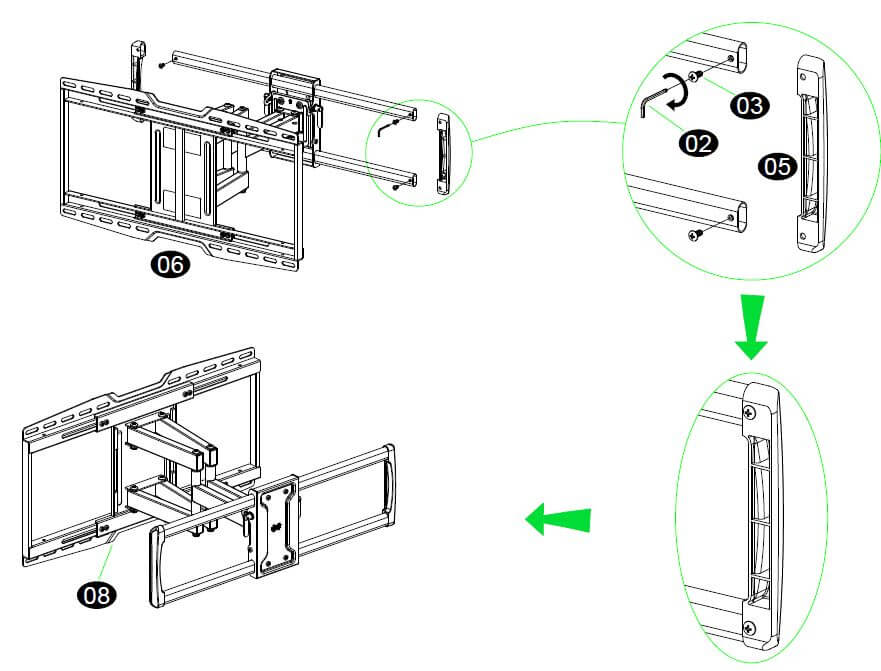
STEP 1 Attach Brackets to TV
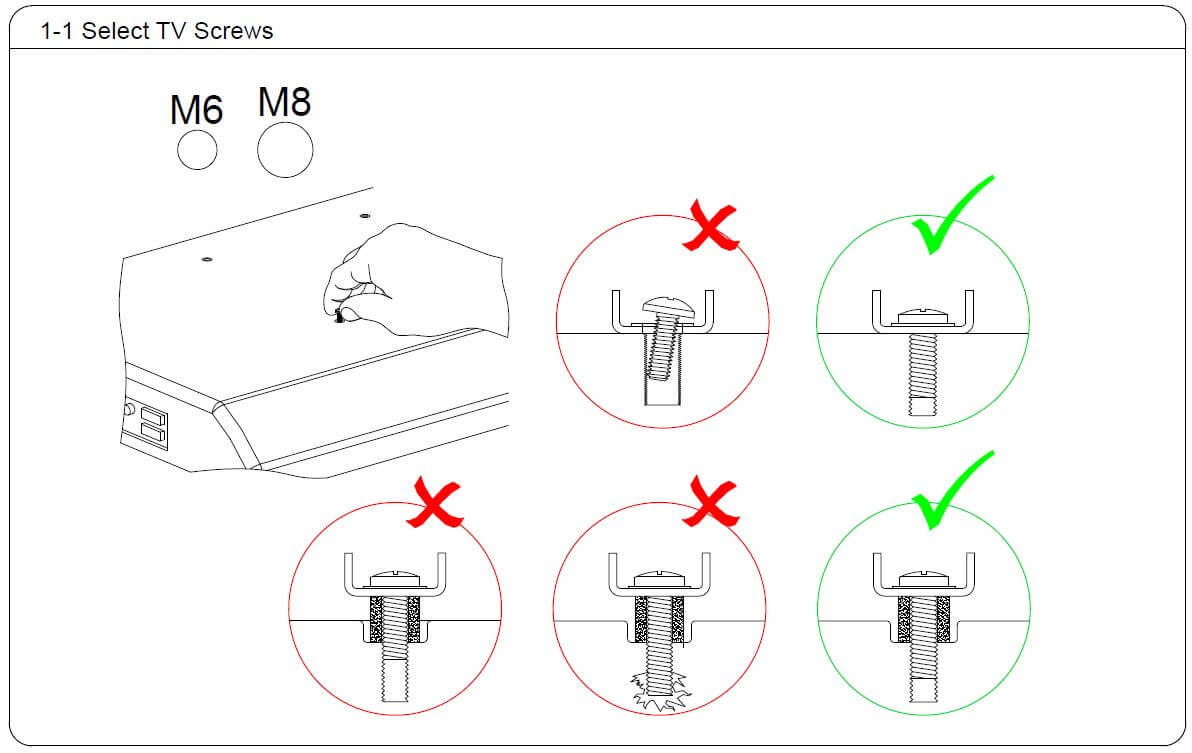

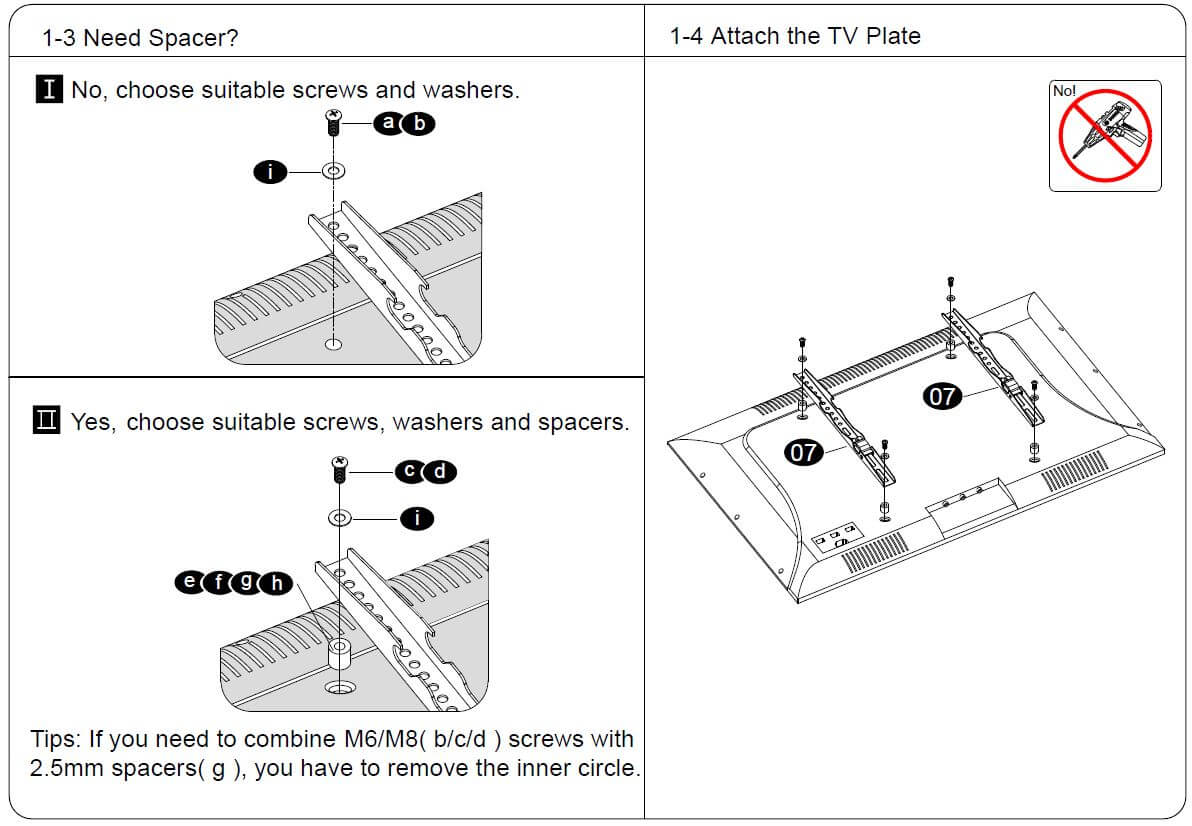
STEP 2A Attach Wall Plate to Wall Wood Stud Option
CAUTION: Avoid potential personal injury or property damage!
- Drywall covering the wall, must not exceed 5/8 in. (16 mm)
- Minimum wood stud size: common 2 x 4 in. (51 x 102 mm) nominal 1½ x 3½ in. (38 x 89 mm)
- Maximum horizontal space between fasteners: 24 in. (609 mm)
- The stud center must be verified
- Locate your studs. Verify and mark the center of the stud by finding the stud edges using a thin nail, or an edge-to-edge stud finder.
- Position the mounting template at your desired height and line up the holes with your stud center line. Level the mounting template and mark the hole locations.

- Drill pilot holes using a 7/32 in. (5.5 mm) diameter drill bit.
IMPORTANT: Pilot holes must be drilled to a depth of 2.5 in. (64 mm). Be sure to drill into the center of the studs. - Install wall plate 08 using lag bolts 01. Tighten the lag bolts only until they are pulled firmly against the wall plate.
CAUTION: Improper use could reduce the holding power of the lag bolt. DO NOT over-tighten the lag bolts.
Go to STEP 3 on PAGE 14.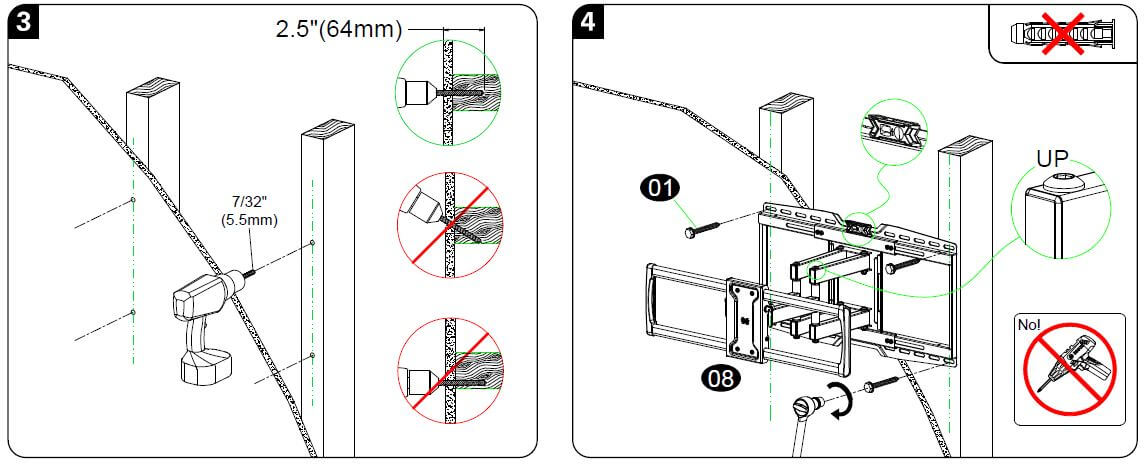
STEP 2B Attach Wall Plate to Solid Concrete Wall
CAUTION: Avoid potential personal injury or property damage!
- Mount the wall plate assembly unit directly onto the concrete surface
- Minimum solid concrete thickness: 8 in. (203 mm)
- Position the mounting template on the wall at your desired height. Level the mounting template and mark the hole locations.
- Drill four pilot holes using a 3/8 in. (10 mm) diameter masonry drill bit.
IMPORTANT: Pilot holes must be drilled to a depth of 2.5 in. (64 mm).
- Insert four anchors.
CAUTION: Be sure the anchors are seated flush with the concrete surface. - Insert wall plate 08 using lag bolts 01. Tighten the lag bolts only until they are pulled firmly against the wall plate.
CAUTION: Improper use could reduce the holding power of the lag bolt. DO NOT over-tighten the lag bolts.
STEP 3 Wall Plate Installation Integrity Test
Before hanging TV, please try to pull the mount to make sure that it has been assembled on the wall tightly.
STEP 4 Hang and Secure the TV to Wall Plate
Hang TV/bracket assembly onto wall plate 08, wrap clips on the bracket around extension arms, and tighten them using bolts 04.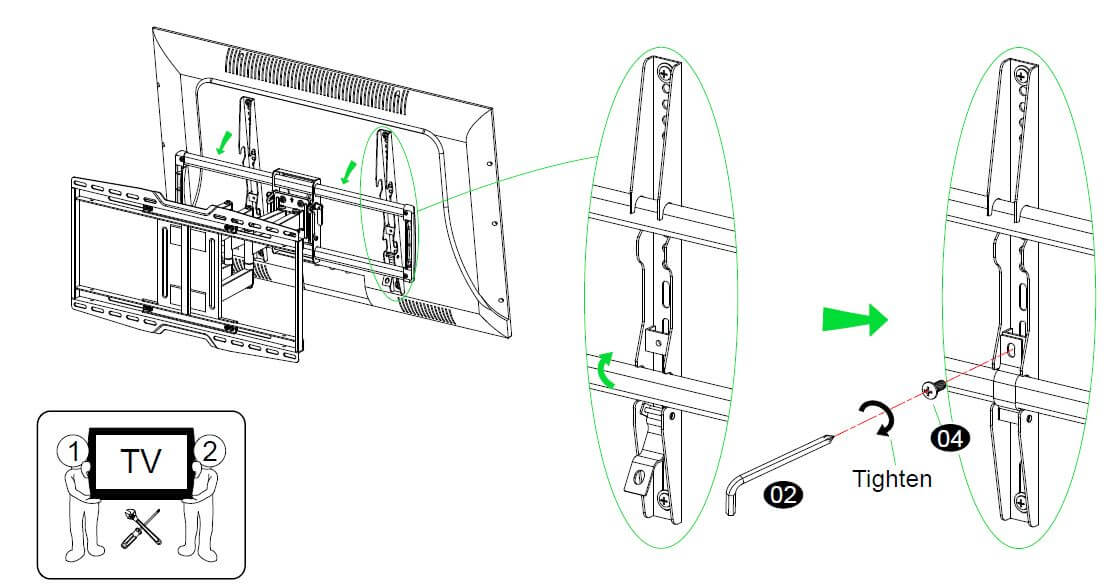
STEP 5 Adjustments
- 5-1 TV leveling adjustment (±3°):
Loosen 2 leveling bolts on the rear of the TV plate by a maximum of 2 turns, adjust to level, and retighten to secure.
- 5-2 Tilting angle adjustment (+5°/-15°):
Loosen 2 handles (as below shown) at the same time to tilt the TV to your desired angle and fasten fully after finishing.
- 5-3 TV side-to-side movement 8″:
Loosen four bolts by a maximum of 2 turns and need two people’s cooperation to lift the assembly unit (TV + TV plate + arms) at the same time slide it left or right along the rail of the wall plate to perfectly position the TV. Then tighten the bolts after adjustment.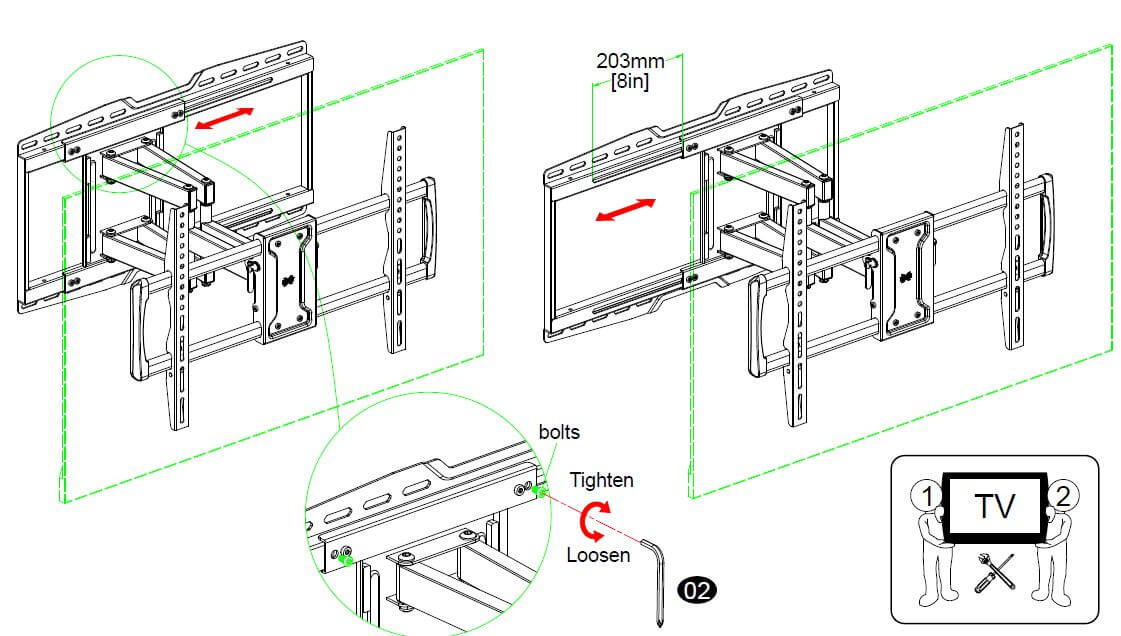
- 5-4 Cables manage:
Manage TV cables orderly and guide them through the velcros.
FAQS About USX MOUNT Full Motion TV Mount
Q: What is USX MOUNT?
A: USX MOUNT is a brand that specializes in manufacturing and selling TV mounts, particularly full motion TV mounts. They offer a range of high-quality and durable mounting solutions for various TV sizes.
Q: What is a full-motion TV mount?
A: A full motion TV mount, also known as an articulating TV mount, is a type of TV mount that allows for maximum flexibility in adjusting the position of your TV. It typically has multiple pivot points, allowing you to tilt, swivel, and extend the TV away from the wall. This versatility enables you to achieve the desired viewing angle and optimize your TV viewing experience.
Q: What are the advantages of using a full-motion TV mount?
A: Full-motion TV mounts offer several advantages. Firstly, they provide a wide range of motion, allowing you to adjust the TV to different viewing angles and positions. This is particularly useful if you need to accommodate multiple seating areas or reduce glare on the screen. Additionally, full motion mounts make it easier to access the back of the TV for cable management or connecting additional devices. They also save space by allowing you to push the TV closer to the wall when not in use.
Q: What sizes of TVs are compatible with USX MOUNT full motion TV mounts?
A: USX MOUNT offers various full-motion TV mounts designed to accommodate different TV sizes. The specific size compatibility may vary depending on the model, so it’s important to check the product specifications or description provided by the manufacturer. Typically, USX MOUNT full motion TV mounts support TVs ranging from 26 inches to 75 inches or larger.
Q: How much weight can USX MOUNT full motion TV mounts support?
A: The weight capacity of USX MOUNT full-motion TV mounts varies depending on the specific model. However, they are generally designed to support TVs weighing between 66 pounds (30 kilograms) to 132 pounds (60 kilograms). It’s crucial to verify the weight capacity of the specific amount you are considering to ensure it can safely support your TV.
Q: Are USX MOUNT full-motion TV mounts easy to install?
A: USX MOUNT full-motion TV mounts are designed with ease of installation in mind. They typically come with detailed instructions and the necessary hardware for mounting. Additionally, many models have a user-friendly design that simplifies the installation process. However, the level of ease may vary depending on your level of experience and familiarity with mounting hardware. It’s always recommended to follow the provided instructions carefully or seek professional assistance if needed.
Q: Can USX MOUNT full-motion TV mounts be installed on any type of wall?
A: USX MOUNT full-motion TV mounts are designed to be versatile and compatible with various types of walls, including concrete, wood studs, and drywall. However, it’s important to ensure that the chosen mount is suitable for the specific wall type and that it is securely attached to provide a stable and safe installation. In some cases, additional hardware or wall reinforcement may be necessary, especially for heavier TVs or specific wall materials.
Q: Does USX MOUNT provide a warranty for their full motion TV mounts?
A: USX MOUNT typically offers a warranty for their products. The specific warranty terms and duration may vary depending on the model and region. It’s advisable to check the warranty information provided by the manufacturer or contact their customer support for detailed information about the warranty coverage and any additional terms or conditions.
For more manuals by USX MOUNT, visit Manualsdock
[embeddoc url=”https://manualsdock.com/wp-content/uploads/2023/07/USX-MOUNT-Full-Motion-TV-Mount-Instructions-Manual.pdf” download=”all”]


