
Tribit FlyBuds C2 Comfortable Earbuds
Package Contents
- Earbuds(L/R)
- Charging Case
- USB-C Charging Cable
- User Manual
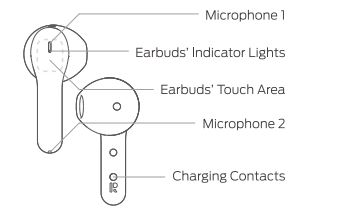
Product Parts
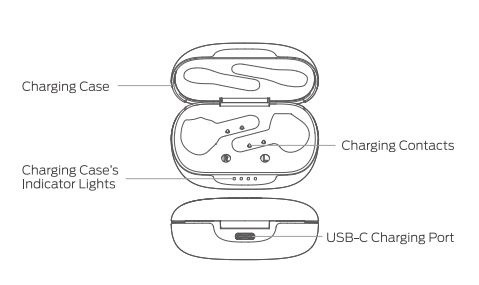
How to Wear the Earbuds
• To Wear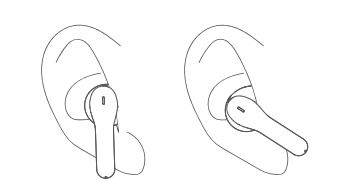
Place the earbud in your ear canal and rotate it until comfortable.
• To Call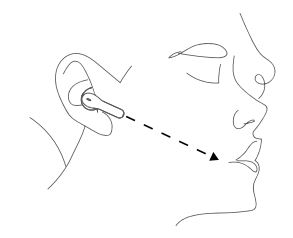
Aim the microphone at the mouth for a better call effect.
Connect the earbuds to a Bluetooth device:
Open the charging case and the earbuds will automatically enter the Bluetooth pairing mode, then the earbuds’ indicator lights will flash alternately red and white. Turn on the Bluetooth function in the Bluetooth device, refresh the Bluetooth device listing, and then select the paired audio device named “Tribit FlyBuds C2” to connect. The indicator lights of the earbuds will go off after they connect successfully.
Touch Control Instructions
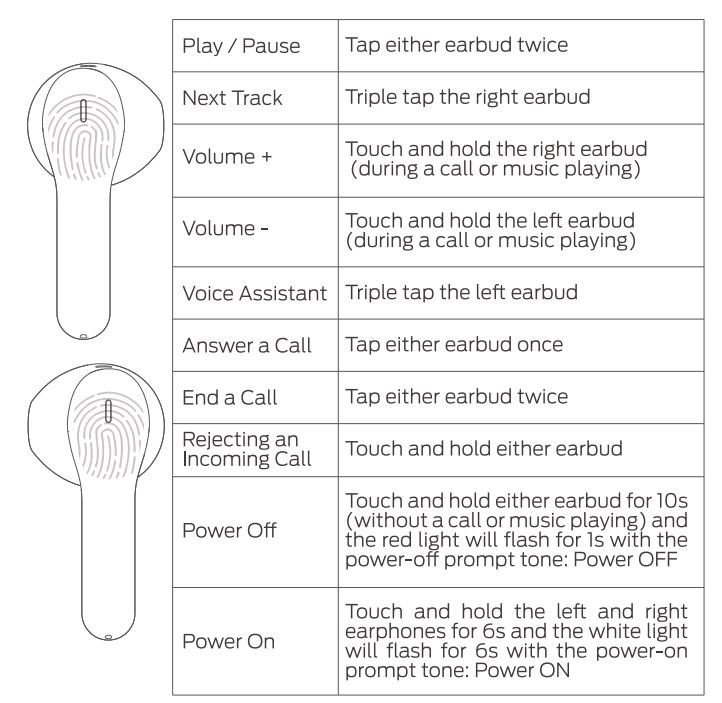
How to Reset the Earbuds
- Step 1:
Tap both earbuds 6 times simultaneously and quickly, and the LED indicator on both will glow white sturdily. (If you do this with earbuds being worn, you will hear a prompt sound after completing this step.) - Step 2:
Double tap both earbuds again within 10 and the LED indicator on both will glow red and white alternately several times and then will turn off. (If you do this with earbuds being worn, you will hear a prompt sound after completing this step.) - Step 3:
After that, the LED indicator of both earbuds will flash white quickly to indicate they are being reset. Please move them closer to each other. After the LED indicators stop flashing, the earbuds have been reset successfully.
Note:
After resetting, if there is a Bluetooth device that has been connected to the earbuds, you need to delete the pairing record to allow the earbuds to be paired again.
Frequency band & Maximum transmission power
- Frequency band: 2402~2480MHz
- Maximum transmission power: -6 ~+4dBm
Warning
- Do not dismantle or modify the earbuds for any reason, otherwise, any malfunction of the earbuds is not covered by the warranty.
- Do not deliberately contact the earbuds with liquids, which may damage the earbuds may be damaged and the warranty is invalid.
- Do not place the earbuds in an environment where the temperature is too high or too low (above 45 C or below -20 C).
- This product includes a built-in lithium battery, It is forbidden to disassemble, bump, squeeze, or throw the product into fire.
- Please keep the earbuds away from children to avoid accidental swallowing and other injuries.
Important Notes
- In a noisy environment, the voice from the earbuds will sound lower than the actual volume.
- Listening to music at high volume for a long time may cause permanent damage to your hearing.
- Please use the charging cable and power adapter or computer to charge the earbuds. When charging, only use the adapter that complies with the national/regional regulations and international and regional safety standards.
FCC Statement
Changes or modifications not expressly approved by the party responsible for compliance could void the user’s authority to operate the equipment. This equipment has been tested and found to comply with the limits for a Class B digital device, under Part 15 of the FCC Rules.
These limits are designed to provide reasonable protection against harmful interference in a residential installation, This equipment generates uses and can radiate radio frequency energy and, if not installed and used by the instructions, may cause harmful interference to radio communications.
However, there is no guarantee that interference will not occur in a particular installation. Suppose this equipment does cause harmful interference to radio or television reception, which can be determined by turning the equipment off and on. In that case, the user is encouraged to try to correct the interference by one or more of the following measures:
- Reorient or relocate the receiving antenna.
- Increase the separation between the equipment and the receiver.
- Connect the equipment to an outlet on a circuit different from that to which the receiver is connected.
- Consult the dealer or an experienced radio/TV technician for help This device complies with part 15 of the FCC rules. Operation is subject to the following two conditions
- this device may not cause harmful interference, and
- this device must accept any interference received, including interference that may cause undesired operation.
FOR MORE MANUALS BY TRIBIT, VISIT MANUALSDOCK
Faqs About Tribit FlyBuds C2 Comfortable Earbuds
Are the Tribit FlyBuds C2 earbuds waterproof?
Yes, the Tribit FlyBuds C2 earbuds are IPX7 waterproof, making them suitable for use during workouts and in rainy conditions.
What is the battery life of the Tribit FlyBuds C2 earbuds?
The earbuds offer up to 8 hours of playtime on a single charge, and with the charging case, you can get an additional 32 hours of battery life.
Do the Tribit FlyBuds C2 earbuds support Bluetooth 5.0?
Yes, these earbuds feature Bluetooth 5.0 technology, providing a stable and efficient connection with your devices.
Do the Tribit FlyBuds C2 earbuds come with different ear tip sizes?
Yes, the earbuds come with multiple sizes of ear tips to ensure a comfortable and secure fit for different ear shapes.
Do the earbuds have noise-canceling features?
While the Tribit FlyBuds C2 earbuds don’t have active noise cancellation, they do provide passive noise isolation due to their snug fit and design.
Can I use the Tribit FlyBuds C2 earbuds for making calls?
Yes, these earbuds feature built-in microphones, allowing you to make and receive calls hands-free.
How do I control music playback and calls with the Tribit FlyBuds C2 earbuds?
The earbuds have touch-sensitive controls, allowing you to play/pause music, skip tracks, answer/end calls, and activate voice assistants with simple taps.
Are the Tribit FlyBuds C2 earbuds compatible with voice assistants like Siri and Google Assistant?
Yes, you can activate voice assistants by tapping on the earbuds, providing easy access to voice commands.
Can I use the Tribit FlyBuds C2 earbuds independently, or do I need to use them together?
You can use either the left or right earbud independently, giving you flexibility in how you use them.
Do the Tribit FlyBuds C2 earbuds come with a warranty?
Yes, Tribit provides a 12-month warranty for the FlyBuds C2 earbuds, ensuring peace of mind regarding their quality and durability.


