
Tribit CallElite 81 Wireless Office Headset

About Tribit
Tribit is a consumer electronics brand that specializes in producing high-quality audio products, such as wireless speakers and headphones. The company was founded in 2018 and is based in Shenzhen, China.
Tribit’s product line includes a variety of portable Bluetooth speakers, ranging from small, pocket-sized speakers to larger, more powerful speakers designed for outdoor use. The company’s speakers are known for their high-quality sound, long battery life, and rugged, water-resistant designs.
In addition to its speaker line, Tribit also produces a range of wireless headphones and earbuds, including over-ear headphones, in-ear earbuds, and true wireless earbuds. These headphones are designed for both casual and professional use and offer high-quality sound and long battery life.
Overall, Tribit is a relatively new player in the consumer electronics market but has quickly gained a reputation for producing high-quality audio products at affordable prices. The company’s commitment to quality and customer satisfaction has helped it become a popular choice among consumers looking for affordable yet high-quality audio products.
Package Contents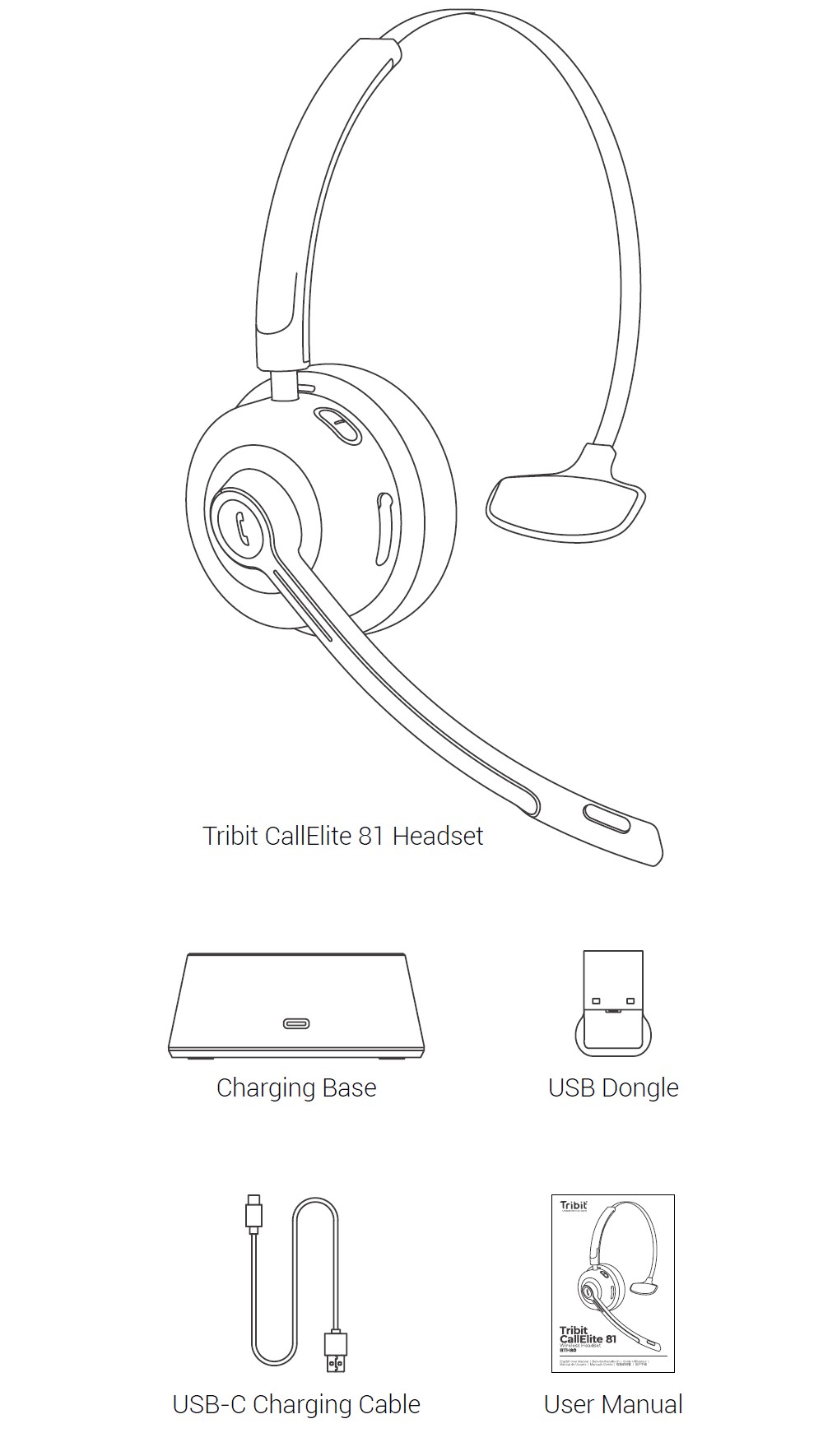
Product Illustration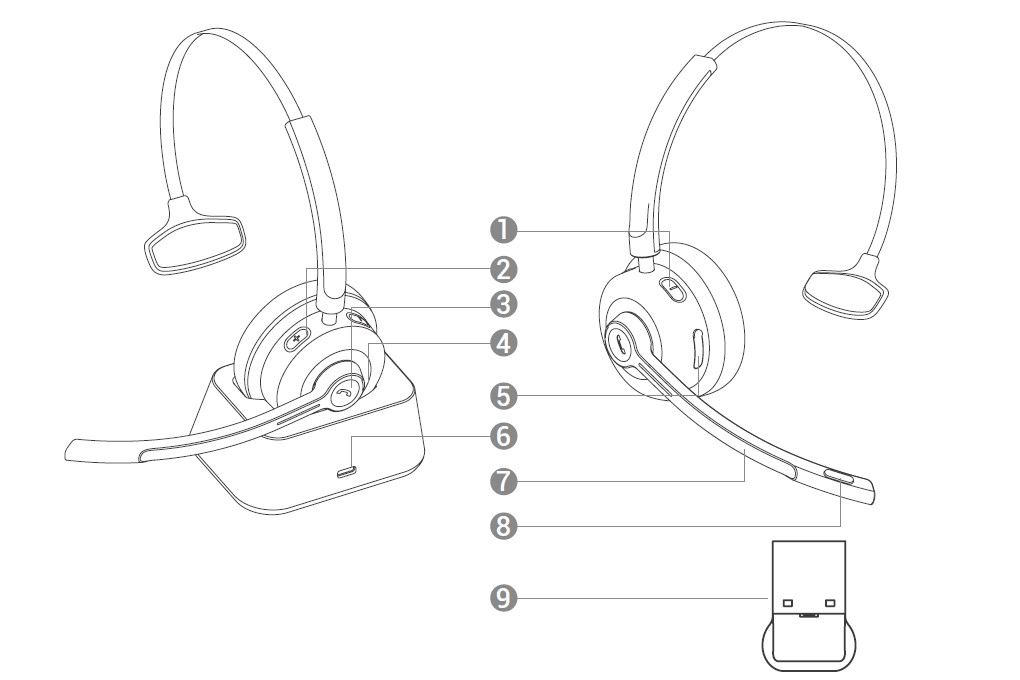
- Volume –
- Volume +
- MFB button
- LED Indicator
- USB-C Charging Port (headset jack)
- USB-C Charging Port (charging base)
- MIC Bar
- Mute button
- USB Dongle
Specifications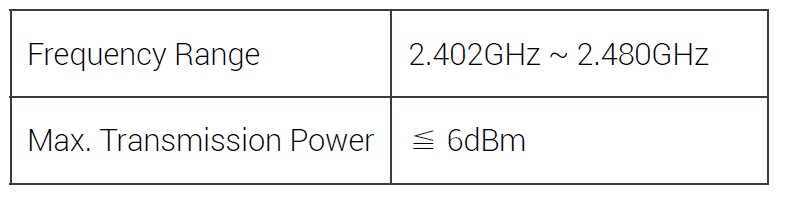
Power On / Off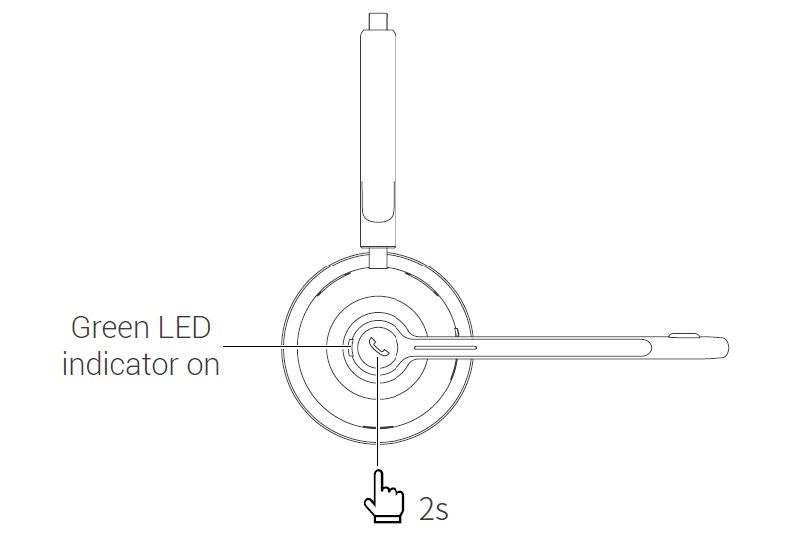
- Power on: Press and hold the MFB button for 2s until there is a prompt voice “Power on”. The green LED indicator will glow steadily for 2s.
- Power off: Press and hold the MFB button for 4s until there is a prompt voice “Power off”. The red LED indicator will flash for 1s and then turn off.
Bluetooth Connection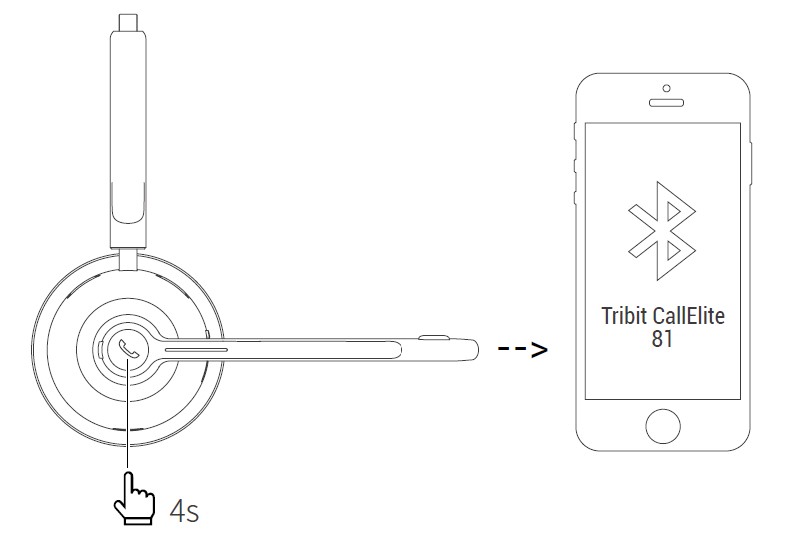
- Press and hold the MFB button for 4s until the green LED indicator flashes, and then the headset will automatically enter Bluetooth pairing mode. The red /green indicator lights will flash alternately.
- Open the Bluetooth menu on your phone and refresh the Bluetooth device list, then select the audio device named “Tribit CallElite 81” to begin pairing.
Mute Button
- In the conversation state, short press the mute button, and there is a prompt voice “Mute on”. Then the conversation will be muted.
- In the mute state, short press the mute button, and there is a prompt voice “Mute off”. Then the conversation will be restored to normal.
- The mute function is only valid during the conversation. When you put someone on mute, they aren’t able to hear anything you’re saying but you can still hear them. For any third-party software, you may probably set the mute function on the device it connects to.
Buttons Functionality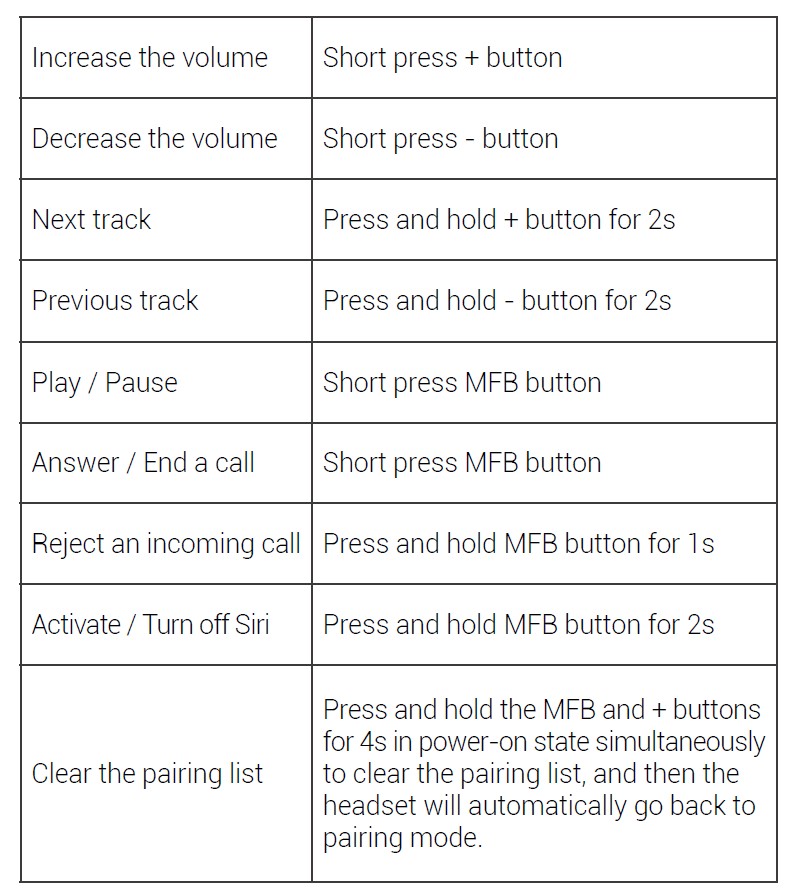
Voice Prompt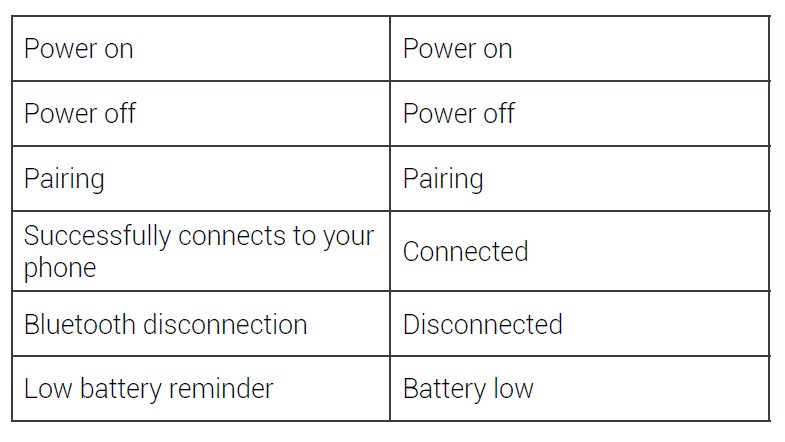
Charging Instruction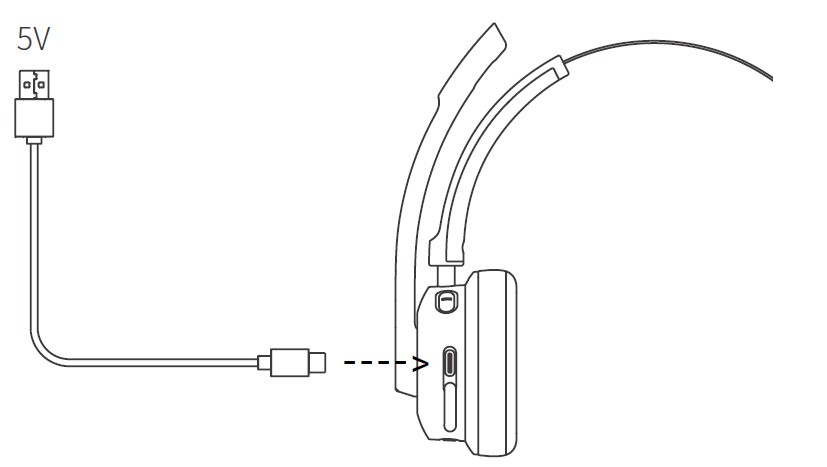
- Charge the headset directly: Connect one end of the USB-C charging cable to a 5V power adapter (not included), and the other end to the headset. The red LED indicator will glow sturdily during charging while it will change steady green after the headset is fully charged.
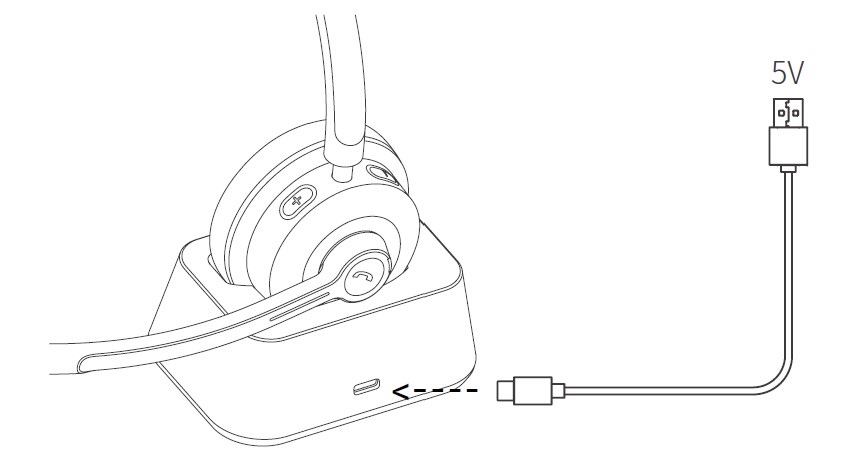
- Charge the headset by the charging base: Connect one end of the USB-C charging cable to a 5V power adapter (not included), and the other end to the charging base. The red LED indicator will glow sturdily during charging while it will change steady green after the headset is fully charged.
3. Note: Once the headset is placed on the charging base, it will automatically shut off. After charging, the headset will auto-power on and connect to the last device once you remove it from the charging base.
USB Dongle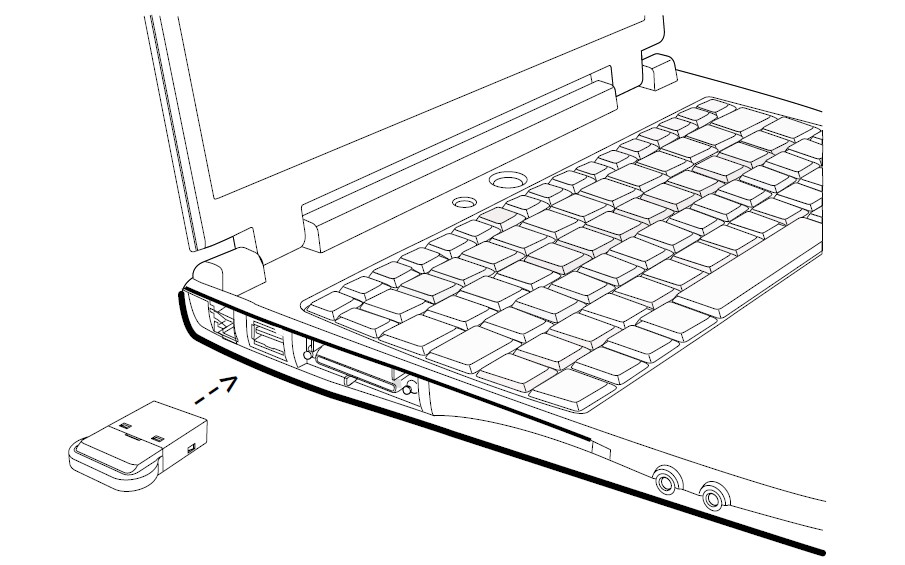
- For the first use, please insert the dongle into the USB interface of your computer to power it on. It will auto-enter the pairing state (blue indicator flashing).
- Power on the wireless headset, and try to get the headset as close as possible to the dongle, and then it will auto-connect to the dongle successfully in about the 30s. If it has ever been paired, the headset will auto-connect to the dongle each time when it is powered on.
- After that, you can listen to music or chat with others if your computer is playing music or in an online conversation.
FCC Statement
Changes or modifications not expressly approved by the party responsible for compliance could void the user’s authority to operate the equipment.
This equipment has been tested and found to comply with the limits for a Class B digital device, pursuant to Part 15 of the FCC Rules. These limits are designed to provide reasonable protection against harmful interference in a residential installation. This equipment generates uses and can radiate radio frequency energy and, if not installed and used in accordance with the instructions, may cause harmful interference to radio communications.
However, there is no guarantee that interference will not occur in a particular installation. If this equipment does cause harmful interference to radio or television reception, which can be determined by turning the equipment off and on, the user is encouraged to try to correct the interference by one or more of the following measures:
- Reorient or relocate the receiving antenna.
- Increase the separation between the equipment and the receiver.
- Connect the equipment to an outlet on a circuit different from that to which the receiver is connected.
- Consult the dealer or an experienced radio/TV technician for help.
This device complies with part 15 of the FCC rules. Operation is subject to the following two conditions:
- This device may not cause harmful interference.
- This device must accept any interference received, including interference that may cause undesired operation.
FAQs About Tribit CallElite 81 Wireless Office Headset
Are Tribit headphones good?
The Tribit XFree Tune Wireless Headphones have it all and then some! Great sound, Long Battery Life, Easy Bluetooth pairing to multiple devices simultaneously, VERY COMFORTABLE will even work with a boom mic for calls.
What is the difference between wireless and Bluetooth headphones?
What’s the Difference Wireless headphones compromise in range, compatibility, and ease of use, but they make up for it with sound quality and connection stability. Bluetooth headphones, on the other hand, are super convenient to use with multiple devices and have an excellent range.
What company is Tribit?
Tribit is a brand owned by Thousandshores Inc. Founded in 2010 by two young and passionate entrepreneurs, Thousandshores Inc., formerly known as Hisgadget Inc., set out to provide innovative, high-quality consumer electronics to enrich and improve everyday life.
Is Tribit headphones waterproof?
IPX8 true waterproof technology certificated by SGS.
Where are Tribit headphones made?
Search for “headphones” on Amazon and you’ll find Tribit and countless other unfamiliar brands, mostly originating in China.
How long does it take to charge Tribit headphones?
The charging case itself takes about two hours to become full, via the USB charging cable. Touch controls Another feature mostly found in high end headphones is on-bud touch controls, yet here they are in the Tribit Flybuds 3.
How long do Tribit headphones take to charge?
There’s no quick-charge feature though, and the headphones need 90 minutes in the case to hit 100% battery. The case itself takes two hours to charge and has a USB port so you can charge other devices from it in a pinch.
Do wireless headphones have a mic?
Some models may have the mic on the wire that connects the headphones to the device, while others may have the mic built into the bottom of ear cup itself. soundcore wireless headphones with microphones are built-in and can pick up your voice. You don’t have to worry about the quality of your call.
Why do you need a headset for office?
If you work in a busy office, you’ll be able to hear your caller better, and they will be able to hear you without the background noise. Wireless headsets allow you to move away from your desk during a call if you need to find a file, grab a glass of water, or ask a colleague a question.
Is there an app for Tribit?
What seems to be more surprising: A dedicated Tribit app for iOS and Android is available adding plenty of cool features to the Stormbox Micro 2!
For more manuals by Tribit, visit Manualsdock
[embeddoc url=”https://manualsdock.com/wp-content/uploads/2023/08/Tribit-CallElite-81-Wireless-Office-Headset-User-Manual.pdf” download=”all”]

