
Tiksounds BX17 Bluetooth Wireless Earbuds
About Tiksounds
Tiksounds is a new name in consumer electronics with a focus on high-end Bluetooth audio equipment. We work hard to provide our consumers all around the world with high-end audio products that have excellent sound quality, additional comfort, and maximum functionality.
Before Use
- Battery Indicator.
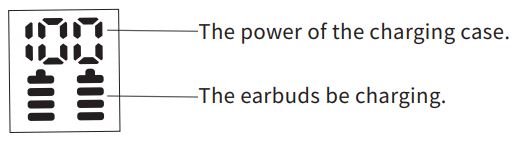
- Choose the right angle and ear tips.

Connect
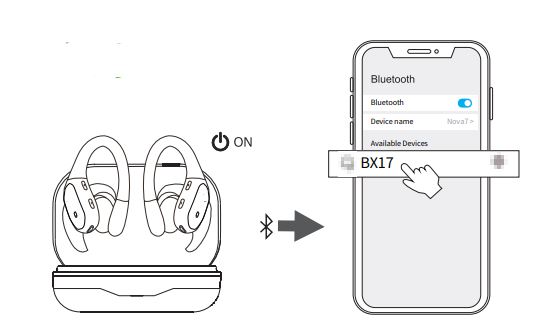
- Open the cover for pairing and close the cover for charging.
- After open the phone Bluetooth, Click the <BX17> to Pairing.
Reset
If earbuds has any connection or function problems, please reset the earbuds
- Delete the BT pairing information on the phone.
- Take the earbuds into the charging case to charge.
- Take out the earbuds and wait for 20 seconds.
(If the above operation does not work, please try again)
Operation
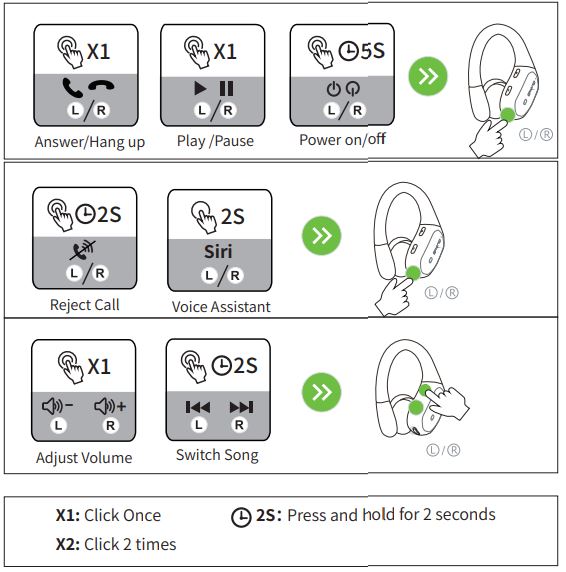
Problem handling
- Can be connected but there is no sound:
Click the earbud volume key to increase the volume. - One of the earbuds cannot be charged:
Clean the charging contact of the earbuds and the charging case. - One of the earbuds cannot be connected:
Reset the earbuds.
If the earbuds cannot be charged, please activate the warranty and contact us to send a new product.
Warning
Please clean the charging contacts of the earbuds and charging case to avoid charging failures.
Warning:
Changes or modifications to this unit not expressly approved by the party responsible for compliance could void the user’s authority to operate the equipment.
NOTE:
This device complies with part 15 of the FCC Rules. Operation is subject to the following two conditions: (1) This device may not cause harmful interference, and (2) this device must accept any interference received, including interference that may cause undesired operation.
FCC Statement:
This equipment has been tested and found to comply with the limits for a Class B digital device, pursuant to part 15 of the FCC Rules. These limits are designed to provide reasonable protection against harmful interference in a residential installation. This equipment generates, uses, and can radiate radio frequency energy and, if not installed and used in accordance with the instructions, may cause harmful interference to radio communications. However, there is no guarantee that interference will not occur in a particular installation. If this equipment does cause harmful interference to radio or television reception, which can be determined by turning the equipment off and on, the user is encouraged to try to correct the interference by one or more of the following measures:
- Reorient or relocate the receiving antenna.
- Increase the separation between the equipment and the receiver.
- Connect the equipment to an outlet on a circuit different from that to which the receiver is connected.
- Consult the dealer or an experienced radio/TV technician for help.
FAQS About Tiksounds BX17 Bluetooth Wireless Earbuds
How do I pair the Tiksounds BX17 Bluetooth earbuds with my device?
Generally, you can put the earbuds into pairing mode by holding the power button or a specific button combination until the LED indicators start flashing. Then, search for available Bluetooth devices on your smartphone or other devices and select the Tiksounds BX17 from the list.
What is the battery life of the Tiksounds BX17 earbuds?
The battery life can vary depending on the specific model and usage. Typically, Bluetooth earbuds offer a range of 4 to 8 hours of playback on a single charge. The charging case can extend the total listening time by providing multiple recharges.
Are the Tiksounds BX17 earbuds sweat-resistant or waterproof?
This will depend on the specific product specifications. Some wireless earbuds are designed to be sweat-resistant, making them suitable for workouts and other physical activities. However, they might not be fully waterproof, so check the product description or user manual for details.
How do I control music playback and calls with the Tiksounds BX17 earbuds?
Most Bluetooth earbuds have built-in touch controls or physical buttons to manage music playback, volume, and calls. The user manual should provide detailed instructions on how to use these controls.
Can I use the Tiksounds BX17 earbuds with both Android and iOS devices?
Generally, Bluetooth earbuds are compatible with both Android and iOS devices, as long as they support Bluetooth connectivity. You should be able to pair and use them with various smartphones, tablets, and other Bluetooth-enabled devices.
What is the wireless range of the Tiksounds BX17 earbuds?
The Bluetooth range can vary depending on the specific technology used and environmental factors. Typically, the range is around 30 feet (10 meters), but it can be longer or shorter in certain conditions.
Can I use only one earbud at a time?
Many Bluetooth earbuds support single-earbud use, allowing you to use either the left or right earbud independently. This can be useful for hands-free calls or when you want to stay aware of your surroundings while listening to audio.
For more manuals for Tiksounds, Visit Manualsdock
[embeddoc url=”https://manualsdock.com/wp-content/uploads/2023/07/Tiksounds-BX17-Bluetooth-Wireless-Earbuds-Manual.pdf” download=”all”]


