![]()
Technaxx TX-168 Alarm System for Cars
IMPORTANT SAFETY INSTRUCTIONS
- Read these instructions.
- Keep these instructions.
- Heed all warnings.
- Follow all instructions.
- Do not use this device near water.
- Clean only with a dry cloth.
- Only use attachments/accessories specified by the manufacturer.
This manual will show you how to use your device safely and effectively. Please read, understand, and follow these instructions and precautions carefully.
WARNING
Failure to read and follow these warnings and instructions may result in serious injury, including damaged property, so please pay close attention and exhibit the utmost care.
IMPORTANT
- Do not use it in a marine application.
- Keep out of reach of children.
- Use of an attachment not recommended or sold by the unit manufacturer may result in a risk of fire, electric shock, or injury to persons.
- To prolong the life of this device, pull it out before starting the engine of the car.
- Keep the device in a dry and ventilated environment. Avoid high humidity and high temperature.
- Use this product only with an agency-approved power supply that meets local regulatory requirements (e.g., UL, CSA, VDE, CCC).
WARNINGS
- Do NOT disassemble the unit; take it to a qualified serviceman when service or repair is required. Incorrect reassembly may result in a risk of electric shock or fire.
- To reduce the risk of electric shock, unplug the unit from the outlet before attempting any maintenance or cleaning. Turning off controls will not reduce this risk.
- DO NOT expose this unit to rain or moisture, to reduce the risk of fire or electrical shock. The device should not be exposed to dripping or splashing.
- DO NOT touch the external siren if you, the external siren, the device being operated or any other surfaces that may come into contact with any power source are wet. Water and many other liquids can conduct electricity, which may lead to serious injury or death.
- DO NOT place the external siren on or near heating vents, radiators, or other sources of heat or flammable materials.
- Only connect the external siren to a DC12V or DC24V battery for power supply. DO NOT attempt to connect the external siren to any other power source, including an AC power source. Connecting to a 6V or 16V battery will cause damage to the external siren.
- DO NOT use with positive ground electrical systems.
- DO NOT try extending or otherwise changing the power cord supplied with your external siren. Make sure the cord connections are tight.
- DO NOT drop or shake the device, it may break internal circuit boards or mechanics.
- DO NOT make unauthorized alterations to this product.
- Incorrect operation of your Car Alarm and external siren may result in damage and personal injury.
- Keep the device away from little children.
PERSONAL PRECAUTIONS
- Wear complete eye protection and protective clothing when working near lead-acid batteries. Always have someone nearby for help.
- Remove all personal metal items from your body, such as rings, bracelets, necklaces, and watches. A lead-acid battery can produce a short circuit current high enough to weld a ring to metal, causing a severe burn.
- Never smoke or allow a spark or flame in the vicinity of the battery or engine.
BATTERY SAFETY INSTRUCTIONS
- DO NOT burn products and their batteries and do not expose them to direct sunlight or to high temperatures (e.g. in hot cars or near hot stoves). Batteries may explode if overheated.
- Only use this product for its intended purpose and follow the general and battery safety instructions as described in this user manual. Any misuse can cause electric shock, burns, fire, and other hazards or injuries.
- Charge, use, and store the product at a temperature between -10 C and +50 C.
- Always unplug the product when it is fully charged.
- If the product becomes abnormally hot, gives off an abnormal smell, changes color or if charging takes much longer than usual, stop using and charging the product and contact your local dealer.
- DO NOT place products and their batteries in microwave ovens or on induction cookers.
- This product contains a non-replaceable rechargeable battery.
- DO NOT open the product to replace the rechargeable battery.
- When you handle batteries, make sure that your hands, the product, and the batteries are dry.
- To prevent batteries from heating up or releasing toxic or hazardous substances, do not modify, pierce, or damage products and batteries and
- DO NOT disassemble, short-circuit, overcharge, or reverse charge batteries.
- To avoid accidental short-circuiting of batteries after removal, DO NOT let battery terminals come into contact with metal objects (e.g. coins, hairpins, rings).
- DO NOT wrap batteries in aluminum foil. Tape battery terminals or put batteries in a plastic bag before you discard them.
- If batteries are damaged or leaking, avoid contact with the skin or eyes.
- If this occurs, immediately rinse well with water and seek medical care.
- Please dispose of used batteries properly, following local regulations.
- DO NOT incinerate.
Features
- DC12 or 24V rechargeable Car Alarm for the cigarette lighter socket
- DC12 or 24V external siren for engine compartment for more attention
- Button for panic alarm (about 105dB)
- 1x USB-C charging port with a total of 5V / 3.0A output power
- 1x USB charging port with a total of 5V / 2.4A output power
- Automatic alarm triggering at motion detection by PIR sensor (Passive Infrared sensor for physical movement detection for the car’s interior)
- Built-in 500mAh battery for ~7 days working time ensures alarm triggering even when the engine is switched off
- The car Alarm and external siren each about 105dB
- Remote control to activate and deactivate the alarm
- Possibility to connect up to 3 remote controls
- LED status indicator
- Over-current protection & short circuit protection
- Easy handling and installation
Product Overview

- PIR (Motion detection) and LED indicator
- Panic button
- USB-C charging slot (DC5V/3.0A) USB charging slot (DC5V/2.4A)
- Siren
- MicroUSB input
- Siren
- Mounting holes
- Pairing button (on circuit board)
- Remote control button (activate/deactivate)
- Battery compartment (on circuit board)
Charge the Car Alarm
This device has a rechargeable battery. It must be fully charged before first use. Connect a USB cable* (*not included) to the MicroUSB Input (5) of the Car Alarm to charge completely. Or use the DC12V/24V cigarette socket of your vehicle for charging. Charge the device for approx. 2 hours before using it.

Get started
System Installation and Wiring
NOTICE
These installation instructions do not apply to all types of vehicles. They are meant only as a general guide due to the large number of vehicle makes and models. Consult your local motor vehicle laws on the use of this product to be sure it is permitted. Through installation of this Car Alarm system, you should be sure to not degrade, damage, or compromise the safety of any system or device on your vehicle.
Improper installation and wiring of the external siren may damage the vehicle’s electrical system, including vital vehicle computers and operating systems. That could lead to an accident or cause property damage and/or serious personal injury. It is highly recommended to seek professional installation advice from a qualified auto electrician or, in the alternative, to have the installation performed by a qualified auto electrician.
Please ensure that the external siren is secured and mounted where it would NOT obstruct any OEM vehicle safety features. In the event of an accident, the manufacturer is not responsible for bodily injury or vehicle damage caused by the external siren being a projectile. The manufacturer assumes no liability for damage caused to your vehicle due to improper installation or use.
DANGER
This unit is designed to operate on a 12V or 24V DC negative ground electrical system. Connecting to other types of electrical systems will cause damage to your vehicle. Please contact the manufacturer if you are unaware of the system type in your vehicle.
DANGER
If you have no experience in installing electrical devices on vehicles, you are not allowed to carry out the following work yourself. Have the assembly and connection carried out by qualified specialists.
DANGER
Connecting incorrectly may result in a voltage high enough to cause electrocution
WARNING
If the engine has been running for more than 10 minutes, there is a risk of burns. Allow the engine and other parts in the engine compartment to cool down for at least 30 minutes before starting to install the external siren.
WARNING
Loose connectors result in excessive voltage drop and may cause overheated wires and melted insulation, which can lead to electrical fires. Reverse polarity connections (positive to negative) will blow the fuse in the connection cable and may permanently damage the external siren.
DANGER
Mounting the siren in the engine compartment make sure that the ties are secured and the siren is not connected with movable parts. The siren must be mounted at a sufficient distance from rotating parts.
DANGER
DO NOT lay the connection cable to the battery in such a way that it runs past hot engine parts where the insulation can melt and cause a short circuit or fire.
DANGER
DO NOT lay the connection cable to the battery in such a way that it runs past moving parts in which it can get caught. Ensure that the connection cable is coiled up and securely fastened in the engine compartment with cable ties.
Install the external Siren
Before final installation, find a location in the engine compartment where the siren has the best opportunity to transmit the alarm sound to the outside when the hood is closed. Securely connect the red wire to the Positive terminal (“+”) of the battery and the black wire to the Negative terminal (“-”) of the battery. The external siren makes a short alarm sound when it is connected correctly to the vehicle’s battery. Fix the siren with ties to non-movable parts and mount it in a suitable position.
Inserting Car Alarm into the cigarette lighter socket
After inserting the Car Alarm to the cigarette lighter socket the light will be solid blue for charging. The device is ready for operation and can receive the command from the remote control. Depending on the current status the Car Alarm’s LED indicator shows below light color.

Remote Control & Functions
Activate (Arm) The Car Alarm can be activated by pressing the remote control button shortly (1x short “beep” and red light flash once). The external siren will “beep” once as well. Once the PIR sensor of the Car Alarm is activated, it takes about 10 seconds until the device is armed. When armed the red light flashes every 5 seconds. After human action is detected, red light flashes continuously. The siren of the Car Alarm and the external siren are noising loudly together. The external siren will stop alarming after 30 seconds and the siren of the Car Alarm will stop alarming after 120 seconds. The max. distance to arm the Car Alarm while leaving the vehicle is ~10m on an open field.
Deactivate (Disarm)
To deactivate the Car Alarm and turn off the alarm sound, press the button on the remote control shortly (2x short “beep” and red light flashes twice). The external siren will “beep” twice as well. Then the red light stops flashing. The max. distance to disarm the Car Alarm before getting back into the vehicle is ~10m on an open field.
Shut OFF the Car Alarm
If you press the remote control button long (4-5 seconds) you will hear 4x short “beep”. After that, the Car Alarm’s battery is turned off. Not only does the PIR sensor shut off, but the whole Car Alarm is shut off for a long time no use or for transportation. The Car Alarm can only be activated/armed again when you:
- plug it into the cigarette lighter socket
- connect it via MicroUSB
- as soon as the cigarette lighter socket gives a new charge impulse to the device if it is still plugged into the cigarette lighter socket.
- The remote control and the panic button are not working when the device is shut off.
Change the remote control battery
When the remote control does not work anymore, change the battery (CR2032). For changing the battery open the remote control. Use a flat, wide object to remove the rear cover of the remote control. To do so, insert the corresponding object into the groove on the top. Now carefully pry open the back cover. You will now see the circuit board with the battery. Exchange the battery and close the remote control.
Pair a new remote control
- Open the remote control. Use a flat, wide object to remove the rear cover of the remote control. To do so, insert the corresponding object into the groove on the top. Now carefully pry open the back cover. You will now see the circuit board with the battery.
- Press and hold the panic button of the Car Alarm for 3-4 seconds till the LED is on. It lights up mixed color flashing (Red/Green/Blue). This activates the pairing mode.
- Press the button (8) on the circuit board once. The light of the circuit board will flash blue once.
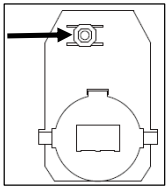 Wait for 15 seconds until the mixed color light (Red/Green/Blue) of the Car Alarm turns off.
Wait for 15 seconds until the mixed color light (Red/Green/Blue) of the Car Alarm turns off.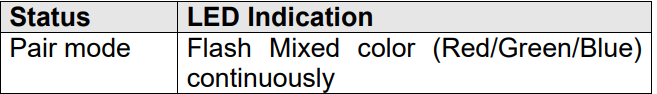 The pairing mode is successful. You can control the Car Alarm with the new remote control.
The pairing mode is successful. You can control the Car Alarm with the new remote control.- Close the back cover of the remote control.
USB charger function
If the Car Alarm is powered from a vehicle cigarette lighter socket, you can connect the USB-C/USB to your mobile phone with a USB cable* (*not included). The Car Alarm now is working as a mobile phone charger. It is also possible to charge other devices via USB.
Panic mode
If you have an emergency press the button of the Car Alarm and the alarm will be nosing loudly to alert people around you. When you press the button again, the alarm will be deactivated.
Troubleshooting
Remote does not work:
- Remove the small plastic strip on the top of the remote control.
- Open the remote and check if a battery is inserted.
Technical Specification
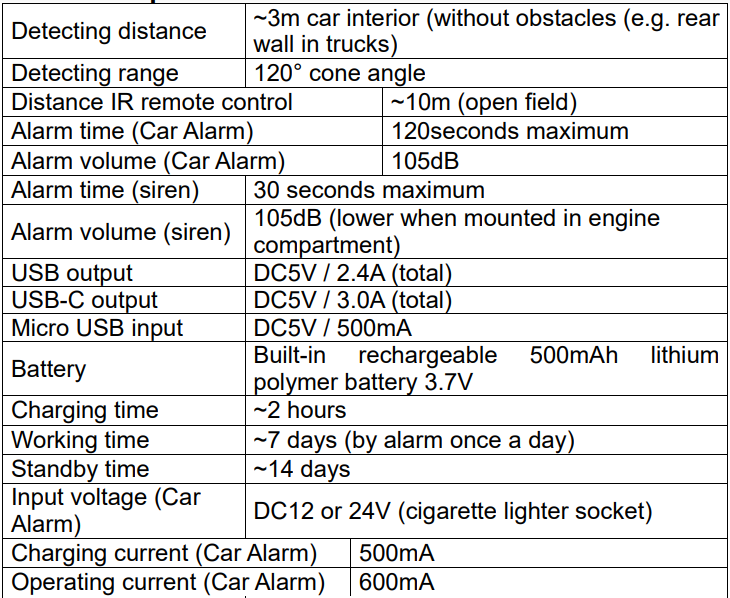
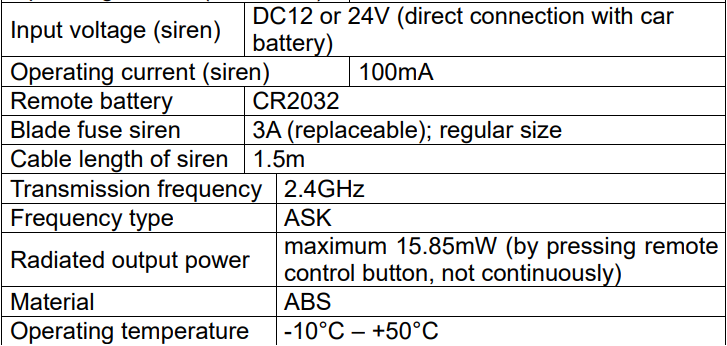
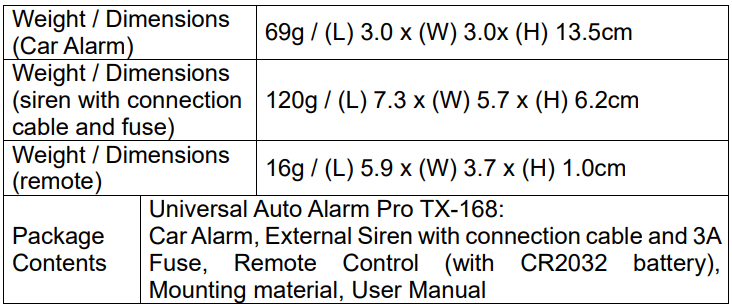
Disposal
Waste electrical equipment from private households
- If you no longer have any use for the device, hand it in free of charge at a public collection point designated for old electrical devices.
- Under no circumstances should old electrical equipment be disposed of in the residual waste.
Further notes on disposal
- Always return the old electrical equipment in such a way that its subsequent reuse or recycling is not impaired. Batteries must be removed beforehand and damage to containers containing liquids must be avoided.
- Waste electrical equipment may contain harmful substances. If the device is handled improperly or damaged, this may result in damage to health or contamination of water and soil during subsequent recycling.
Warranty
Keep this user manual for future reference or product sharing carefully. Do the same with the original accessories for this product. In case of warranty, please contact the dealer or the store where you bought this product. Warranty 2 years
Support
Service phone No. for technical support: 01805 012643 (14 cent/minute from German fixed-line and 42 cent/minute from mobile networks). Free Email: support@technaxx.de The support hotline is available Mon-Fri from 9 am to 1 pm & 2 pm to 5 pm.
For more Manuals by Technaxx, visit ManualsDock
FAQS About Technaxx TX-168 Alarm System for Cars
What is the Technaxx TX-168 Alarm System for Cars?
The Technaxx TX-168 is a car alarm system designed to enhance vehicle security by providing protection against theft and unauthorized access.
How does the TX-168 alarm system work?
The TX-168 utilizes various sensors and features such as motion detection, shock sensors, and remote keyless entry to detect and deter unauthorized entry or tampering with the vehicle.
What are the key features of the TX-168 alarm system?
Key features of the TX-168 may include remote arming/disarming, panic button functionality, adjustable sensitivity settings, and audible alerts.
Is the TX-168 alarm system compatible with all vehicles?
Compatibility can vary depending on the make and model of the vehicle. It’s essential to check the product specifications and compatibility list provided by the manufacturer.
How difficult is it to install the TX-168 alarm system?
Installation difficulty can vary based on your vehicle’s make and model, as well as your level of experience with car electronics. The TX-168 typically comes with installation instructions and may require professional installation for optimal results.
Does the TX-168 alarm system come with a warranty?
Most Technaxx products, including the TX-168 alarm system, come with a limited warranty provided by the manufacturer. Warranty terms and coverage details should be outlined in the product documentation.
Can the TX-168 alarm system be integrated with other car security features?
Depending on the specific model and vehicle compatibility, the TX-168 may be compatible with additional security features such as immobilizers, GPS tracking systems, or aftermarket security upgrades.
Does the TX-168 alarm system require professional monitoring?
The TX-168 alarm system typically does not require professional monitoring and is designed for standalone use. However, some models may offer optional monitoring services or integration with third-party security providers.
Can the TX-168 alarm system be customized?
Depending on the model, the TX-168 may offer customization options such as adjustable sensitivity settings, alarm tone selection, and optional add-on accessories for expanded functionality.
How can I troubleshoot issues with the TX-168 alarm system?
If you encounter any issues with the TX-168 alarm system, refer to the product manual for troubleshooting tips and contact Technaxx customer support for further assistance.


