
SkyTech Ryzen 7 3700X 8-Core 3.6GHz Gaming Computer PC
About SkyTech
SkyTech is a computer hardware company that specializes in building pre-built gaming PCs. They offer a range of gaming desktops that cater to different budgets and performance needs. SkyTech aims to provide gamers with powerful and reliable systems that deliver a high-quality gaming experience.
Here are some key points about SkyTech:
- Gaming PC Builds: SkyTech focuses on assembling gaming desktops using carefully selected components from reputable brands. They offer different configurations tailored to meet the demands of various games and gaming genres.
- Performance and Quality: SkyTech places an emphasis on performance and quality. Their gaming PCs are built with powerful processors, high-performance graphics cards, ample RAM, and fast storage options to deliver smooth gameplay and fast load times.
- Aesthetic Design: SkyTech pays attention to the aesthetic aspect of their gaming PCs. They often incorporate vibrant RGB lighting and sleek designs to create visually appealing systems that add an extra touch to a gaming setup.
- Customer Support: SkyTech aims to provide good customer support and assistance. They have a support team that can address technical inquiries, troubleshoot issues, and provide guidance to customers.
- Warranty: SkyTech offers warranty coverage on their gaming PCs. The specific terms and duration of the warranty can vary depending on the model and region, so it’s advisable to check the warranty information provided by SkyTech or the retailer.
It’s worth noting that while SkyTech is known for its pre-built gaming PCs, they do not manufacture the individual components themselves. Instead, they carefully select and assemble components from various hardware manufacturers to create their gaming systems.
Unpack Your New PC

- A. Unscrew the thumbscrew to release the glass panel.
- B.Swing the panel outward.
- C. Remove the info sheet covering the protective foam.
- D. Remove the protective foam from the inside of the PC (carefully so as to not dislodge any wires).
Connect Peripherals

Some of our PCs Have WiFi cards. If you see two gold connectors on the back of your PC, please attach the two included antennas.

USB Port Types 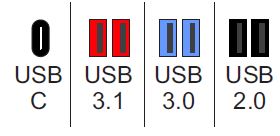
USB ports may differ by model
Connect Your Monitor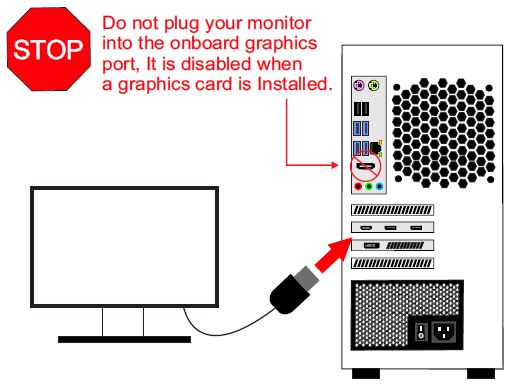
Supported Connections
Only one Is needed. Placement may differ.

Please be aware that with newer graphics cards VGA is not supported. If your monitor is VGA, you will need to purchase an “ACTIVE VGA TO HDMI ADAPTER”.
Connect The Power Cable
Power On Your New PC
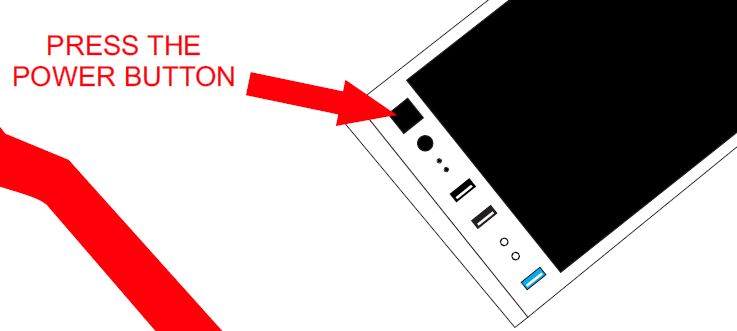
Finish!
WAIT FOR WINDOWS TO LOAD Follow the on-screen instruction to complete your installation, set up your login, and configure your privacy settings.
FAQS About SkyTech Ryzen 7 3700X 8-Core 3.6GHz Gaming Computer PC
Q: What is the SkyTech Ryzen 7 3700X 8-Core 3.6GHz Gaming Computer PC?
A: The SkyTech Ryzen 7 3700X 8-Core 3.6GHz Gaming Computer PC is a pre-built gaming desktop computer manufactured by SkyTech. It features an AMD Ryzen 7 3700X processor with eight cores and a base clock speed of 3.6GHz.
Q: What are the gaming capabilities of the SkyTech Ryzen 7 3700X 8-Core 3.6GHz Gaming Computer PC?
A: The SkyTech Ryzen 7 3700X 8-Core 3.6GHz Gaming Computer PC is designed to offer strong gaming performance. With the powerful AMD Ryzen 7 3700X processor and a dedicated graphics card such as the NVIDIA GeForce RTX, it can handle a wide range of modern games at high settings and resolutions. However, the specific gaming capabilities will depend on the graphics card model and other components.
Q: Can I upgrade the components of the SkyTech Ryzen 7 3700X 8-Core 3.6GHz Gaming Computer PC?
A: Yes, in most cases, you can upgrade certain components of the SkyTech Ryzen 7 3700X 8-Core 3.6GHz Gaming Computer PC. The upgradability will depend on the specific model and the design of the system. Commonly upgradeable components include the RAM, storage drives, and graphics card. However, it’s always recommended to consult the manufacturer or check the documentation for your specific model to determine the upgrade options and compatibility.
Q: Does the SkyTech Ryzen 7 3700X 8-Core 3.6GHz Gaming Computer PC come with a warranty?
A: Yes, the SkyTech Ryzen 7 3700X 8-Core 3.6GHz Gaming Computer PC typically comes with a warranty from the manufacturer. The warranty period may vary, but it’s common to have a one-year warranty for parts and labor. However, it’s best to check the specific warranty details provided by SkyTech or the retailer you purchased the computer from.
Q: Can I connect multiple monitors to the SkyTech Ryzen 7 3700X 8-Core 3.6GHz Gaming Computer PC?
A: Yes, you can connect multiple monitors to the SkyTech Ryzen 7 3700X 8-Core 3.6GHz Gaming Computer PC. The specific number of monitors will depend on the graphics card and available display outputs. Most modern graphics cards, including the NVIDIA GeForce RTX series, offer multiple display outputs (such as HDMI, DisplayPort, and DVI), allowing you to connect multiple monitors simultaneously.
Q: What ports and connectivity options does the SkyTech Ryzen 7 3700X 8-Core 3.6GHz Gaming Computer PC have?
A: The available ports and connectivity options on the SkyTech Ryzen 7 3700X 8-Core 3.6GHz Gaming Computer PC will depend on the specific model and motherboard. However, common ports found on gaming computers include USB ports (USB 3.0 and USB 2.0), audio jacks, HDMI, DisplayPort, Ethernet (RJ-45), and Wi-Fi capabilities. It’s recommended to check the specifications of the particular model you are interested in to see the exact port selection.
Q: Does the SkyTech Ryzen 7 3700X 8-Core 3.6GHz Gaming Computer PC come with a keyboard and mouse?
A: The inclusion of a keyboard and mouse with the SkyTech Ryzen 7 3700X 8-Core 3.6GHz Gaming Computer PC may vary depending on the specific model and the retailer you purchase it from. Some retailers or bundles may include a basic keyboard and mouse, while others may not. It’s advisable to check the product listing or contact the retailer to confirm what accessories are included with the computer.
For more manuals for SkyTech, Visit Manualsdock
[embeddoc url=”https://manualsdock.com/wp-content/uploads/2023/07/SkyTech-Ryzen-7-3700X-8-Core-3.6GHz-Gaming-Computer-PC-Quick-Guide.pdf” download=”all”]


