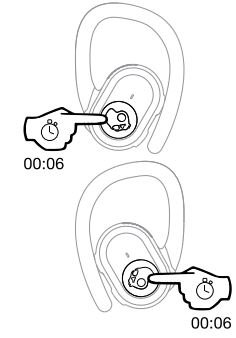Skullcandy Push Ultra True Wireless In-Ear Earbuds

Auto Pair Mode
- Pairing mode
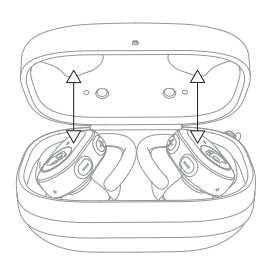
Auto Power – On 
- Power-on
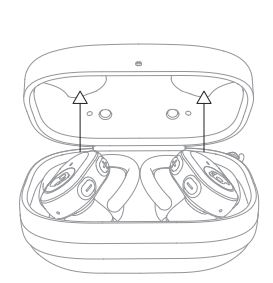
Auto Power – Off
- Power-off
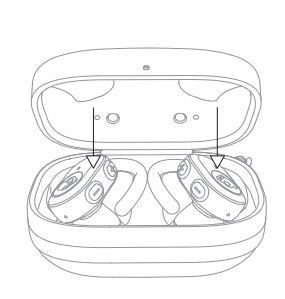
Charge Earbuds 
- Charge earbuds
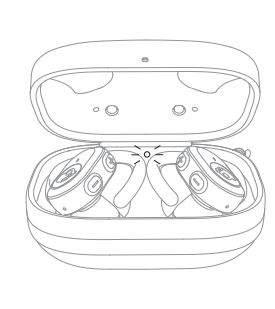
Charge Case 
- Charge case
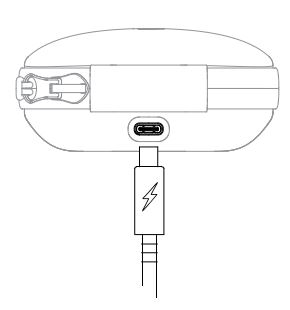
Pairing Mode
- Off mode
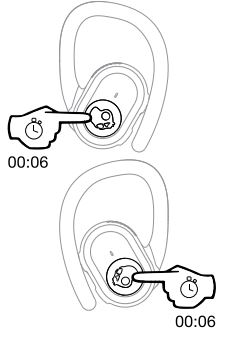
Pair New Device
- Sech Evo
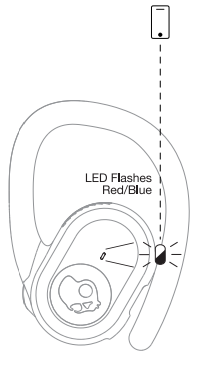
Power – On
- Left side and Right side
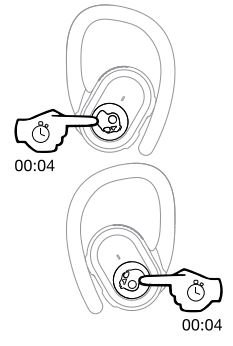
Power – Off 
- Left side and Right side
Play/Pause
- Left side and Right side
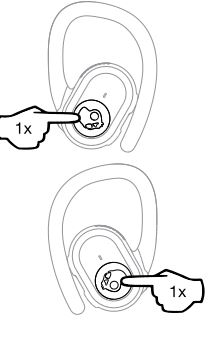
Track Forward 
- Left side and Right side
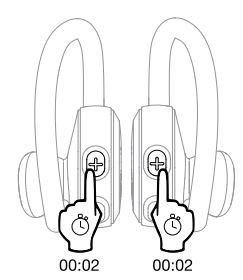
Track Back 
- Left side and Right side
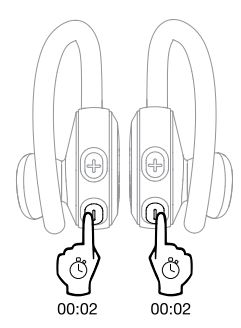
Volume Up 
- Left side and Right side

Volume Down 
- Left side and Right side
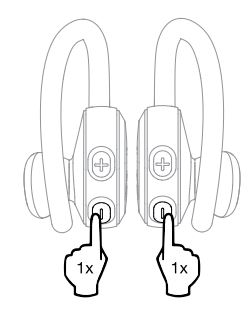
Answer/End 
- Left side and Right side
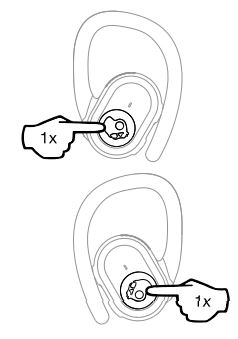
Activate Voice Assistant
- Left side and Right side
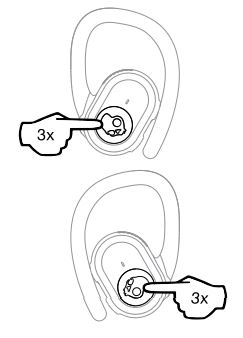
Clear Paired Device 
- Left side and Right side
- Off mode
- Reset device
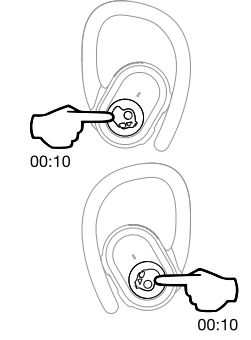
Tile Enabled: Download The App
Download the Tile app
Pair Tile 
- Pair tile
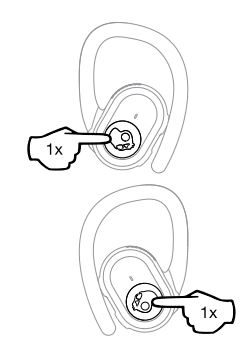
3 EQ Modes 
- Left side and Right side
- Music, Movie and Podcast
- Change equalizer modes
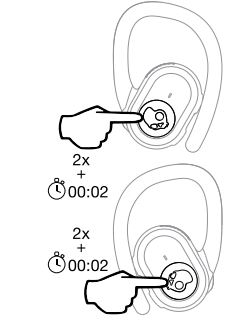
FFC Compliance Statement
This device Complies with Part 15 of the FFC Rules. Operation is Subject to the following two conditions:
- This device may not cause harmful interference.
- This device must accept any interference received, including interference that may cause undesired operation.
The user is encouraged to try to correct the interference by one or more of the following measures:
- Reorient or relocate the receiving antenna.
- Increase the separation between the equipment and receiver.
- Connect the equipment into an outlet on a circuit different form that to which the receiver is connected
- Consult the dealer or an experienced radio/Tv technician for help.
ISED Compliance Statement
This device Contains license – exempt transmitter that comply with innovation. Operation is subject to the following two conditions:
- This device may not cause interference.
- This device must accept any interference , including interference that may cause undesired operation of the device.
FAQS About Skullcandy Push Ultra True Wireless In-Ear Earbuds Manual
Q: What is the battery life of Skullcandy Push Ultra True Wireless In-Ear Earbuds?
A: Up to 6 hours of playtime, plus an additional 34 hours with the charging case.
Q: Are the earbuds waterproof?
A: Yes, they have an IP67 rating, making them waterproof and sweat-resistant.
Q: Do the earbuds support wireless charging?
A: No, they do not support wireless charging; you need to use the provided USB-C cable.
Q: Is there active noise cancellation?
A: Yes, the Push Ultra earbuds have active noise cancellation.
Q: Can I use only one earbud at a time?
A: Yes, the earbuds can be used independently in mono mode.
Q: How do I control the earbuds?
A: The earbuds have touch controls for various functions like play/pause, volume, and track control.
Q: Is there a companion app for the earbuds?
A: Yes, the Skullcandy app allows customization of EQ settings and other features.
Q: Are they comfortable for extended wear?
A: The earbuds come with various ear tip sizes and stability gels for a secure and comfortable fit.
Q: Do the earbuds have a microphone for calls?
A: Yes, they have a built-in microphone for hands-free calls.
Q: What is the wireless range of the earbuds?
A: The earbuds have a Bluetooth range of up to 30 feet (approximately 9 meters).
For more manuals for Skull candy, Visit Manualsdock [embeddoc url=”https://manualsdock.com/wp-content/uploads/2023/07/Skullcandy-Sesh-Evo-True-Wireless-In-Ear-Bluetooth-Earbuds-User-Guide-pdf-1.pdf” download=”all”]