Skullcandy Dime 2 In-Ear Wireless Earbuds
About Skull candy
Skull candy Inc., an American business with headquarters in Park City, Utah, sells a variety of items including headphones, earphones, hands-free gadgets, audio backpacks, MP3 players, and more.
Auto Pair Mode
Pairing mode
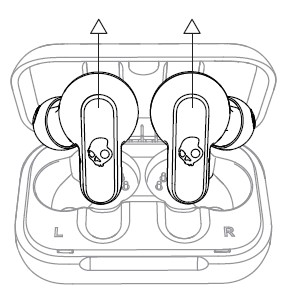
Auto Power – ON
Power-On
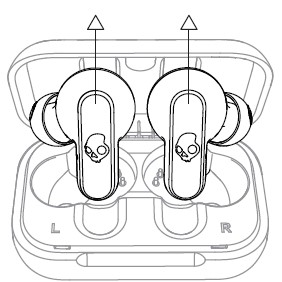
Auto Power – OFF
Power-Off
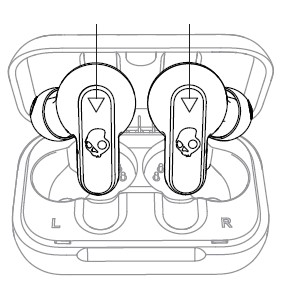
Charge Earbuds
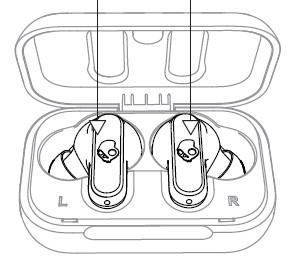
Charge Case
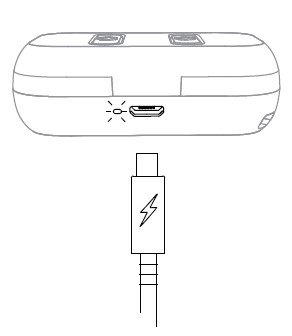
Pairing Mode
Left Side or Right Side
*OFF-mode
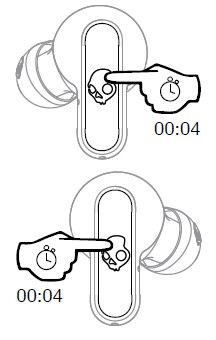
Pair New Device
- “Dime – Black”
- “Dime – Chill Gray”
- “Dime – Dark Blue”
- “Dime – Light Gray”
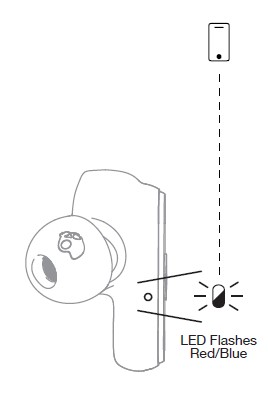
Power – ON
Left Side or Right Side
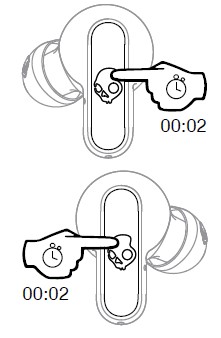
Power – OFF
Left Side or Right Side
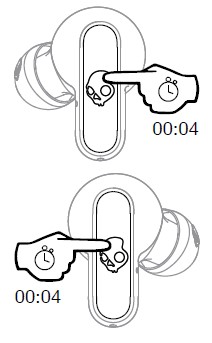
Play/Pause
Left Side or Right Side
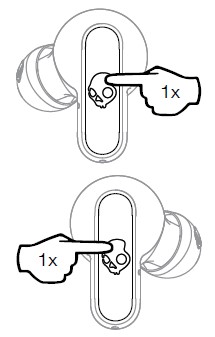
Track Forward
Right Side
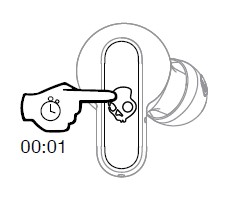
TrackBack
Left Side
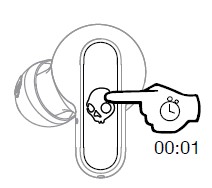
Volume Up
Right Side
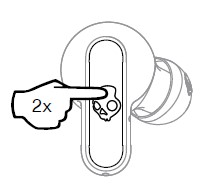
Volume Down
Left Side
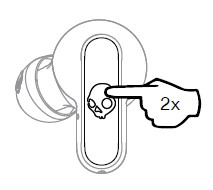
Answer/End
Left Side or Right Side
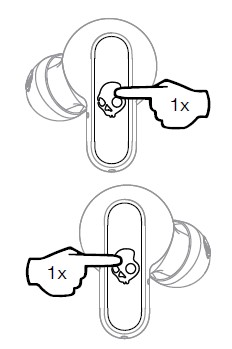
Activate Voice Assistant
Left Side or Right Side
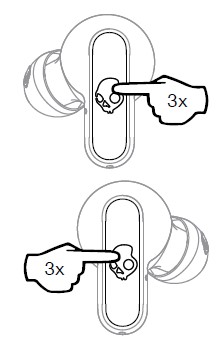
Clear Paired Device
Left OR Right Side
*Both Buds Powered ON
*Not Connected to Device
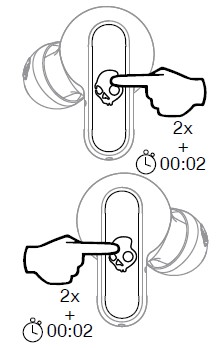
Dime
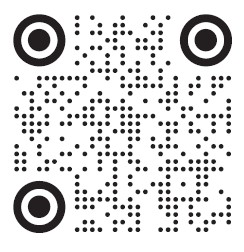
Scan to get started.
Warranty information at: skullcandy.com/warranty
Questions Visit: www.skullcandy.com
FAQS About Skullcandy Dime 2 In-Ear Wireless Earbuds
How much time does it take to charge the Skullcandy Dime 2?
1 hour
How long can you listen to Skullcandy Dime 2?
Dime 2 has a compact, efficient battery that reduces its carbon impact to less than half that of competing earphones. It provides 3.5 hours of listening time in the bud and two full charges in the case for a total battery life of 12 hours.
Can Skullcandy earbuds be overcharged?
No, your wireless earphones cannot be overcharged.
How long does it take to charge Skullcandy completely?
around 2 to 3 hours
When will Skullcandy Dime 2 be completely charged?
Place your earbuds in the charging case to charge them. While charging, the earbud LEDs will be solid red.
Why won’t my Skullcandy Dime 2 left earbud charge?
The most common reason for your Skullcandy wireless earbuds not charging is debris and earwax accumulation on the charging ports. To resolve this, clean the charging pins on the pod and the connectors on each earbud before correctly inserting them into the case. Check to see whether the charging light comes on.
For more manuals by Skullcandy, Visit Manualsdock
[embeddoc url=”https://manualsdock.com/wp-content/uploads/2023/08/Skullcandy-Dime-2-In-Ear-Wireless-Earbuds-User-Manual.pdf” download=”all”]




I seriously love your blog.. Very nice colors & theme.
Did you make this website yourself? Please reply back as I’m planning to create my own blog and would like
to learn where you got this from or what the theme is called.
Many thanks!
Ahaa, its good dialogue about this article at this place at this weblog, I
have read all that, so now me also commenting here.
Wow, that’s what I was seeking for, what a information!
existing here at this blog, thanks admin of this website.
Wow, wonderful blog layout! How long have you been blogging
for? you make blogging look easy. The overall look of your site is magnificent,
as well as the content!
Quality articles is the main to be a focus for the users to pay a
quick visit the website, that’s what this web page is providing.
Hi there to all, it’s really a nice for me to pay a quick visit this site, it includes useful
Information.
Amazing! This blog looks just like my old one!
It’s on a totally different topic but it has pretty much the same page layout and design. Outstanding
choice of colors!
I have been surfing online more than three
hours today, yet I never discovered any fascinating article like yours.
It is lovely price enough for me. In my opinion, if all website owners and bloggers made just right content as you did, the internet will likely be
much more helpful than ever before.
Valuable info. Lucky me I discovered your site accidentally, and I am
stunned why this accident did not took place earlier! I bookmarked it.
I like the valuable information you provide in your
articles. I’ll bookmark your blog and check again here regularly.
I’m quite sure I will learn lots of new stuff right here!
Best of luck for the next!
Hi there to all, how is everything, I think every one is getting more from this website, and your views are
nice for new viewers.
It’s an remarkable paragraph in support of all the online users; they
will get advantage from it I am sure.
We are a group of volunteers and opening a new scheme in our community.
Your website provided us with helpful information to work on. You’ve done a formidable task and our entire neighborhood will be thankful to you.
This is my first time pay a visit at here and i am genuinely
impressed to read all at alone place.
Yes! Finally something about backybags.
Hey there this is kind of of off topic but I
was wanting to know if blogs use WYSIWYG editors or if
you have to manually code with HTML. I’m starting a blog soon but have no coding expertise so I wanted to get advice from
someone with experience. Any help would be greatly appreciated!
Hey! No worries, happy to help. Most blogging platforms these days, like WordPress offer WYSIWYG editors. They’re user-friendly and don’t require you to know HTML. You can just focus on creating content without diving into code.
I could not refrain from commenting. Perfectly written!
Wow, this piece of writing is fastidious, my younger sister is analyzing these things, therefore I am going to
convey her.
I was recommended this website by my cousin. I’m not sure whether this post is written by
him as no one else know such detailed about my trouble.
You’re incredible! Thanks!
We’re a group of volunteers and starting a new scheme in our community.
Your site offered us with valuable info to work on. You’ve done a formidable
job and our entire community will be grateful to you.