Sennheiser Momentum 3 Wireless Noise Cancelling Headphones
About Sennheiser
Sennheiser is a well-known and respected audio company that specializes in the design and production of a wide range of audio products, including headphones, microphones, wireless systems, and professional audio solutions. The company was founded in 1945 by Fritz Sennheiser and is headquartered in Wedemark, Germany.
Sennheiser has a strong reputation for producing high-quality audio equipment that caters to both consumer and professional markets. Their headphones are particularly renowned for their sound quality, durability, and comfort. Sennheiser offers a diverse range of headphone models, including over-ear, on-ear, and in-ear headphones, catering to various preferences and use cases.
Important safety instructions
- Read this instruction manual carefully and completely before using the product.
- Always include this instruction manual when passing the product on to third parties.
- Do not use the product if it is obviously defective or makes loud, unusual (whistling or beeping) noise.
- Only use the product in environments where Bluetooth wireless transmission is permitted.
Preventing damage to health and accidents
- Protect your hearing from high volume levels. Permanent hearing damage may occur when headphones are used at high volume levels for long periods of time. Sennheiser headphones sound exceptionally good at low and medium volume levels.
- The product generates stronger permanent magnetic fields that could cause interference with cardiac pacemakers, implanted defibrillators (ICDs) and other implants. Always maintain a distance of at least 3.94″/10 cm between the product component containing the magnet and the cardiac pacemaker, implanted defibrillator, or another implant.
- Keep the product, accessories and packaging parts out of reach of children and pets to prevent accidents. Swallowing and choking hazards.
- Do not use the product in an environment that requires your special attention (e.g. in traffic or when performing skilled jobs).
Especially the product’s active noise cancellation can make ambient noise inaudible or drastically change the perception of acoustic warning signals.
Preventing damage to the product and malfunctions
- Always keep the product dry and do not expose it to extreme temperatures (hairdryer, heater, extended exposure to sunlight, etc.) to avoid corrosion or deformation. The normal operating temperature is from 0 °C to 40 °C/32 °F to 104 °F.
- To avoid loud, unusual (whistling or beeping) noise and to ensure proper noise cancellation, do not cover the microphone openings of the active noise cancellation circuitry located on the outside of the ear cups.
- Use only attachments/accessories/spare parts supplied or recommended by Sennheiser.
- Clean the non-leather parts of the product only with a soft, dry cloth.
Caring for leather parts
- Gently wipe leather parts periodically with a clean, soft cloth dampened with water.
- Do not use leather polish, detergents or harsh soaps to clean leather parts.
- Do not store the headphones in a damp or humid environment.
Package contents
- MOMENTUM Wireless M3AEBTXL around-ear headphones

- USB cable with USB-C connectors, length approx. 1.2 m
- USB adapter USB-C to USB-A connector
- Analog audio cable with 3.5 mm jack plug, length approx. 1.4 m

- Carry case
- Quick guide
- Safety guide
Product Overview
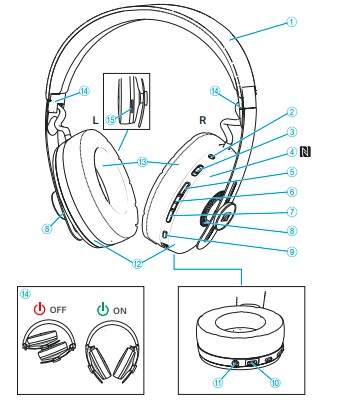
- Sheepskin headband
- LED
- Active noise cancellation (ANC) switch On/off, Transparent Hearing mode
- NFC antenna
- Volume + button (volume up)
- Multi-function button for music and call functions
- Volume – button (volume down)
- External microphones for active noise cancellation ANC
- Voice assistant button; pressing for 5 seconds activates the Bluetooth pairing mode
- Input for USB-C; for charging and music playback/data connection
- Input for analog audio cable; when a cable is connected, flight mode is activated/Bluetooth is deactivated
- Ear cups (steplessly adjustable) with internal microphones for active noise cancellation ANC
- Sheepskin ear pads
- Ear cup joint with an on/off function for the headphones
- Microphones for phone calls
Notes on voice prompts
The headphones output voice prompts for various functions (see examples below). Using the Smart Control app, you can change the language of the voice prompts, choose between voice prompts and beep sounds, or deactivate the status messages with a few exceptions (e.g. rechargeable battery is empty).
|
Voice prompt |
Meaning/headphones |
|
“Power on” |
switched on |
|
“Power off” |
switched off |
|
“Device (1) (2) connected” |
are connected to device 1 or 2 |
|
“No connection” |
not connected via Bluetooth |
|
“Pairing” |
are in Bluetooth pairing mode |
|
“Pairing successful” |
Bluetooth pairing successful |
|
“No device found” |
cannot connect to a paired device |
|
“Volume min” |
volume set to minimum |
|
“Volume max” |
volume set to maximum |
|
“Call rejected” |
incoming call rejected |
|
“Call ended” |
call ended |
|
“Mute on” |
Microphone is muted, active call is put on hold |
|
“Mute off” |
Microphone is reactivated |
|
“More than xx % battery left” |
Rechargeable battery has the stated charge level |
|
“Recharge headset” |
Rechargeable battery is empty. Recharge the headphones. |
Notes on vibration prompts
The headphones output vibration prompts for the following functions.
|
Event |
Comment |
|
Incoming call |
Headphones vibrate only when not put on. |
|
Locating the headphones using the TILE app |
Using the TILE app you can make the registered MOMENTUM 3 vibrate to locate it when it is nearby (> 28). |
Using the headphones
information on the rechargeable battery and the charging process
The headphones have a built-in rechargeable battery. A complete charging cycle takes approx. 3 hours. The headphones provide 1.5 hours of playback time with a charging time of approx. 10 minutes. Before using the headphones for the first time, charge the rechargeable battery for a complete charging cycle without interruption.
When the headphones are being charged, the LED lights up (> 7). When the battery charge drops to a critical level, a voice prompt asks you to recharge the headphones (“Recharge headset”).
Sennheiser recommends charging the headphones using the supplied USB-C cable and a compatible standard USB-C power supply
unit.
While the headphones are being charged, you can still listen to music or make phone calls. In this case, however, the charging time may be longer.
Information on the Bluetooth wireless connection The headphones are compatible with Bluetooth 5.0. If your audio source supports one of the following high-resolution audio encoding methods, music is automatically played in high audio.
quality: aptX, aptX LL, or AAC. Otherwise, the headphones will play your music in normal audio quality (SBC).
Paired devices establish the Bluetooth wireless connection immediately after switch-on and are ready for use. On switch-on, the headphones automatically try to connect to the last two connected Bluetooth devices. The headphones can save the connection profiles of up to eight Bluetooth devices with which they have been paired.
Setting the voice prompts/beep sounds
To be able to set the voice prompts and beep sounds, you require the Smart Control app (> 15).
You can change the language of the voice prompts, choose between voice prompts and beep sounds, or deactivate the status messages with a few exceptions (e.g. rechargeable battery is empty).
Using TILE to locate the headphones
The TILE function allows you to locate the headphones at any time. If, for example, you have misplaced the headphones, the TILE function allows you to find them again quickly. For this purpose, the headphones and the smartphone (with the installed TILE app) use Bluetooth frequencies.
Create a TILE user account and register the MOMENTUM Wireless via the TILE app.
Using the audio cable/activating flight mode
If you connect the audio cable, flight mode is activated and the Bluetooth wireless connection is deactivated.
Use the audio cable when:
- wireless transmission is not allowed, e.g. during aircraft take-off and landing,
- the headphone’s rechargeable battery is empty,
- your audio source doesn’t offer a Bluetooth connection
The functions for controlling music and/or calls or voice assistance are not possible. The active noise cancellation ANC can be fully used provided that the rechargeable battery is charged.
You can also activate the flight mode without connecting an audio cable to the headphones (> 17).
Connecting the headphones using the audio cable
- Connect the 2.5 mm jack plug of the audio cable to the headphones’ audio socket until it clicks into place. Secure the jack plug by turning it clockwise. The flight mode is activated and the Bluetooth connection is disabled.
- Connect the 3.5 mm jack plug to the audio output of your smartphone.
Connecting the headphones using the USB cable
When you connect the headphones to a Mac/PC/mobile device using the supplied USB cable, you can play audio content from your Mac/PC/mobile device directly through the headphones.
The headphones are automatically charged when you connect them to a Mac/PC/mobile device using the USB cable. If you are using the USB cable and want to deactivate all wireless connections, you have to deactivate Bluetooth on the
headphones (> 17).
Setting up the headphones as the default audio output device for your Mac/PC/mobile device
- Make sure that the headphones are connected to the Mac/PC/ mobile device using the USB cable.
- From the Systems Preferences or Control Panel of your Mac/PC/ mobile device, select “MOMENTUM 3” as the default audio device.
- Start music playback from the Mac/PC/mobile device. The music is played through the headphones.
Care and maintenance
CAUTION
Liquids can damage the electronics of the product!
Liquids entering the housing of the product can cause a short circuit and damage the electronics.
- Keep all liquids far away from the product.
- Do not use any solvents or cleansing agents.
- Clean the non-leather parts of the product only with a soft, dry cloth
Cleaning and maintaining leather parts
Regularly clean and maintain the leather parts to keep the product in pristine condition and increase its lifespan.
- Gently wipe leather parts periodically with a clean, soft cloth dampened with water.
- Do not use leather polish, detergents, or harsh soaps.
- Do not store the headphones in a damp or humid environment.
Specifications
MOMENTUM Wireless M3AEBTXL
|
Ear coupling |
circum-aural |
|
Transducer principle |
dynamic, closed-back |
|
Transducer |
42 mm |
|
Frequency response |
6 Hz to 22 kHz |
|
Sound pressure level (SPL) |
99 dB SPL/-10 dB FS (via Bluetooth) according to EN 50332-2 118 dB SPL/1 V/1 kHz (via cable) |
|
Impedance |
active mode: 470 Ω passive mode: 100 Ω |
|
THD (1 kHz, 100 dB SPL) |
< 0.3 % |
|
Noise cancellation |
ANC technology with 4 pick-up microphones |
|
Pick-up pattern (speech audio) |
2-mic beamforming array |
|
Power supply |
built-in rechargeable lithium-polymer battery: 3,7 V, 600-700 mAh USB charging: 5 V⎓, 330 mA |
|
Charging time of rechargeable battery |
approx. 3 hours |
|
Operating time |
17 hours (Bluetooth and ANC activated) |
|
Temperature range |
operation: 0 to +55 °C charging: 0 to +40 °C storage: –25 to +70 °C |
|
Relative humidity |
operation: 25 to 75%, non condensing storage: 10 to 90% |
|
Weight (headphones) |
approx. 305 g |
|
Magnetic field strength |
10.5 mT |
Bluetooth
|
Version |
Bluetooth 5.0 compatible, class 1, BLE |
|
Transmission frequency |
2,400 to 2,483.5 MHz |
|
Modulation |
GFSK, π/4 DQPSK, 8DPSK |
|
Output power |
10 mW (max) |
|
Profiles |
HSP, HFP, AVRCP, A2DP, DIS, BAS |
|
Codec |
aptX, aptX LL, AAC, SBC |
|
Device name |
MOMENTUM 3 LE-MOMENTUM 3 (Bluetooth Low Energy only) |
NFC
|
Frequency |
13.56 MHz |
|
Modulation |
ASK |
|
Output power |
within 500 μV/m |
Manufacturer Declarations
Warranty
Sennheiser Electronic GmbH & Co. KG gives a warranty of 24 months on this product.
For the current warranty conditions, please visit our website at www.sennheiser.com or contact your Sennheiser partner.
In compliance with the following requirements
- General Product Safety Directive (2001/95/EC)
- Compliant to Sound Pressure Limits according to country-specific requirements
EU declaration of conformity
RoHS Directive (2011/65/EU) Hereby, Sennheiser Electronic GmbH & Co. KG declares that the radio equipment type M3AEBTXL is in compliance with the Radio Equipment Directive (2014/53/EU).
The full text of the EU Declaration of Conformity is available at the following Internet address: www.sennheiser.com/download.
Notes on disposal
- WEEE Directive (2012/19/EU)
- Battery Directive (2006/66/EC & 2013/56/EU)
The symbol of the crossed-out wheeled bin on the product, the battery/rechargeable battery (if applicable), and/or the packaging indicates that these products must not be disposed of with normal household waste, but must be disposed of separately at the end of their operational lifetime. For packaging disposal, please observe the legal regulations on waste segregation applicable in your country.
Further information on the recycling of these products can be obtained from your municipal administration, from the municipal collection points, or from your Sennheiser partner.
The separate collection of waste electrical and electronic equipment, batteries/rechargeable batteries (if applicable) and packaging is used to promote the reuse and recycling and to prevent negative effects caused by e.g. potentially hazardous substances
contained in these products. Herewith you make an important contribution to the protection of the environment and public health.
The N-Mark is a trademark or registered trademark of NFC Forum, Inc. in the United States and in other countries.
Amazon, Alexa, and all related logos are trademarks of Amazon.com, Inc. or its affiliates. TILE and the TILE design are trademarks of Tile, Inc. Other product and company names mentioned in the user documentation may be the trademarks or registered trademarks of their respective holders.
Open Source license terms and conditions
- FIPS 180-2 SHA-224/256/384/512 implementation
- Last update: 02/02/2007
- Issue date: 04/30/2005
- HMAC-SHA-224/256/384/512 implementation
- Last update: 06/15/2005
- Issue date: 06/15/2005
Redistribution and use in source and binary forms, with or without modification,
Are permitted provided that the following conditions are met:
- Redistributions of source code must retain the above copyright notice, this list of conditions, and the following disclaimer.
- Redistributions in binary form must reproduce the above copyright, this list of conditions, and the following disclaimer in the documentation and/or other materials provided with the distribution.
- Neither the name of the copyright holder nor the names of its contributors may be used to endorse or promote products derived from this software without specific prior written permission.
THIS SOFTWARE IS PROVIDED BY THE COPYRIGHT HOLDERS AND CONTRIBUTORS “AS IS” AND ANY EXPRESS OR IMPLIED WARRANTIES, INCLUDING, BUT NOT LIMITED TO, THE IMPLIED WARRANTIES OF MERCHANTABILITY AND FITNESS FOR A PARTICULAR PURPOSE ARE DISCLAIMED. IN NO EVENT SHALL THE COPYRIGHT HOLDER OR CONTRIBUTORS BE LIABLE FOR ANY DIRECT, INDIRECT, INCIDENTAL, SPECIAL, EXEMPLARY, OR CONSEQUENTIAL
DAMAGES (INCLUDING, BUT NOT LIMITED TO, PROCUREMENT OF SUBSTITUTE GOODS OR SERVICES; LOSS OF USE, DATA, OR PROFITS; OR BUSINESS INTERRUPTION) HOWEVER, CAUSED AND ON
ANY THEORY OF LIABILITY, WHETHER IN CONTRACT, STRICT LIABILITY, OR TORT (INCLUDING NEGLIGENCE OR OTHERWISE) ARISING IN ANY WAY OUT OF THE USE OF THIS SOFTWARE, EVEN IF
ADVISED OF THE POSSIBILITY OF SUCH DAMAGE.
FAQS About Sennheiser Momentum 3 Wireless Noise Cancelling Headphone
Q: What are the Sennheiser Momentum 3 Wireless Noise Cancelling Headphones?
A: The Sennheiser Momentum 3 Wireless Noise Cancelling Headphones are premium over-ear headphones designed for immersive audio experiences. They feature active noise cancellation technology to block out ambient sounds, allowing you to focus on your music or other audio content.
Q: What is the design of the Sennheiser Momentum 3 Wireless Noise Cancelling Headphones like?
A: The Momentum 3 headphones have a sleek and modern design with a combination of metal and high-quality materials. They feature plush ear cups and a padded headband for comfort during extended use. The headphones also fold for easy storage and come with a protective carrying case.
Q: Do the Momentum 3 headphones have wireless connectivity?
A: Yes, the Momentum 3 headphones support wireless connectivity. They utilize Bluetooth technology, allowing you to pair them with compatible devices such as smartphones, tablets, and computers. This wireless connection provides freedom of movement without the need for a physical audio cable.
Q: How is the sound quality of the Sennheiser Momentum 3 Wireless Noise Cancelling Headphones?
A: Sennheiser is known for its high-quality audio products, and the Momentum 3 headphones are no exception. They deliver a rich and detailed sound signature, with powerful bass, clear mids, and crisp highs. The headphones also support aptX and AAC codecs for high-quality wireless audio streaming.
Q: Does the Momentum 3 have active noise cancellation?
A: Yes, the Momentum 3 headphones feature active noise cancellation (ANC). This technology uses built-in microphones to detect ambient sounds and then generates anti-noise signals to cancel out the unwanted noise. ANC helps to create a more immersive listening experience by reducing distractions from the surrounding environment.
Q: Can I use the Momentum 3 headphones for phone calls?
A: Yes, the Momentum 3 headphones have a built-in microphone, enabling you to make and receive phone calls. The headphones have intuitive controls that allow you to answer or end calls, adjust volume, and control playback directly from the ear cups.
Q: What is the battery life of the Momentum 3 headphones?
A: The Momentum 3 headphones offer a battery life of up to 17 hours with both Bluetooth and active noise cancellation enabled. The battery life can vary depending on usage and volume levels. Additionally, the headphones support quick charging, providing around 1.5 hours of playback time with just a 10-minute charge.
Q: Are the Momentum 3 headphones compatible with voice assistants?
A: Yes, the Momentum 3 headphones are compatible with voice assistants like Siri, Google Assistant, and Amazon Alexa. You can access your voice assistant by using the integrated controls on the ear cups. This allows you to manage your music, get information, and control other smart devices using voice commands.
Q: Are the Momentum 3 headphones customizable?
A: Yes, Sennheiser provides a dedicated mobile app called “Smart Control,” which allows you to customize various aspects of the Momentum 3 headphones. Through the app, you can adjust the equalizer settings, personalize the sound, update firmware, and control other headphone features.
Q: Do the Momentum 3 headphones support wired connections?
A: Yes, in addition to wireless Bluetooth connectivity, the Momentum 3 headphones support wired connections. They come with a detachable audio cable that you can plug into the headphones and your audio source for a wired listening experience. This is useful when the battery is low or when you prefer a wired connection for audio playback.
[embeddoc url=”https://manualsdock.com/wp-content/uploads/2023/07/Sennheiser-Momentum-3-Wireless-Noise-Cancelling-Headphones-Featured.pdf” download=”all”]
For more manuals, visit Manualsdock



